
Paytrail Payment Acquirer Odoo Module
Explore seamless payment processing with the Paytrail Payment Acquirer module for Odoo. This powerful integration ensures secure and efficient transactions, enhancing the e-commerce experience for businesses and customers alike.
Paytrail Payment Acquirer Module Configuration
Install payment_paytrail module.
Go to settings » Payments » Payment Acquirers » Paytrail. Enter Merchant ID, Merchant Hash and Interface Version. Configure Paytrail payment gateway.
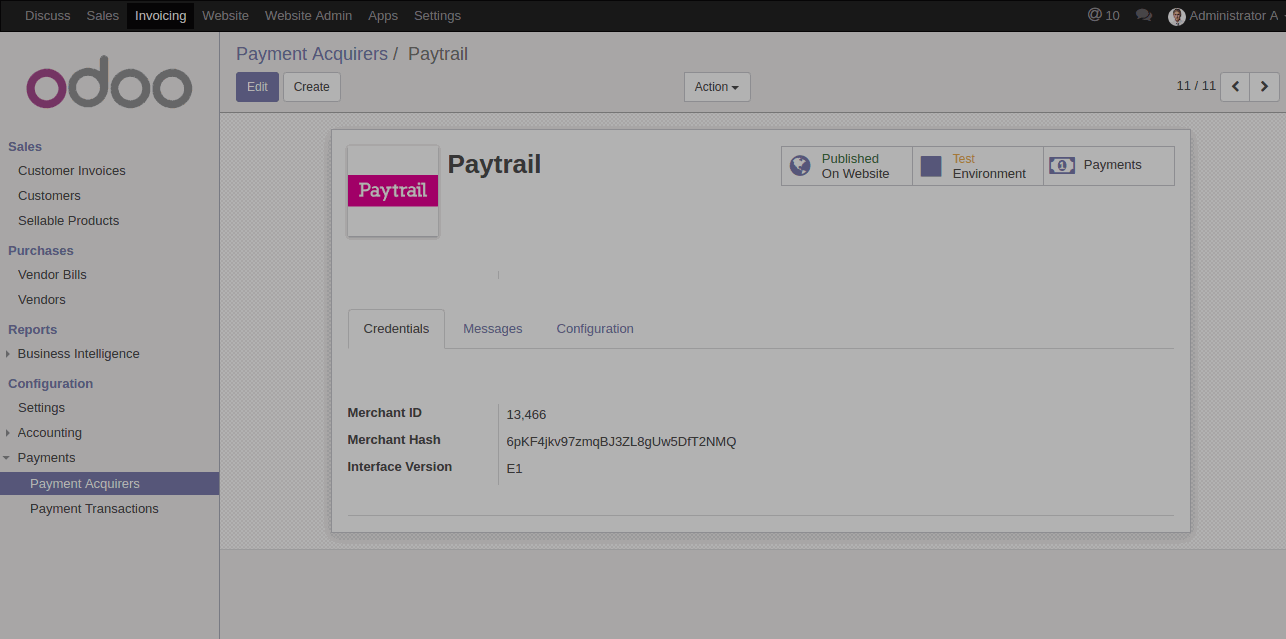
Add Product to Cart
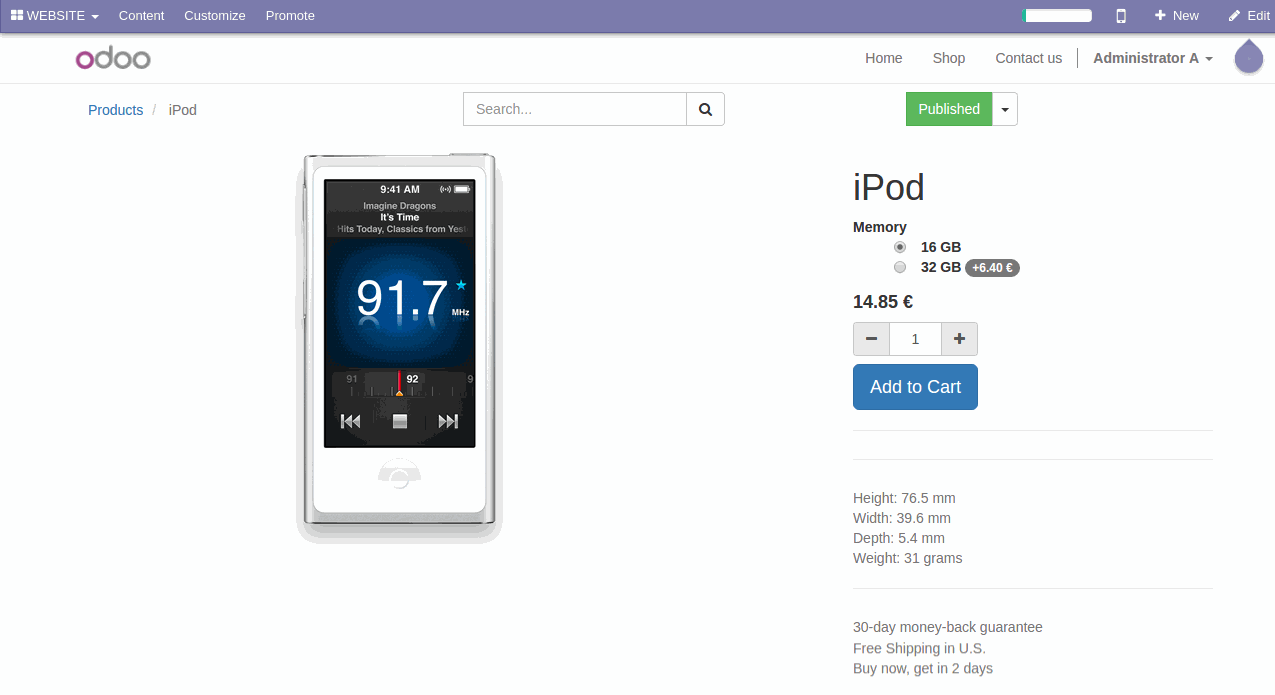
Select product from Odoo Shop. Add product into cart.
Next enter billing/shipping details and move on to checkout page.
Choose Paytrail Method
Select Paytrail Payment Method and click on Pay now. Page will redirect to Paytrail payment page.
Select Paytrail Payment Method and click on Pay now. Page will redirect to Paytrail payment page.
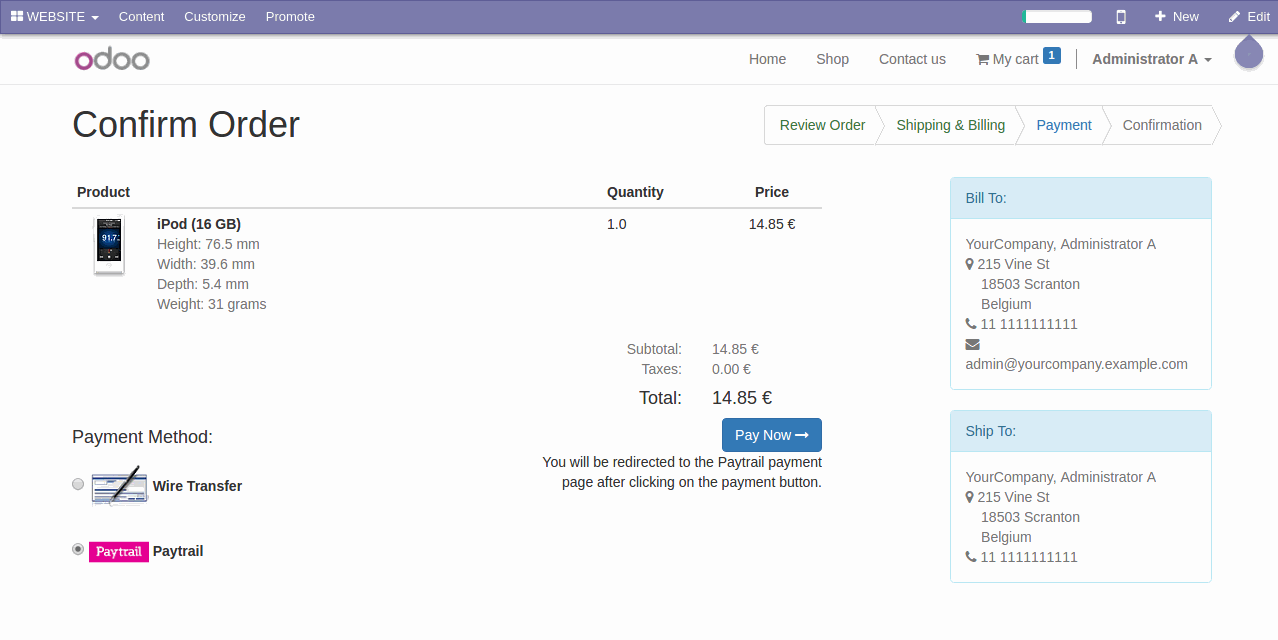
Paytrail Payment Page
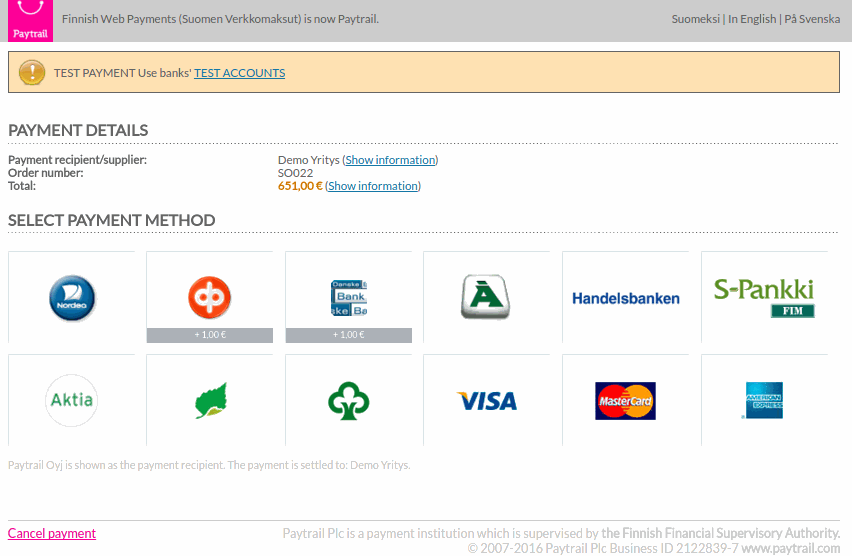
Here you can select any of payment method to pay your order payment. After paying page will redirect back to out website.
Order Confirmation
View our order has been success.
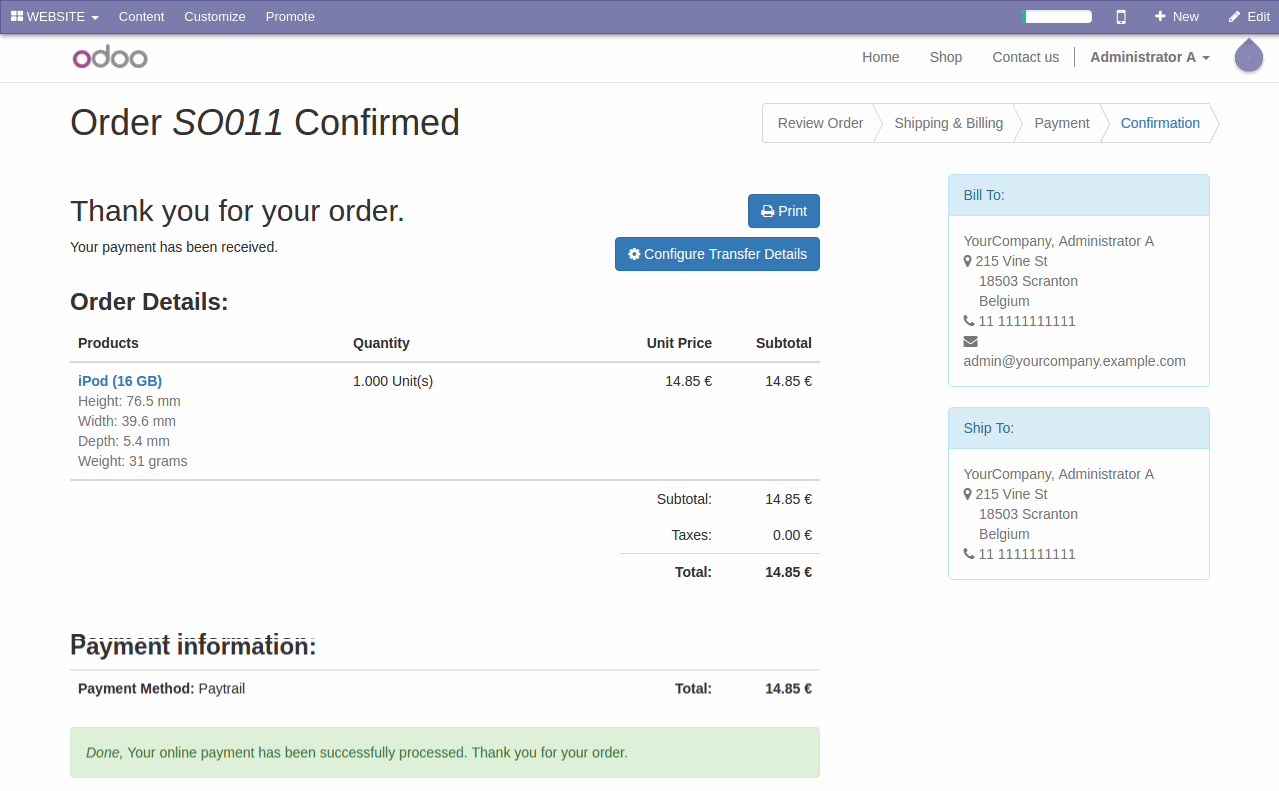
Payment Transaction
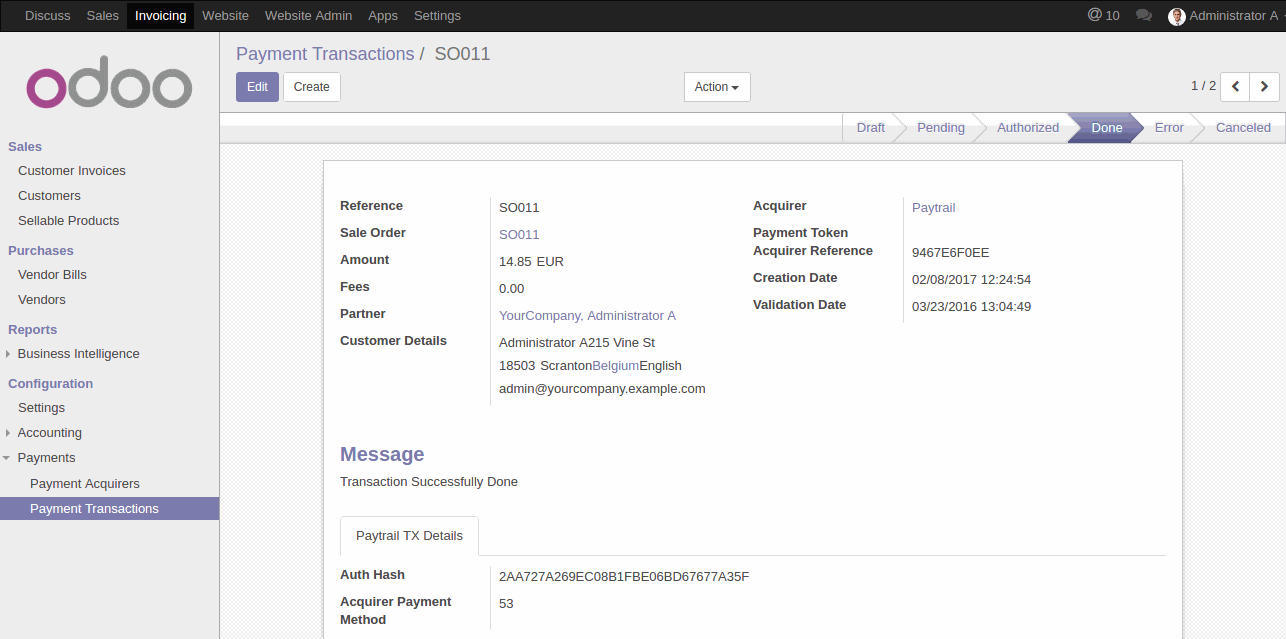
View Paytrail transaction details.
Odoo support services is available to help you by email.
Get In Touch with Us
Your email address will not be published.
