
Click On Barcode Icon (Kanban, Form View)
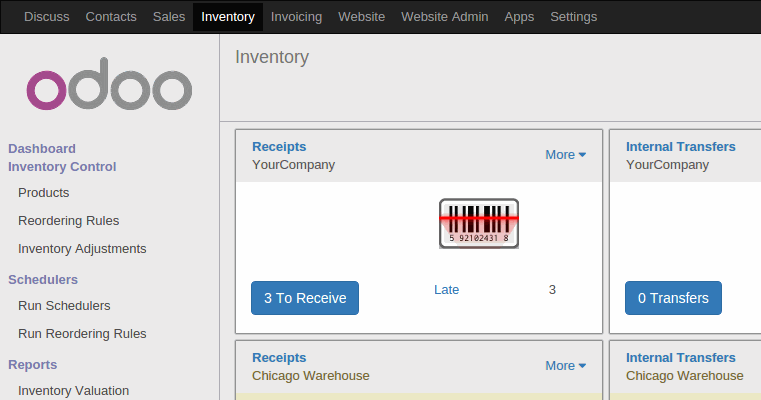
Scan a product barcode — Create / Change lot and serial quantity is increased
Lot Product : if product is by lot so you can see create/change Lot menu.
Serial Product : if product is by serial so you can see create/change Serial menu.
No Tracking Product : if product is no tracking so invisible both create/change Lot and serial menu .
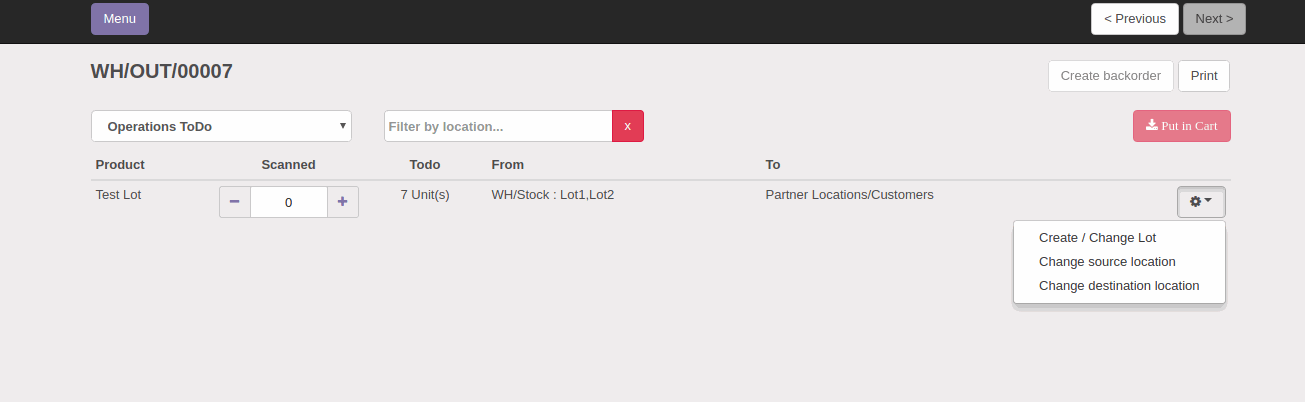
Button for Print Report, Create Back Order and Done Your Picking
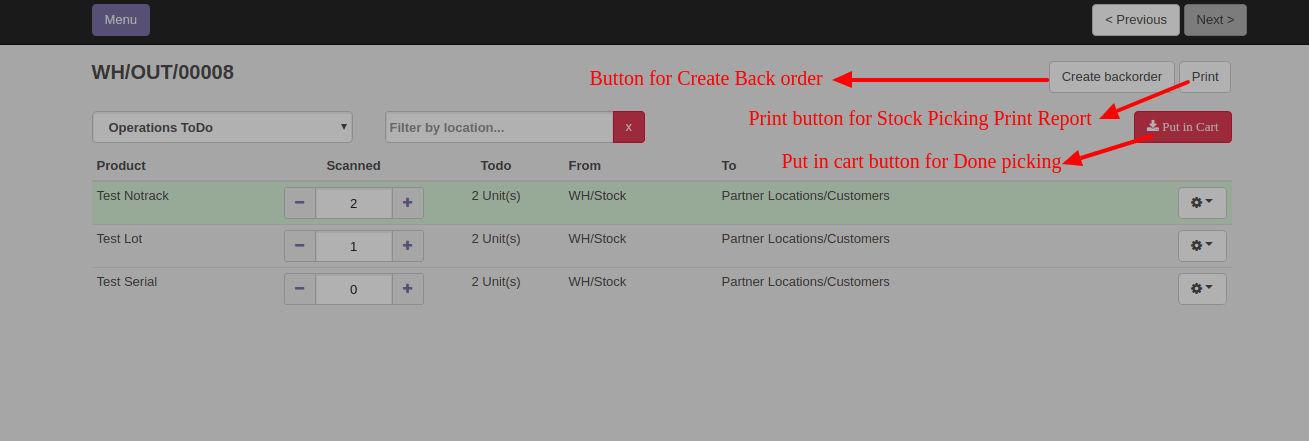
All inventory find easily
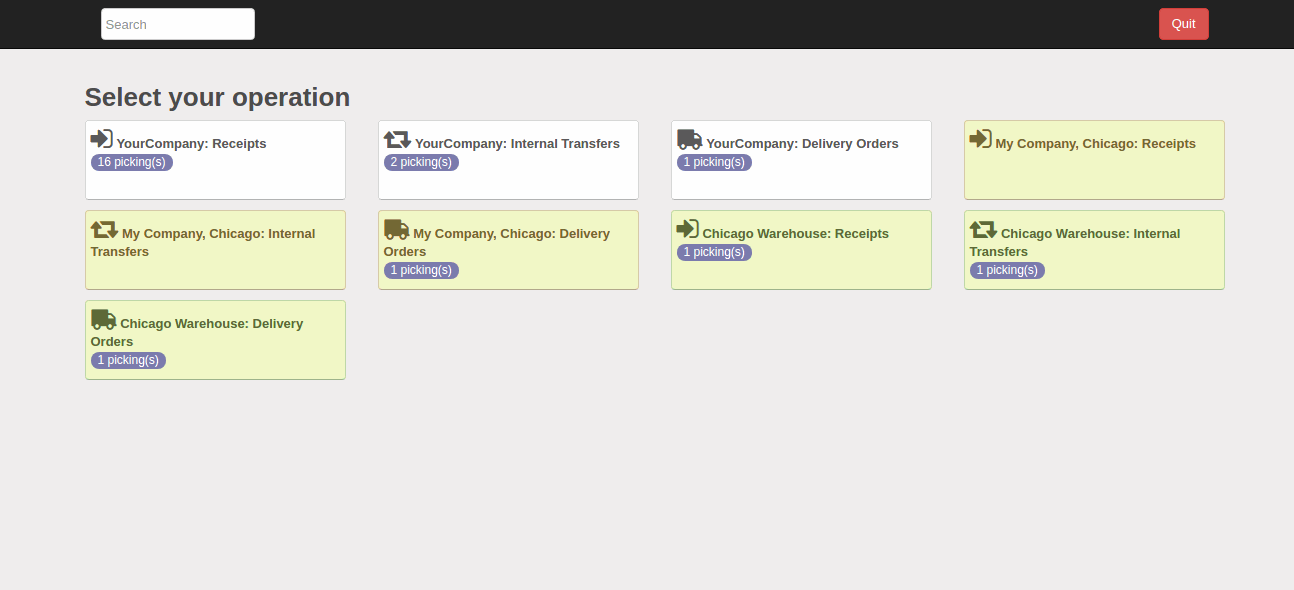
Scan a lot and update qty manually
You can not create lot with "Zero" qty. If lot is available so you can update your qty in lot. and if u allow to "Create New Lots/Serial Numbers" so you create a lot. otherwise see warning for allow right
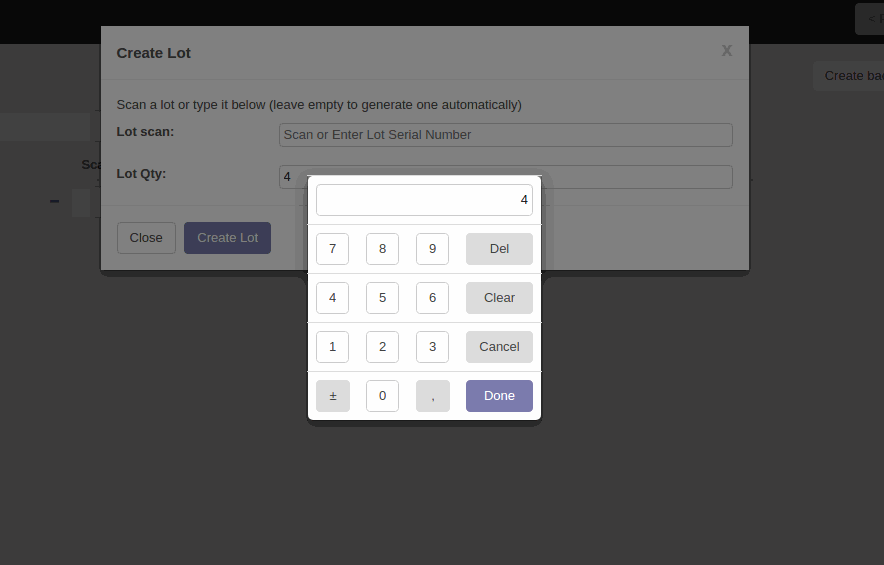
Auto Create Serial Number enter how much serial number you want to create.
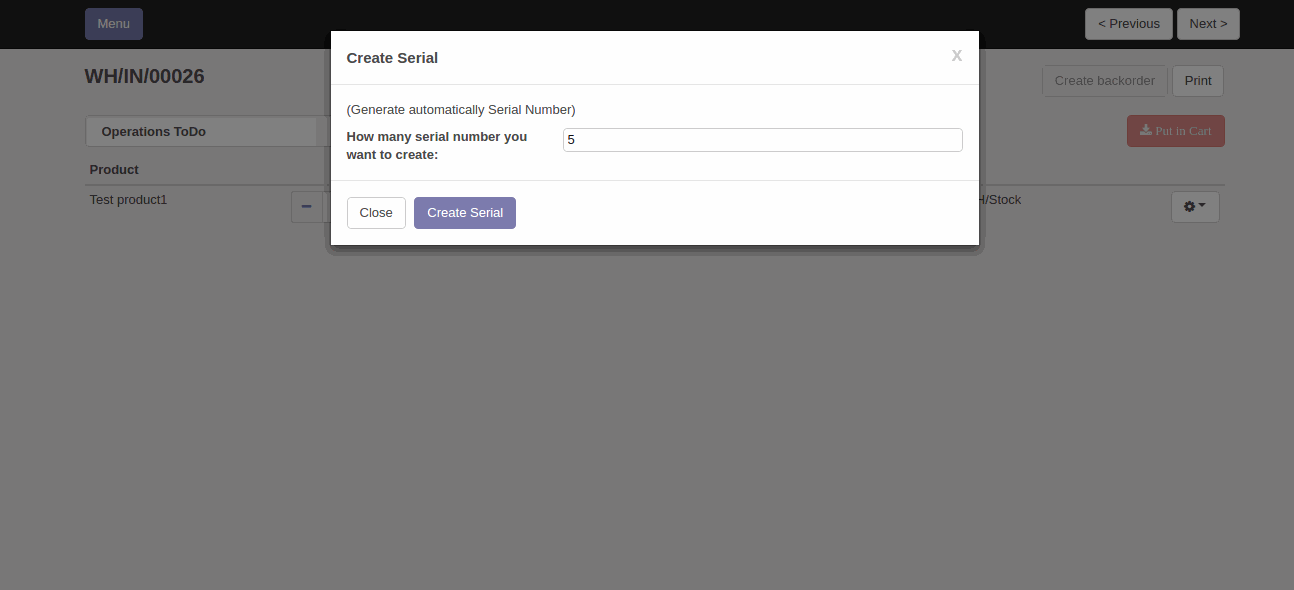
Get In Touch with Us
Your email address will not be published.
Your comment is under review by our moderation team.
