| Required Apps |
•
payment
• sale • portal_sale • account |
| Technical Name | payment_sberbank |
| License | OPL-1 |
| Technical Name | payment_sberbank |
| License | OPL-1 |
Sberbank Configuration
Install payment_sberbank module.
Go to settings » Payments » Payment Acquirers » Paytrail. Enter Sberbank Username and Sberbank Password. Configure Sberbank payment gateway.
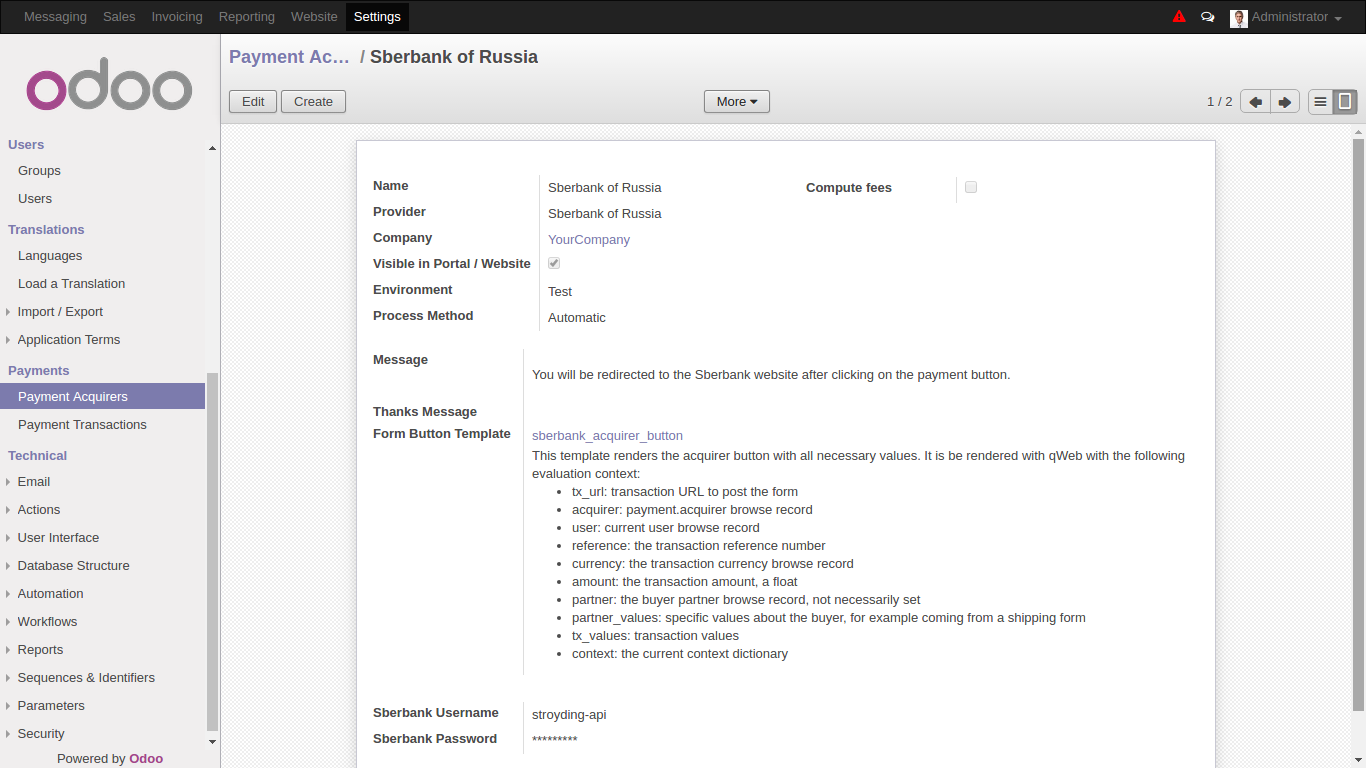
Add Product to Cart
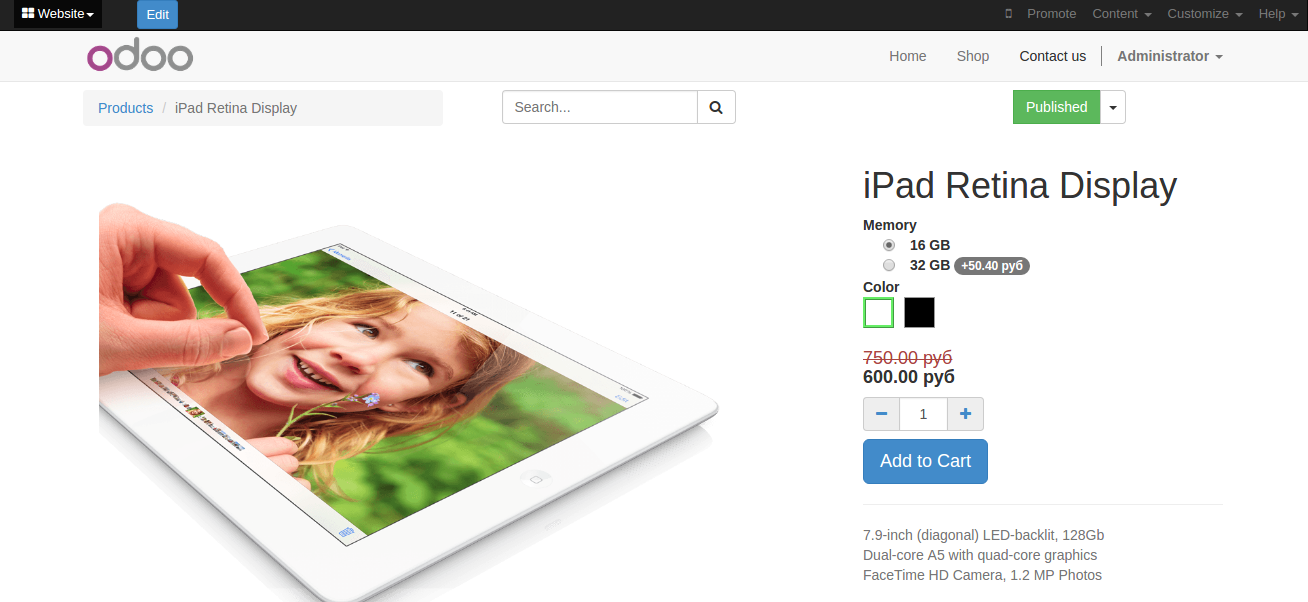
Select product from Odoo Shop. Add product into cart.
Next enter billing/shipping details and move on to checkout page.
Choose Paytrail Method
Select Sberbank of Russia Payment Method and click on Pay now. Page will redirect to Sberbank payment page.
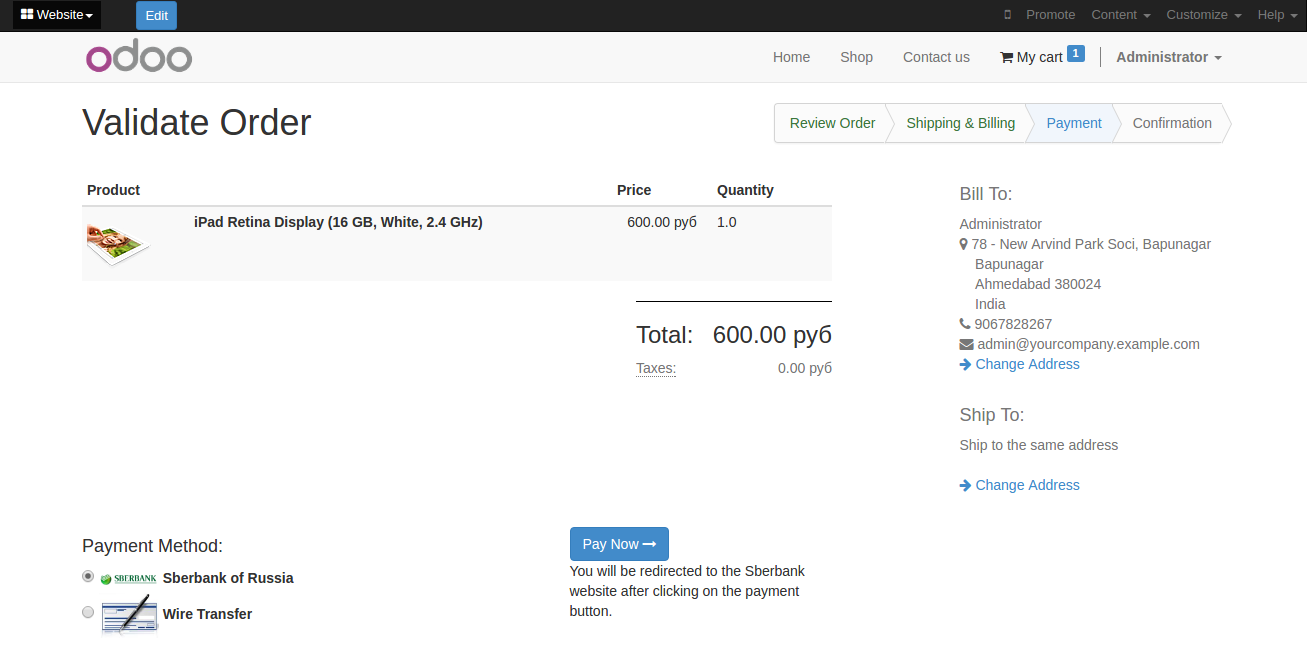
Sberbank Payment Page
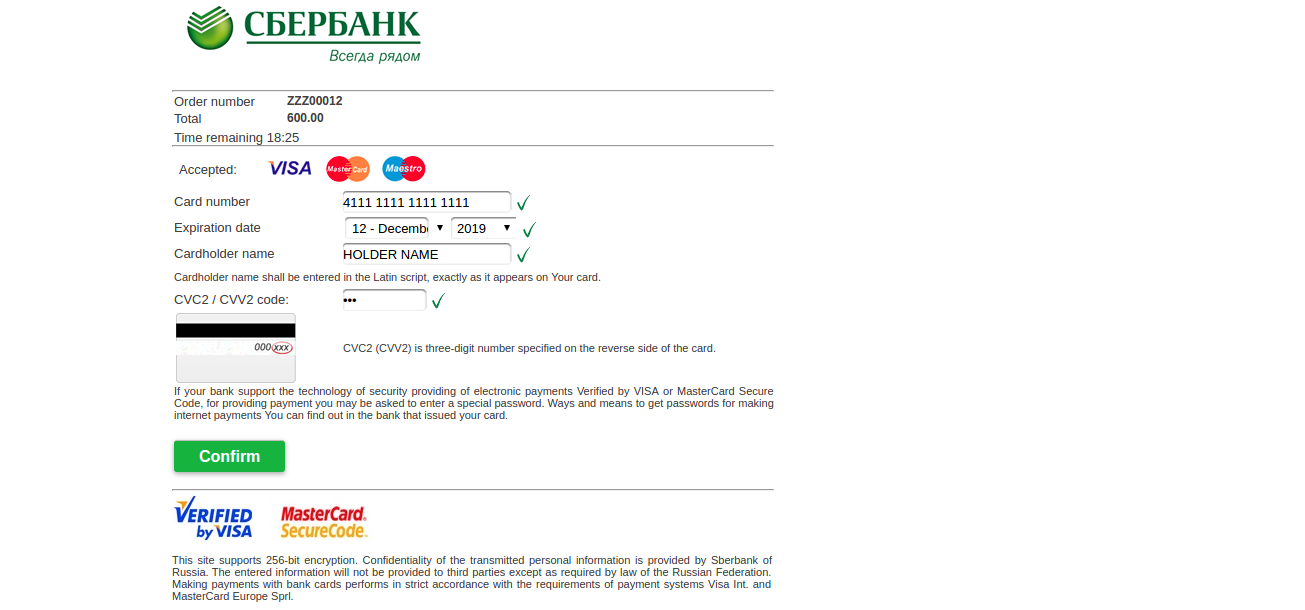
Here you can select any of payment method to pay your order payment. After paying page will redirect back to out website.
Order Confirmation
View our order has been success.
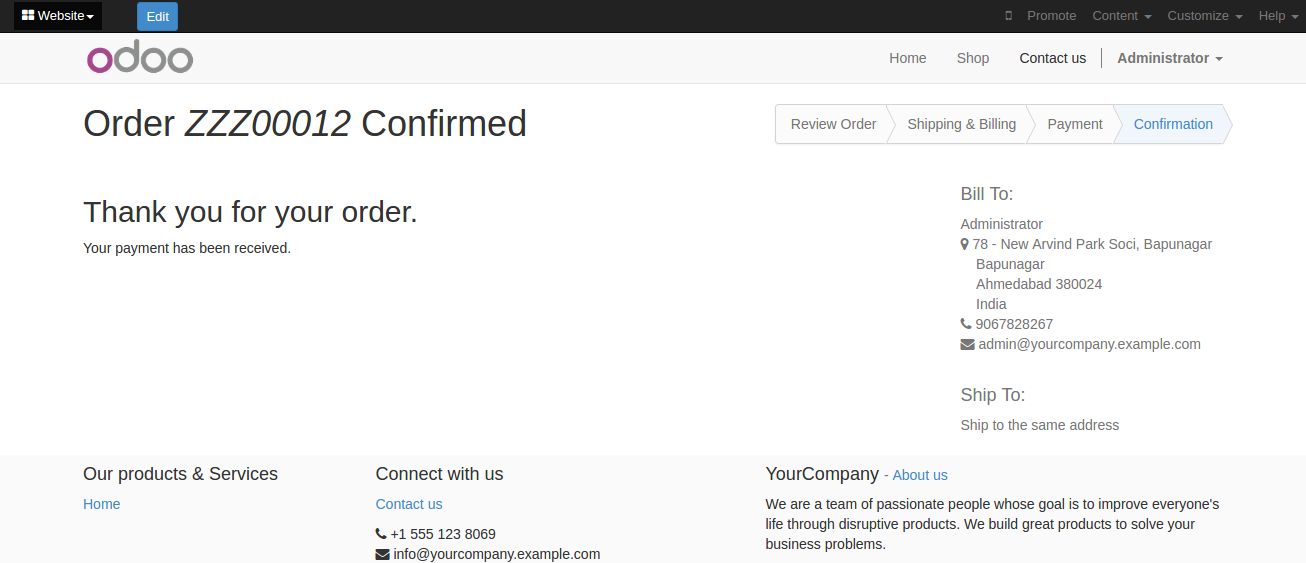
Payment Transaction
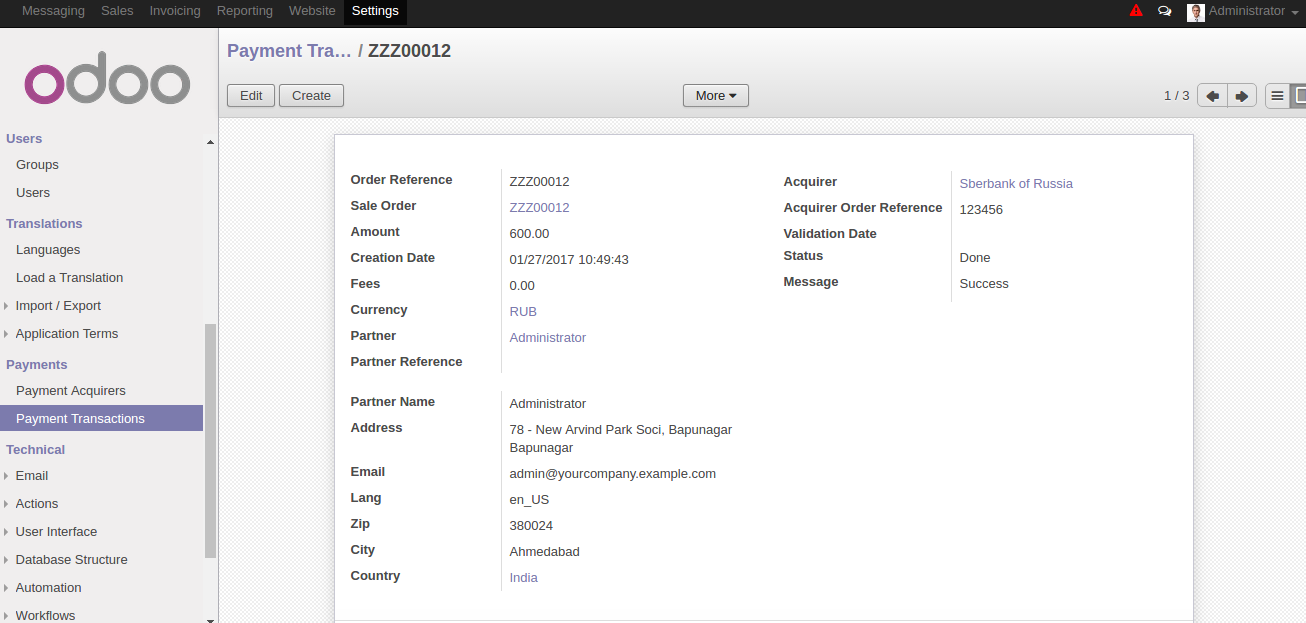
View Sberbank transaction details.
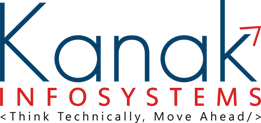
"We are groupies wrapped in Creativity, Skills and Innovation"
We are authorized IT company to offer advanced, hight quality and affordable IT solutions. We have years of rich experience in the field of ODOO Development, ERP Solutions, Web Development, Mobile Apps, Web Designing and Digital marketing. Around a decade are offering quality assured and 100% customer satisfaction services to global clientele.
Our highly experienced and devoted team of professionals works with there heart, passion and talent to provide the most dedicated IT Business Solutions to our valuable clients globally. Our team works on the real words "Dedication,"Timely Deliverables",And "Happy Clients"!


Comment on this module. Please Login