| Required Apps |
•
product
• point_of_sale • pos_loyalty_management • website |
| Technical Name | pos_customer_membership |
| License | OPL-1 |
| Technical Name | pos_customer_membership |
| License | OPL-1 |
Basic Features
- Add/Update/Delete Membership for Customers
- By default every Customers have Bronze membership
- Memebership provides discount for every Customers
POS Membership Flow
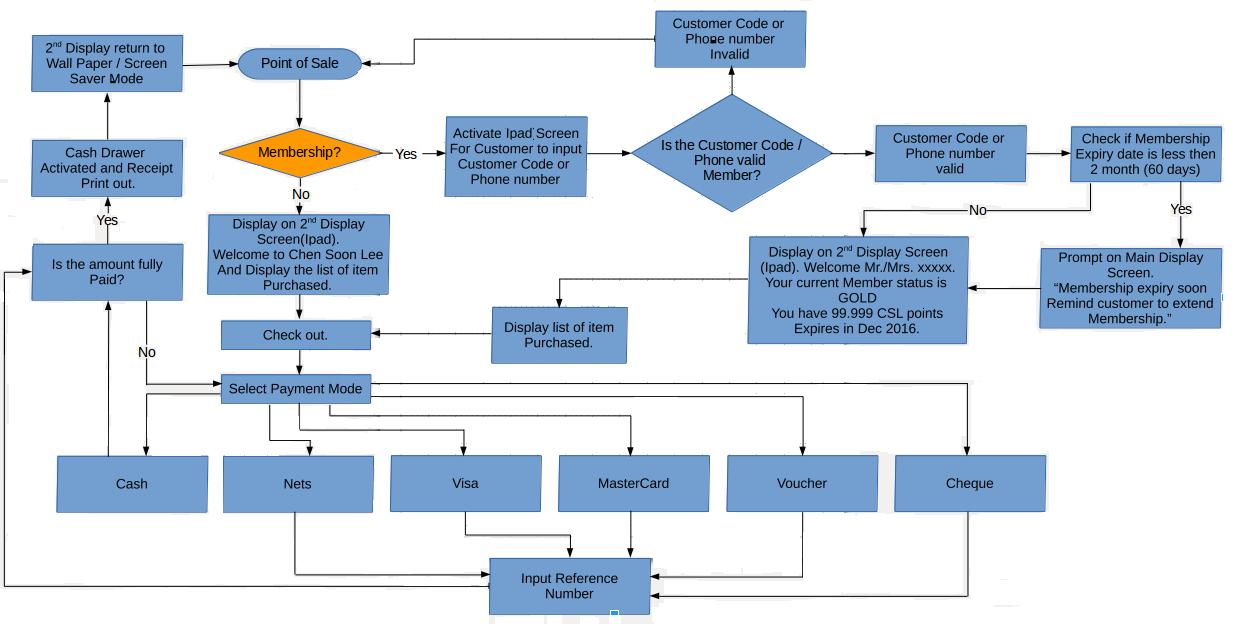
Membership Rules
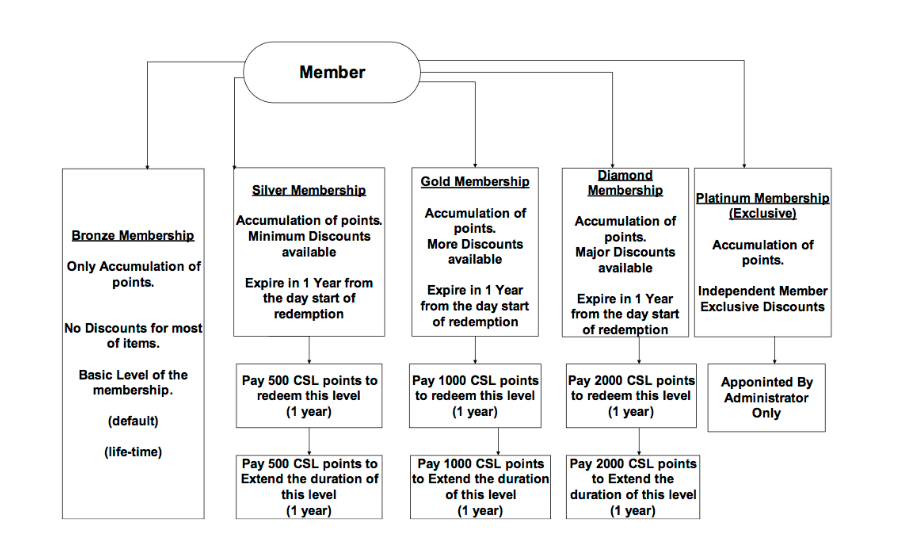
Define Membeship Rules
1. Define how points to be calculated when purchase is done by Member/Customer
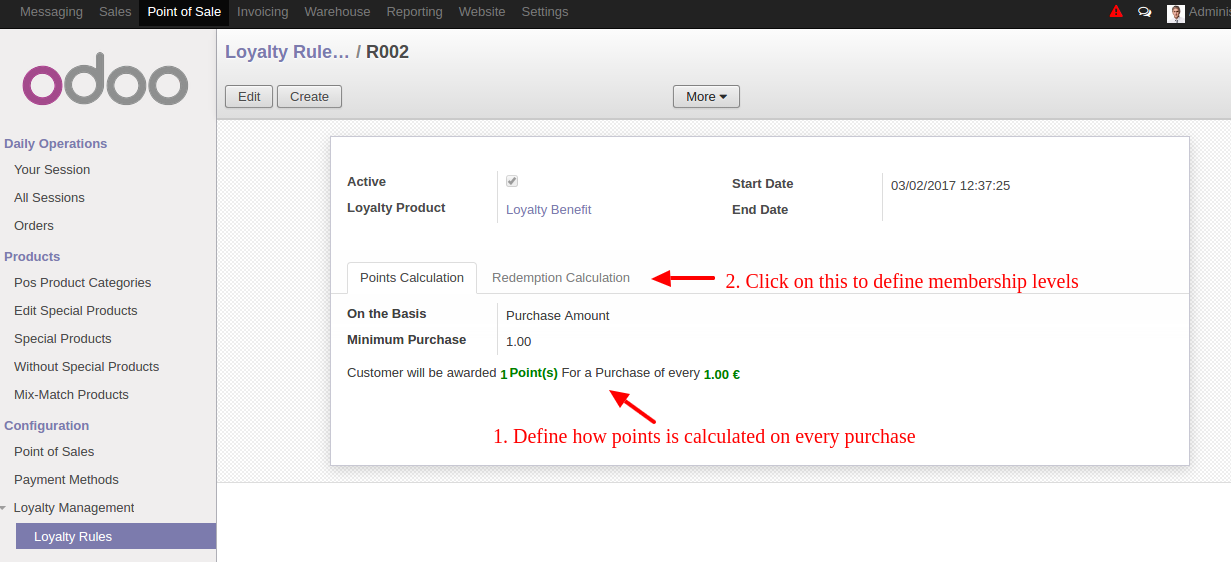
2.Click on 'Redemption Calculation' to define Memebership levels
- 1. Bronze: 0 points
- 2. Silver: 0 to 500 points
- 3. Gold: 500 to 1000 points
- 4. Diamond: 1000 to 1500 points
- 5. Platinum: 1500 to 2000 points
By default every Member comes under "Bronze" Membership.As Member buys products in POS ,points are credited.
When 500 points are credited then Member will get Silver membership and so on.
If Member redeemed the points for Silver Level,He/She will enjoy the Silver level privilege for 1 year from the day of upgrade/extend and 500 points will be deducted from their account and same for other memberships
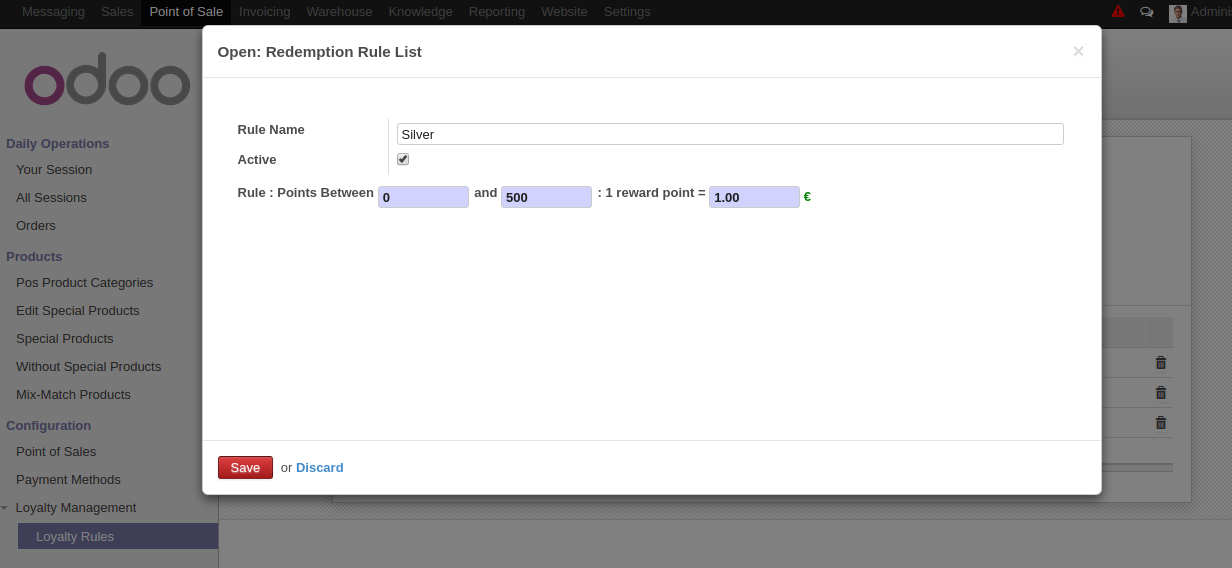
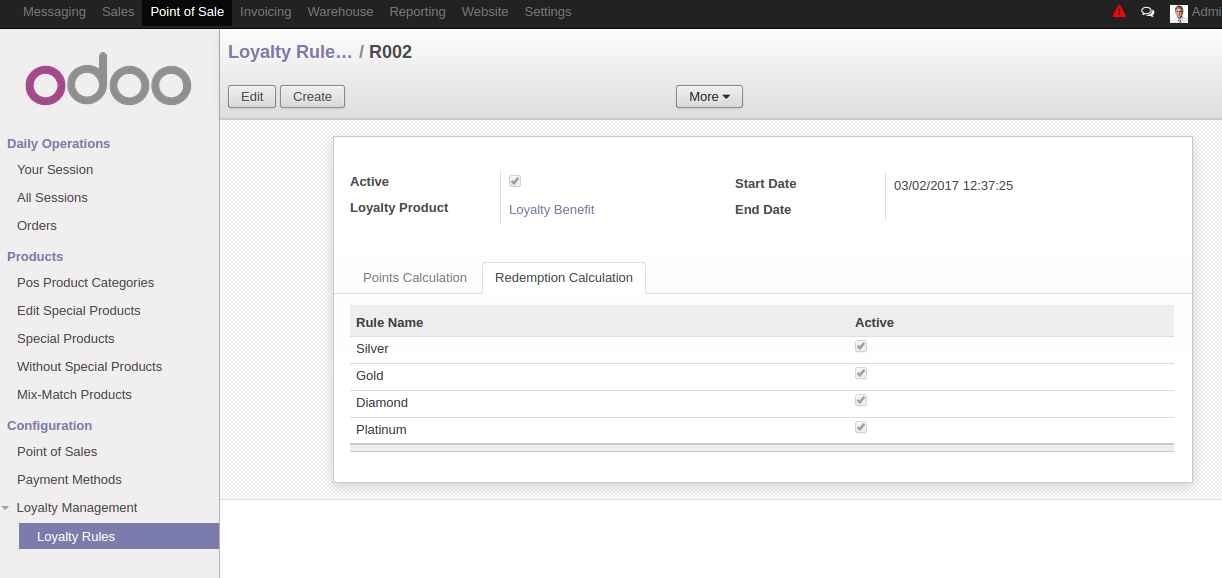
Define Membeship and Discount for Products
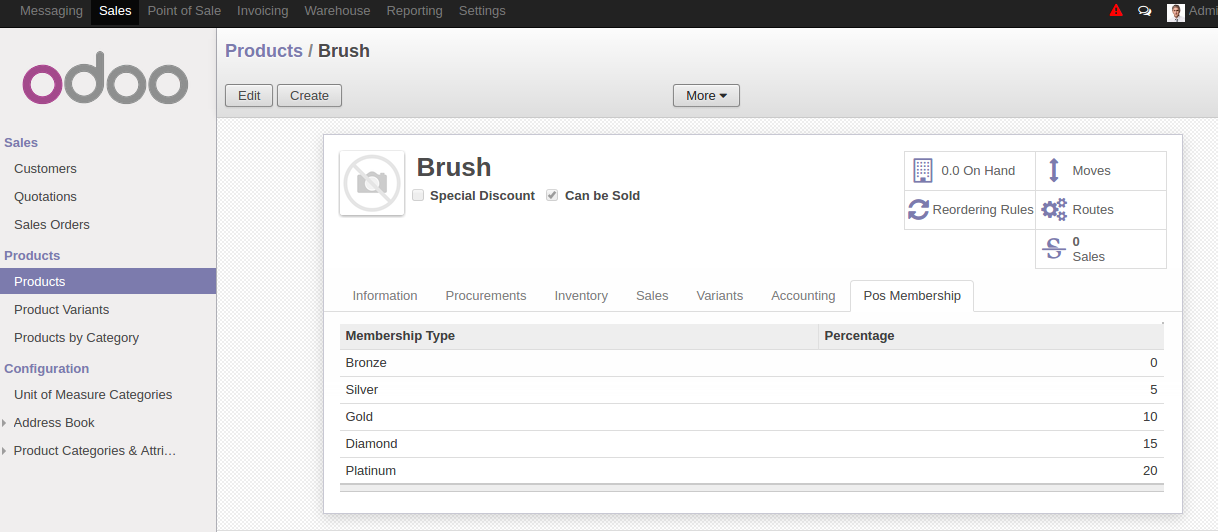
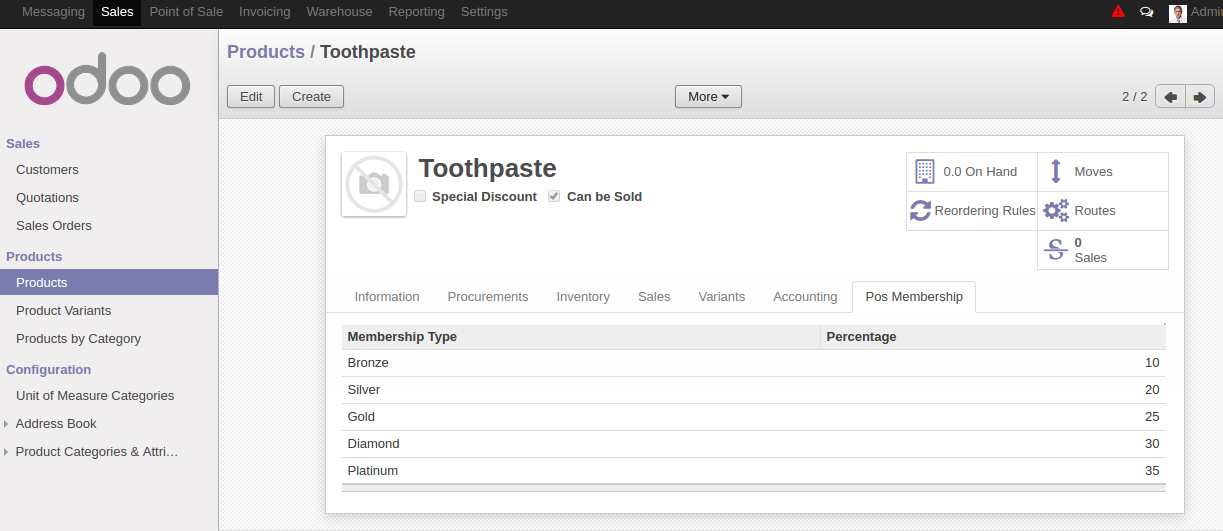
Define Customers with Customer code
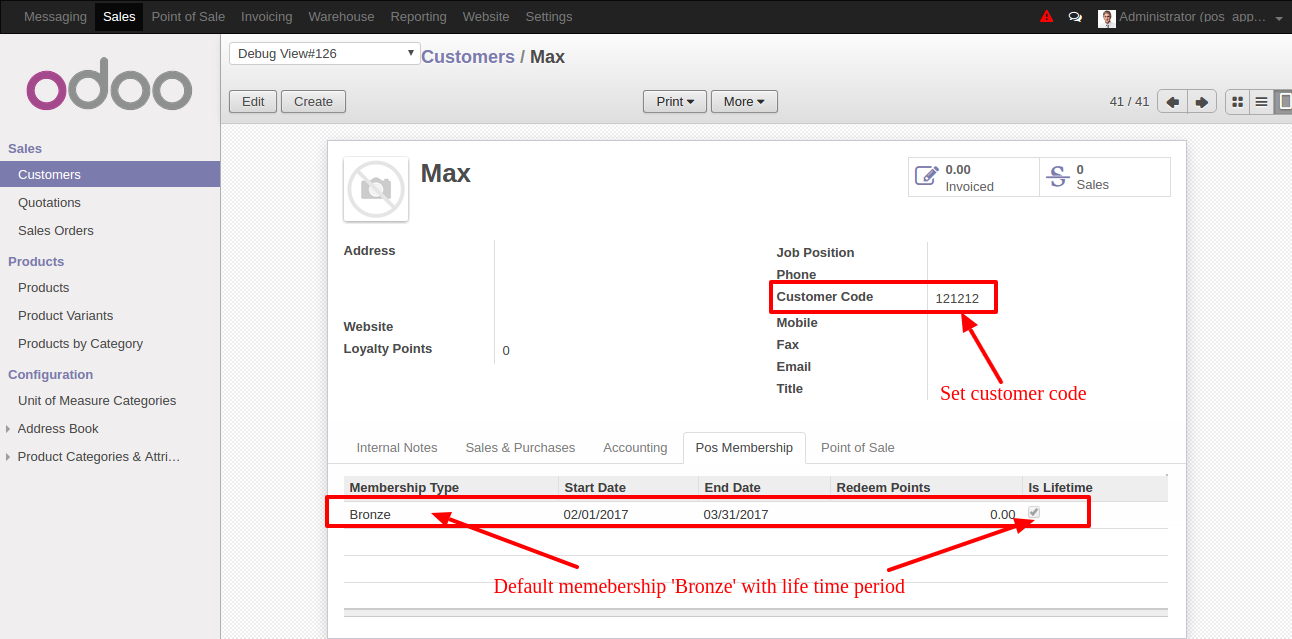
Check Member is exixt or not to make an POS Order
1.Click on "Mirror Screen" which open 2nd Display Screen
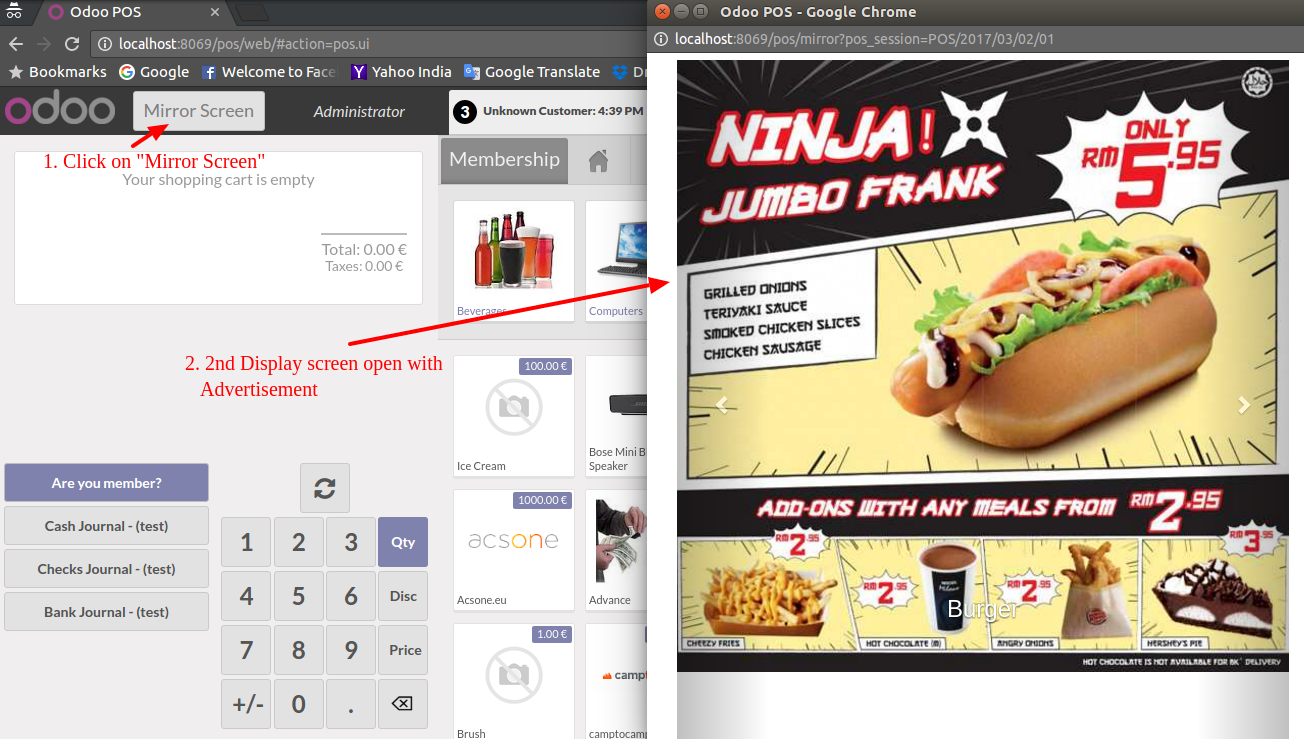
2.After Click on "Are you memebr?",Mirror Screen is updated and Enter Customer code to check Memeber is exist or not
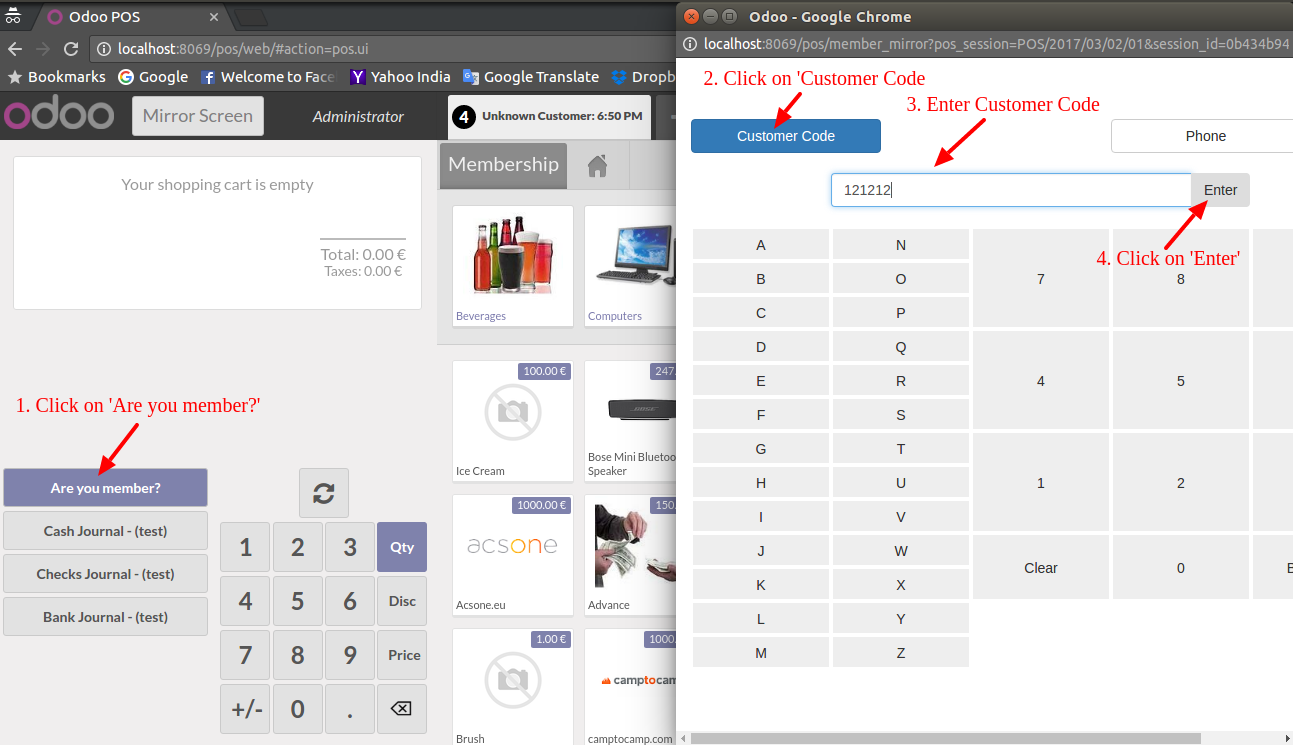
3.If Member is exist with this Customer code then 2nd Display Scren disaplys the name of member/customer.After Click on refersh button Members is set to make POS order
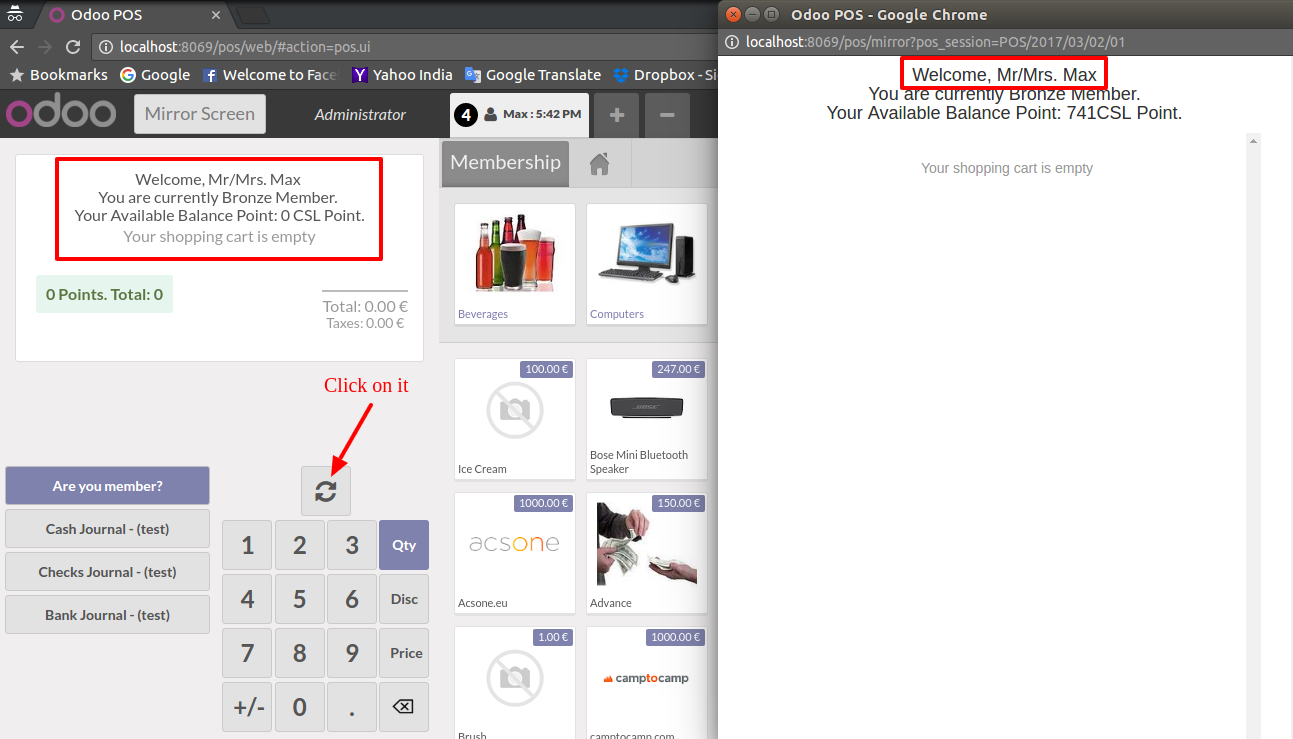
Make POS Order and Evaluate membership
1. E.g: Select Max as Member and having a Bronze Membership by default.Let him buys some products and validate his order.So he will get points to reach at higher level membership.
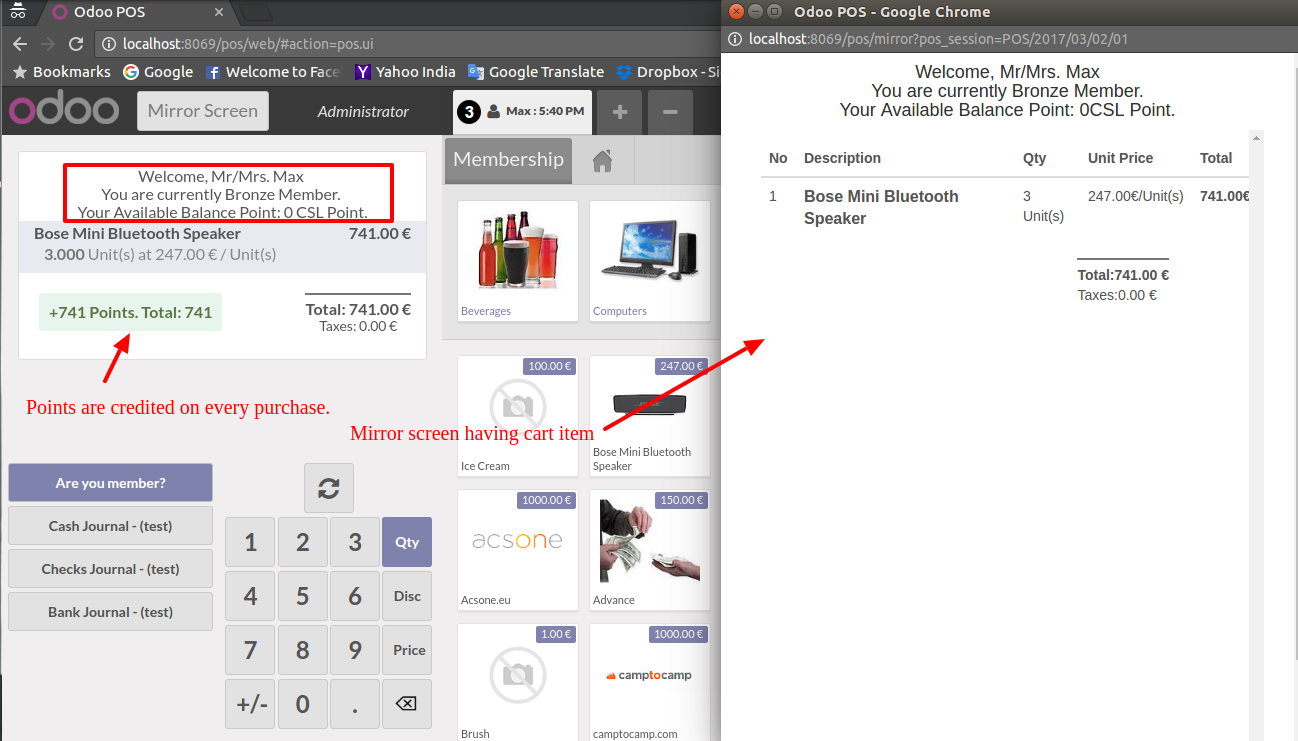
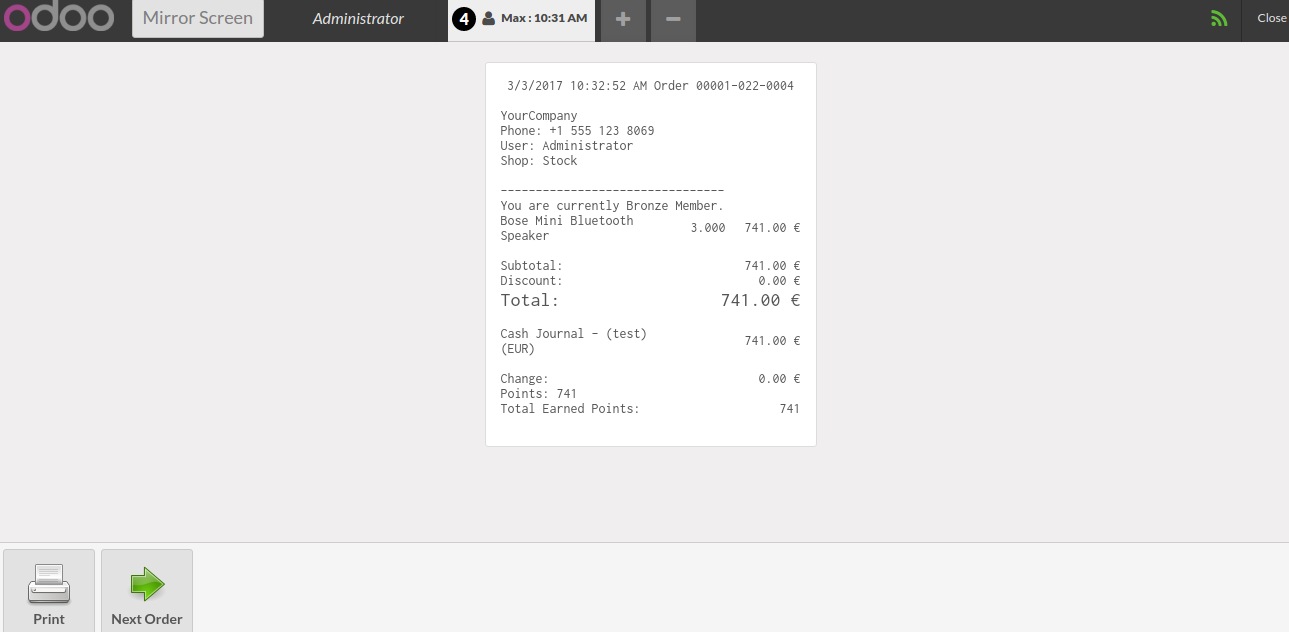
2.Now set memeber 'Max' again and click on 'Membership' button.
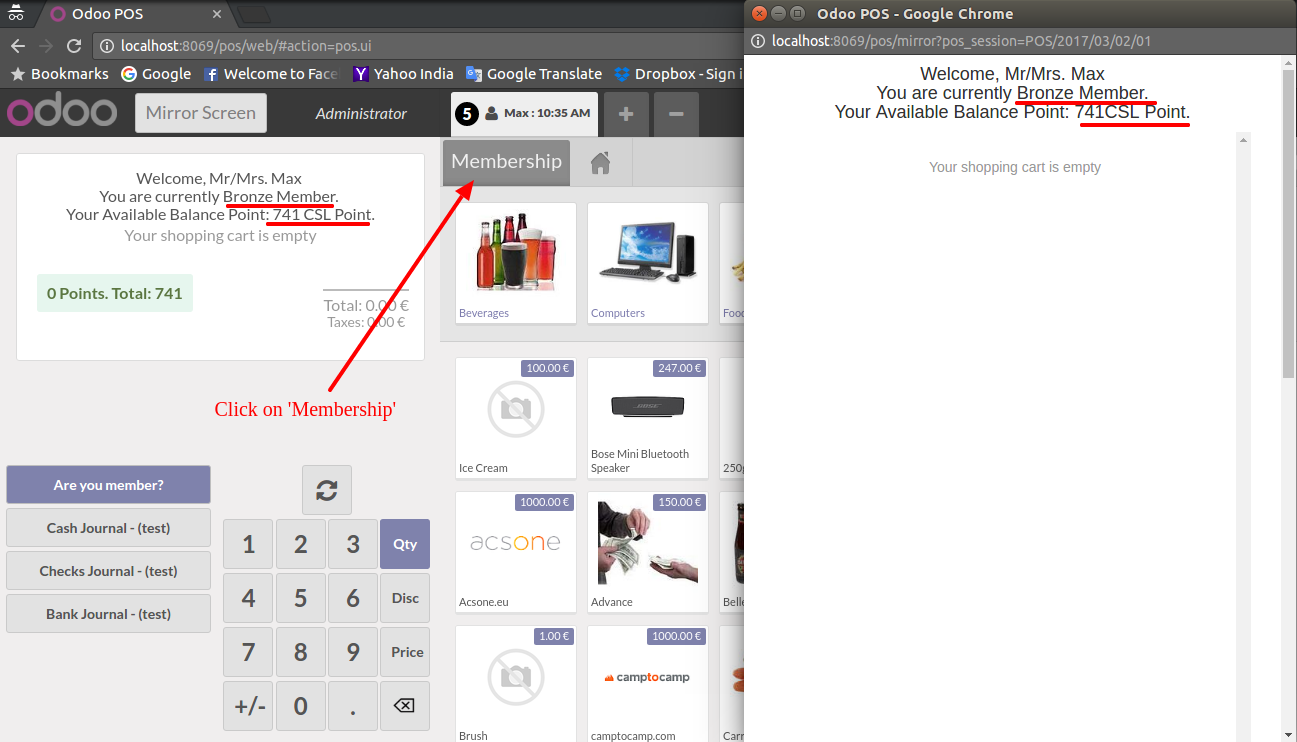
3.After click,It evaluates the memebership of Max.Shows 'Gold Membership'.Beasuse he has greate than 500 points
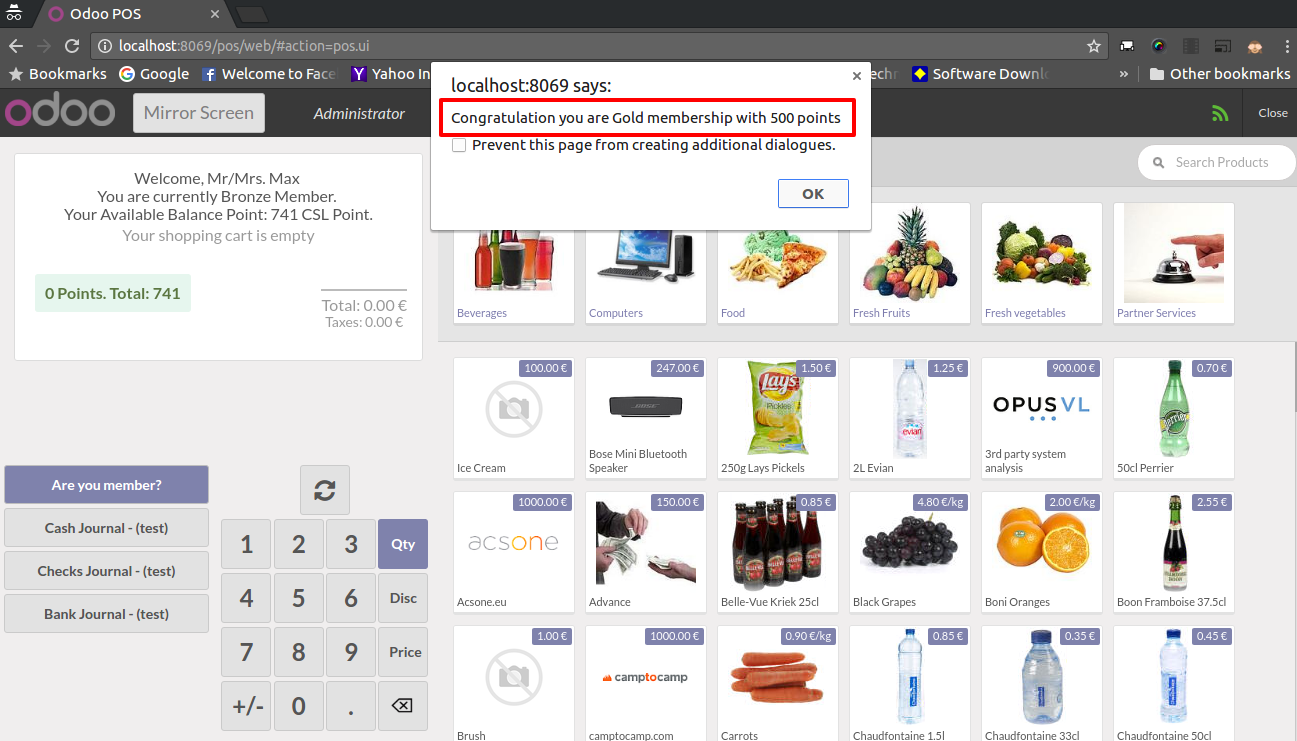
4.Check Max's Memebership
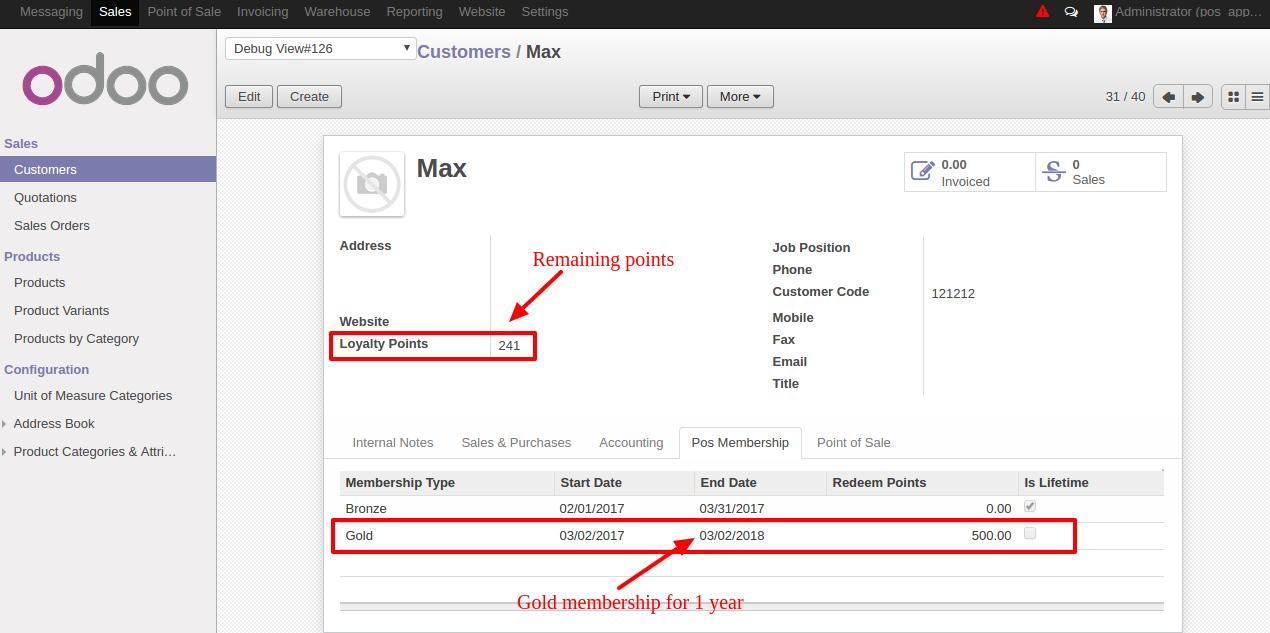
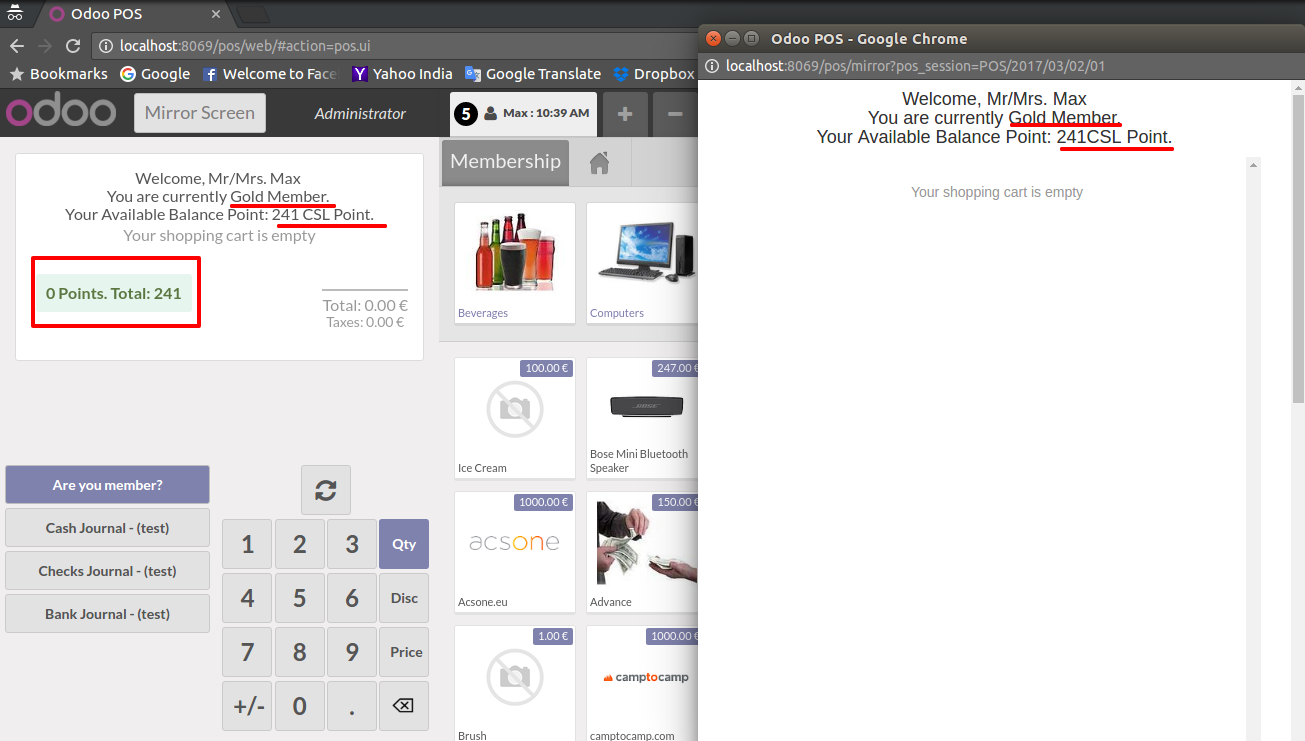
Make POS Order who has higher level membership
1. E.g: Select Max as Member and having a Gold Memership now.Let him buy products
- Brush
- Toothpaste
As per product memebership configuration 10% and 25% discount are there for Gold Members
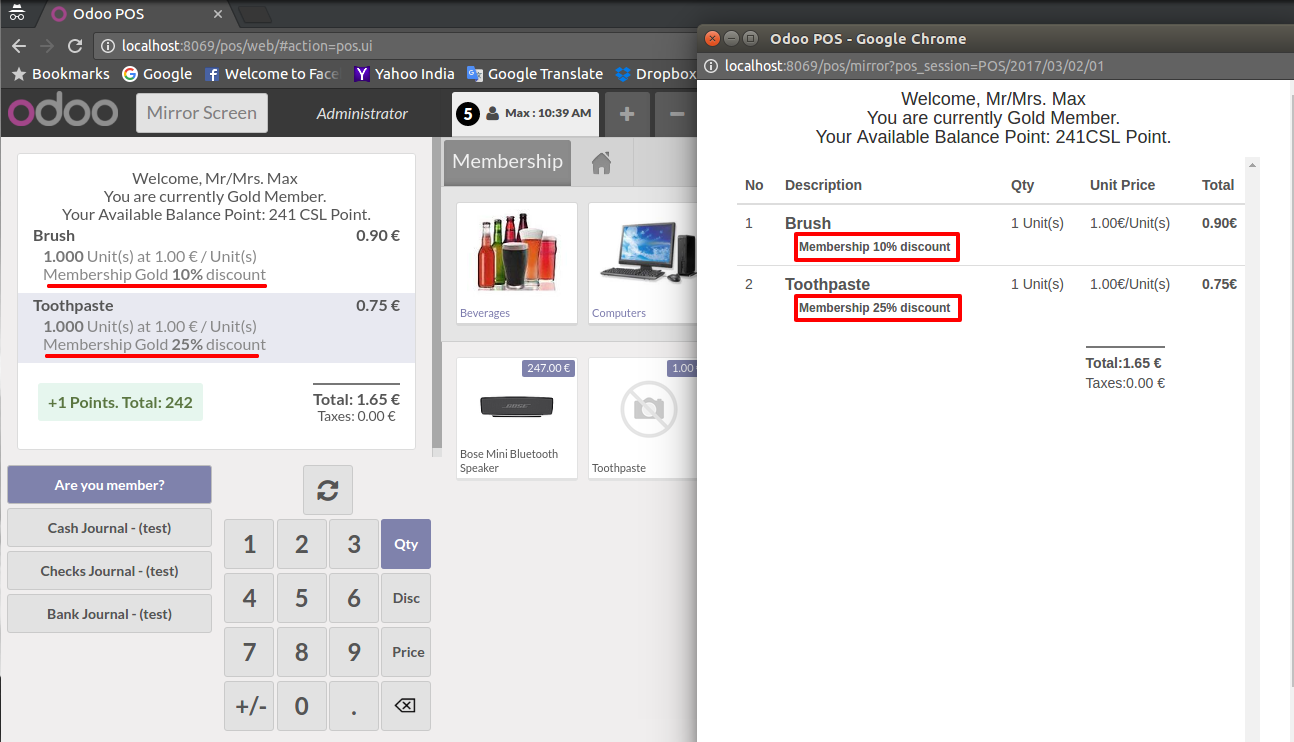
2.POS Receipt for Gold Member with discount.
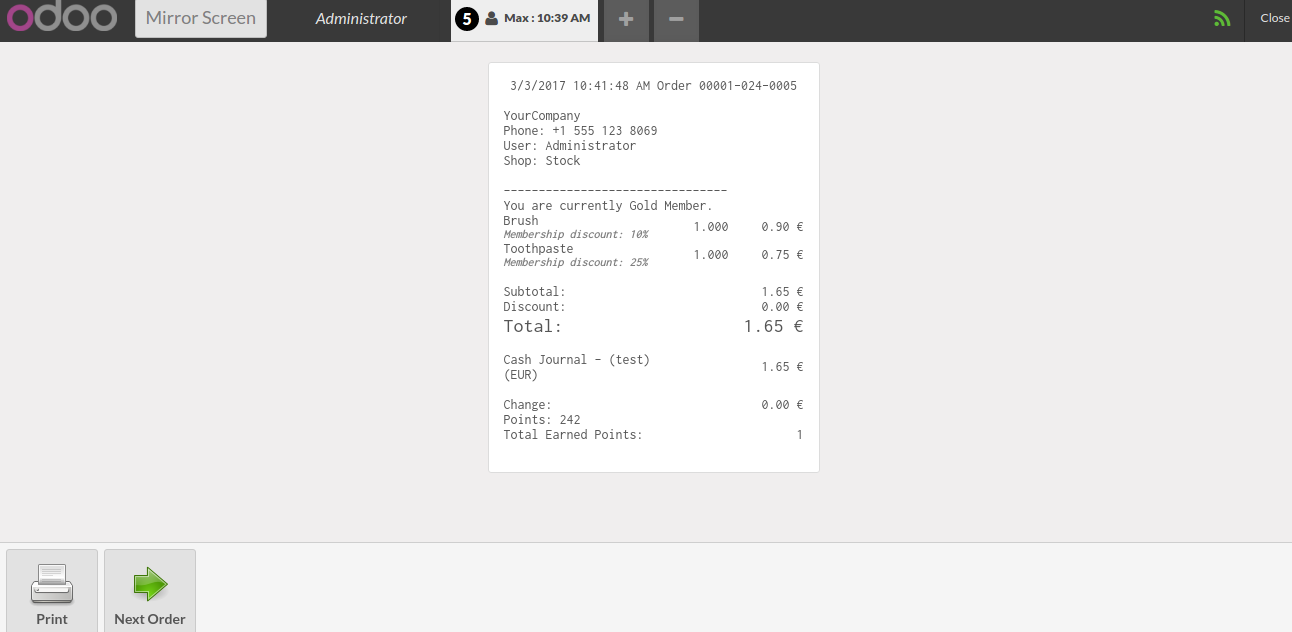
Youtube Demo Link : https://youtu.be/mj8yThbhWE0
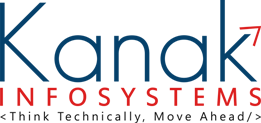
"We are groupies wrapped in Creativity, Skills and Innovation"
We are authorized IT company to offer advanced, hight quality and affordable IT solutions. We have years of rich experience in the field of ODOO Development, ERP Solutions, Web Development, Mobile Apps, Web Designing and Digital marketing. Around a decade are offering quality assured and 100% customer satisfaction services to global clientele.
Our highly experienced and devoted team of professionals works with there heart, passion and talent to provide the most dedicated IT Business Solutions to our valuable clients globally. Our team works on the real words "Dedication,"Timely Deliverables",And "Happy Clients"!


Comment on this module. Please Login