Calendar Appointment
Key Features:
- Choose Team Members
- Create Personalized Scheduling
- Browse Appointment Calendar
- View Appointment
- Support International Time zone
- Navigate Dates
- Simple Step to Book Appointment
- System send email
- Reschedule/cancel appointment
Choose Team Members.
You can choose any team member to book your appointment.
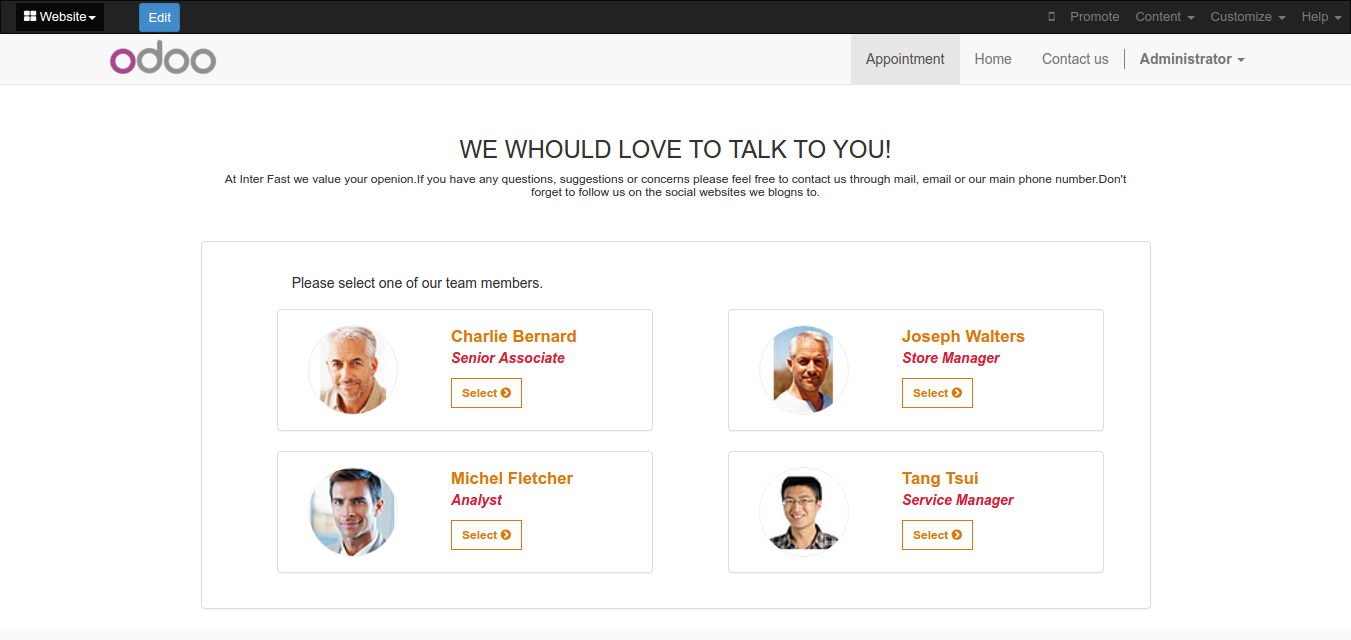
See, how the apps works.
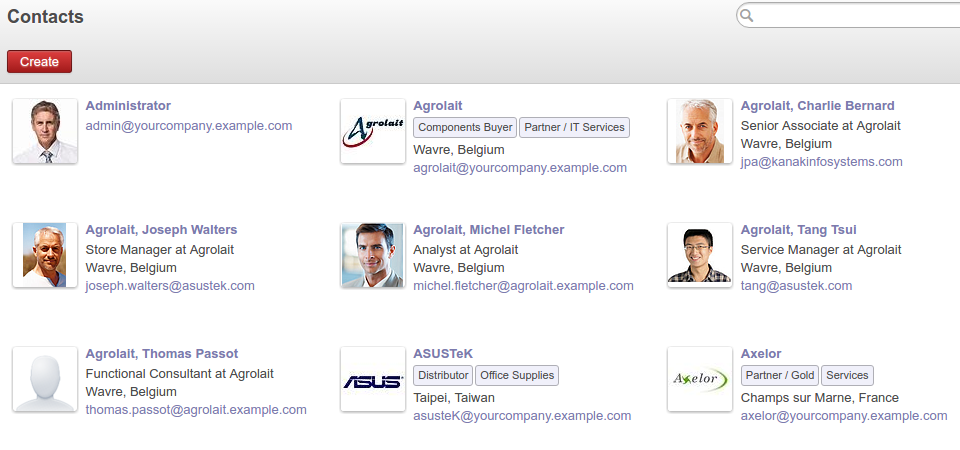
1. Create Personalized Scheduling
In your team member can create own personalized scheduling page including recess time, available days in week.
2. Browse Appointment Calendar
you need to tell people to browse the calendar and book your appointment. Customer can choose date, time and completes booking form.
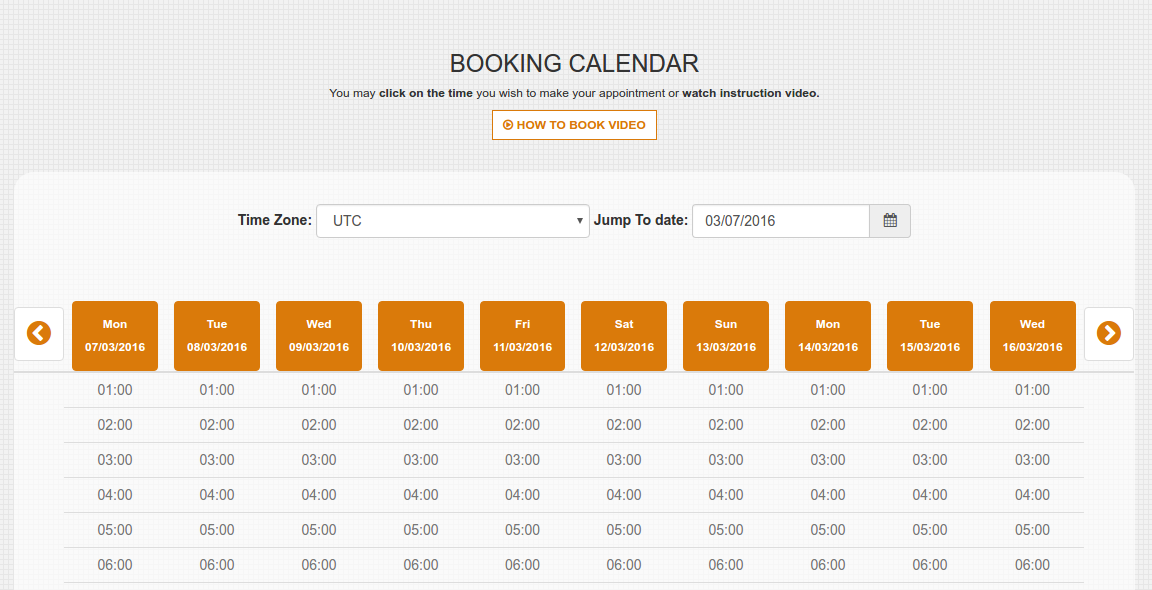
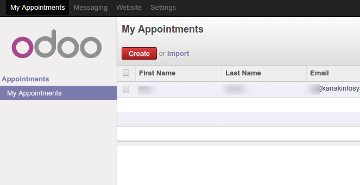
3. View Appointment
The system can send them an email to both customer and team member. You can also reschedule or cancel an booked appointment.
What does means grey and blue colors.
Grey color means that team member not available for you. Either his recess time, leave days, or booked some other customers.
Blue color times are clickable you can book appointment. Team member is avaiable for you for this time.
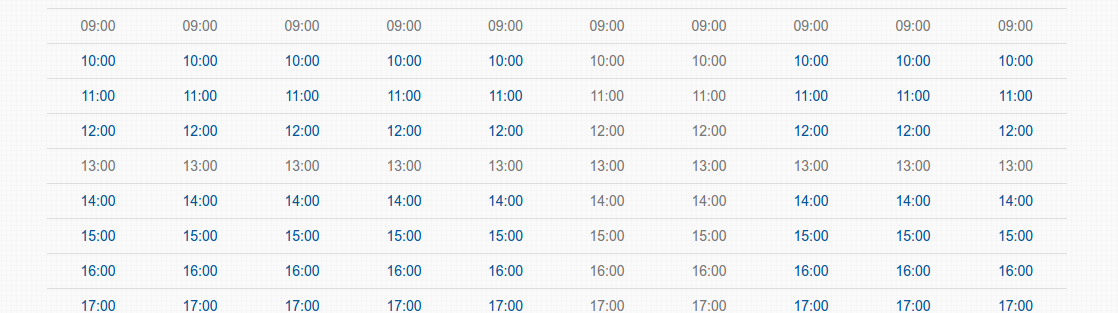
Support International Time zone.
With auto-detect features, your customers will automatically see dates and times that make sense for their location. We should take care of all the limitation of booking across borders and time zones.
Jump to Date
You can directly move to a specific date or date range for your bookings.
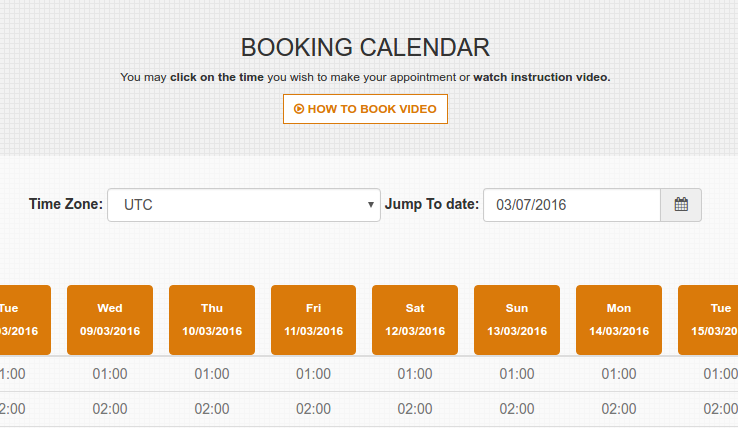
Navigate Dates.
Customer can navigate next dates or previous dates.
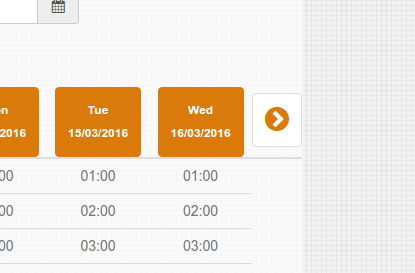
Simple Step to Book Appointment.
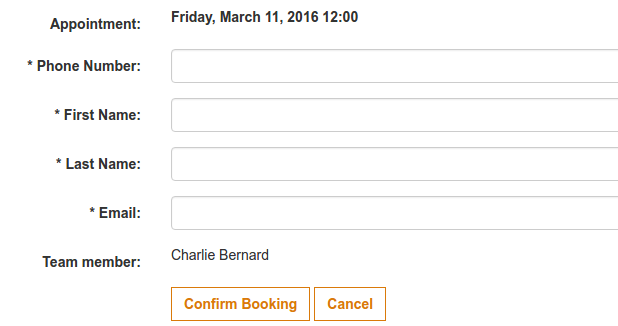
Fill appointment form
Customer fill appoitment, here are appoitment date and time are mention in first row.
System send email
System send notification email to customer email address. Here are 2 option to modify reschedule and cancel booked appointment.
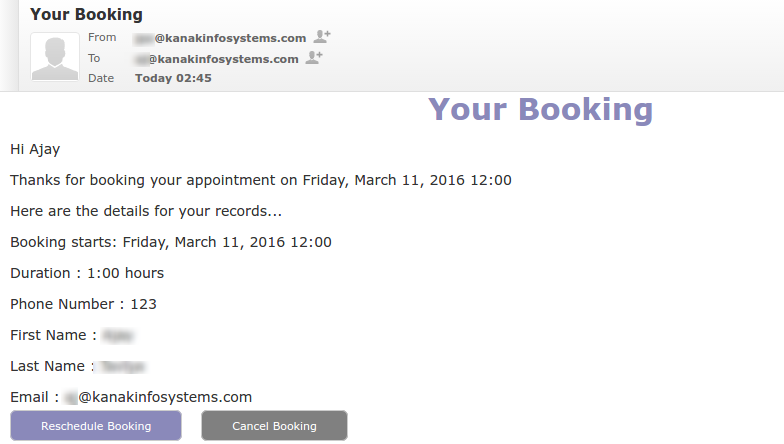
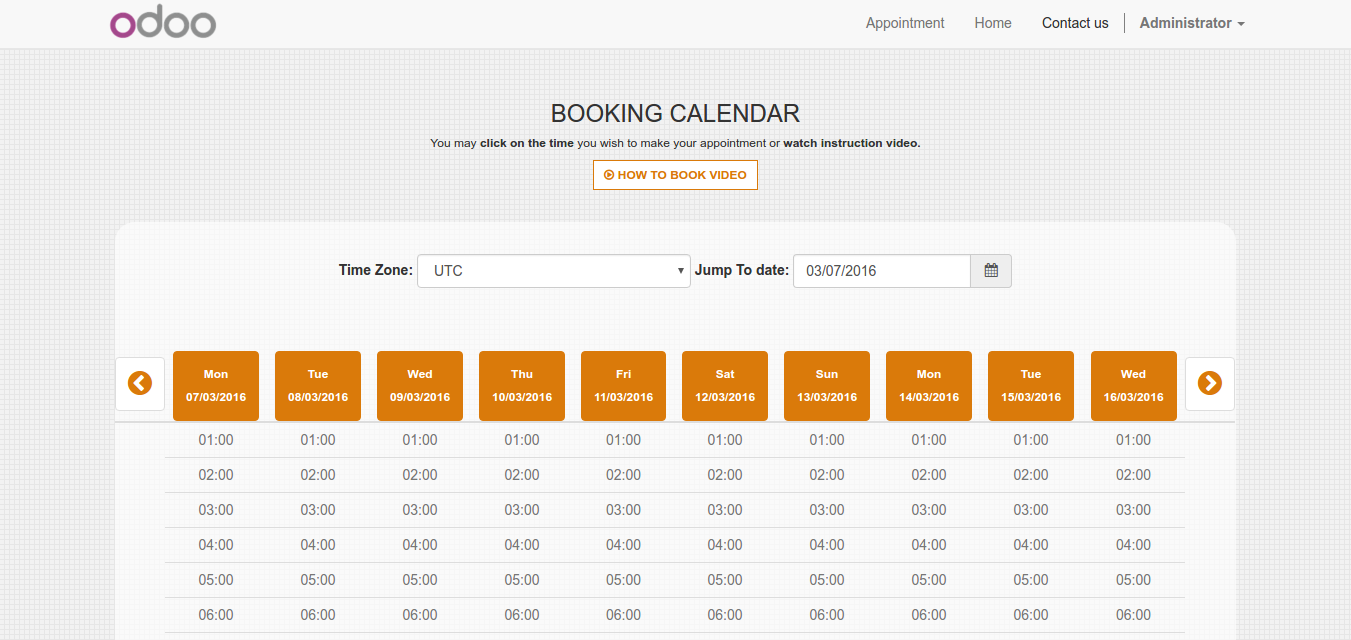
Reschedule/cancel appointment
Customer click on rescheduling link navigate to booking calendar page and reselect new date/time to book. customer can cancel appointment ling navigatr to confirm cancel page to cancel appointment.
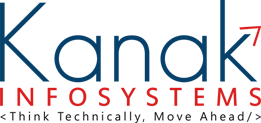
"We are groupies wrapped in Creativity, Skills and Innovation"
We are authorized IT company to offer advanced, hight quality and affordable IT solutions. We have years of rich experience in the field of ODOO Development, ERP Solutions, Web Development, Mobile Apps, Web Designing and Digital marketing. Around a decade are offering quality assured and 100% customer satisfaction services to global clientele.
Our highly experienced and devoted team of professionals works with there heart, passion and talent to provide the most dedicated IT Business Solutions to our valuable clients globally. Our team works on the real words "Dedication,"Timely Deliverables",And "Happy Clients"!
What We Do
Odoo Customization
Odoo Code Migration
Odoo Mobile App
Odoo DB Migration
Odoo Web Development
Odoo Themes
Odoo Proprietary License v1.0 This software and associated files (the "Software") may only be used (executed, modified, executed after modifications) if you have purchased a valid license from the authors, typically via Odoo Apps, or if you have received a written agreement from the authors of the Software (see the COPYRIGHT file). You may develop Odoo modules that use the Software as a library (typically by depending on it, importing it and using its resources), but without copying any source code or material from the Software. You may distribute those modules under the license of your choice, provided that this license is compatible with the terms of the Odoo Proprietary License (For example: LGPL, MIT, or proprietary licenses similar to this one). It is forbidden to publish, distribute, sublicense, or sell copies of the Software or modified copies of the Software. The above copyright notice and this permission notice must be included in all copies or substantial portions of the Software. THE SOFTWARE IS PROVIDED "AS IS", WITHOUT WARRANTY OF ANY KIND, EXPRESS OR IMPLIED, INCLUDING BUT NOT LIMITED TO THE WARRANTIES OF MERCHANTABILITY, FITNESS FOR A PARTICULAR PURPOSE AND NONINFRINGEMENT. IN NO EVENT SHALL THE AUTHORS OR COPYRIGHT HOLDERS BE LIABLE FOR ANY CLAIM, DAMAGES OR OTHER LIABILITY, WHETHER IN AN ACTION OF CONTRACT, TORT OR OTHERWISE, ARISING FROM, OUT OF OR IN CONNECTION WITH THE SOFTWARE OR THE USE OR OTHER DEALINGS IN THE SOFTWARE.


Comment on this module. Please Login