| Required Apps |
•
point_of_sale
|
| Technical Name | pos_rounding_knk |
| License | OPL-1 |
| Also available in version | v 12.0 v 13.0 |
POS Rounding Kanak
Supported Editions
Community
Enterprise
POS Rounding Kanak module is used to rounding of amount in POS.
Key Features
Rounding of amount in integral and in fractional part.
It can be rounding of amount in different types like round, round up, round down.
Rounding amount shown in POS Session and in POS Receipt.
User can check total rounding amount of POS Orders.
- Navigate to POS and click on configuration.
- Now Go to Rounding Menu.
- Enable Integral or Fractional Part and select Round Type.
- Rounding Type:- Round, Round up, Round Down.
- Round:- Rounding of nearest number.
- Round UP :- Rounding of nearest Upper number.
- Round Down :- Rounding of nearest lowest number.
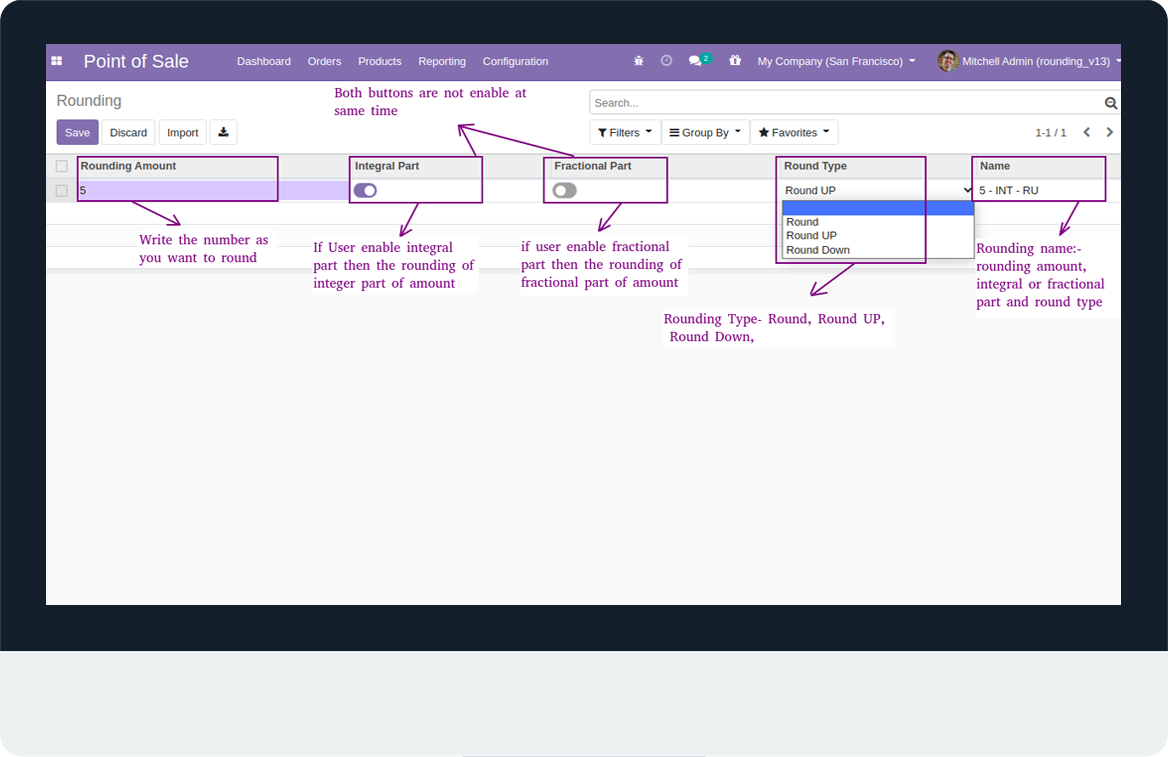
- Add Rounding amount.
- Enable Integral Part and select Round type(Round).
- Rounding Name automatically created here.
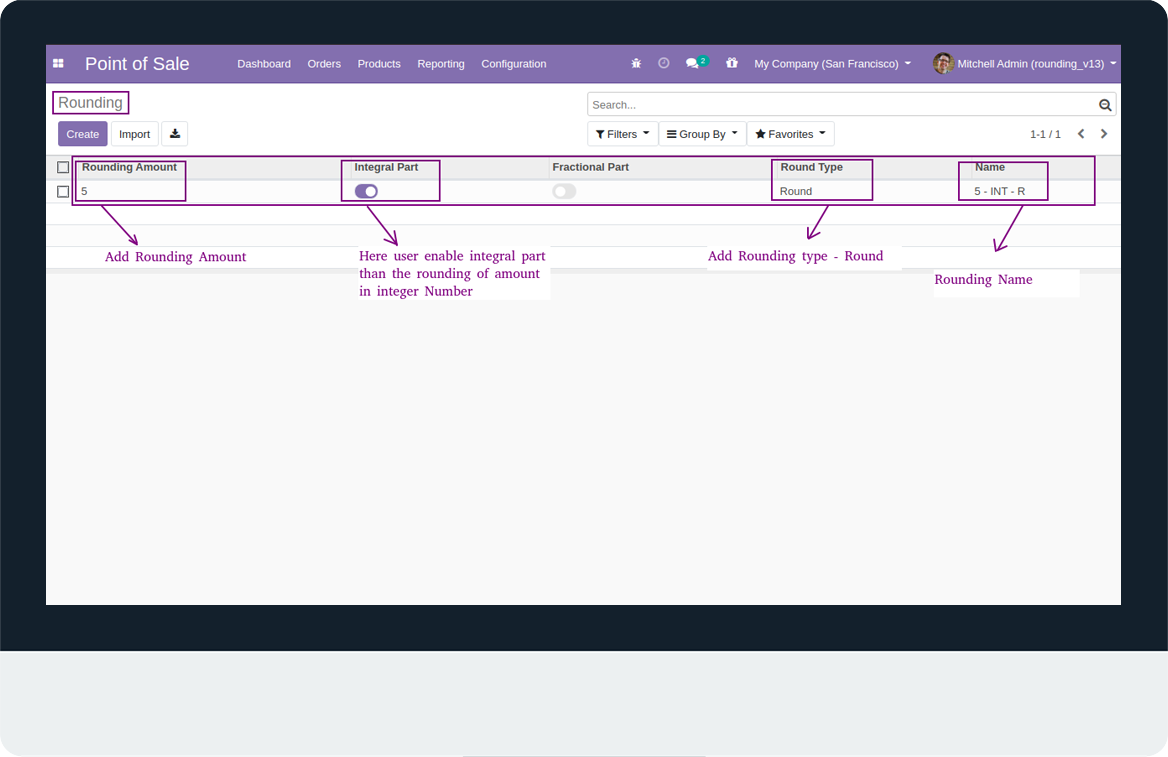
- Enable active rounding checkbox.
- Select Rounding type and Rounding Product.
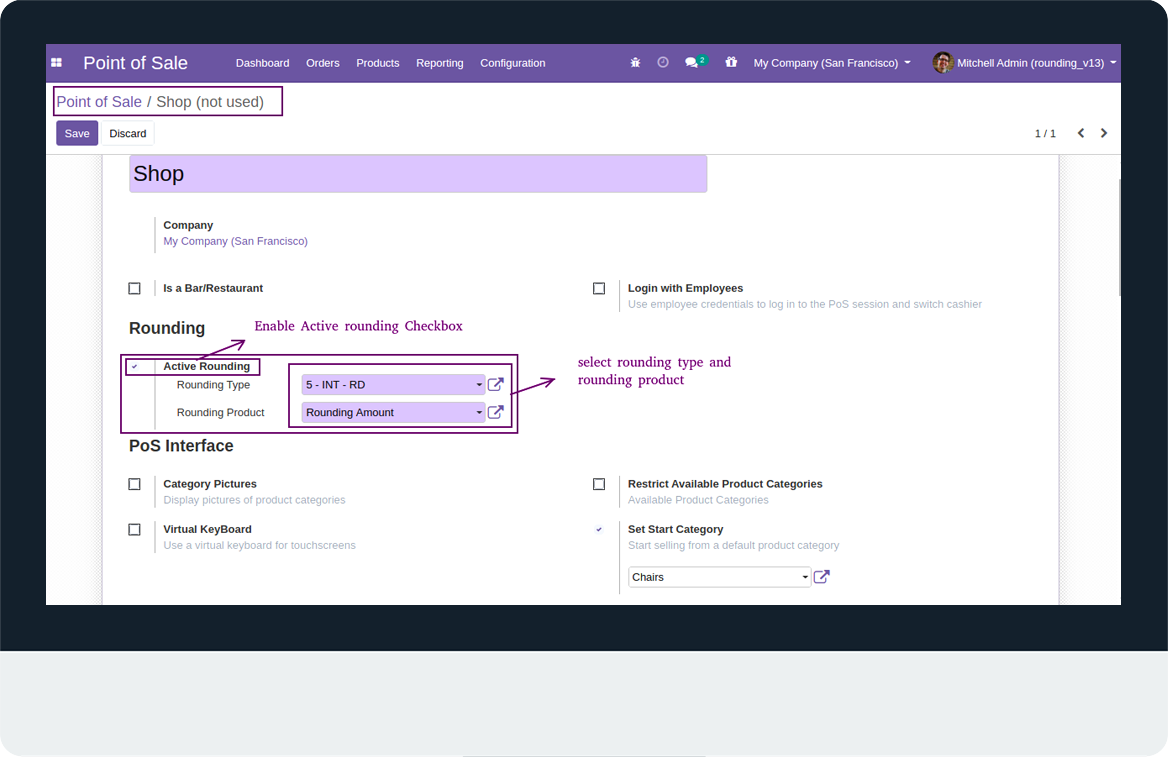
- Add Product in cart.
- Product Net Amount, Product rounding amount and Total number of rounding amount show in cart.
- Product Net amount- 1799rs, Product rounding amount- 1800rs, and total number of rounding amount- 1rs.
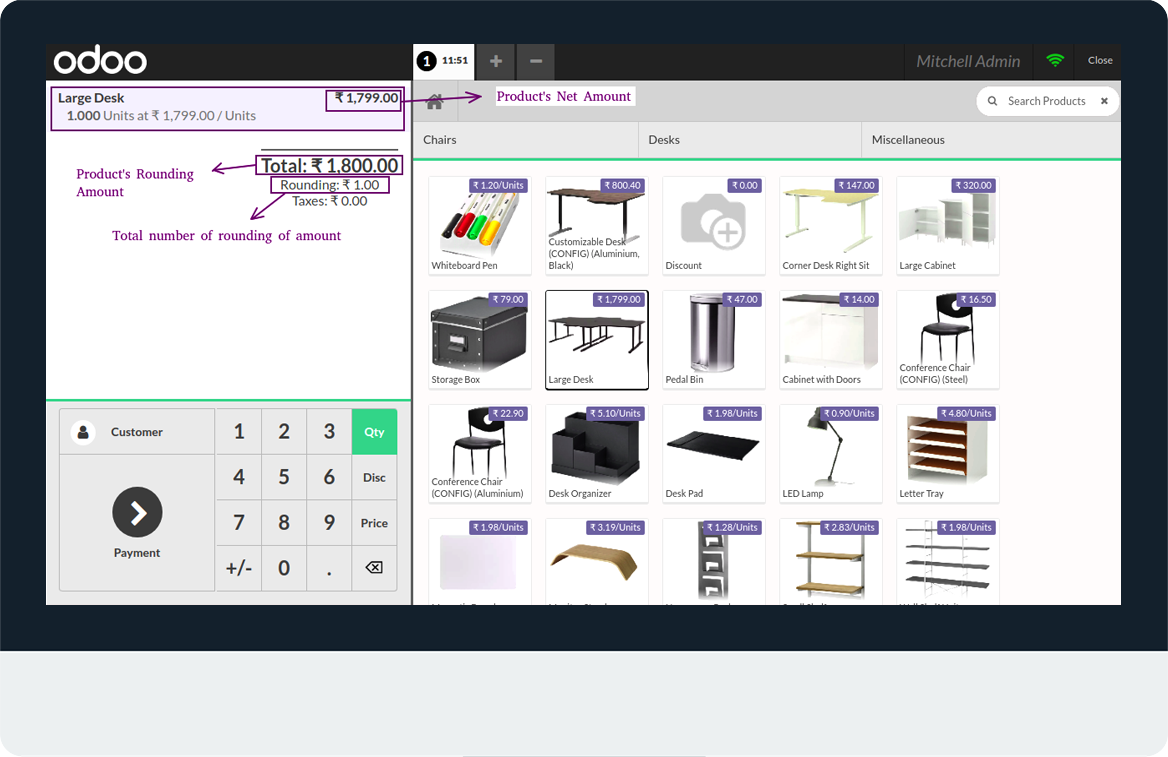
- Product net amount and rounding amount shown on Pos Receipt.
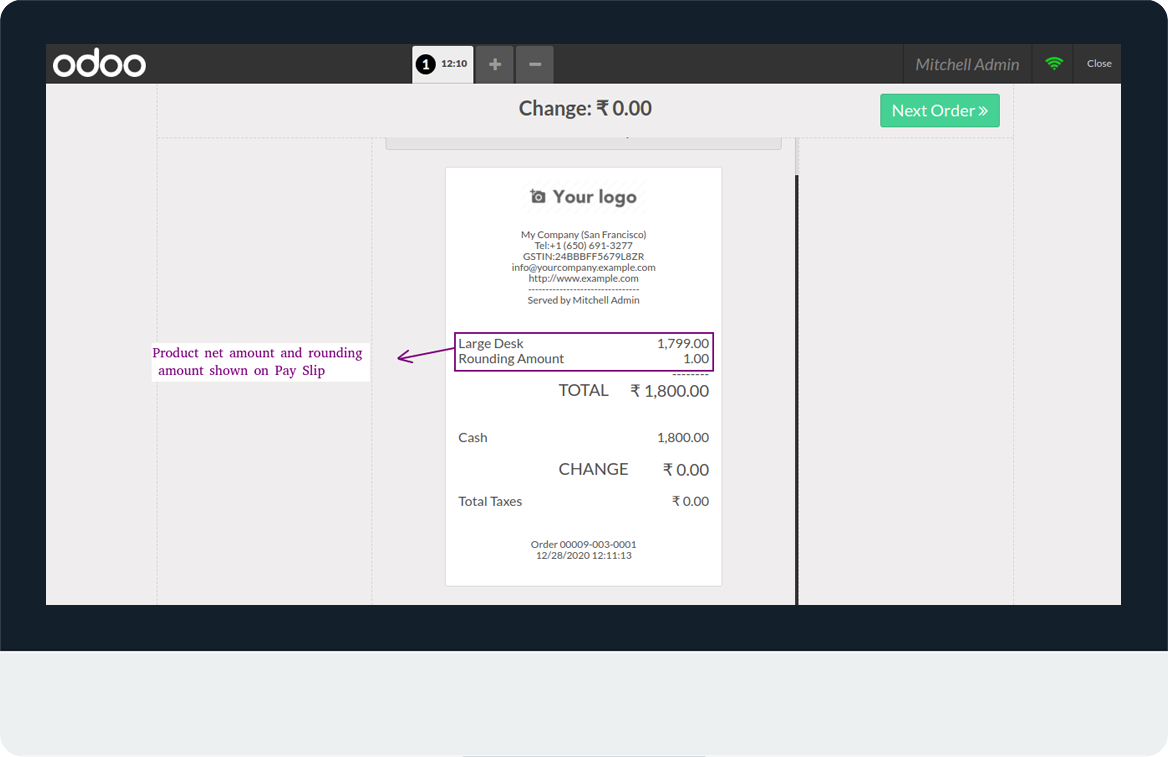
- Here Selected Round type is Round UP.
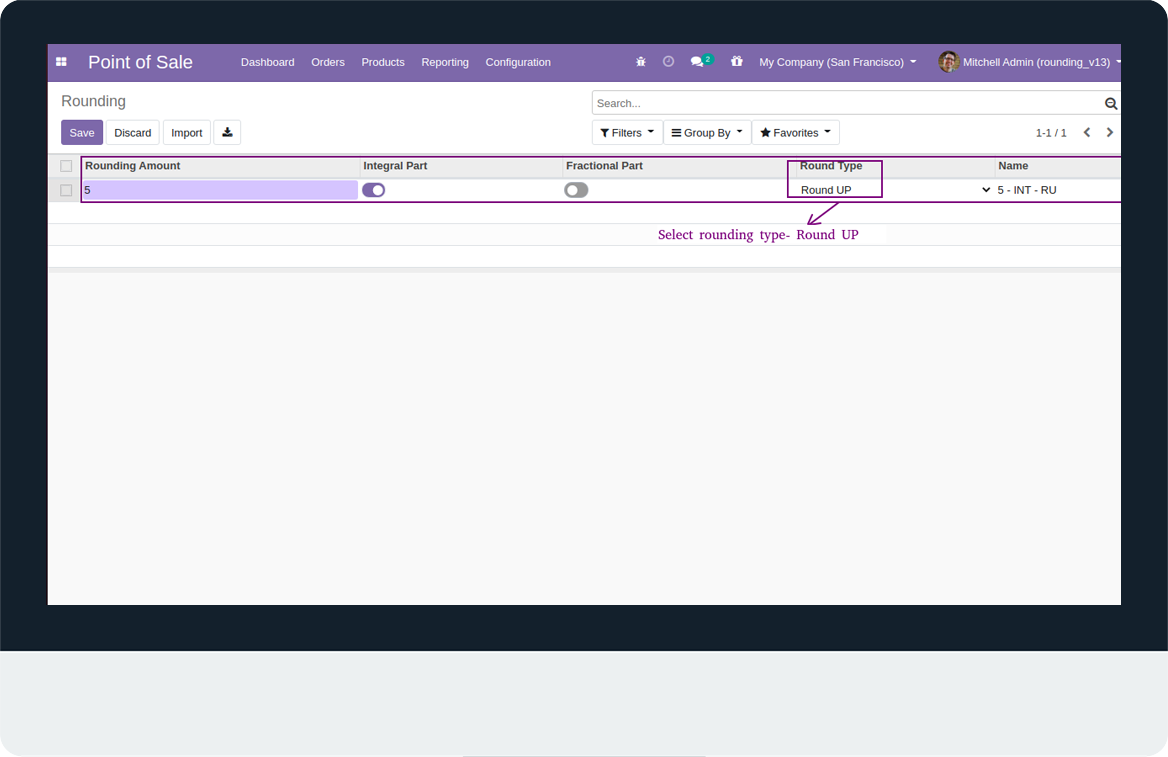
- Add Product in cart.
- Product Net Amount, Product round-up amount and Total number of round-up amount show in cart.
- Product Net amount- 16.50rs, Product round-up amount- 20.00rs, and total number of rounding amount- 3.50rs.
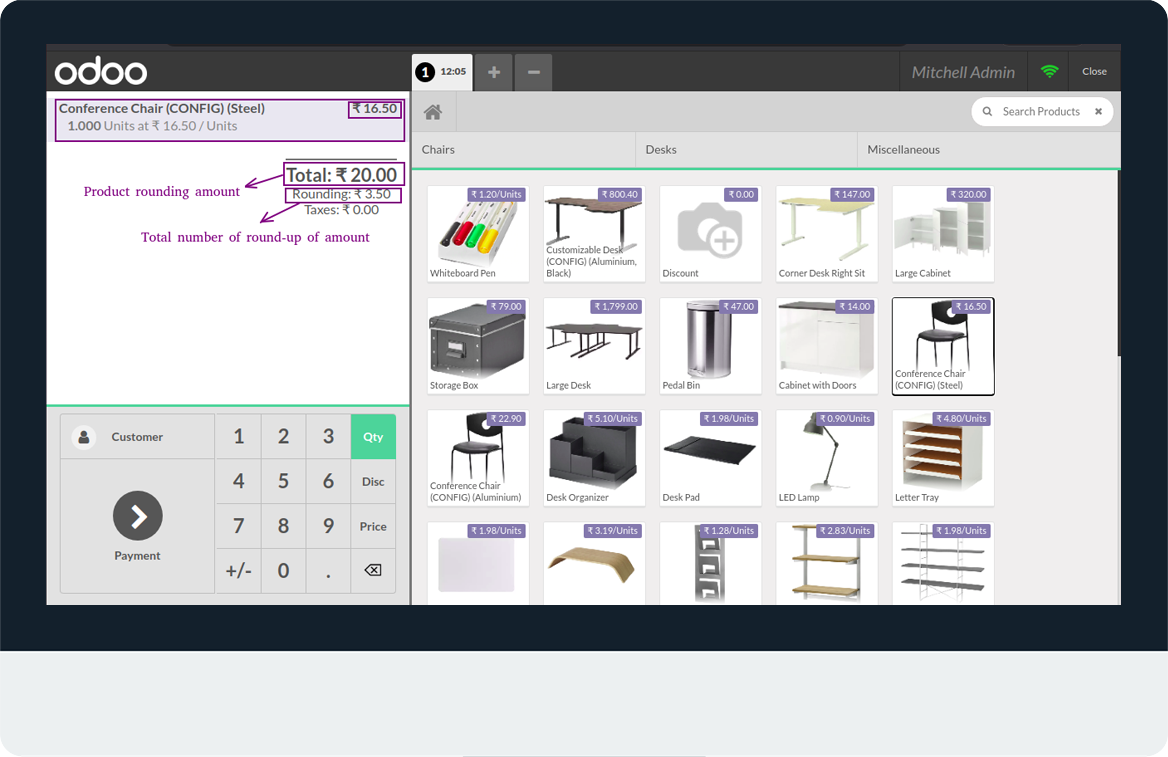
- Product net amount and round-up amount shown on Pos Receipt.
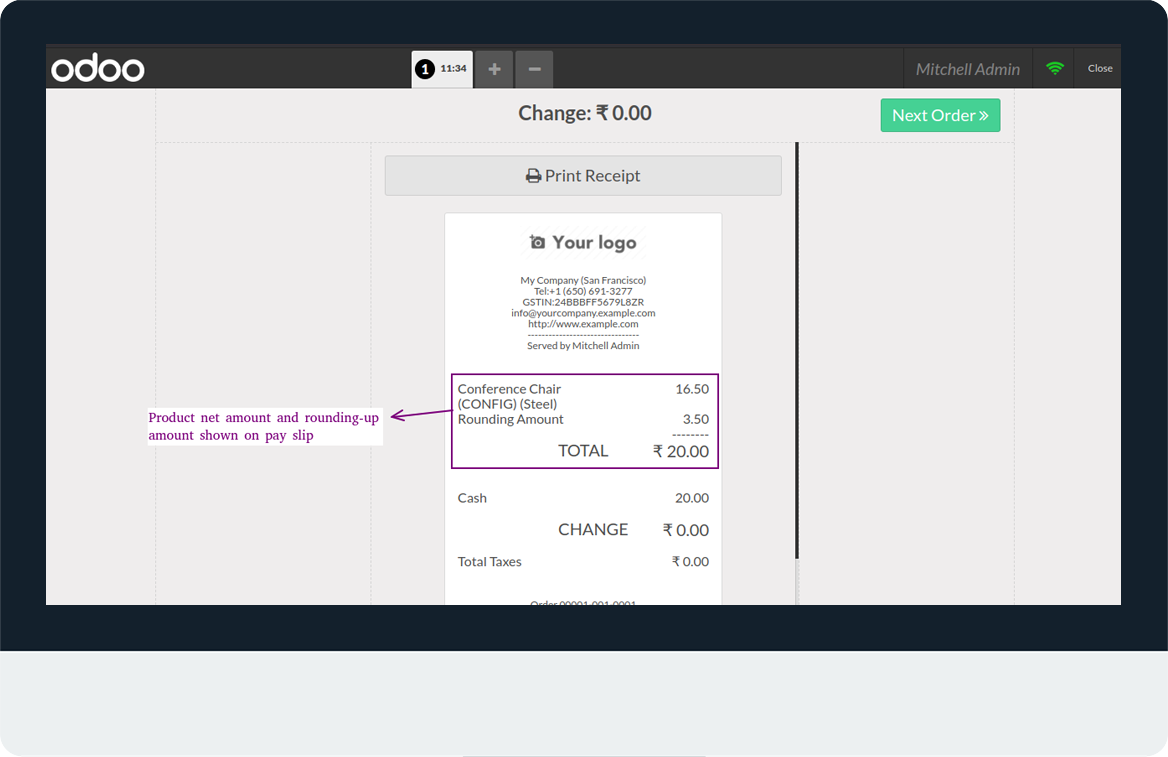
- Here Selected Round type is Round Down.
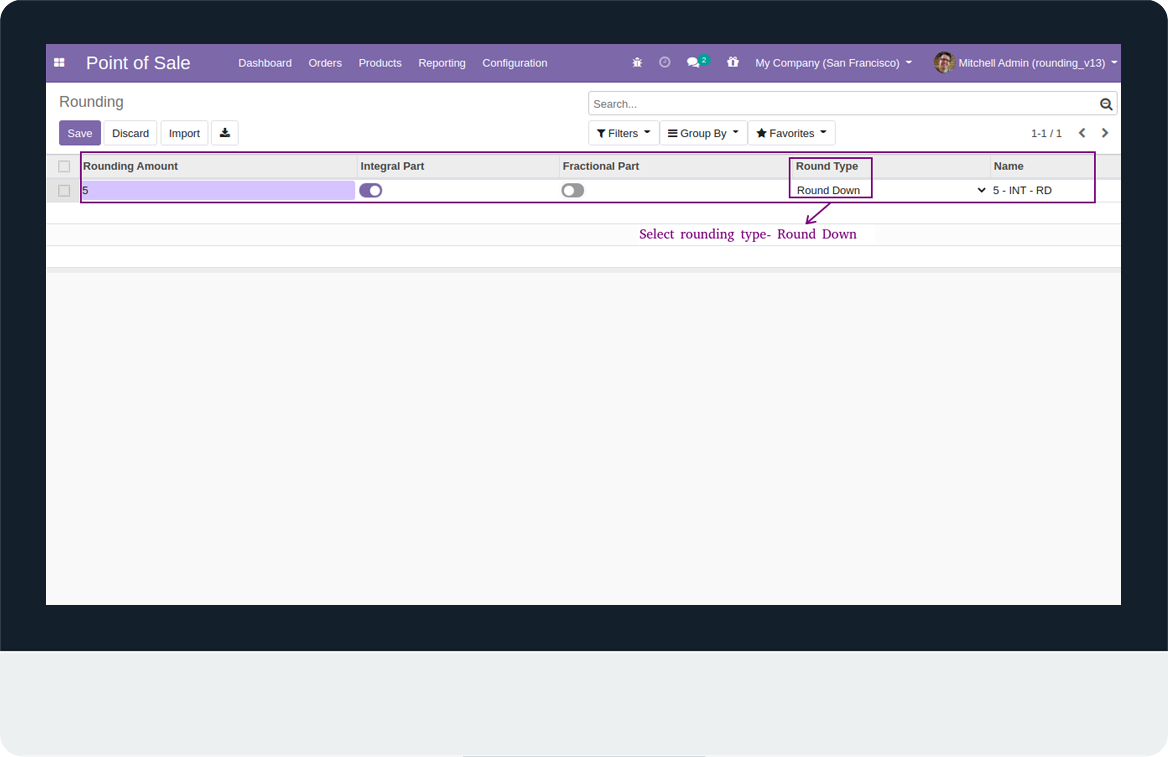
- Add Product in cart.
- Product Net Amount, Product rounding-Down amount and Total number of rounding-down amount show in cart.
- Product Net amount: 1799rs, Product rounding-down amount: 1795rs, and total number of rounding amount: -4rs.
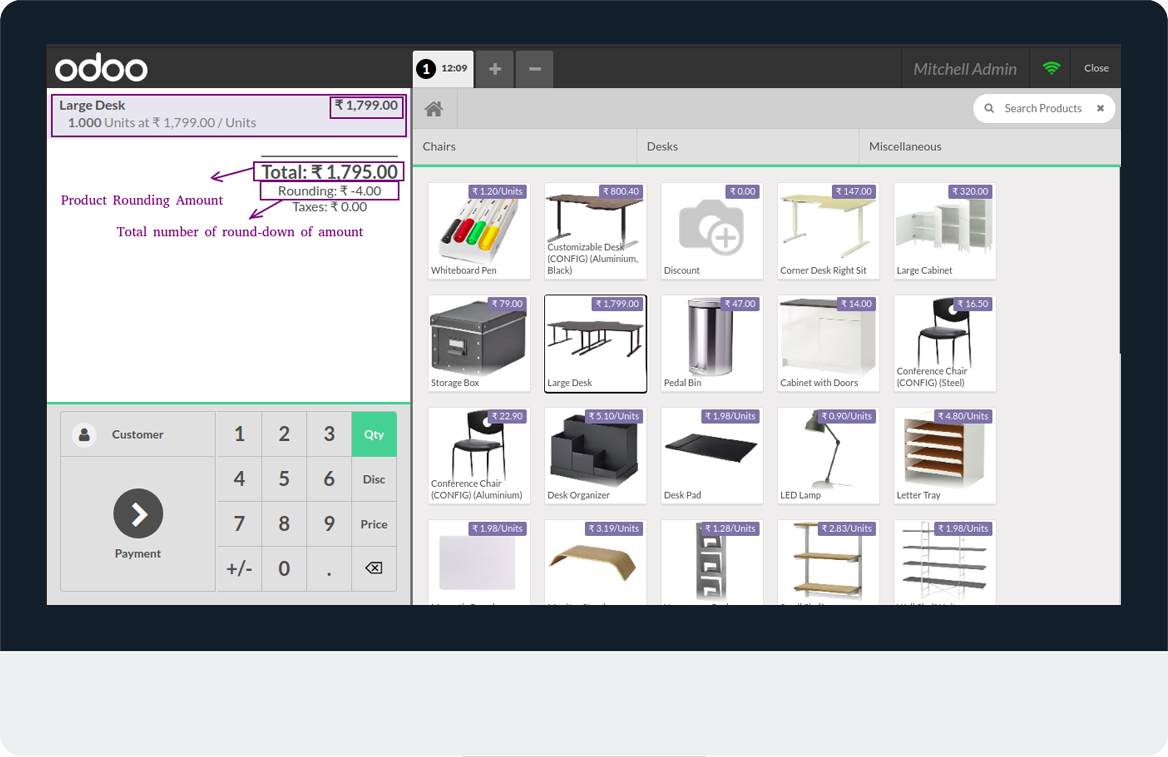
- Product net amount and round-down amount shown on Pos Receipt.
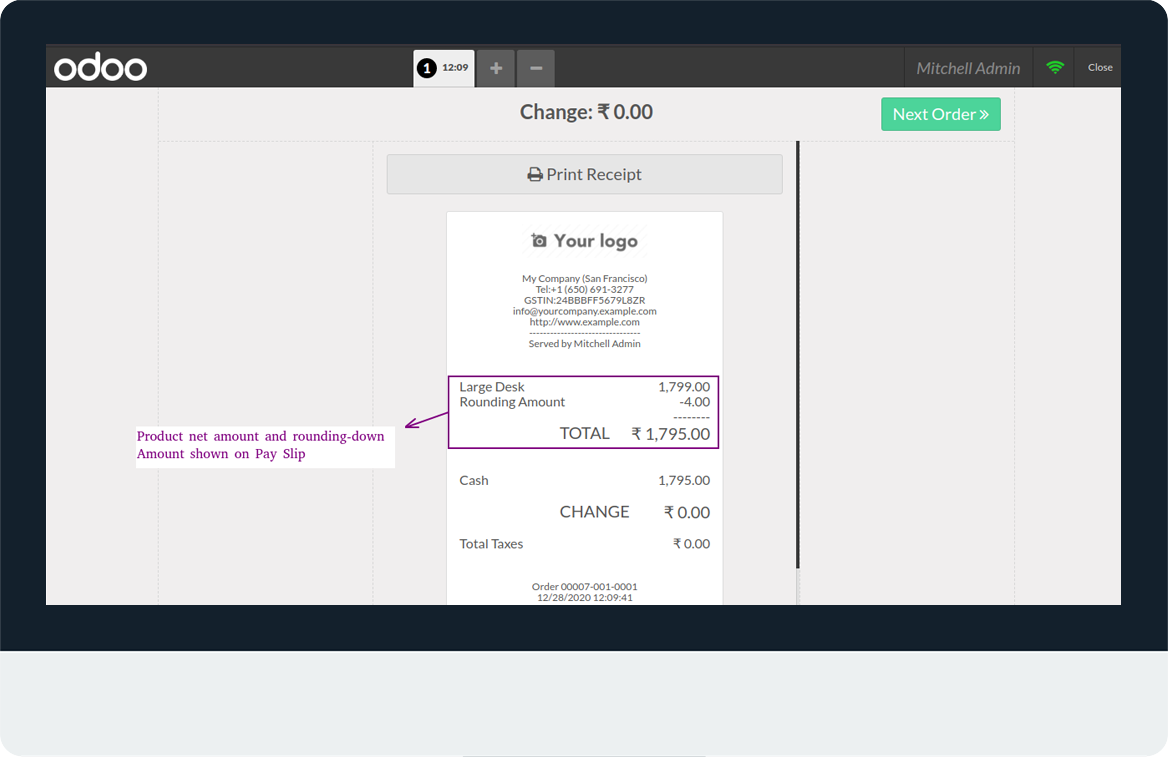
- Here user enable fractional part than the rounding of amount in fractional number.
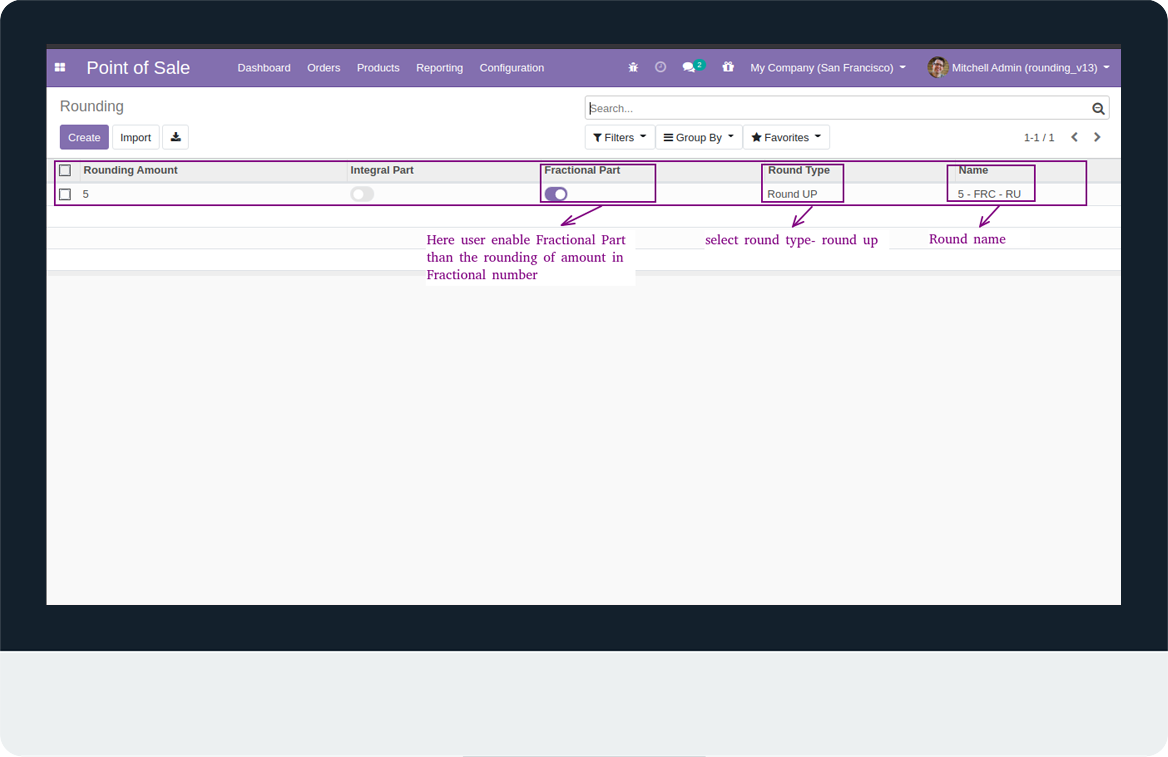
- Select rounding type of fractional part.
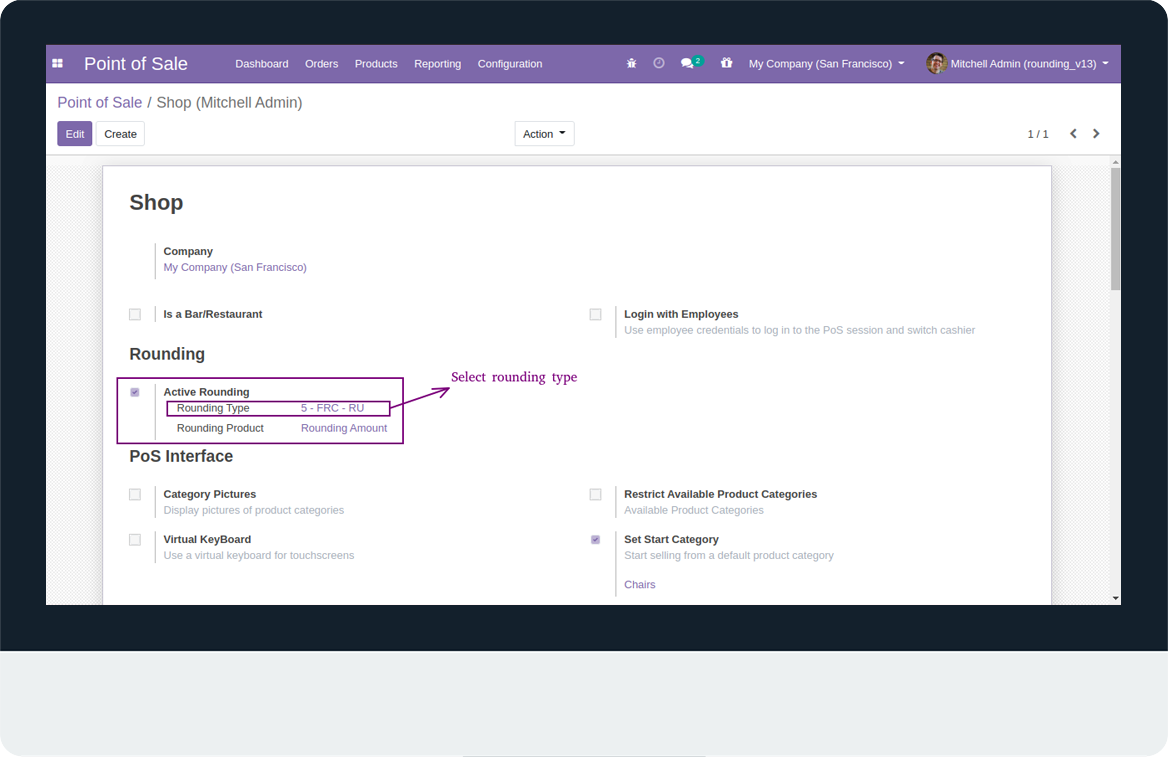
- Add Product in cart.
- Here Rounding of product in Fractional Number.
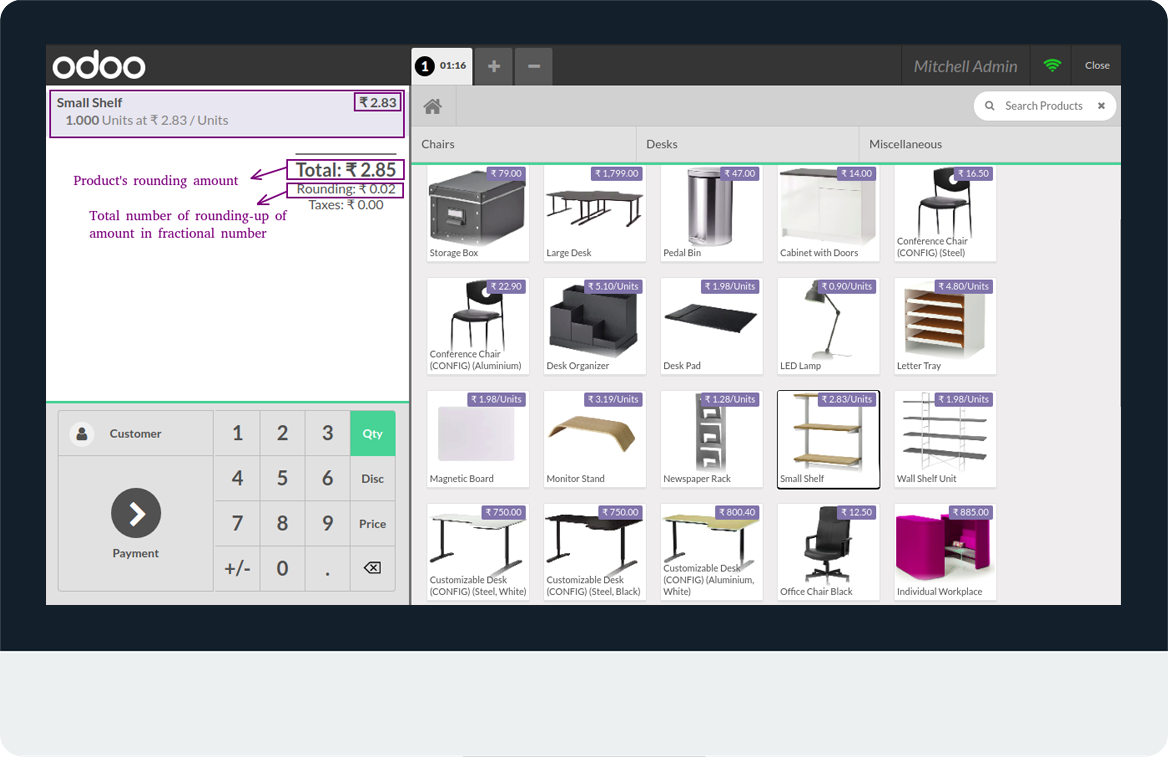
- Fractional rounding amount shown on receipt.
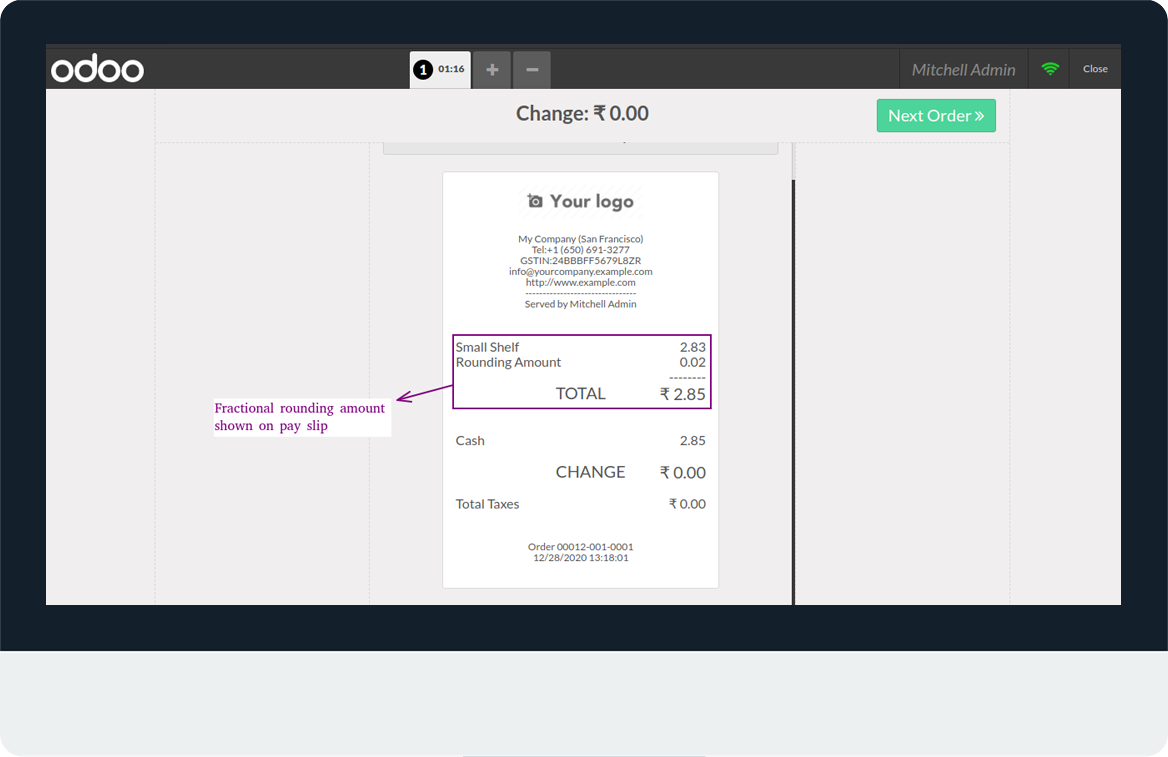
- POS orders total rounding amount shown in orders menu.
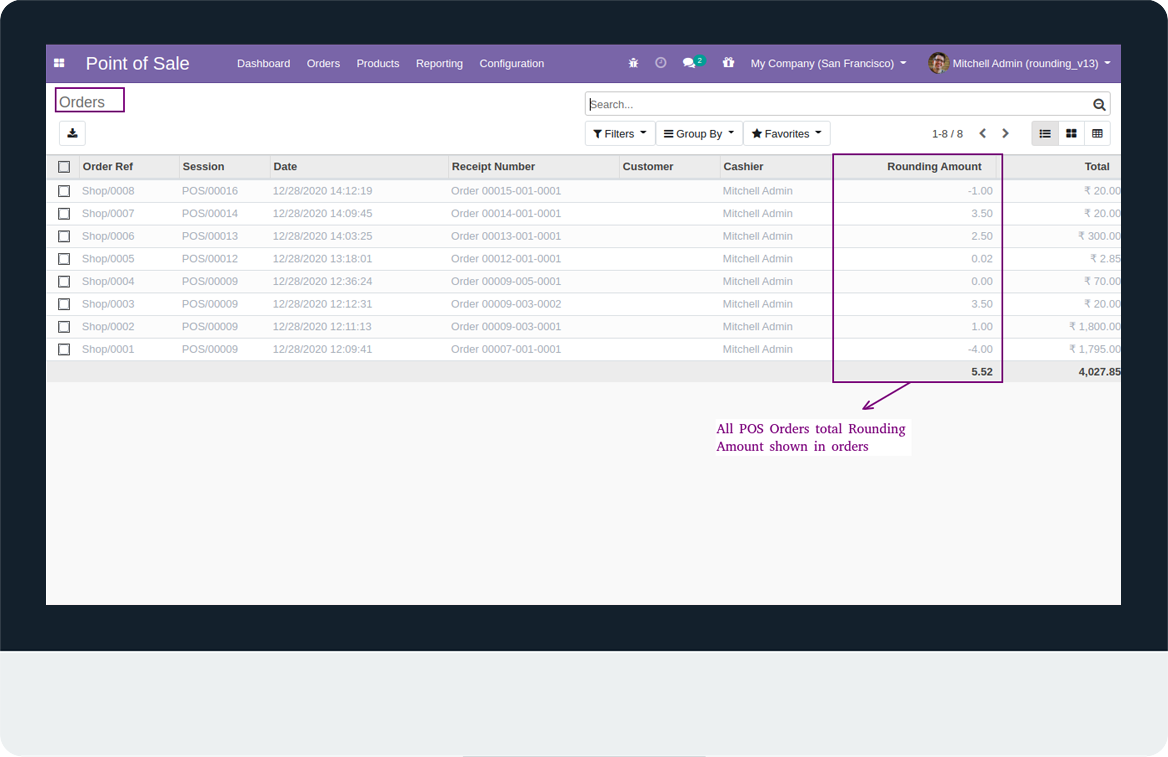
- Navigate to orders and then open order list.
- Go to Extra Info tab and click on session journal entry.
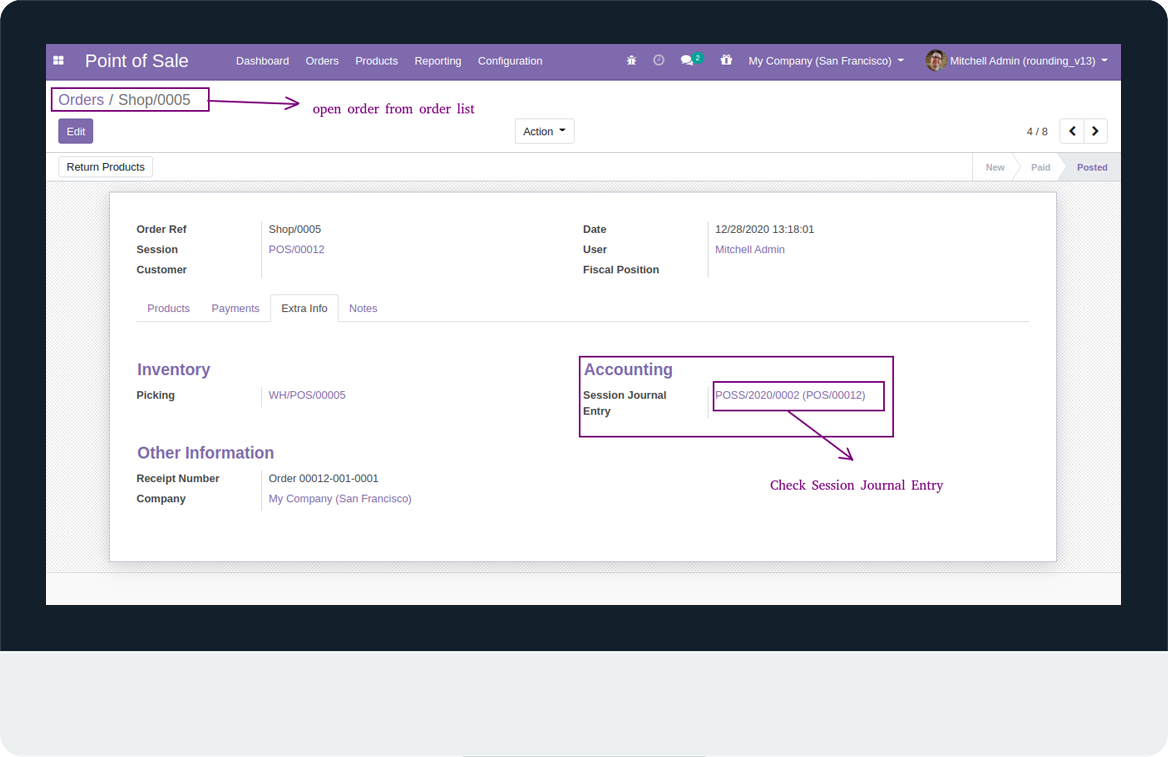
- Rounding Credit amount show in Indirect Income.
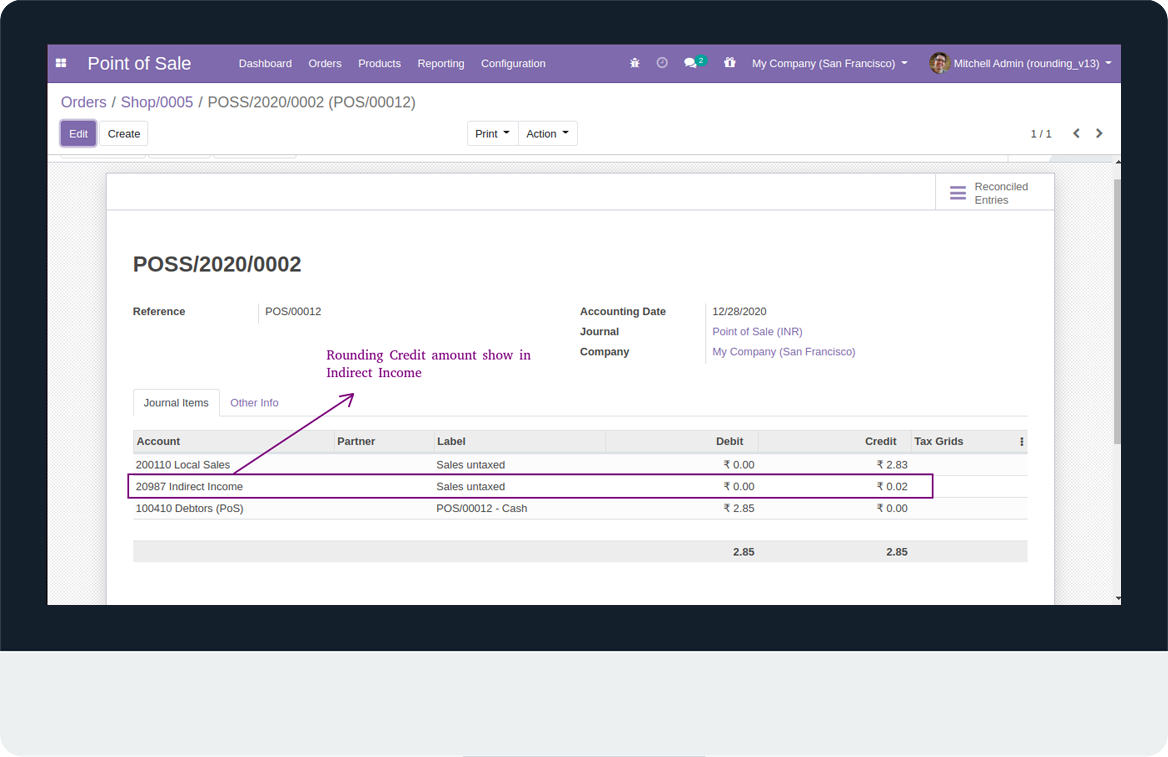
- Rounding Debit amount show in Indirect Expense.
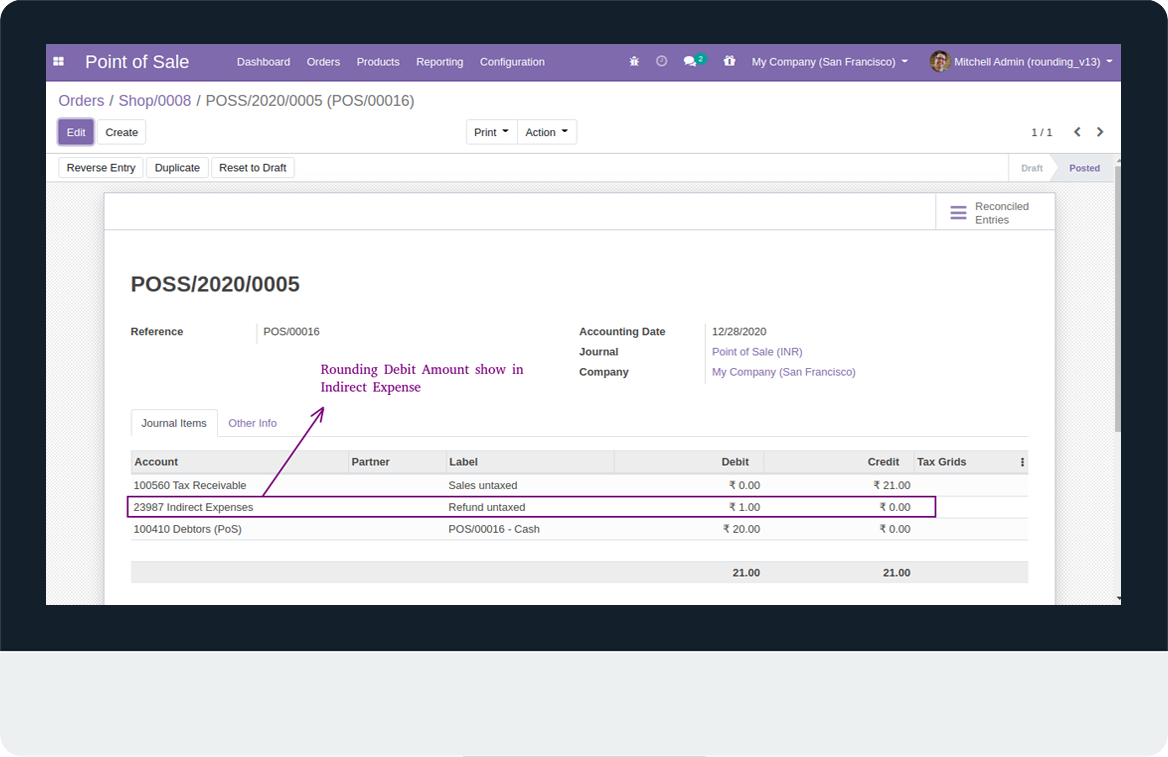
Latest Release 1.0
First version to release.
Frequently Asked Question:-
FREE 3 MONTHS SUPPORT
Kanak Infosystem will provide free 3 months support for bug fixes, any doubts or queries, installation, configuration support or any types of issues related to this module.
OPL-1










Comment on this module. Please Login