| Required Apps |
•
crm
• sale • website_sale • sale_crm |
| Technical Name | crm_quote_cancel_onlost_knk |
| License | OPL-1 |
| Also available in version | v 14.0 v 15.0 |
CRM Quotation Cancel On Lost
CRM Quotation Cancel On Lost Using this module User can lost opportunity from CRM Opportunity/Pipeline when this opportunity's quotation is in draft state.
Key Features of CRM Quotation Cancel On Lost
- Efficient way to manage CRM Opportunity/Pipeline and Quotation.
-
Added Module
yes, You can use this functionality for serial numbers.
Yes, our app works with Odoo Enterprise as well as Community.
- CRM Opportunity, Quotation is in draft state.
- Here quotation can be created straight from the lead window.
- Click on the NEW QUOTATION button. You will be depicted with a quotation generation window.
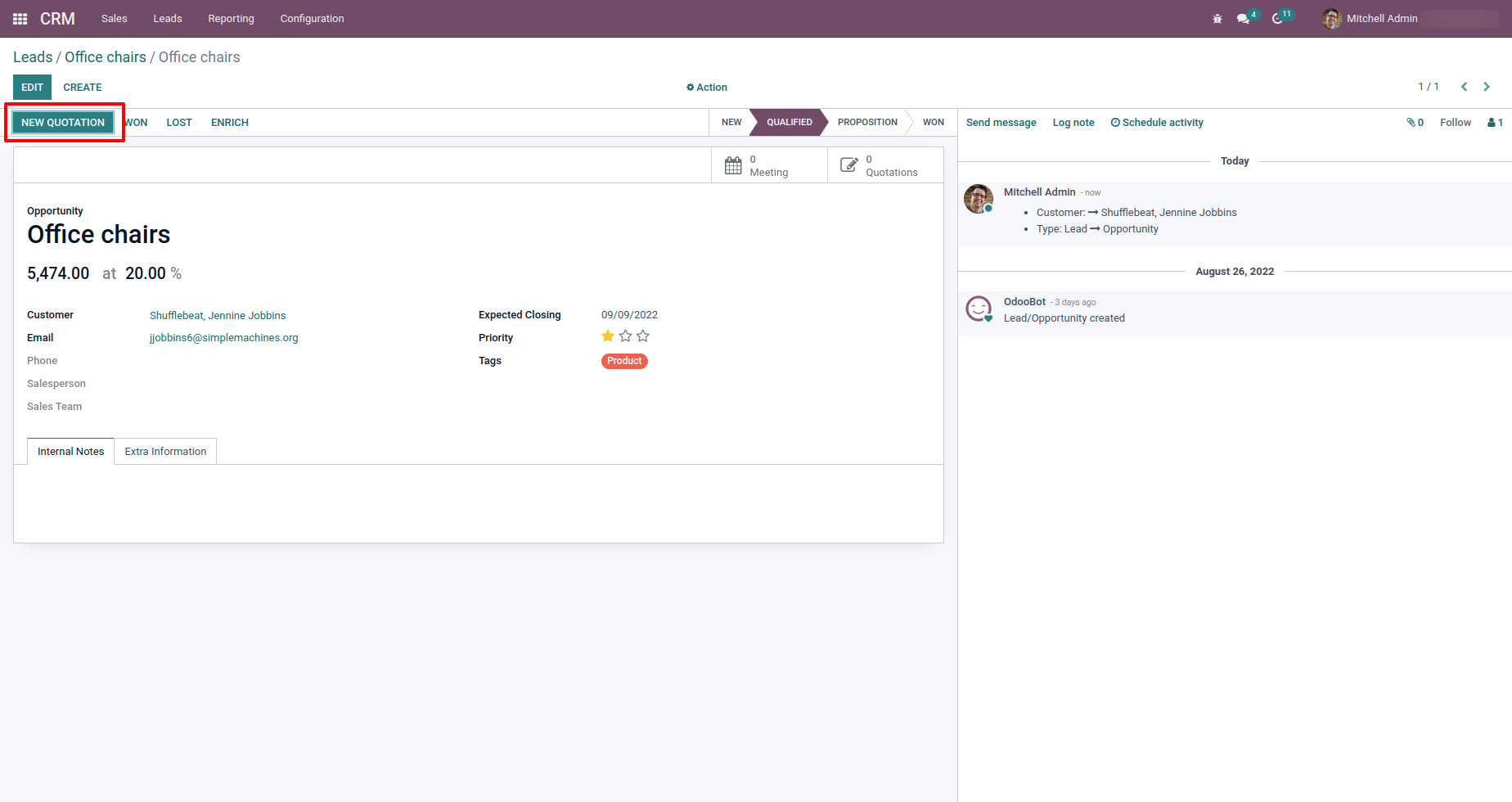
- Here, Quotation is in draft state.
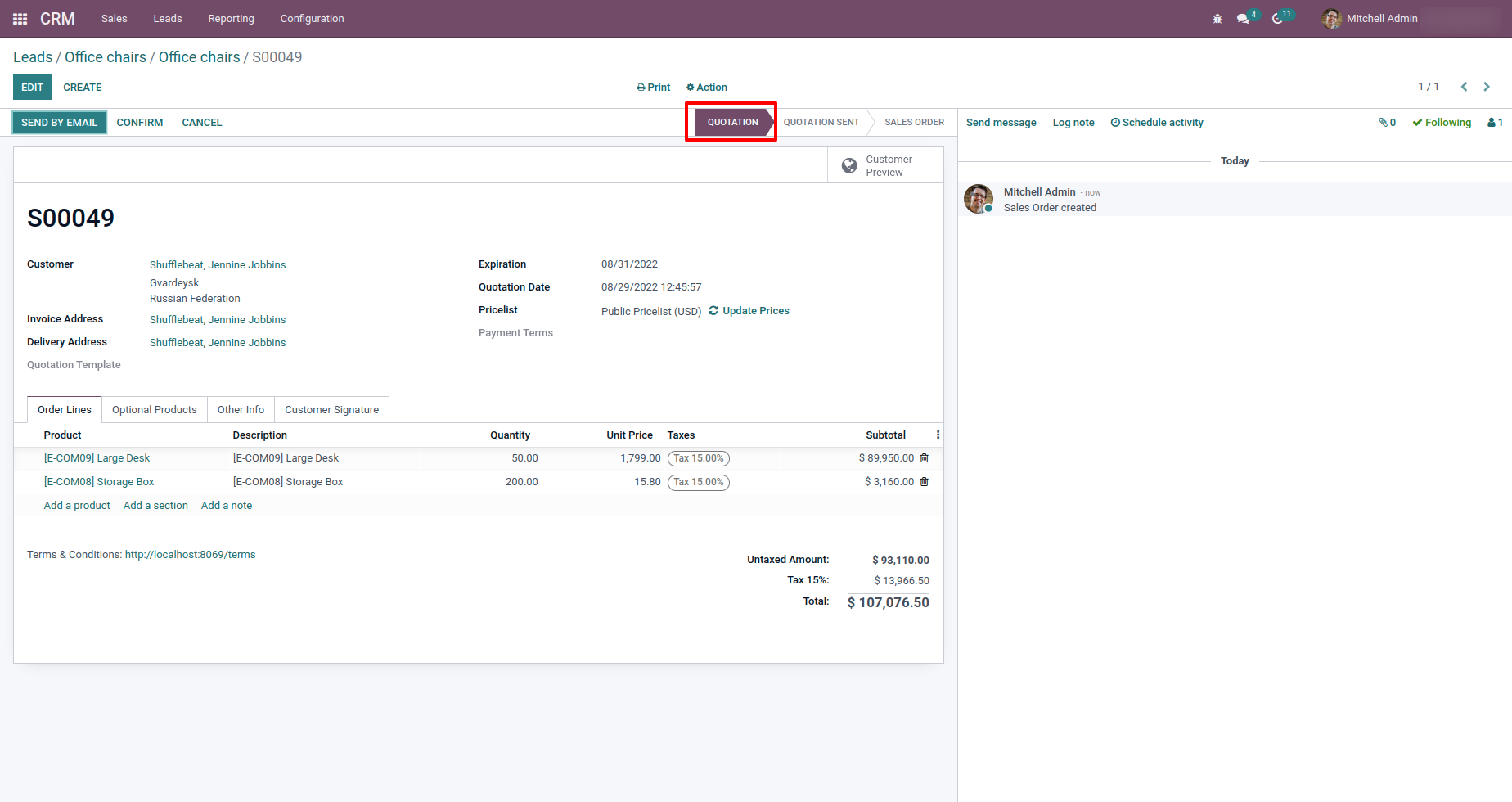
- When the Opportunity is lost, you can press on the Lost button. Then you will be followed by a popup window where you can mention the reason for losing this opportunity.
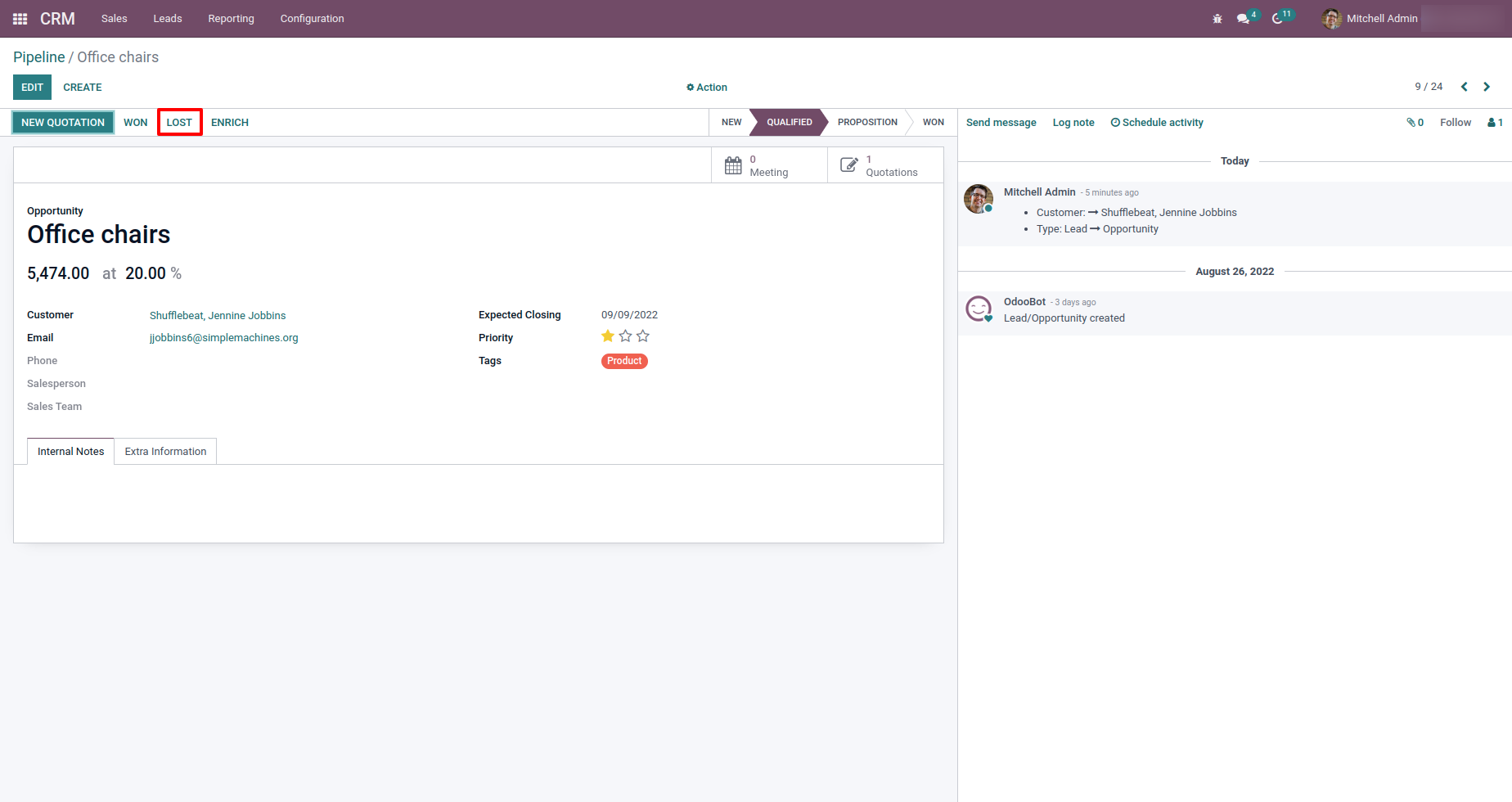
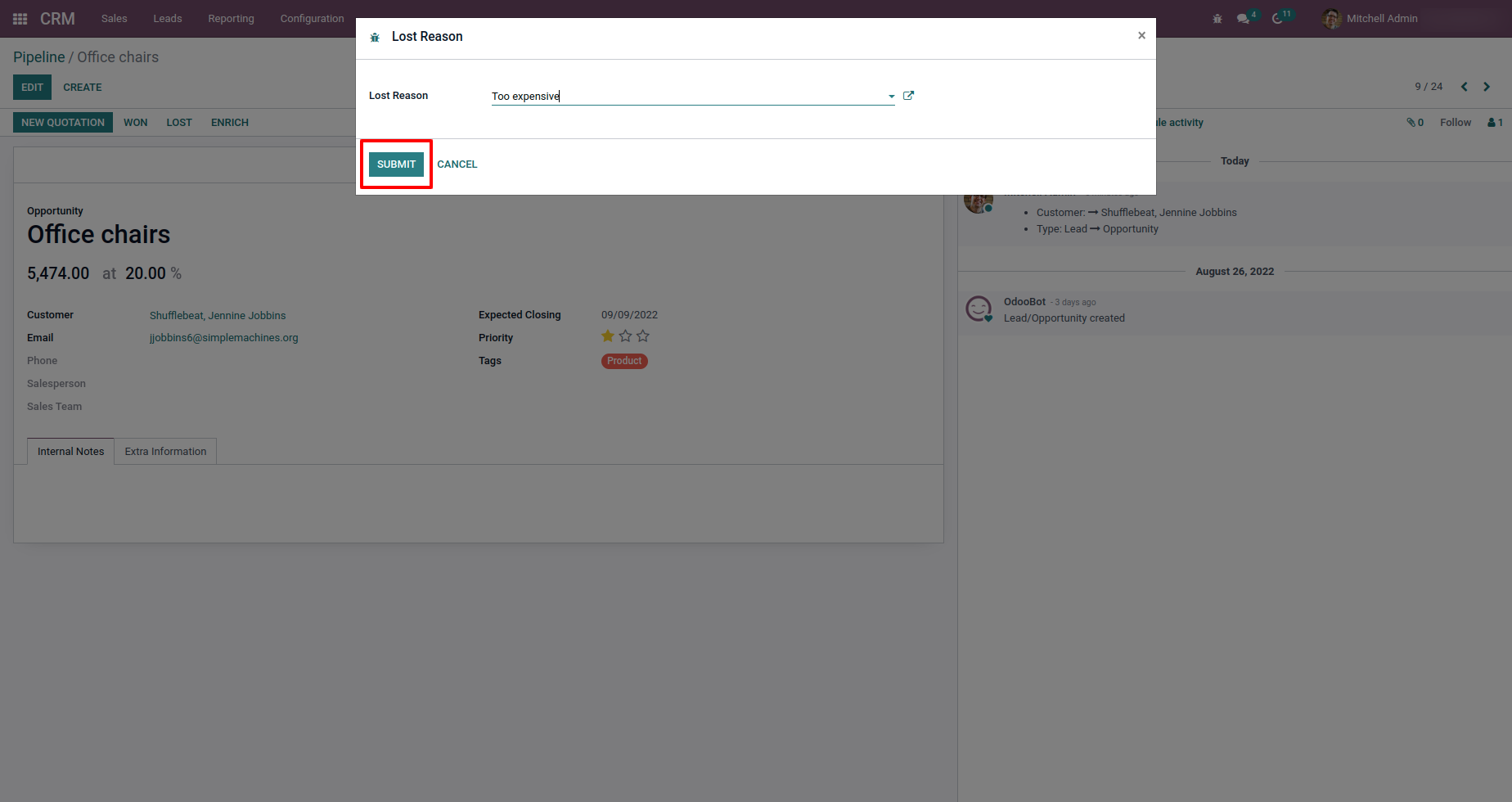
- After clicking on submit button, Quotation state is convert into cancelled state.
- And this opportunity is remove from CRM Opportunity/Pipeline.
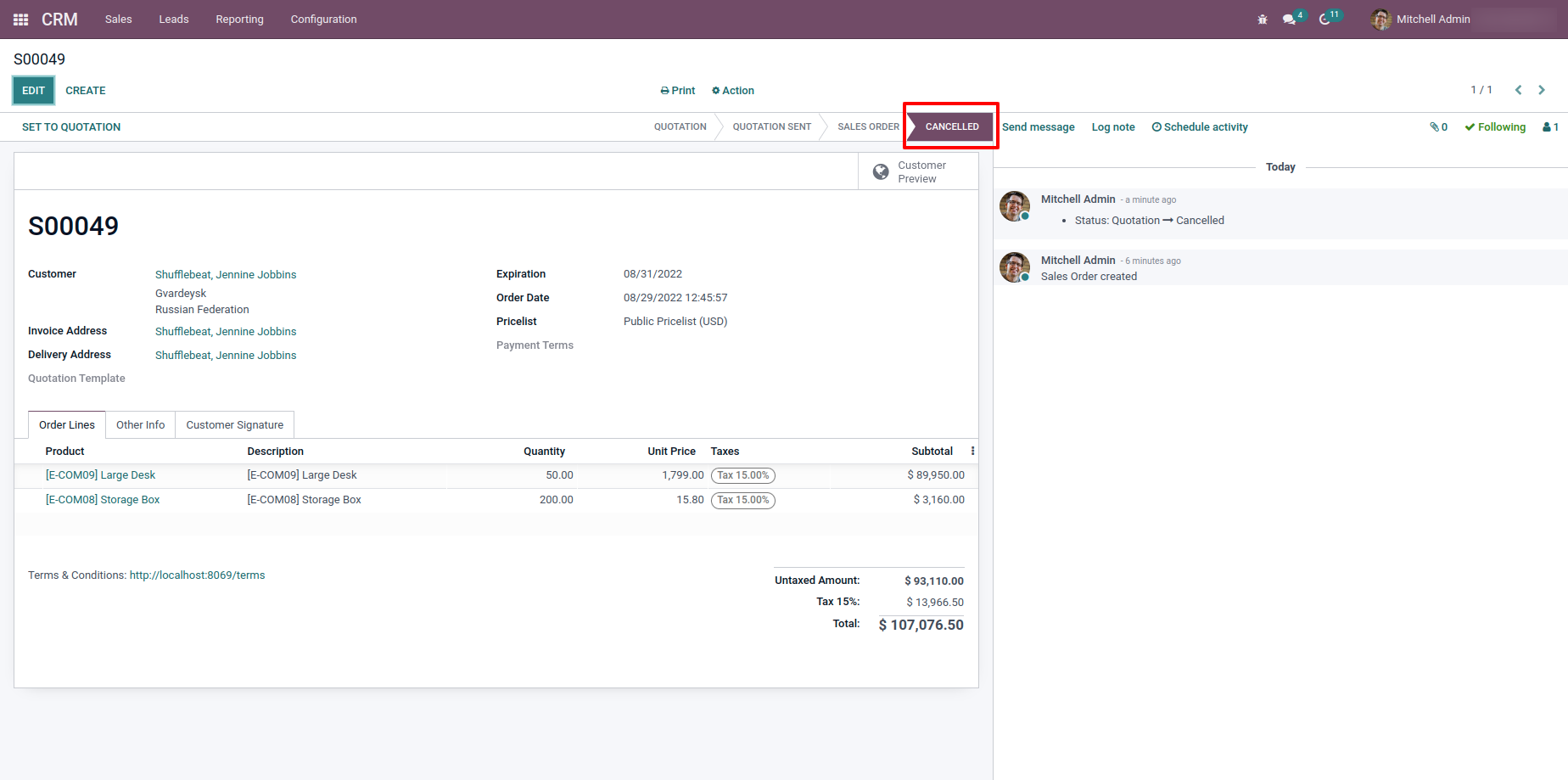
- Here in CRM opportunity, quotation is in confirmed state.
- When the Opportunity is lost, you can press on the Lost button and then click on submit button.
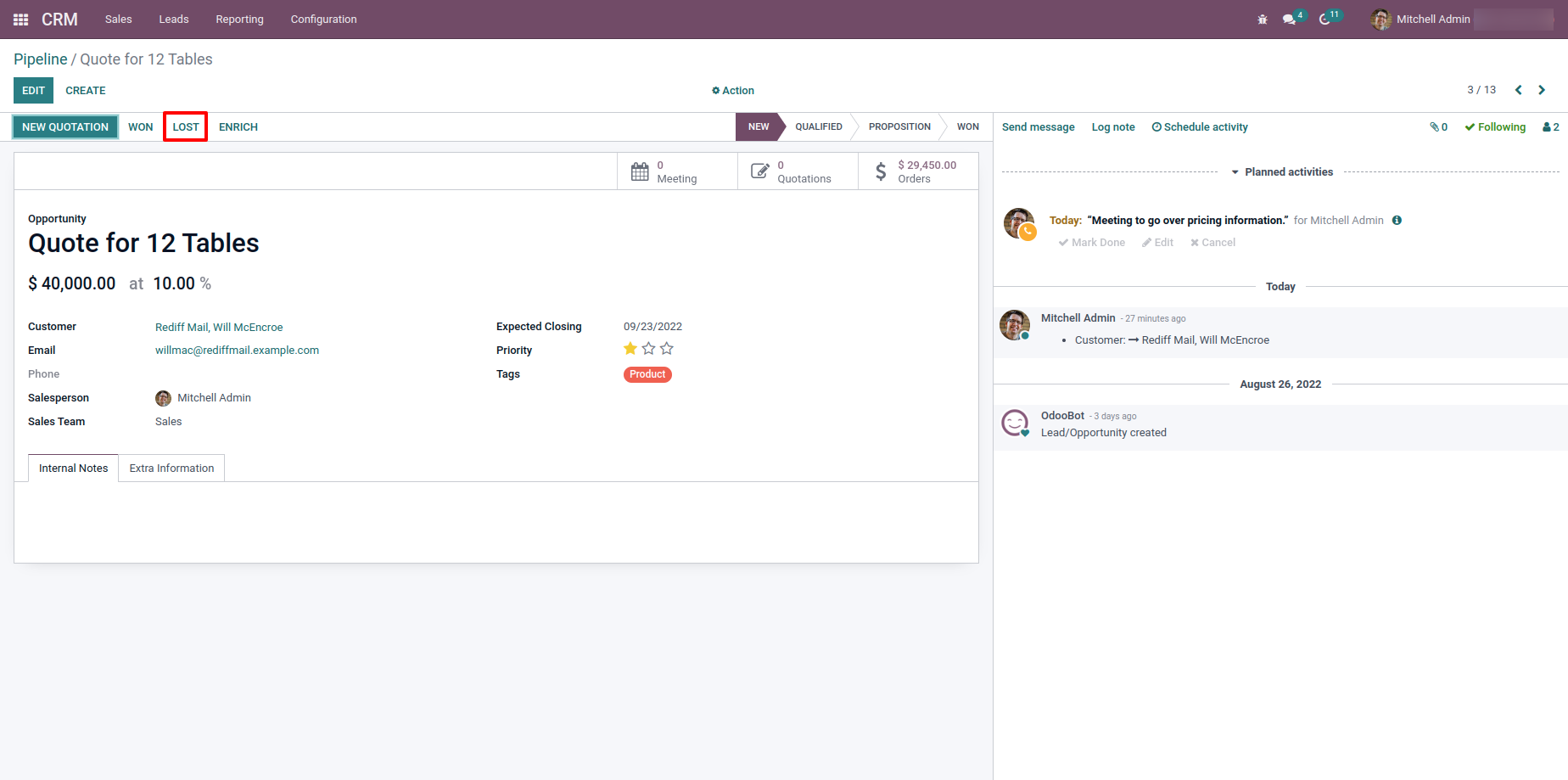
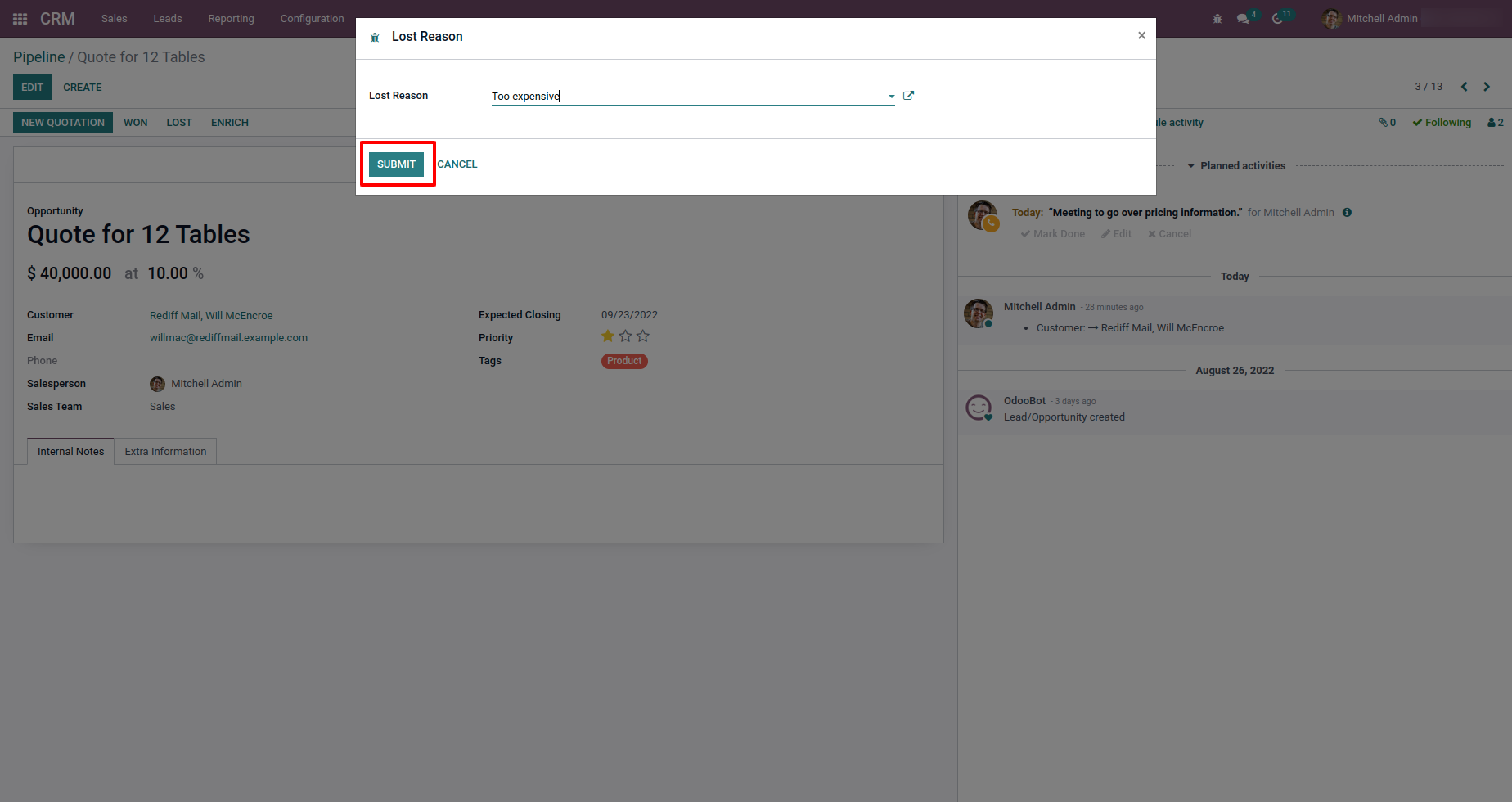
- After clicking on submit button, redirect to this quotation which is already in confirmed state.
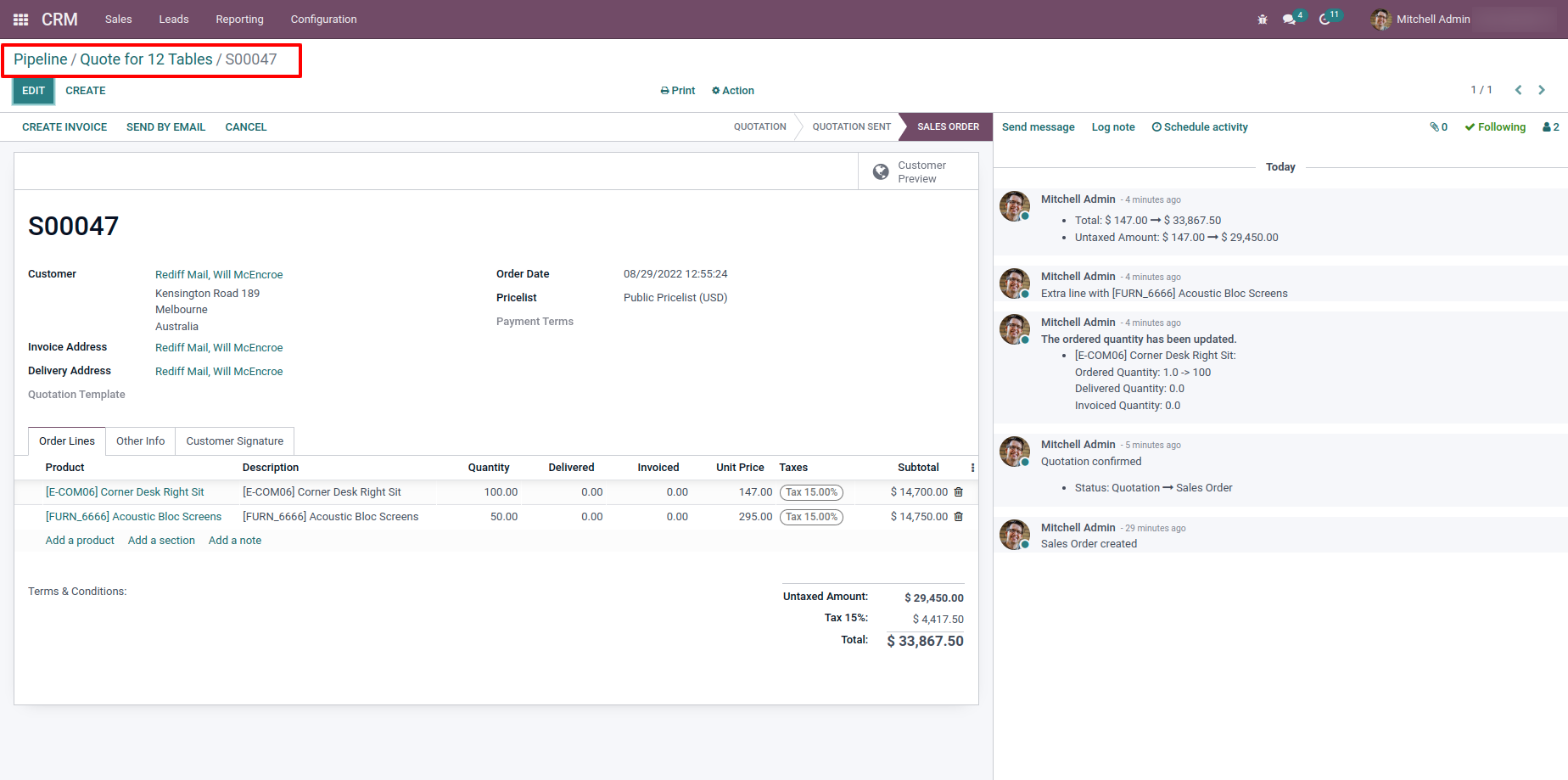
Our Services
OPL-1

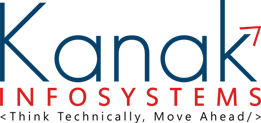

 SCREENS
SCREENS RELEASE NOTES
RELEASE NOTES FAQ'S
FAQ'S SUPPORT
SUPPORT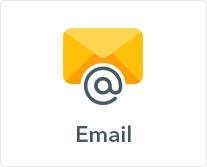






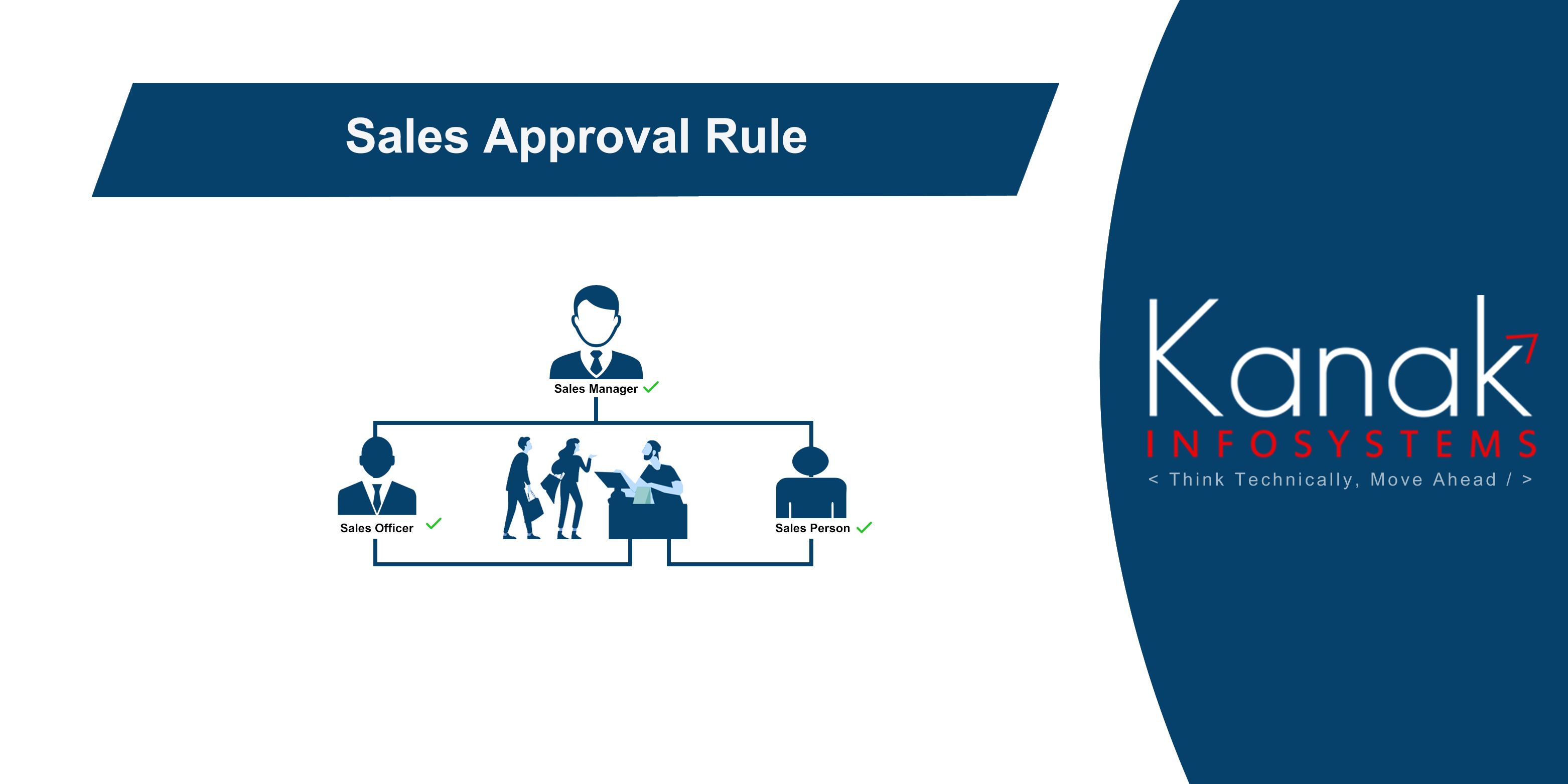











Comment on this module. Please Login