Instagram Feed Snippet
Add Instagram Feed
Add Instagram feed inside odoo websiteDrag & Drop features
Instagram feed can be use to Drag & Drop features.Row Setting
User can set Posts Per Row in website config settings.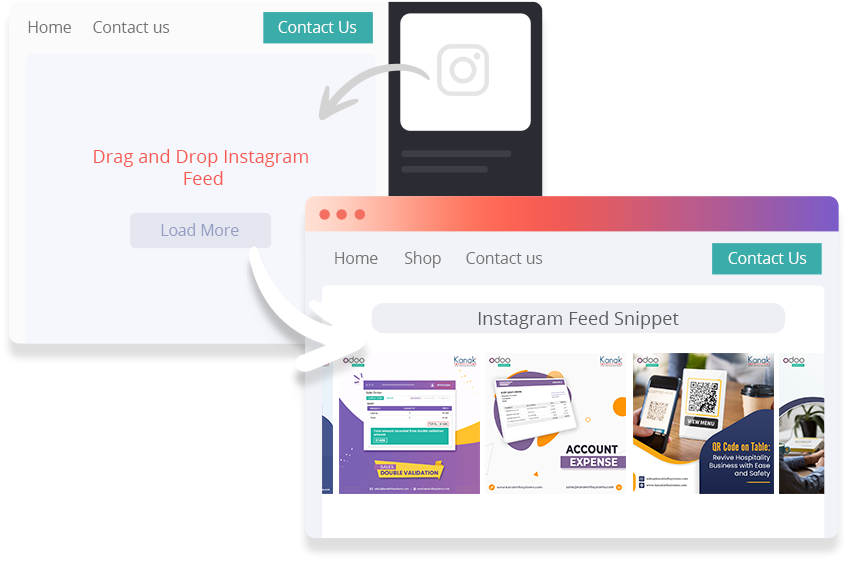
Create Delivery Order From Customer Invoice
Instagram feed snippet
Add instagram feed in Odoo website
Instagram Feed Snippet
Instagram Feed Snippet module is providing a features to add Instagram feed in Odoo Website
-
How to get Instagram credentials ?
Step 1: Login into https://developers.facebook.com
Step 2: Navigate to menu "My Apps"
Step 3: Create an APP
Step 4: Select type as "Consumer" and proceed
Step 5: Fill the required details and click on "Create APP"
Step 6: After creating app it will directly redirect you to the app dashboard and into that setup the "Instagram Basic Display" and create new app.
Step 7: After creating the app it will provides you the "Instagram APP ID" & "Instagram APP Secret"
Step 8: Configure the valid redirect URLs into fields "Valid OAuth Redirect URIs", "Deauthorize Callback URL" and "Data Deletion Requests"
*NOTE: "Valid OAuth Redirect URIs" should have endpoint as "/Instagram/token/redirect"
*Ex. https://yourdomain/Instagram/token/redirectStep 9: Save the changes and you are done with all procedure
Step 10: Now we need to add developer/tester for the test environment to test, so for that we need to click on button "Add or Remove Instagram Testers"
Step 11: After clicking on the button it will redirect you to the "Roles" menu, now there you need to navigate to "Instagram Testers" section and should to click on "Add Instagram Testers"
Step 12: Popup will open to add tester, now you need to enter the Instagram profile username and need to click submit button.
Step 13: Login into the Instagram profile, and go to "Settings > Apps & Websites > Tester Invites" menu and need to accept the invite.
Key Features
-
Instagram As Snippet
User can see there Instagram content.
-
Load Videos
Our module can easily run Instagram feed video .
-
Mobile Responsive
It's responsive with mobile device by default.
-
Image Pop-up
You can see quick image preview of Instagram feed posts.
-
Design feed
Easy configuration for design feed.
-
Video Pop-up
You can see quick video preview of video post.
-
Design Grid View
User can design grid view like Image per row & Row per page.
-
Image slider
For multiple image in post there is a slider inside post.
-
Drag & Drop
You can add Instagram feed by quick drag and drop in website.
-
Perfect Grid
Instagram Post grid is designed to look perfect with all kinds of image sizes.
Instagram Snippet Configuration in odoo:-
Navigate to menu "Website -> Configuration -> Websites"
Open a Website to config for Instagram
Now, configure Instagram APP ID & Instagram APP Secret
When you click on Authorize & Get Token button it will redirect you to Instagram site to for authentication and then it will redirect again to odoo with access token.
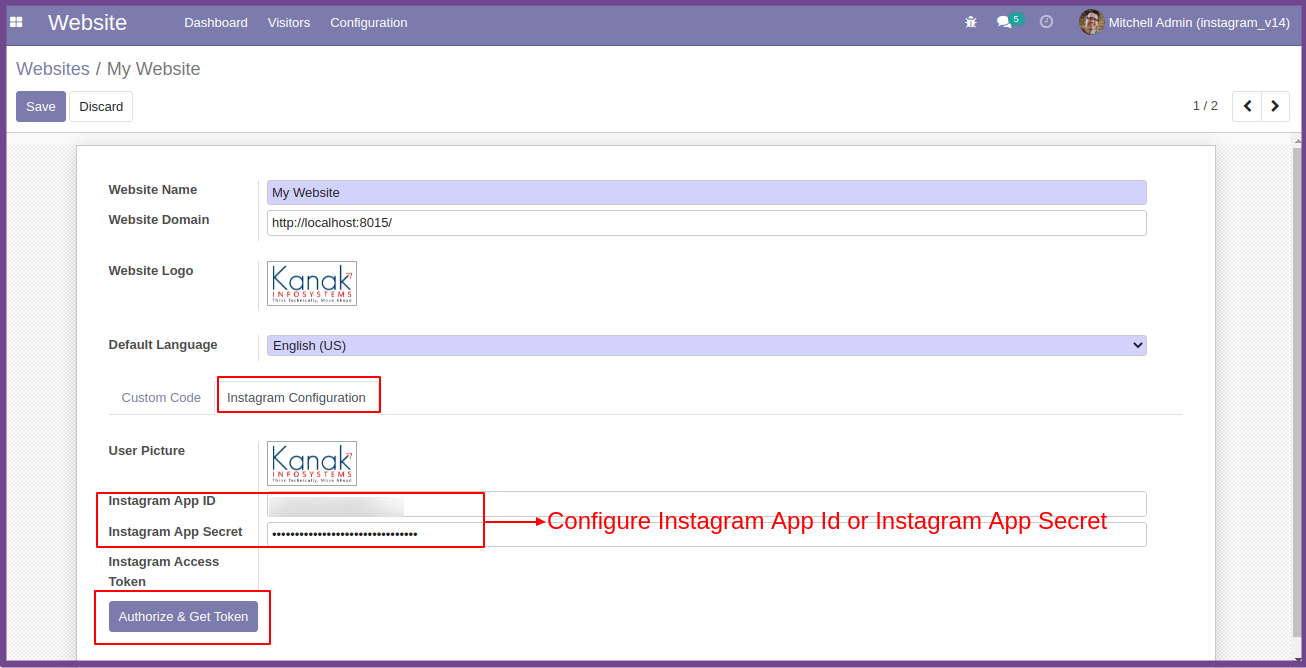
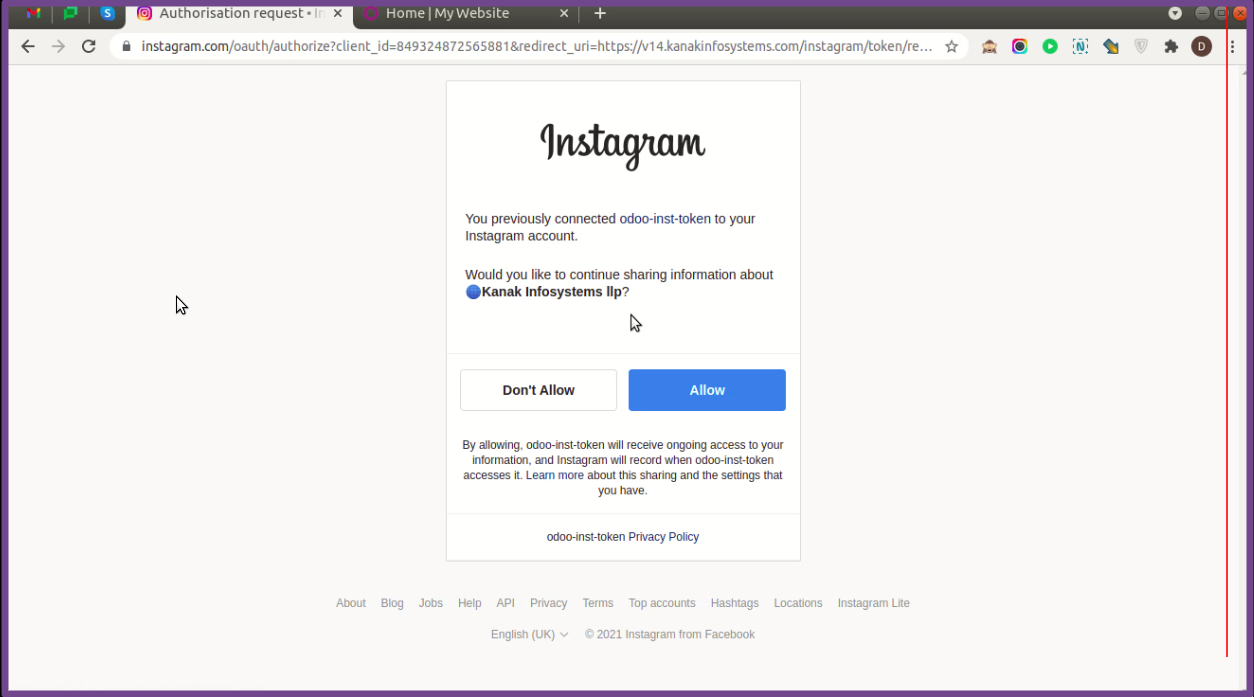
Instagram Snippet Design Configuration
After successfully completing Authorize & Get Token, Design Configuration will be visible.
Here, Instagram feed design selector will do the design as you select from there, If Instagram feed design is slider selected then the Slider Speed field will be visible and you can configure the speed of the slider that how fast or slow, it can be automatically slide.
If Instagram feed design is grid selected, then the design will be row wise and you can configure the Number Of Row and No of Posts Per Row you want to display.
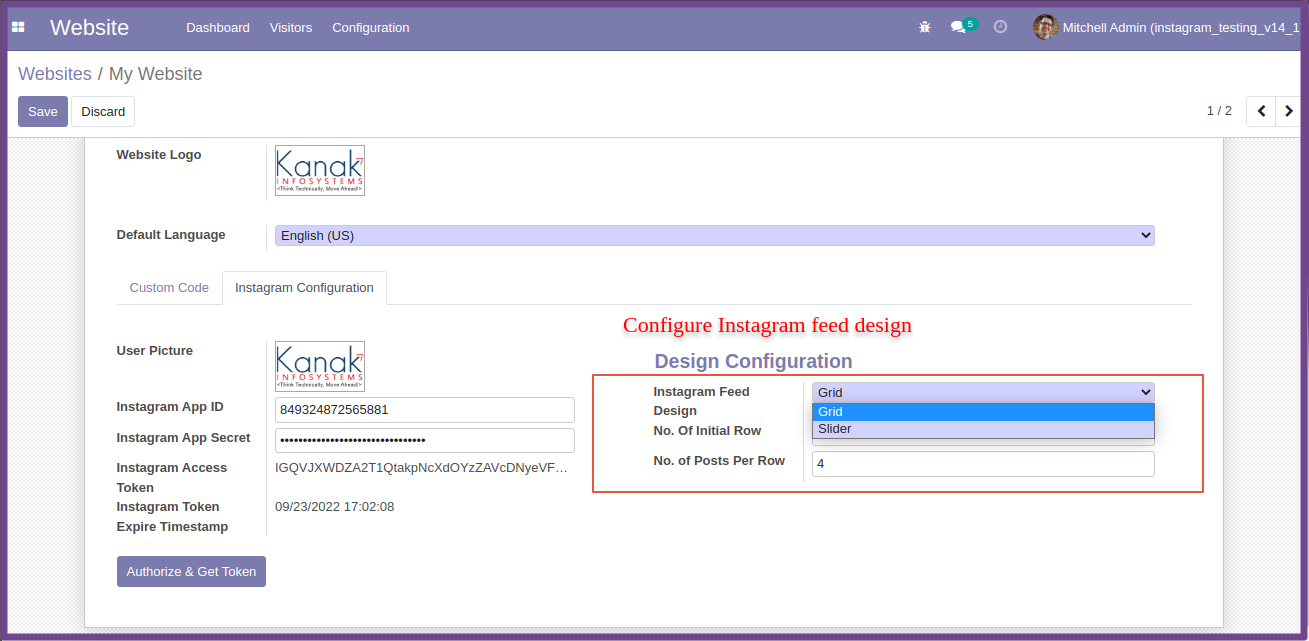
Design Slider

Number Of Row & No of Posts Per Row
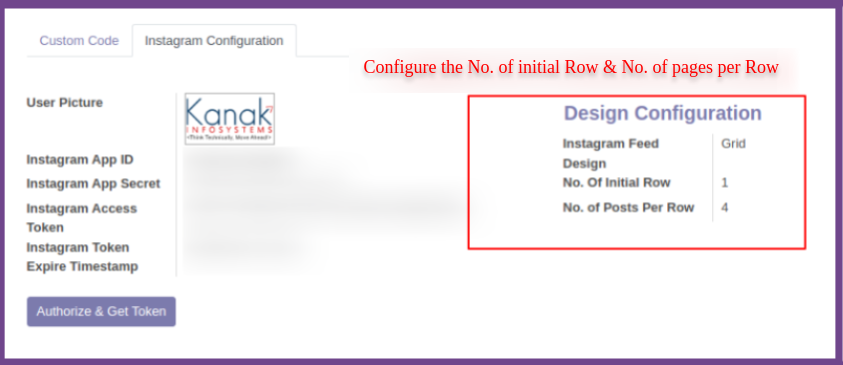
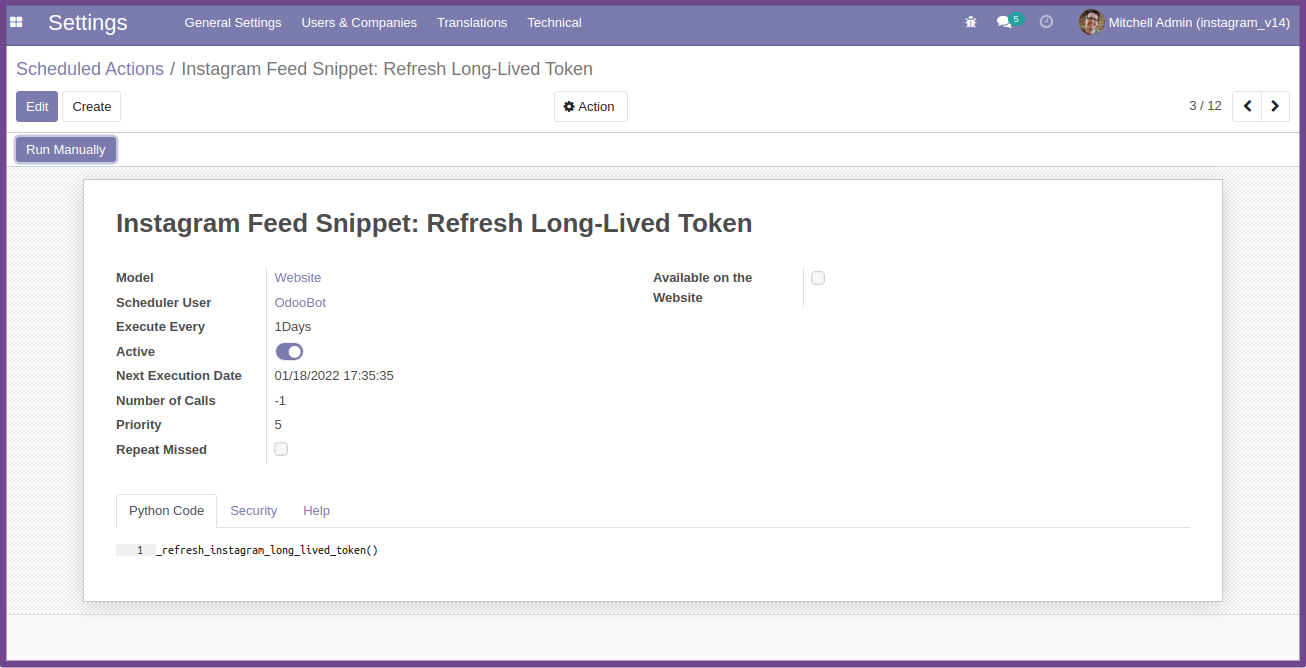
Instagram Cron
This cron will update the token daily, so our token will never expired.
Drag & Drop Instagram Feed
Now, open website and click on edit button.
Then, select Instagram Feed block and drag & drop on website page.
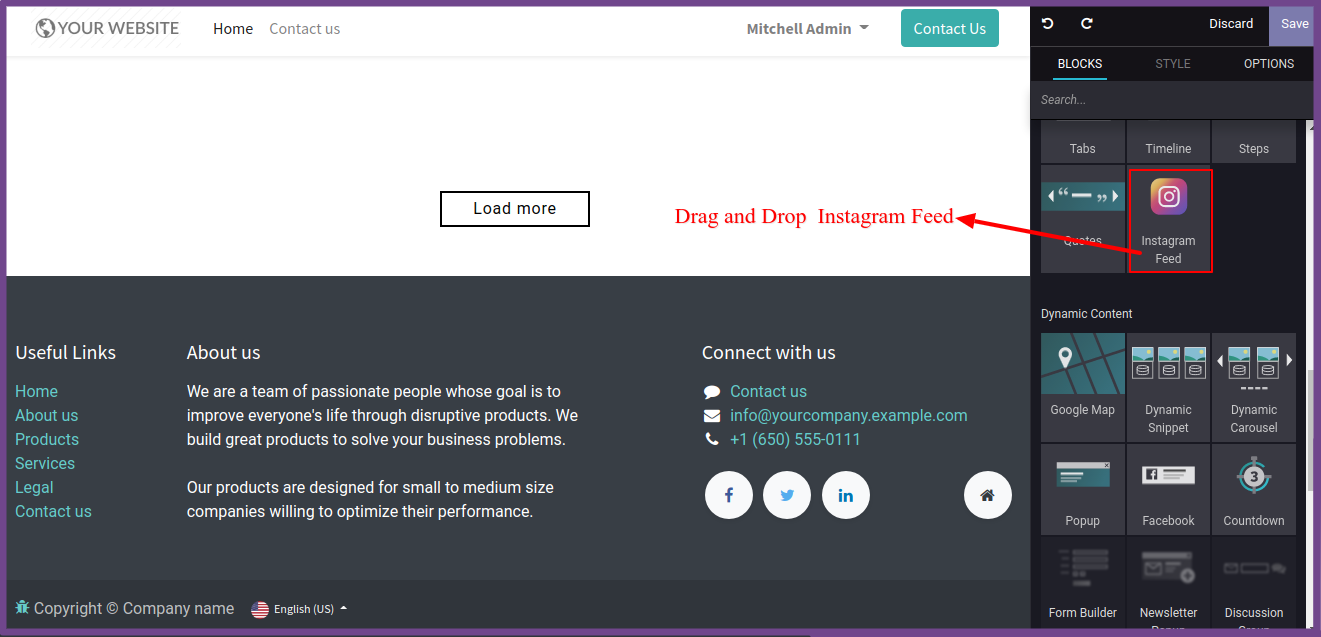
Grid View Instagram Feeds
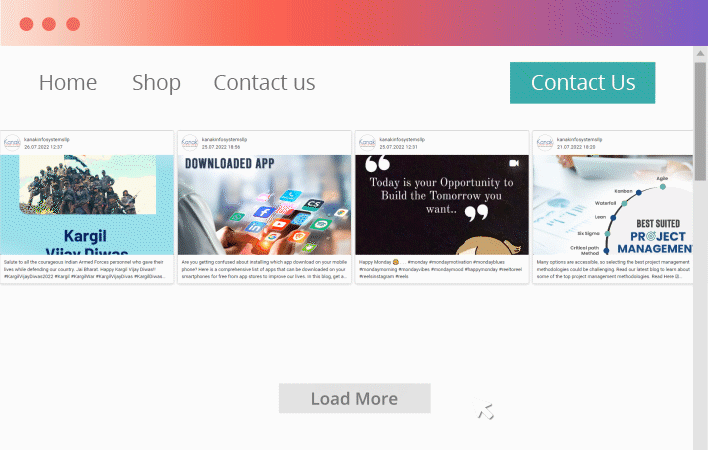
Slider Instagram Feeds
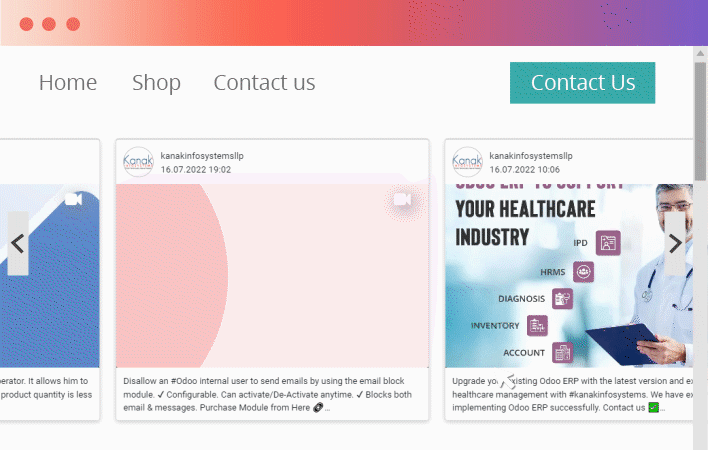
Instagram Feed Image Snippet
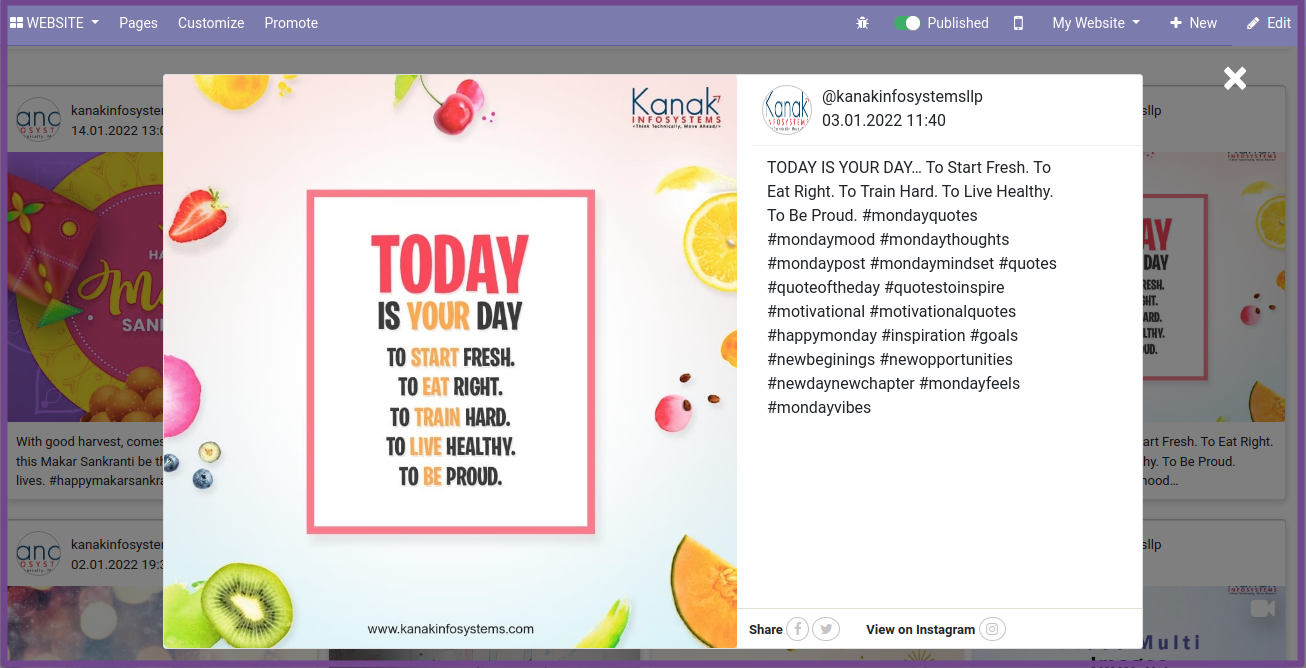
Instagram Feed Slider Snippet
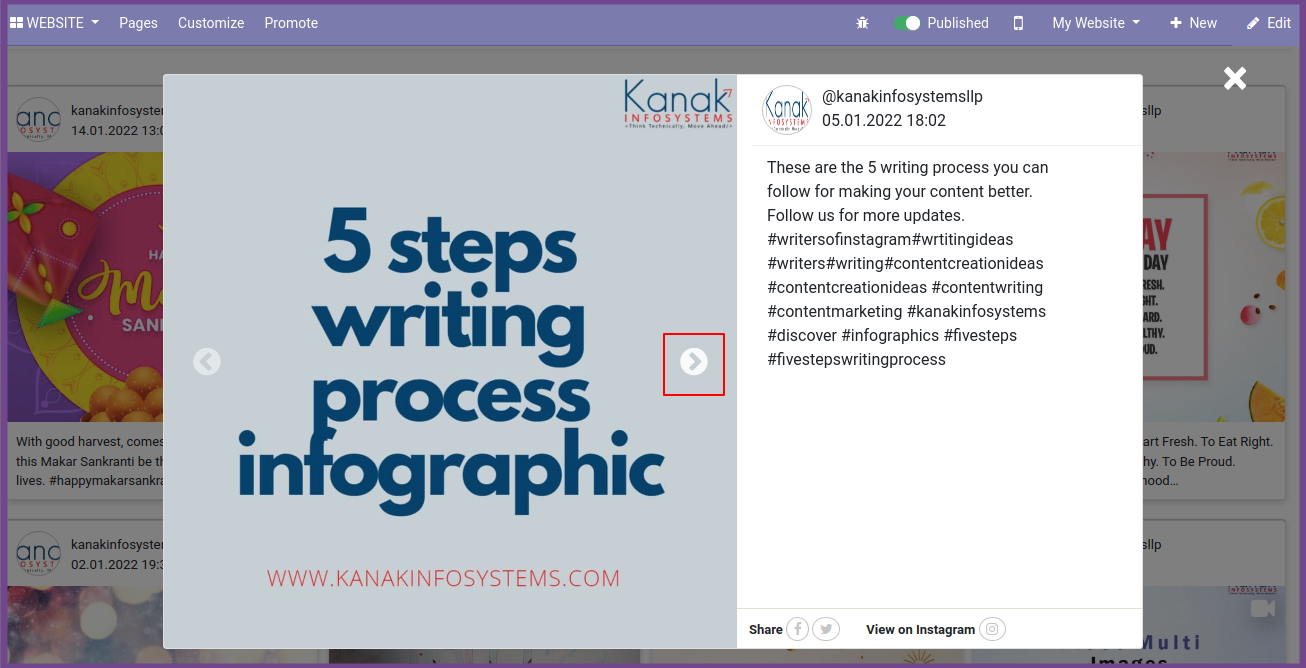
Instagram Feed Video Snippet
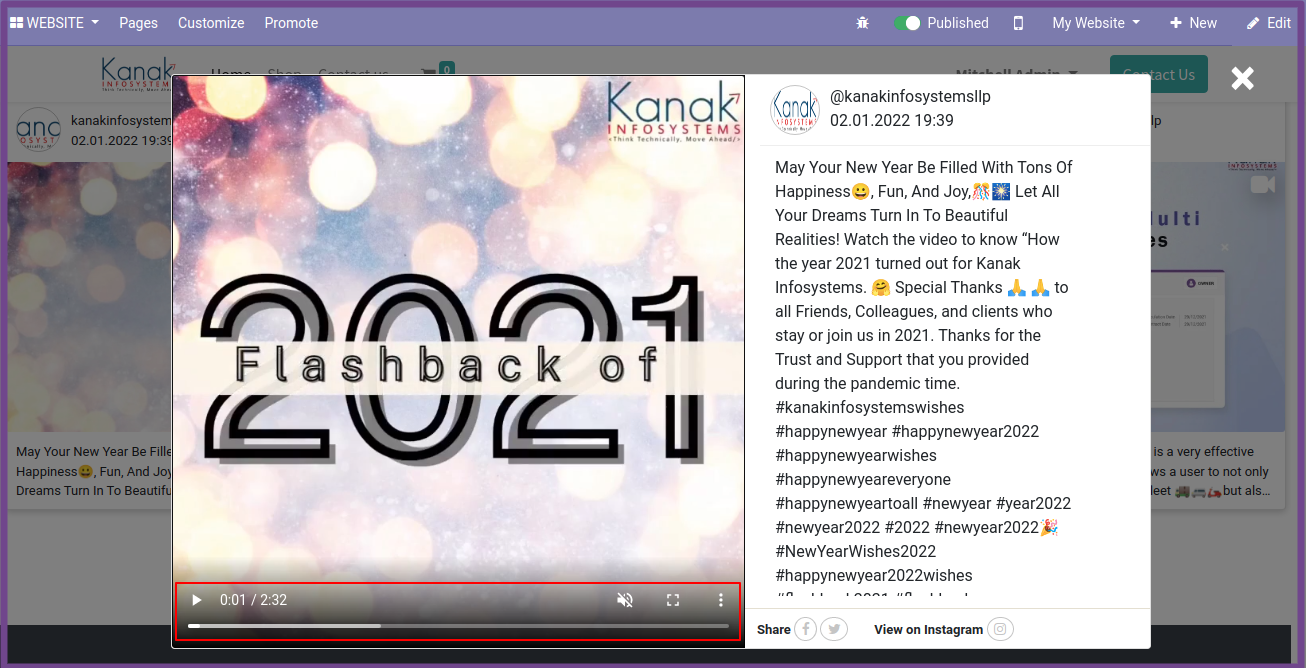
All Features
Is your module mobile responsive ?
Yes, Our module is mobile responsive.
Full Documentation
We would like explain each and every feature of our Instagram feed snippet module and detailed documentation. We are constantly improving and adding new content and videos.
Coming Soon...
Coming Soon...
V15.0.1.0 -January 5th, 2022
- Latest Release 15.0.1.0.
- Initial version to release.
v15.0.1.1 -- March 1st, 2022
- [ADD] Add User Picture Field in website configuration.
- [FIX] Fix Instagram Feed Image Snippet height & weight.
- [FIX] Fix Instagram Feed Video Snippet height & weight.
v15.0.2.0 -July 27th, 2022
- [ADD] Added Dynamic Design.
- [ADD] Configure the design of Instagram feeds as slider or row wise.
- [FIX] Fix Instagram Feed responsive issue.
Is this app able to load video?
Yes, our app is able to load videos.
Is this app compatible to see more than one image in one post?
Yes, our app come with slider for multiple image post.
Is this app compatible with Odoo Enterprise?
Yes, our app works with Odoo Enterprise as well as Community.
Is this app compatible with Windows or Ubuntu?
Yes, our app works with Windows or Ubuntu operating system.
Can i resell or distribute the Module?
No! You can not resell or distribute this module. This module can only used for your Odoo ERP System.
Suggested Apps
Need Any Support?
We are just one
click away.
Visit: www.kanakinfosystems.com
Odoo Proprietary License v1.0 This software and associated files (the "Software") may only be used (executed, modified, executed after modifications) if you have purchased a valid license from the authors, typically via Odoo Apps, or if you have received a written agreement from the authors of the Software (see the COPYRIGHT file). You may develop Odoo modules that use the Software as a library (typically by depending on it, importing it and using its resources), but without copying any source code or material from the Software. You may distribute those modules under the license of your choice, provided that this license is compatible with the terms of the Odoo Proprietary License (For example: LGPL, MIT, or proprietary licenses similar to this one). It is forbidden to publish, distribute, sublicense, or sell copies of the Software or modified copies of the Software. The above copyright notice and this permission notice must be included in all copies or substantial portions of the Software. THE SOFTWARE IS PROVIDED "AS IS", WITHOUT WARRANTY OF ANY KIND, EXPRESS OR IMPLIED, INCLUDING BUT NOT LIMITED TO THE WARRANTIES OF MERCHANTABILITY, FITNESS FOR A PARTICULAR PURPOSE AND NONINFRINGEMENT. IN NO EVENT SHALL THE AUTHORS OR COPYRIGHT HOLDERS BE LIABLE FOR ANY CLAIM, DAMAGES OR OTHER LIABILITY, WHETHER IN AN ACTION OF CONTRACT, TORT OR OTHERWISE, ARISING FROM, OUT OF OR IN CONNECTION WITH THE SOFTWARE OR THE USE OR OTHER DEALINGS IN THE SOFTWARE.



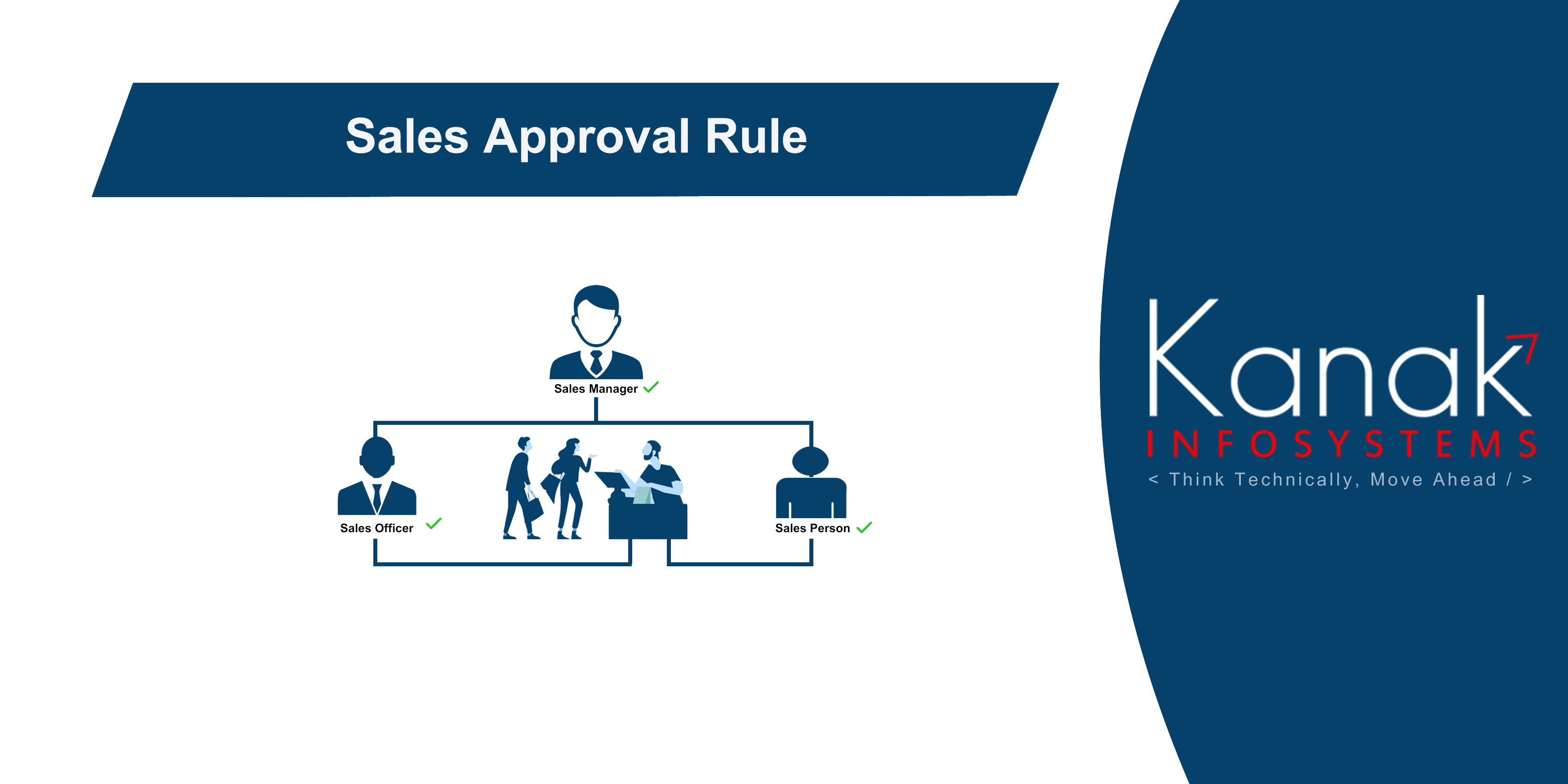

Comment on this module. Please Login