Multi Website Product
Allowed/Not Allowed Website
User can select the allowed website on which certain things show.Product and Payment acquirers
User can select the allowed website on which product and payment method will be shown.E-commerce Category and Shipping Method
Add allowed website for ecommerce category and shipping method.Multiple Website Selection
From Backend, user can select multiple websites.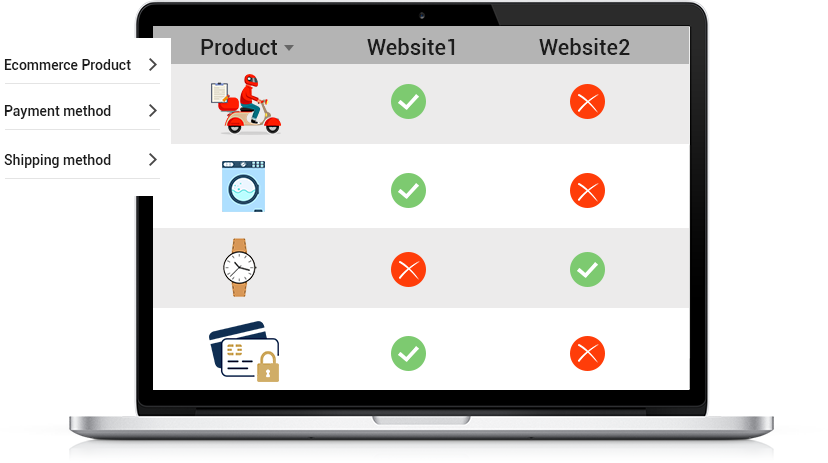
Multi Website Product Available
Multi Website Product
Product and Payment Acquirers
Ecommerce Category
Shipping Method
Backend / Configuration
Multi Website Product Available
Multi Website Product Available can add Product, Product Category, Shipping Method or Payment method in multiple websites. It allow different method of product accessiblity, a Complete setup for website.
Key Features
Create Different configuration for website.
Website:-
It is used to configure product, payment acquirer, shipping method, ecommerce category and show these methods on website.
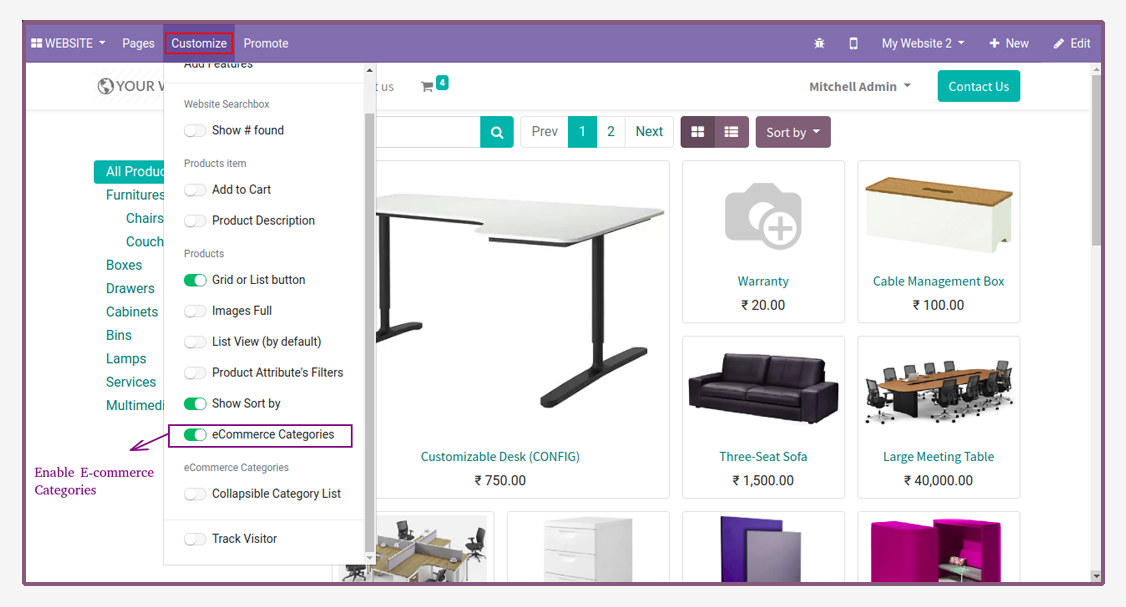
Websites
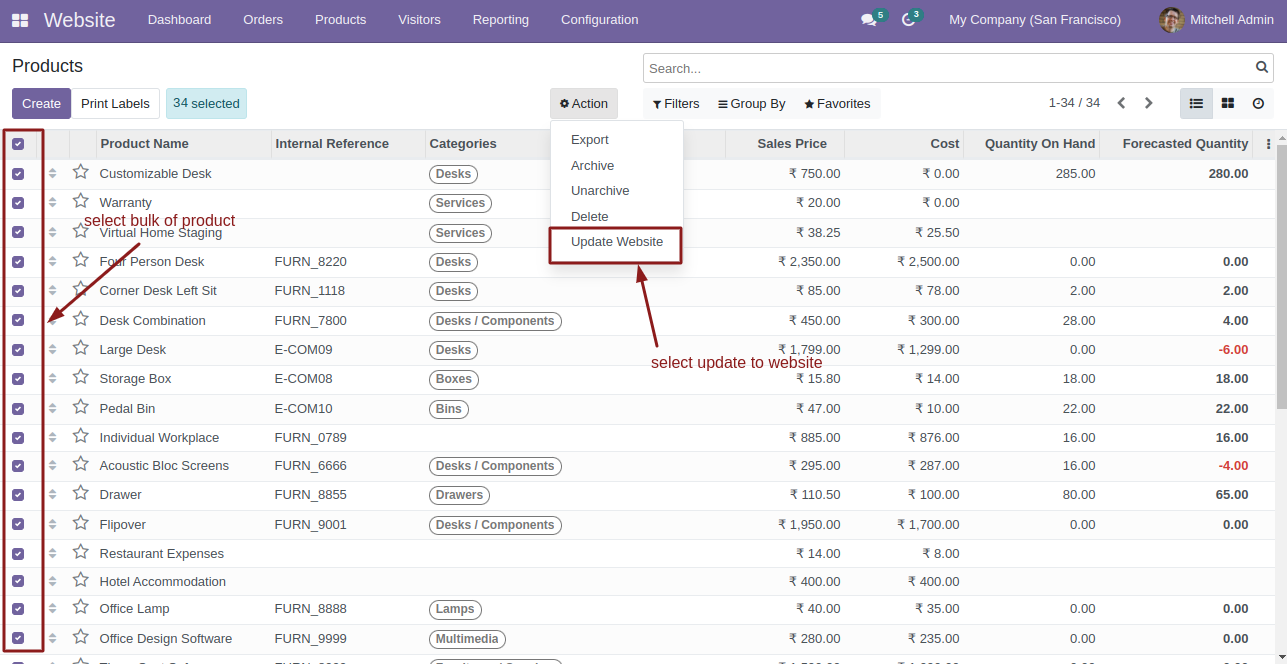
Websites
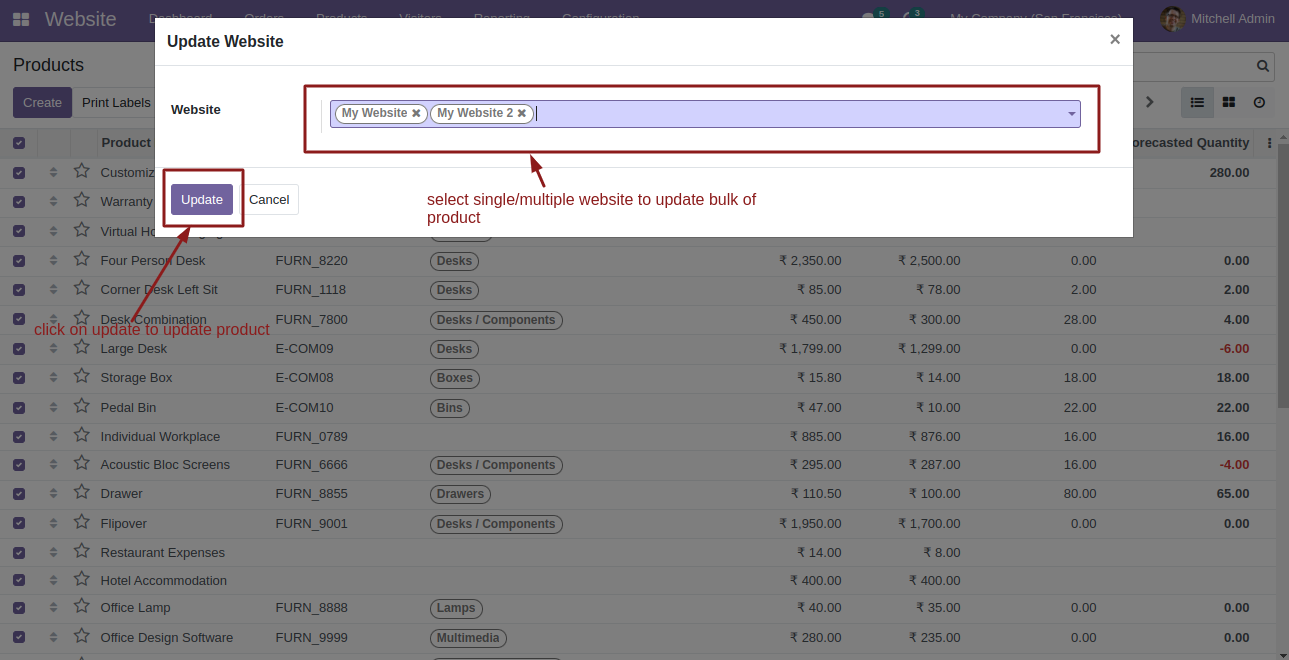
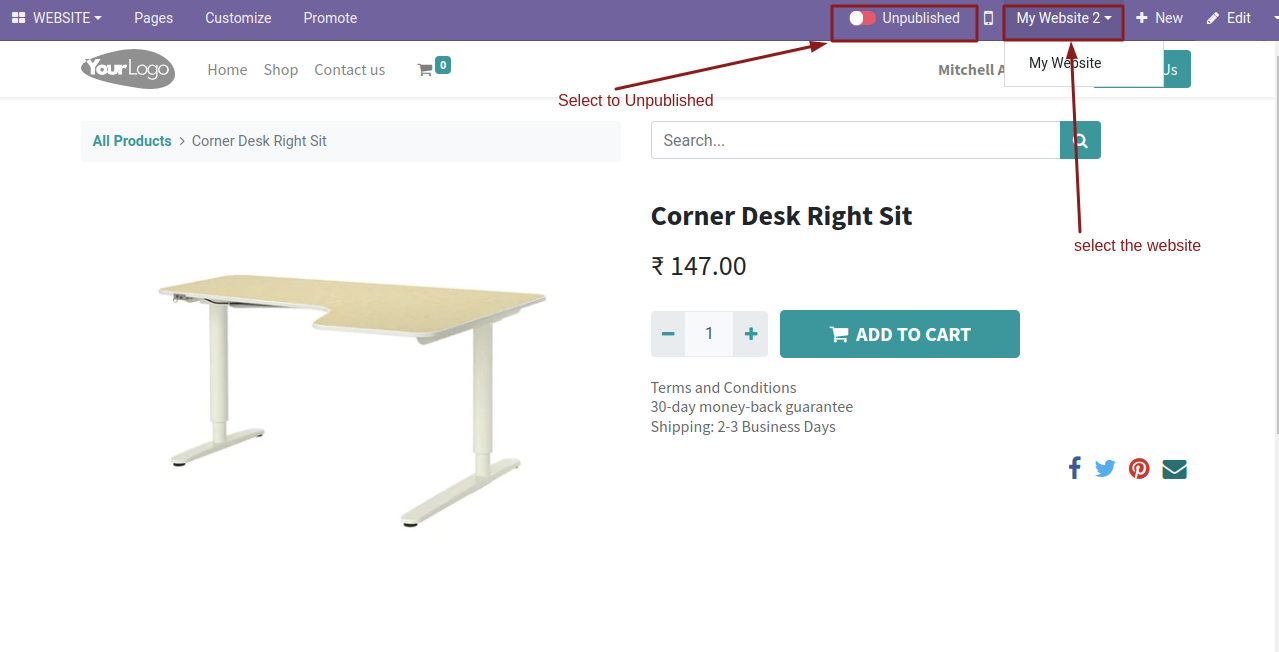
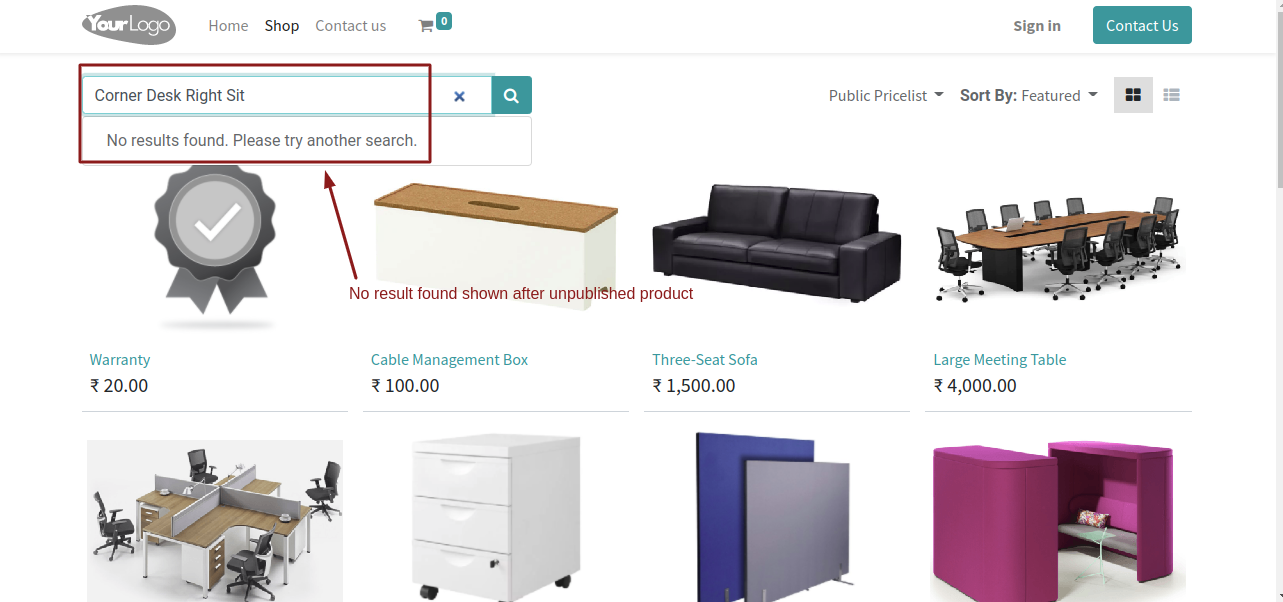
Product Configuration
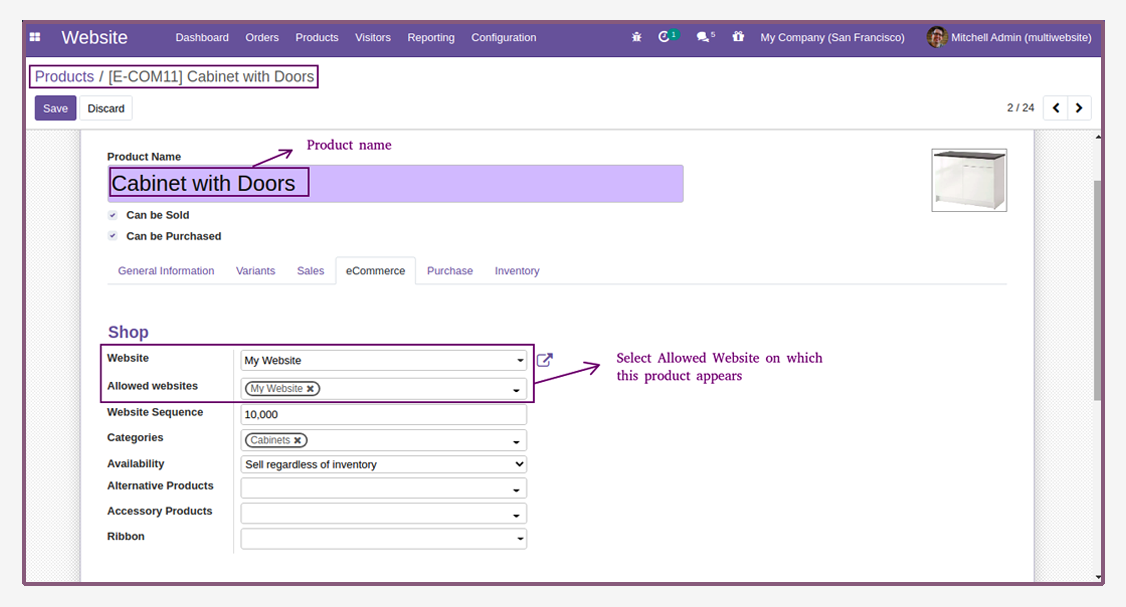
My Website
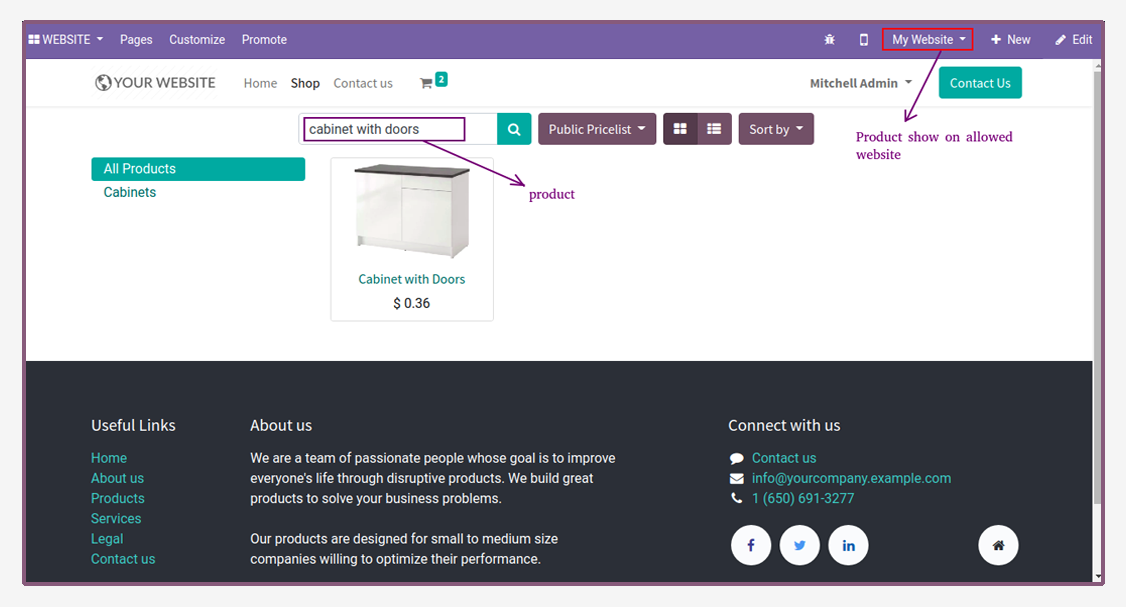
My Website 2
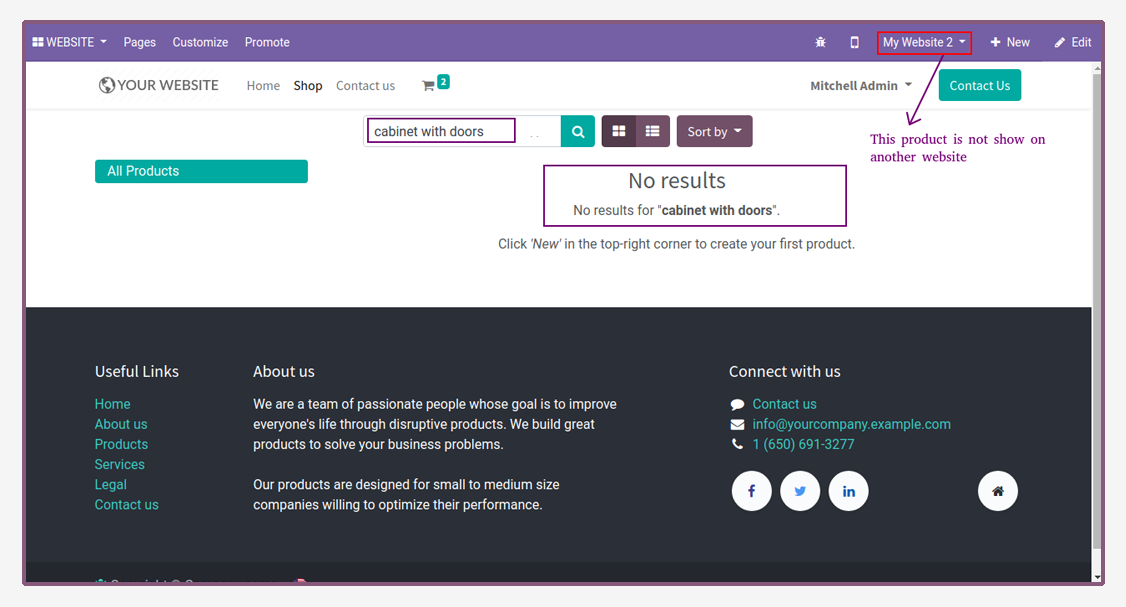
Payment Acquirers
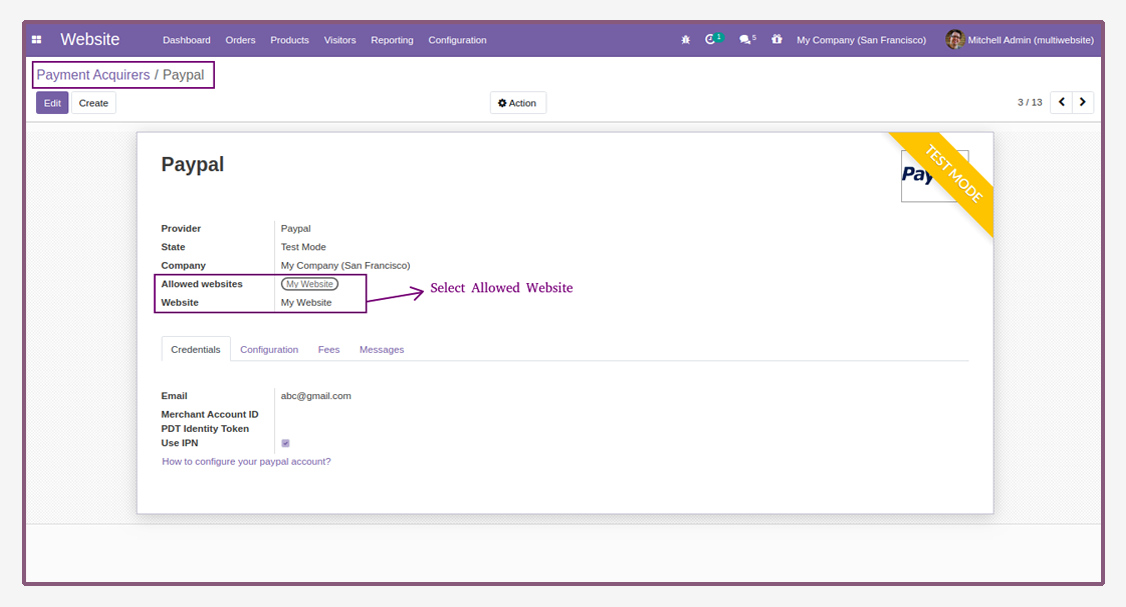
My Website
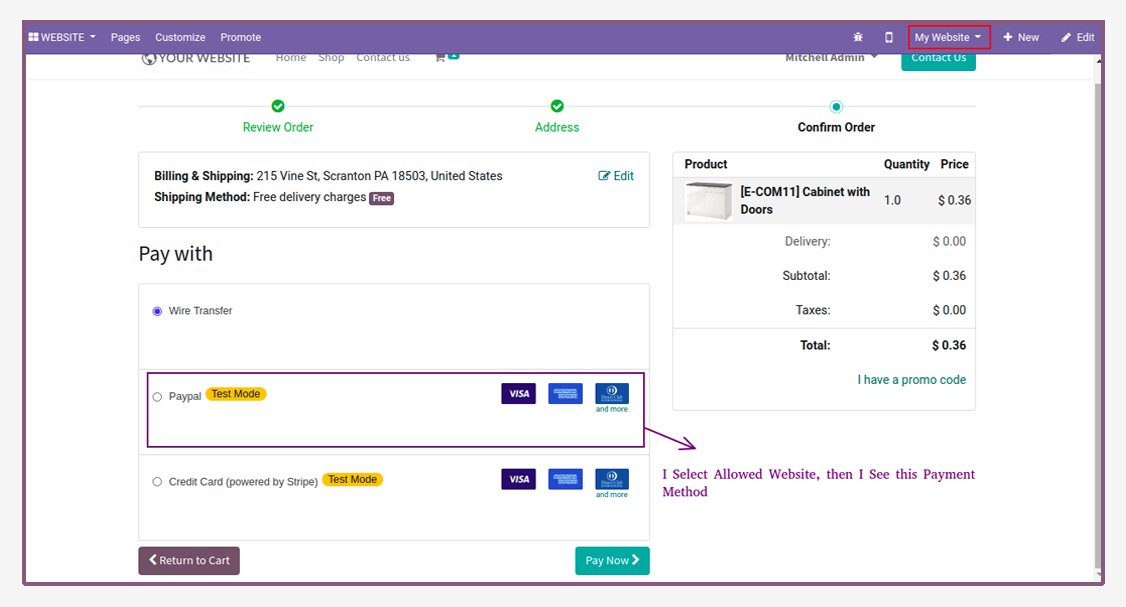
My Website 2
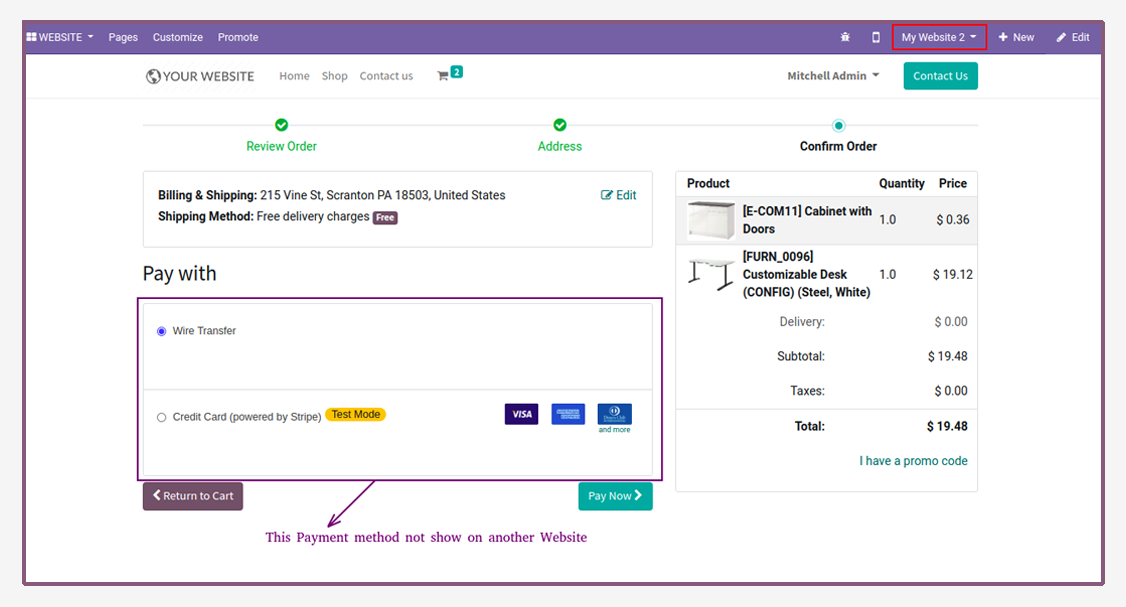
Shipping Methods
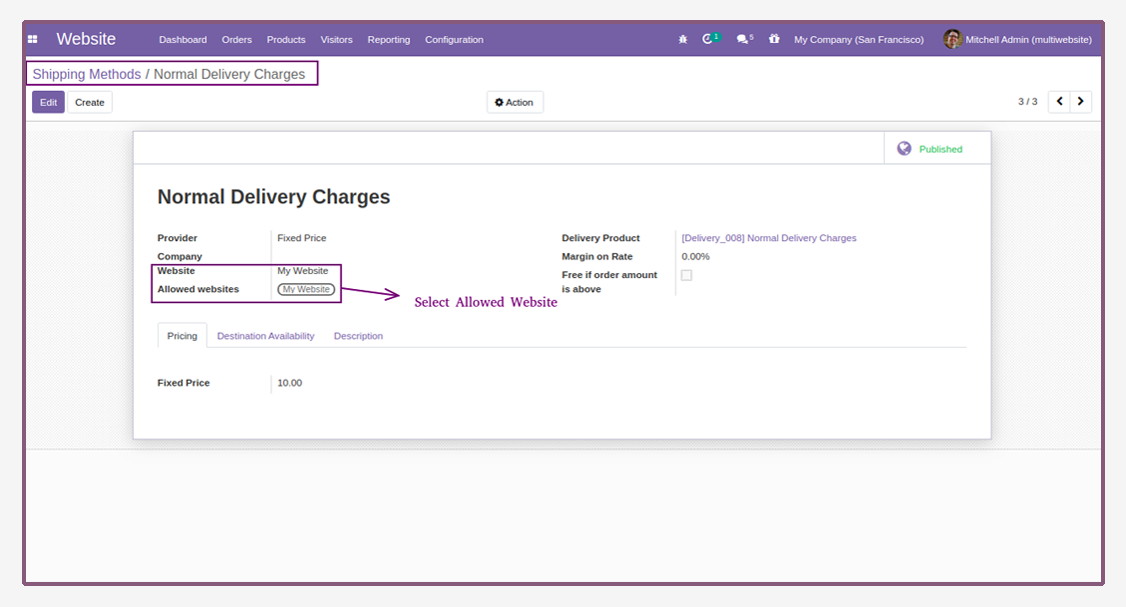
My Website
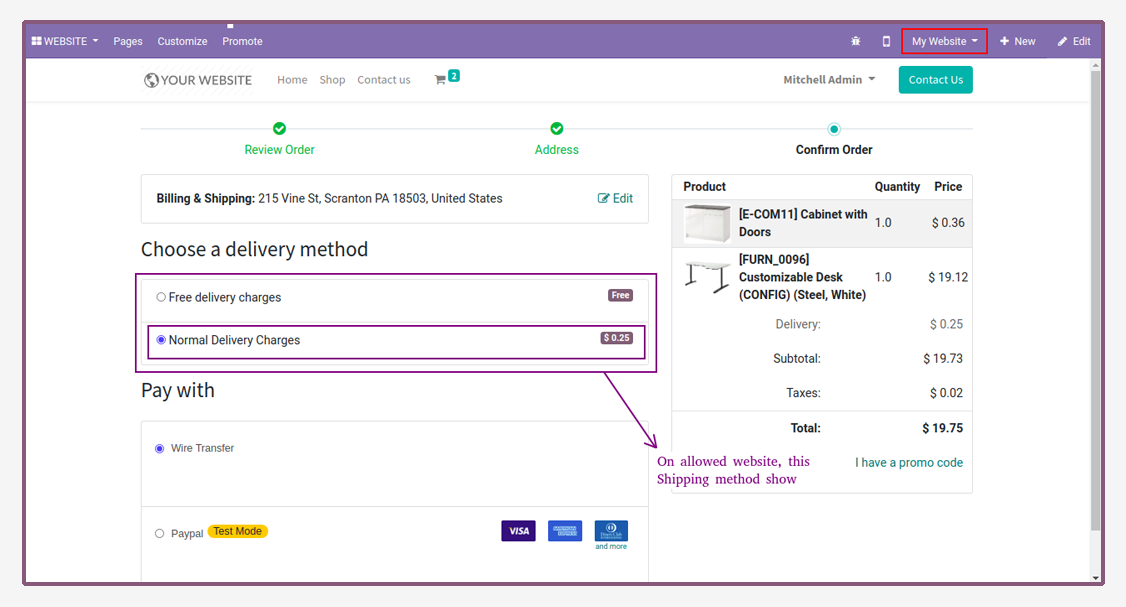
My Website 2
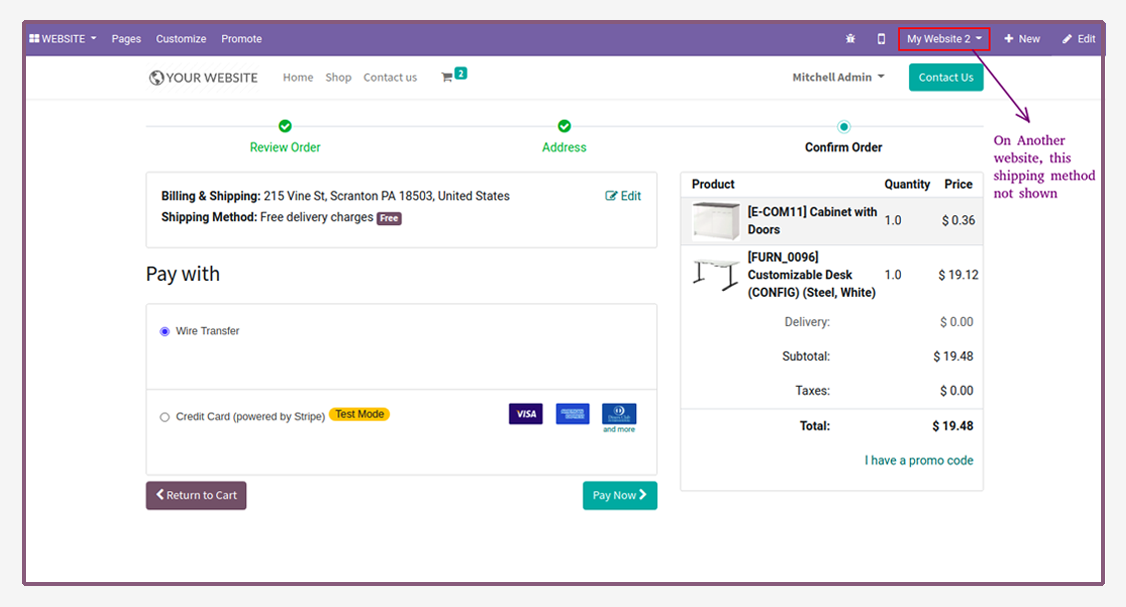
E-commerce Category
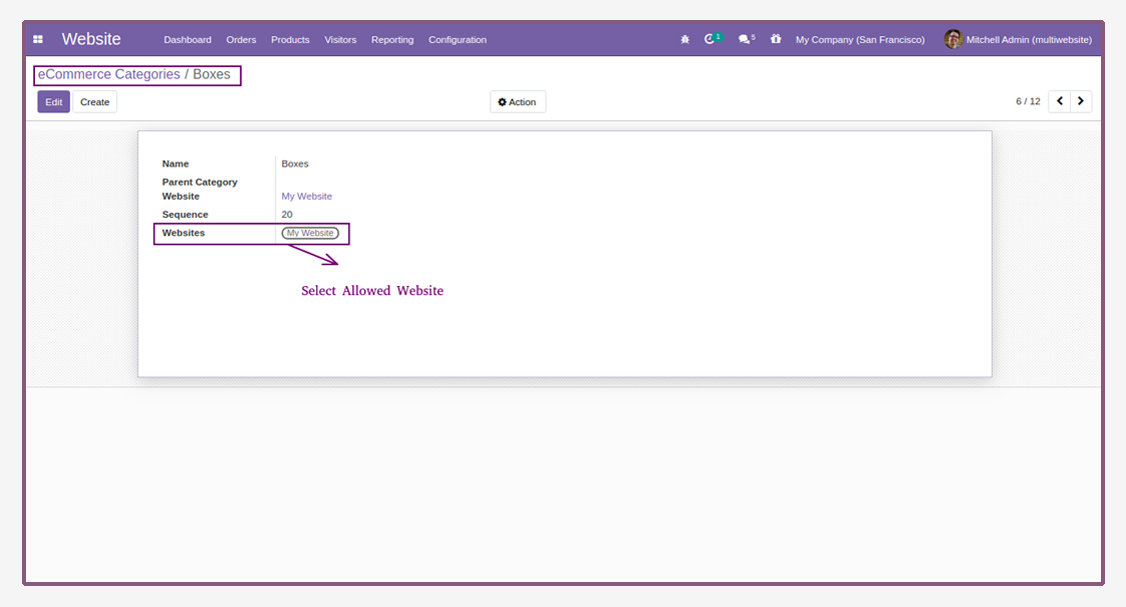
My Website
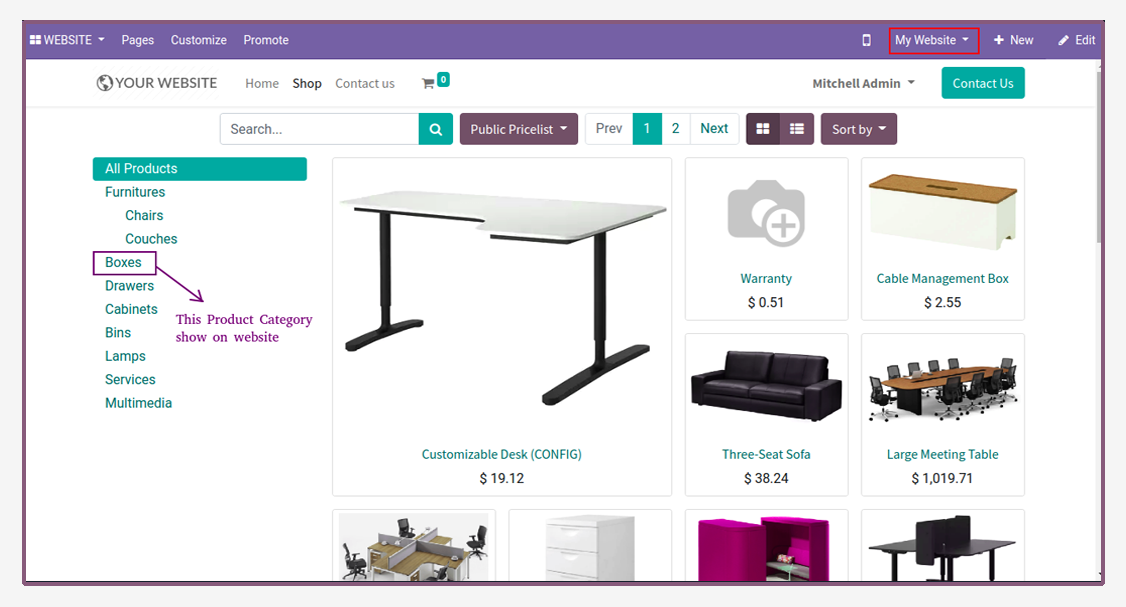
My Website 2
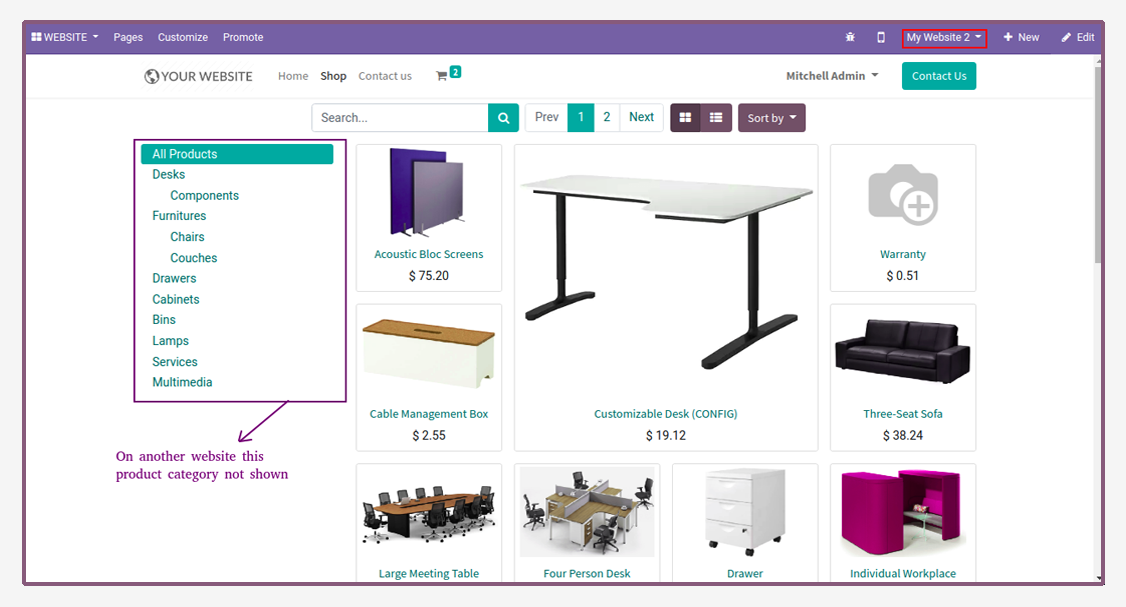
All Features
Why Multi Website Product Available
Multi Website Product Available is an app used to add allowed website on Product, Payment Acquirers, shipping method and e-commerce category, the user can configure from Backend and select multiple websites simultaneously.
Full Documentation
We would like explain each and every feature of our Multi Website Product Available that's why we have created detailed documentation. We are constantly improving and adding new content and videos.
Coming Soon...
Here See Demo Video:-
v1.0 -January 2nd, 2021
- First version to release.
v1.2 -August 25, 2021
- ON click the products to unpublished, that product is not show on any public or portal user.
v1.3 -Octomber 17, 2021
- We have fixed this issue multi website wise payment Acquirers on website.
v1.4 -October 19, 2022
- We have fixed the error of products and category in the shop page according to the multi website.
v1.7 -December 13, 2022
- The child categories will be visible even if the collapsible category list is disabled in customize menu on website. this issue is resolved.
Is this app compatible with Odoo Enterprise?
Yes, our app works with Odoo Enterprise as well as Community.
Is this app compatible with Windows or Ubuntu?
Yes, our app works with Windows or Ubuntu operating system.
Is this app required any additional configuration?
No, install module and use this features.
Can i resell or distribute the Module?
No! You can not resell or distribute this module. This module can only used for your Odoo ERP System.
Suggested Apps
Need Any Support?
We are just one
click away.
Visit: www.kanakinfosystems.com
Kanak Infosystems LLP Proprietary License v1.0 This software and associated files (the "Software") may only be used (executed, modified, executed after modifications) if you have purchased a valid license from the authors, typically via Kanak Infosystems LLP Apps, or if you have received a written agreement from the authors of the Software (see the COPYRIGHT file). You may develop Kanak Infosystems LLP modules that use the Software as a library (typically by depending on it, importing it and using its resources), but without copying any source code or material from the Software. You may distribute those modules under the license of your choice, provided that this license is compatible with the terms of the Kanak Infosystems LLP Proprietary License (For example: LGPL, MIT, or proprietary licenses similar to this one). It is forbidden to publish, distribute, sublicense, or sell copies of the Software or modified copies of the Software. The above copyright notice and this permission notice must be included in all copies or substantial portions of the Software. THE SOFTWARE IS PROVIDED "AS IS", WITHOUT WARRANTY OF ANY KIND, EXPRESS OR IMPLIED, INCLUDING BUT NOT LIMITED TO THE WARRANTIES OF MERCHANTABILITY, FITNESS FOR A PARTICULAR PURPOSE AND NONINFRINGEMENT. IN NO EVENT SHALL THE AUTHORS OR COPYRIGHT HOLDERS BE LIABLE FOR ANY CLAIM, DAMAGES OR OTHER LIABILITY, WHETHER IN AN ACTION OF CONTRACT, TORT OR OTHERWISE, ARISING FROM, OUT OF OR IN CONNECTION WITH THE SOFTWARE OR THE USE OR OTHER DEALINGS IN THE SOFTWARE.





Comment on this module. Please Login