| Required Apps |
•
base
• base_setup • auth_oauth • website_sale • website • website_blog • website_sale_wishlist • website_sale_delivery • website_sale_stock • crm |
| Technical Name | odooshoppe_ecommerce_app |
| License | OPL-1 |
| Also available in version | v 16.0 |
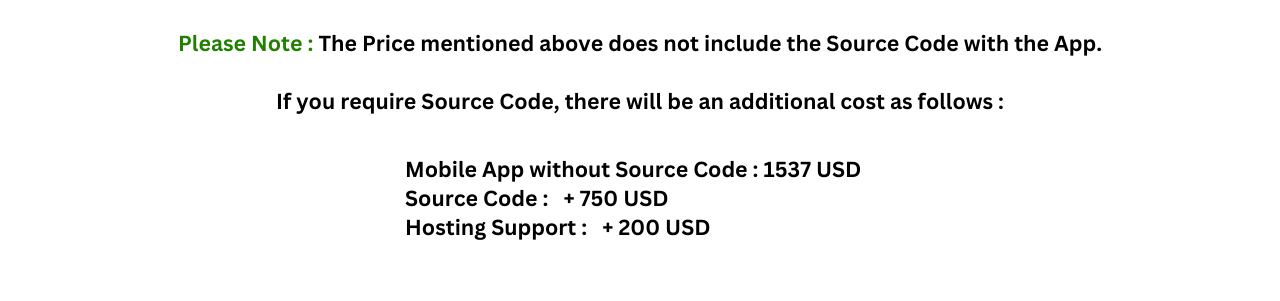
OdooShoppe - Ecommerce Mobile App
Easy Management
With the help of Odooshoppe, you will be able to easily manage your business in the following ways:
It would allow you to manage your products by putting them in Menus like Shop by Categories and Shop by Brands
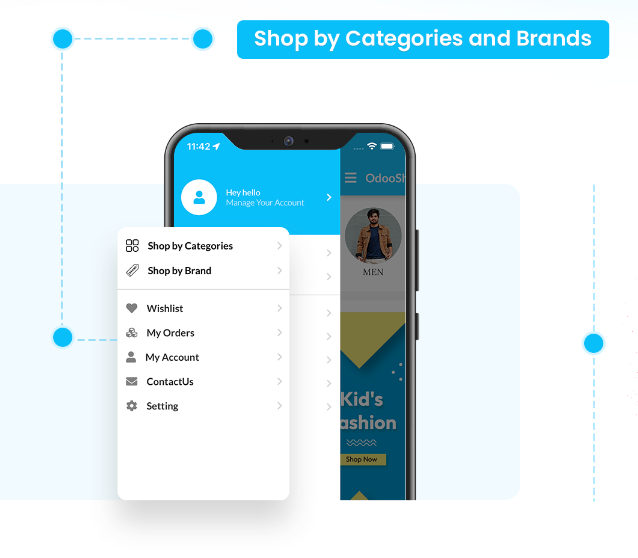
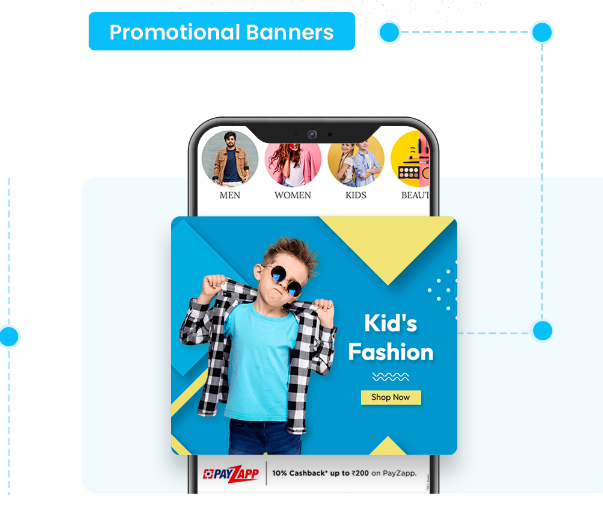
You can add Advertisements and Promotional Banners to inform your audience about active offers and give them the Smart search option to easily navigate.
Product Ratings - Products can be rated out of 5 stars-rating scale by the customers depending upon their experience
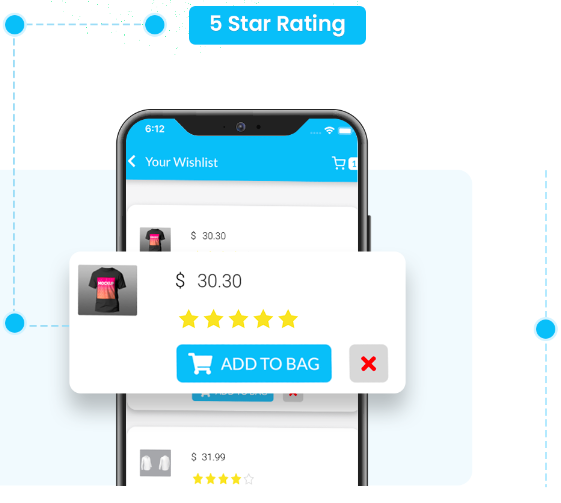
Odoo Backend
Odooshoppe mobile application is based on the Odoo Backend
- You would be able to pick a theme by using this app and also put your brand logo and make it completely personalized.
- You can also perform sales analysis and can make the decisions which suit the best for your business
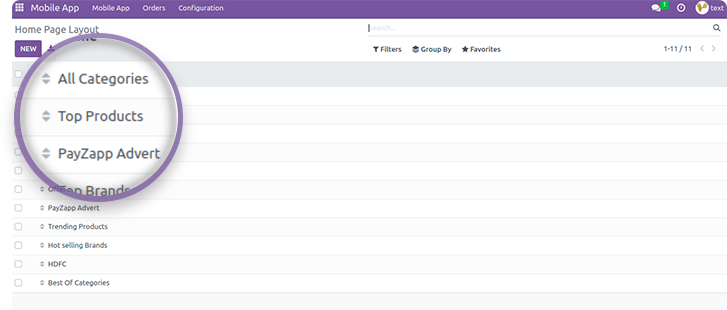
Customize the App
It will also allow you to customize the app. Whatever changes made in the Odoo backend will directly reflect in your mobile app.
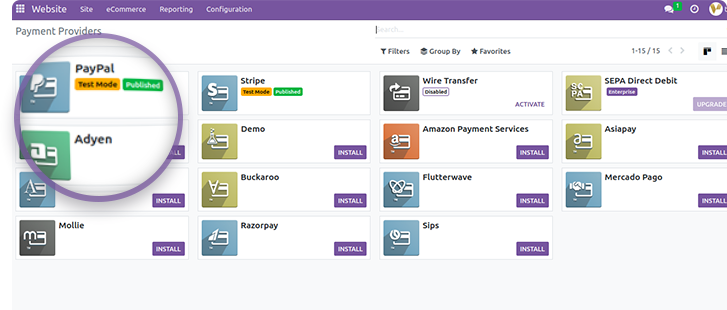
Multiple Payment methods
It would ensure to integrate the app with multiple payment methods.
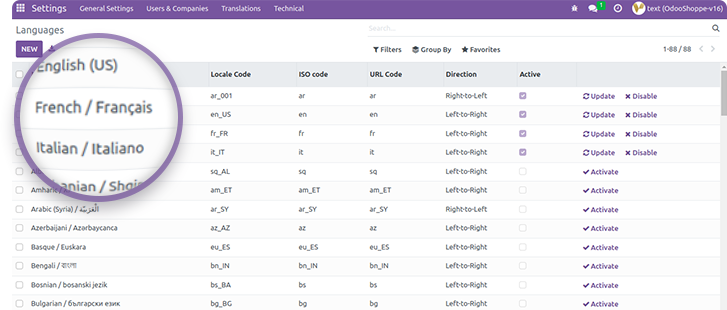
Multi-Lingual
Odoo Backend would also help in making your business multi-lingual. You can opt for the language your customer base uses.

- It allows your online business to process smoothly
- You can manage your customers with a sense of convenience that helps you to run business from anywhere and your customers can shop from anywhere.
- With OdooShoppe app, you can easily display all your product collections, out of which, your customers can choose and decide to buy.
Key Features of OdooShoppe Ecommerce Mobile App
Burger Menus
It is the drawer which provides the option for the users to shop, access settings, view and download the invoices for your orders, etc.
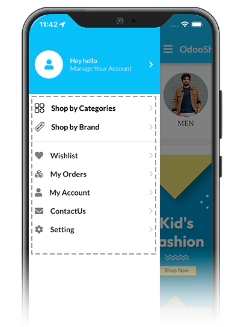
Shop By Brand Feature
Users would have a plethora of brands under this option. They can choose the brand that they feel the most comfortable and styling in.
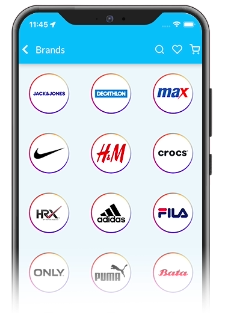
Shop by Categories
This would have a list of categories to choose from.
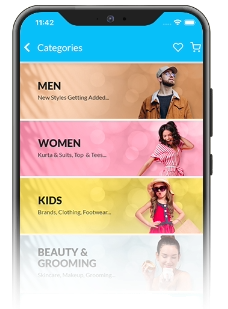
My Account
This contains all the informative sections about your account. In here, you will be able to add a display picture, toggle up between one or more addresses, or look out for your order history.
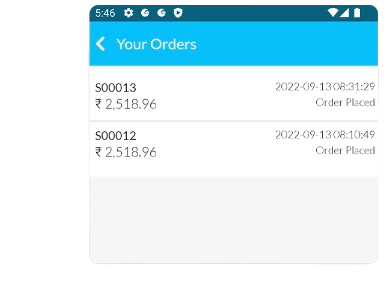
Orders
This would contain the list of all the orders for the specific user, may it be previous orders or the current. The user would be able to access the entire order history.
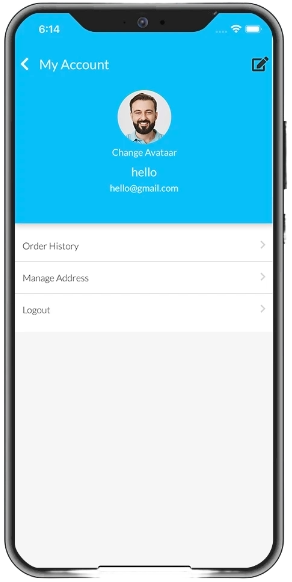
Settings
This tab would provide you with the option to choose your theme and language to make the app more user-friendly for you.
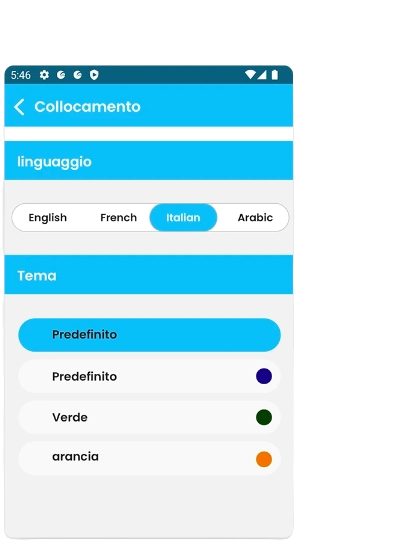
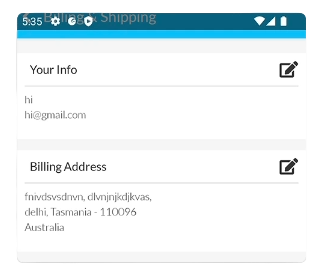
Billing Address
It is the default address on which the address order invoice will be created. Users have the option to edit the address.
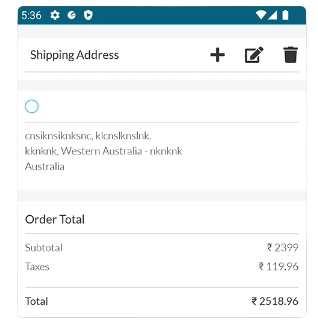
Shipping Address
A user would be able to select from the multiple addresses where they want the order to be delivered. Users have the option to add, edit, or delete the shipping address.
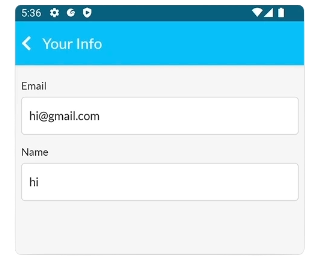
Personal Information
Users would be able to add or edit their personal information like email address or their name using this tab.
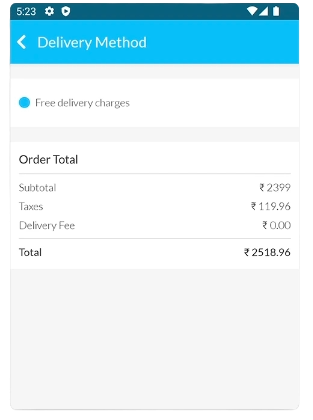
Delivery Method
Users would be given multiple delivery methods to choose from. These options are added from the backend.
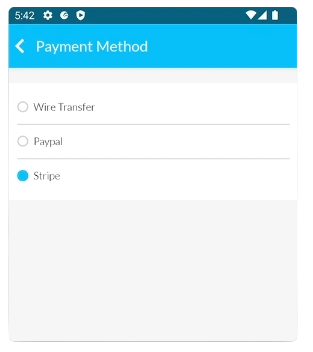
Payment Method
Users would be able to configure and manage multiple payment methods (Stripe, Paypal) that provide users the flexibility to choose a payment method that suits them the best.
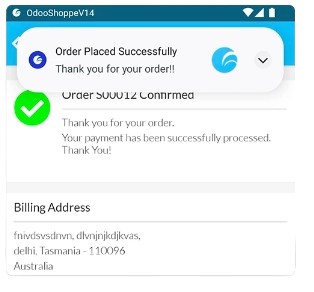
Notification
As soon as you place the order, the notification will appear confirming your order. These notifications can be shown in your emails and the notifications tab of your OdooShoppe app.
Order Confirmed
This contains all the informative sections about your account. In here, you will be able to add a display picture, toggle up between one or more addresses, or lookout for your order history
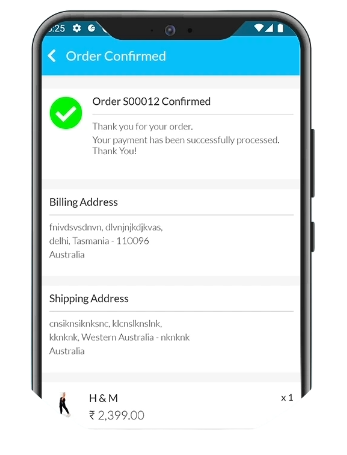
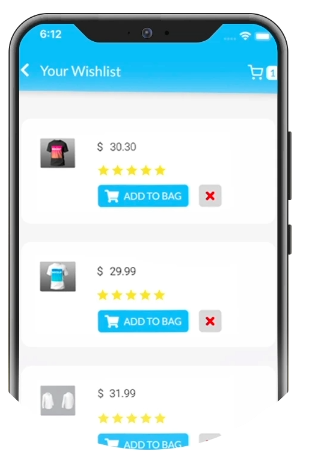
Product Rating
Products can be rated out of 5 stars-rating scale by the customers depending upon their experience
Download OdooShoppe Mobile App and Try it
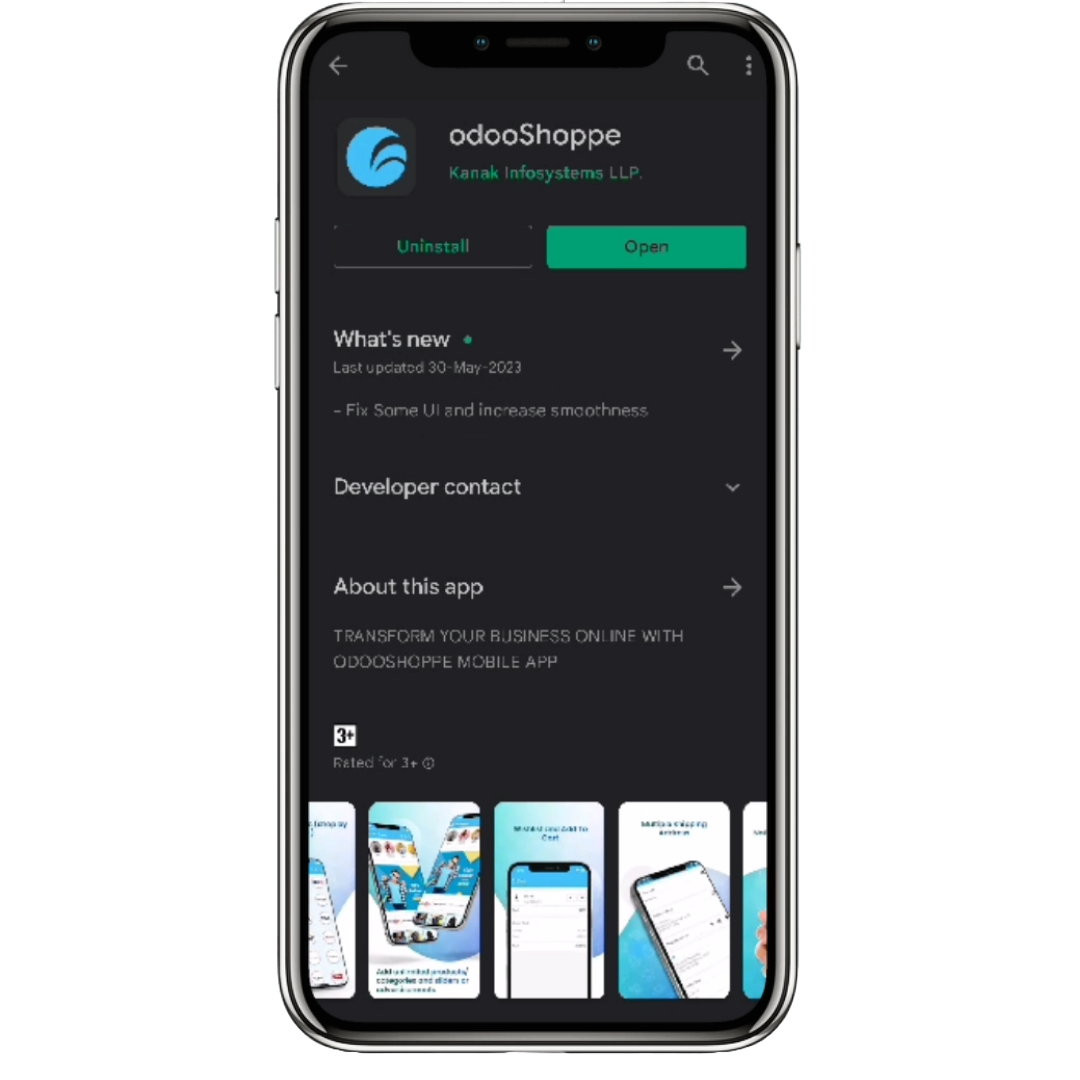
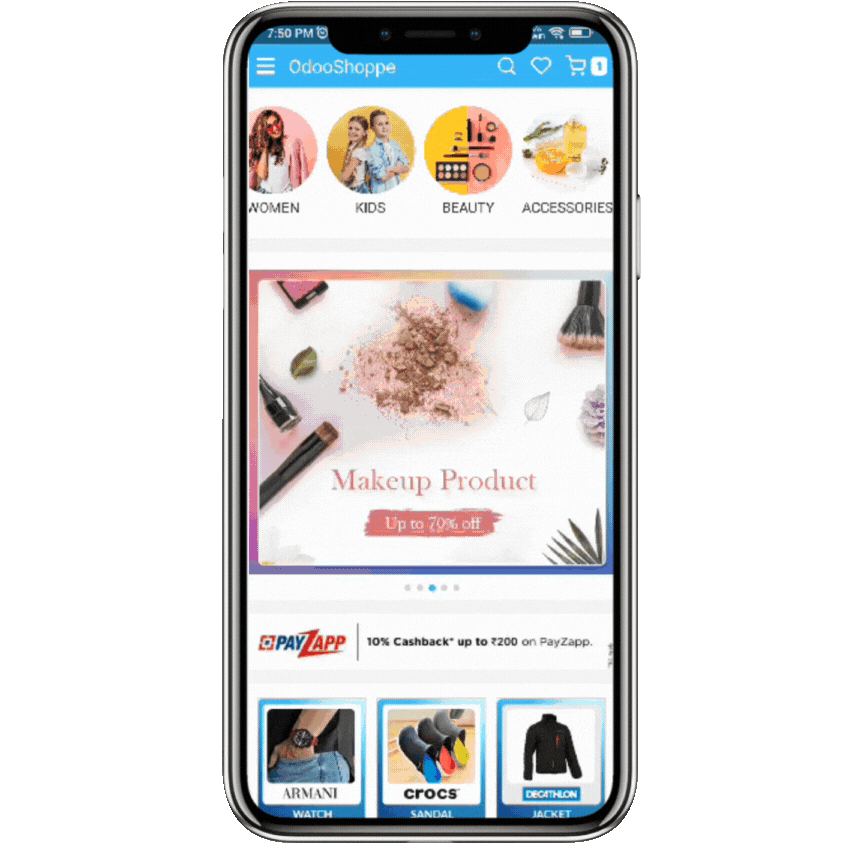
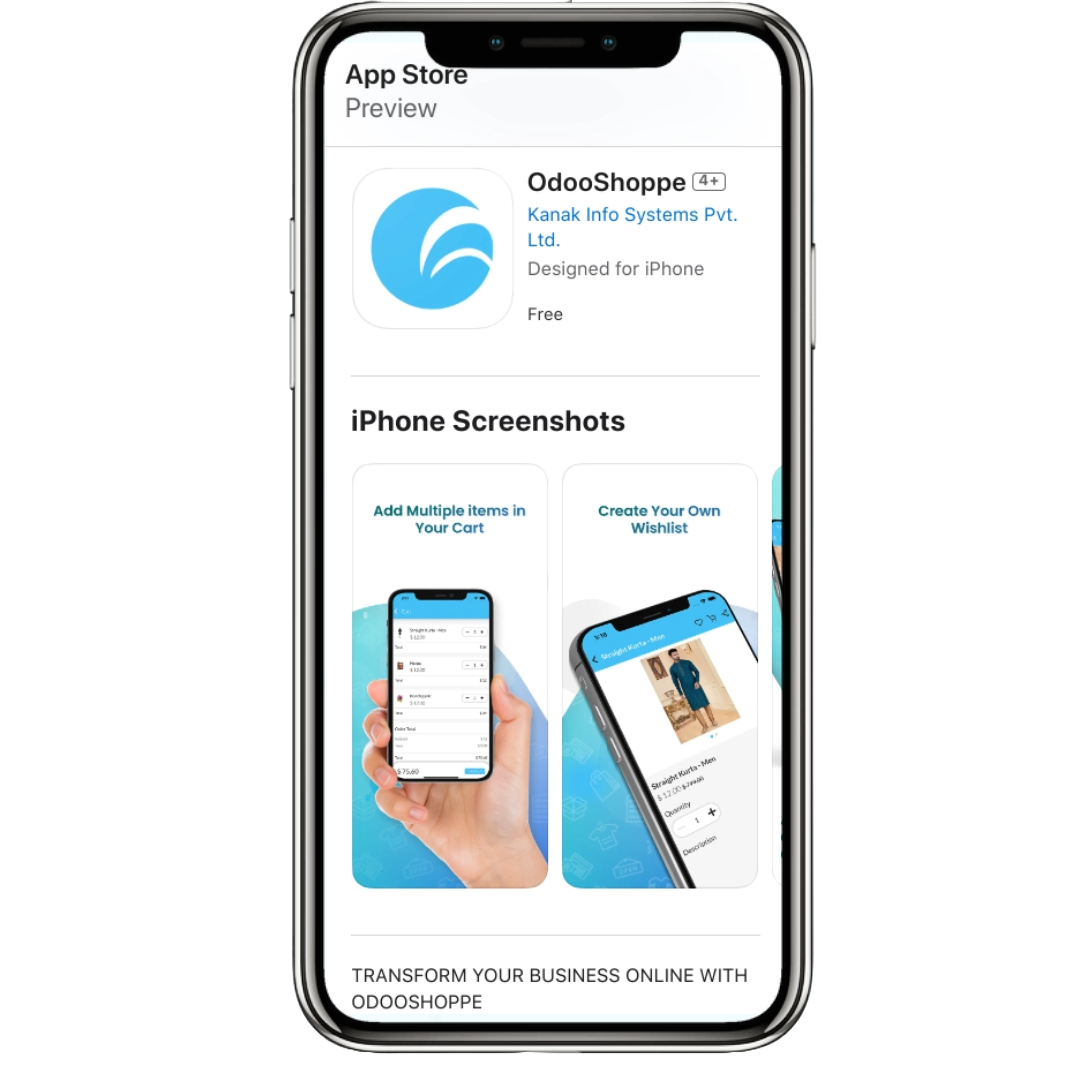
Odoo Proprietary License v1.0 This software and associated files (the "Software") may only be used (executed, modified, executed after modifications) if you have purchased a valid license from the authors, typically via Odoo Apps, or if you have received a written agreement from the authors of the Software (see the COPYRIGHT file). You may develop Odoo modules that use the Software as a library (typically by depending on it, importing it and using its resources), but without copying any source code or material from the Software. You may distribute those modules under the license of your choice, provided that this license is compatible with the terms of the Odoo Proprietary License (For example: LGPL, MIT, or proprietary licenses similar to this one). It is forbidden to publish, distribute, sublicense, or sell copies of the Software or modified copies of the Software. The above copyright notice and this permission notice must be included in all copies or substantial portions of the Software. THE SOFTWARE IS PROVIDED "AS IS", WITHOUT WARRANTY OF ANY KIND, EXPRESS OR IMPLIED, INCLUDING BUT NOT LIMITED TO THE WARRANTIES OF MERCHANTABILITY, FITNESS FOR A PARTICULAR PURPOSE AND NONINFRINGEMENT. IN NO EVENT SHALL THE AUTHORS OR COPYRIGHT HOLDERS BE LIABLE FOR ANY CLAIM, DAMAGES OR OTHER LIABILITY, WHETHER IN AN ACTION OF CONTRACT, TORT OR OTHERWISE, ARISING FROM, OUT OF OR IN CONNECTION WITH THE SOFTWARE OR THE USE OR OTHER DEALINGS IN THE SOFTWARE.


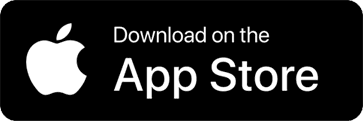


Comment on this module. Please Login