| Required Apps |
•
point_of_sale
• product_expiry |
| Technical Name | pos_lot_selection_knk |
| License | OPL-1 |
| Also available in version | v 14.0 v 16.0 v 17.0 v 18.0 |
POS Lot Selection
POS Lot Selection By using this module you can select various Lots/Serial from current Location of Point of Sale easily.
Usually Default odoo doesn't provide a feature of lot selection in point of sale, to be specific there are not lot or serial masters being loaded to point of sale, it performs reverse process of creating new lot based on value received from pos order.
This module will be helpful for users to cross-check items available in stock for specific lot to deduct items from specific lot.
Key Features of POS Lot Selection
- Its make Easy to select Lots and Serial number in point of sale.
- In POS there is user friendly for manage lots and serial numbers of products.
- User can add expiration dates for products.
- This module save your time and reduces the human efforts.
- Select 'Lots and Serial numbers' & 'Expiration Dates'
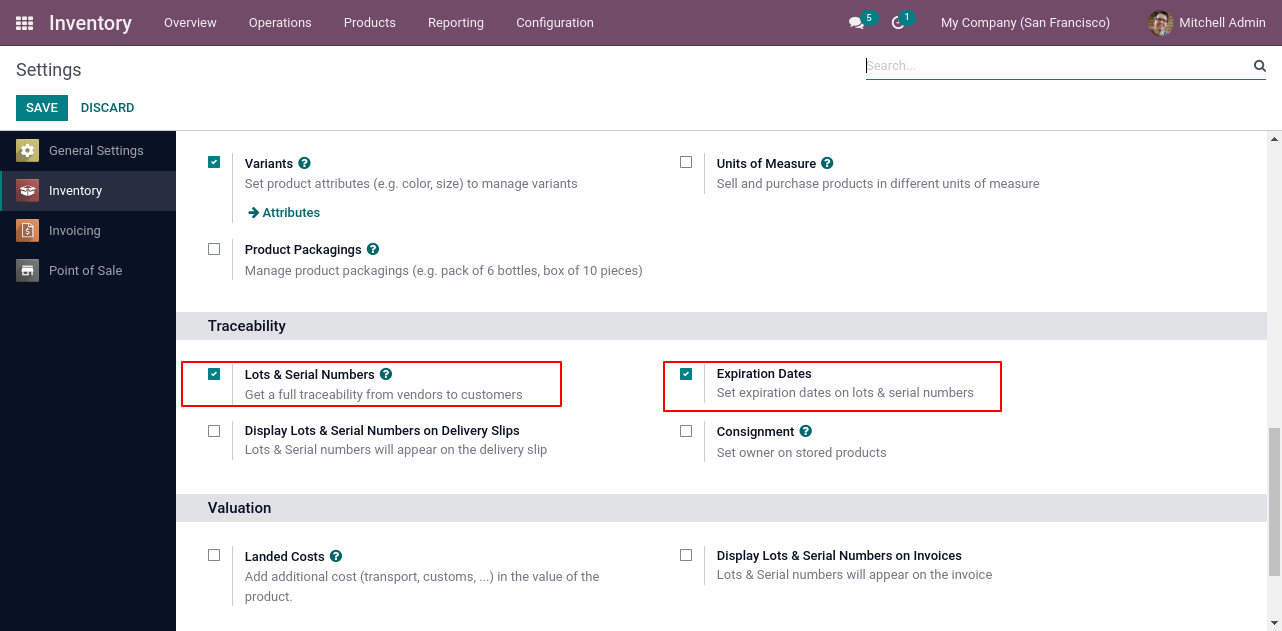
- When you select Tracking as "By Lots" Product quantity shown in lots.
- Also You can add Expiration dates for product
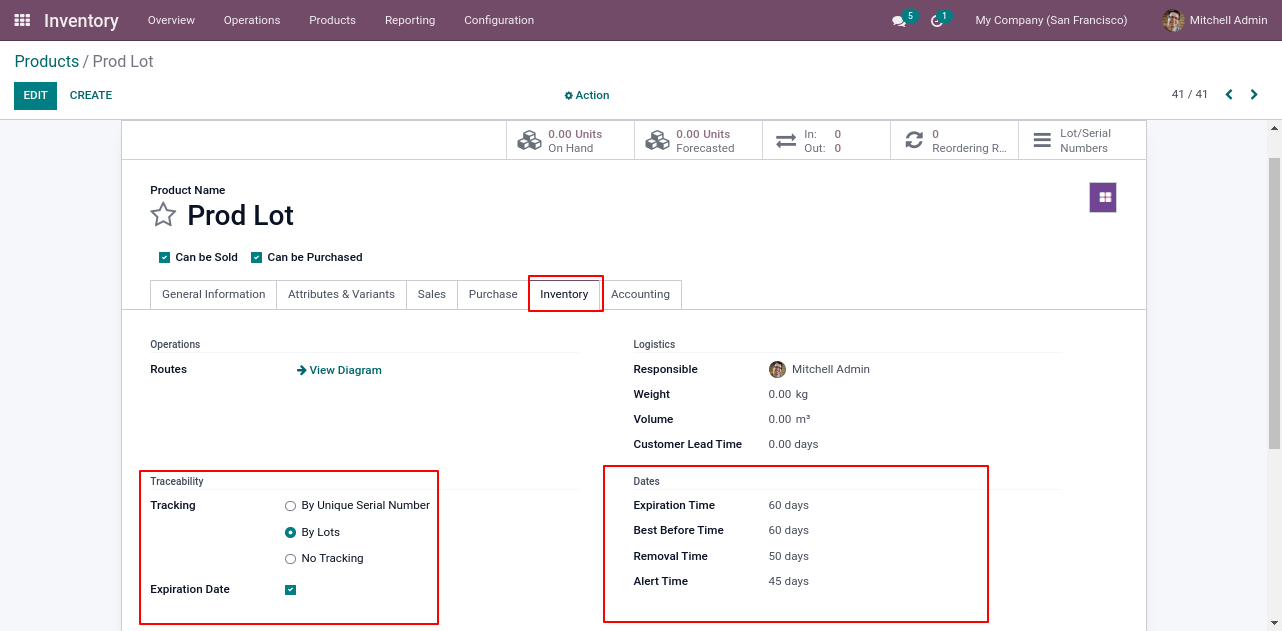
- In "Update Quantity" add product lots and its quantity.
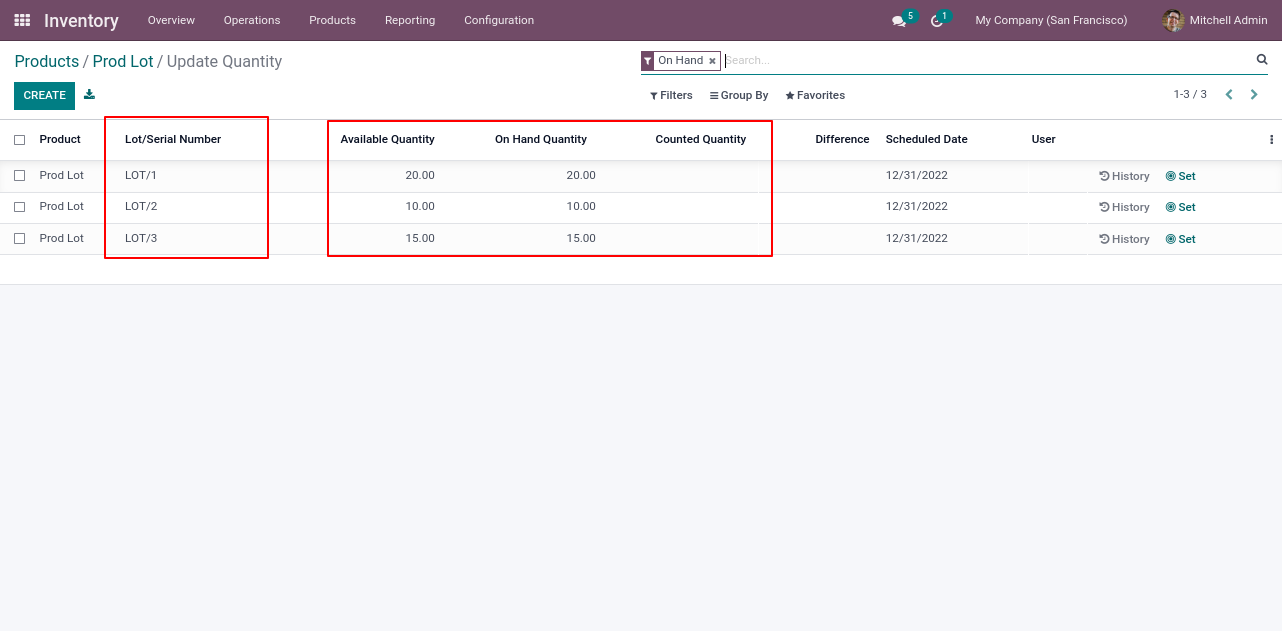
- When you select Tracking as "By Serial Numbers" Product quantity shown in serial Numbers.
- Also You can add Expiration dates for product
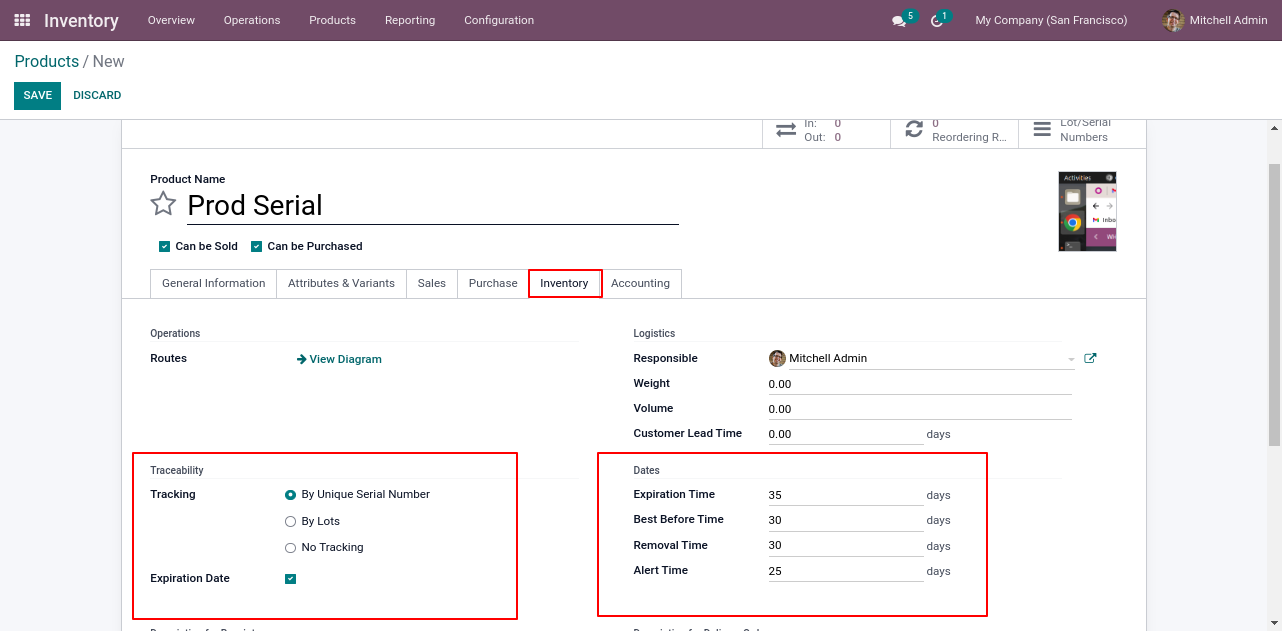
- In "Update Quantity" add product serial numbers.
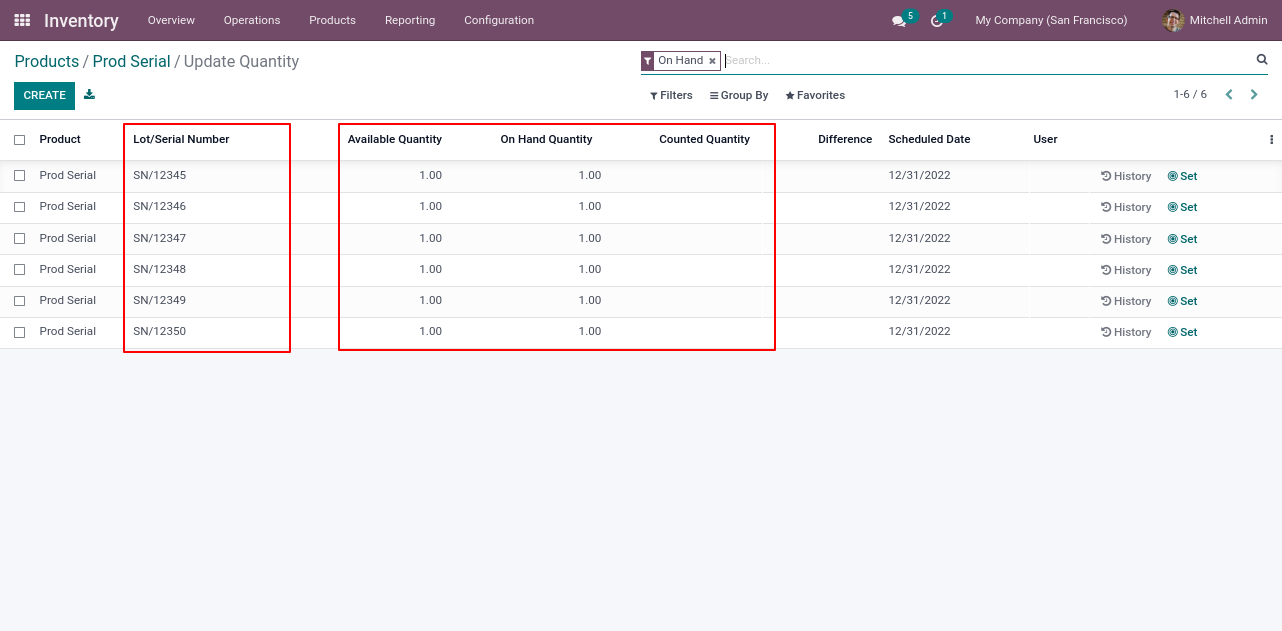
- You can select lot of product and Add product quantity.
- The Plus and Minus button following the lot selection field will allow user to easily increase or decrease quantity to be selected from current lot.
- Also user can manually write the quantity needed by editing quantity from input field shown between the plus and minus button.
- Details of all the lots for specific product will be shown in Lot info list shown below the lot selection which includes details like available lot qty, its expiration date,removal date as well as best before date.
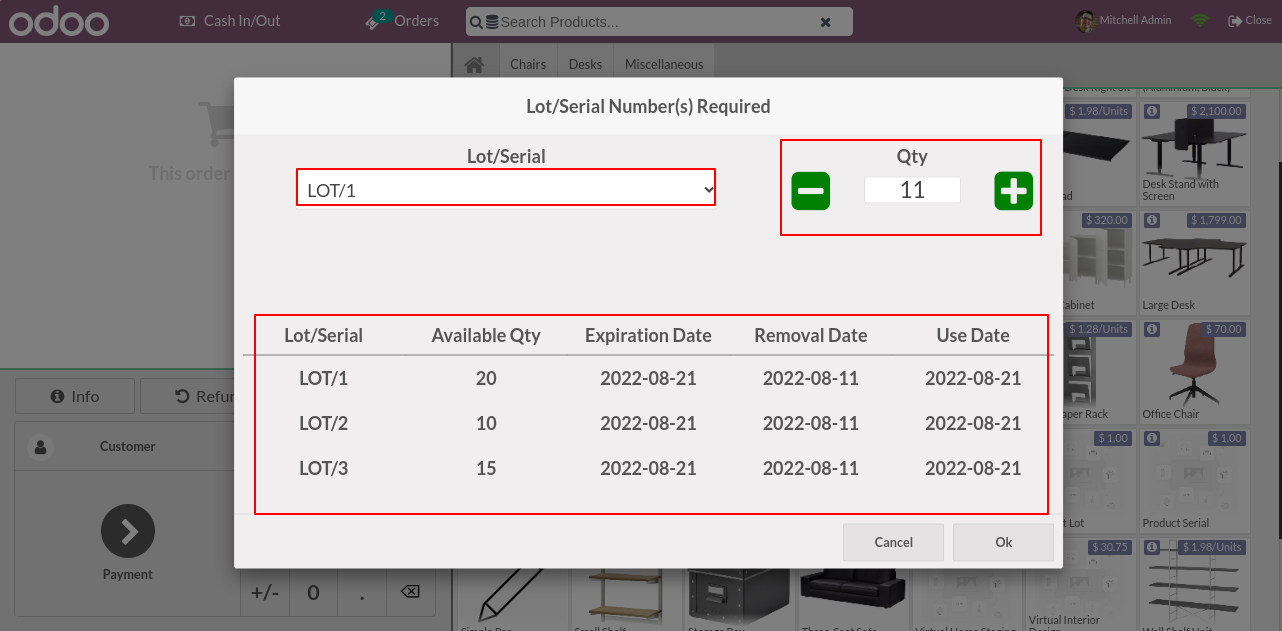
- Sale Order will be generated of selected lot and quantity .
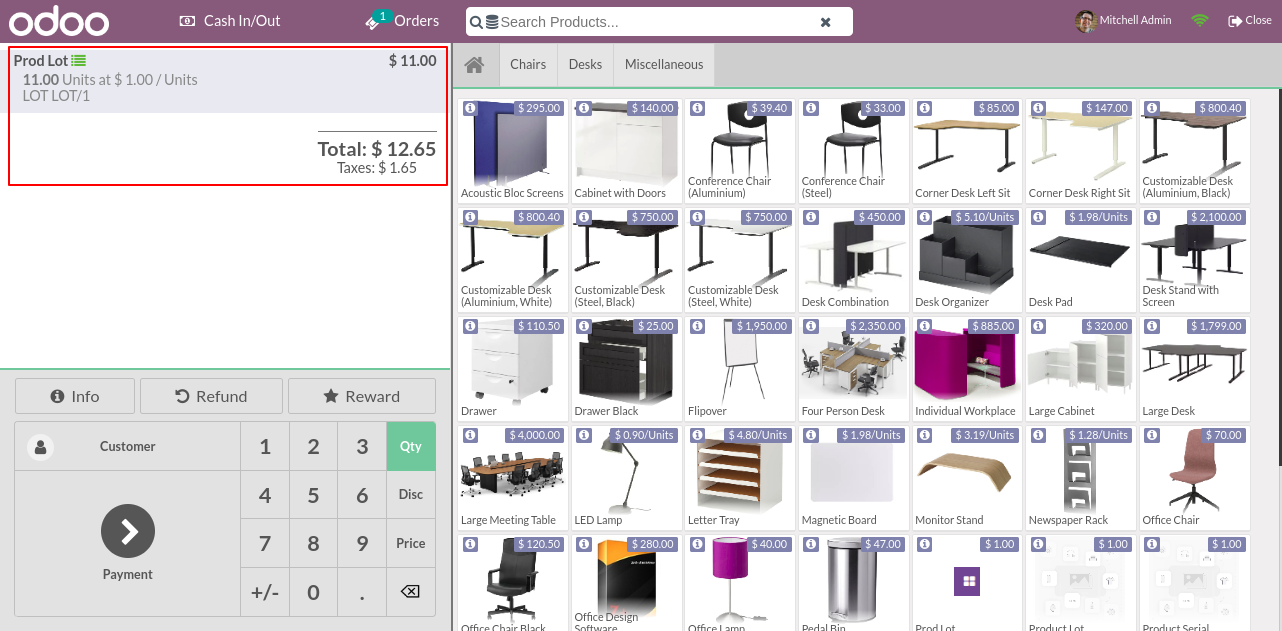
- In case of Product serial numbers Popup All the Product's Serial numbers will be shown in list from where user can select product of specific Serial number easily.
- Using various add and remove button for respective product of unique serial number user can easily select multiple products according to their serial numbers to the order.
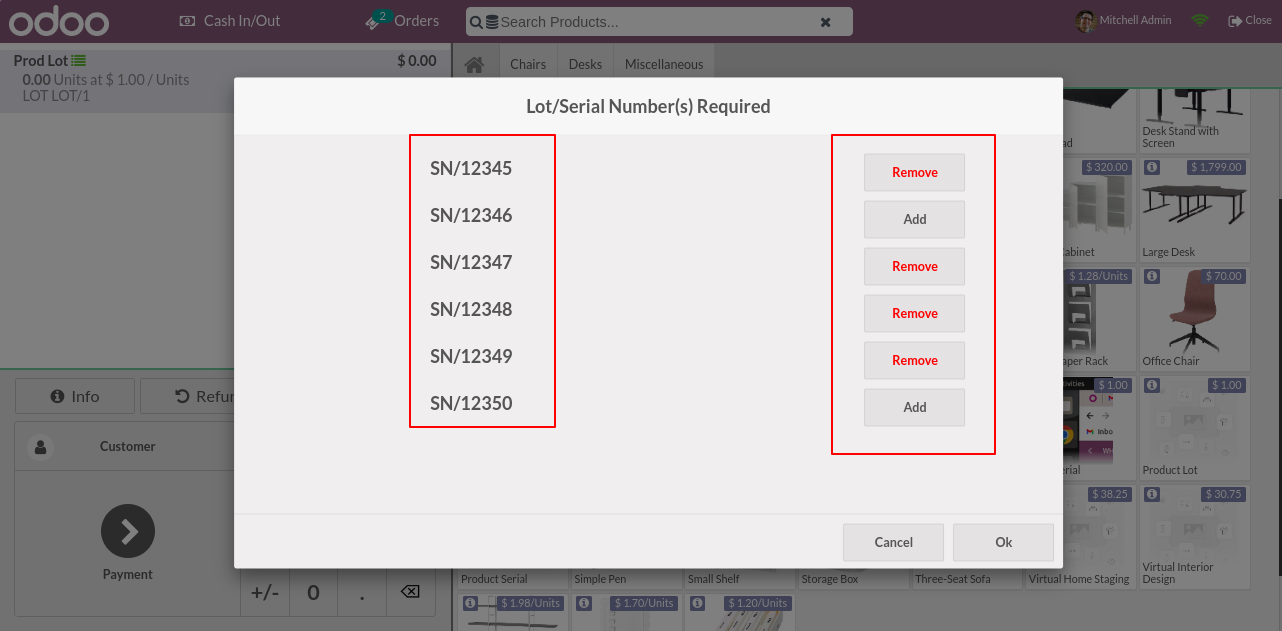
- Sale Order will be created of your selected serial numbers.
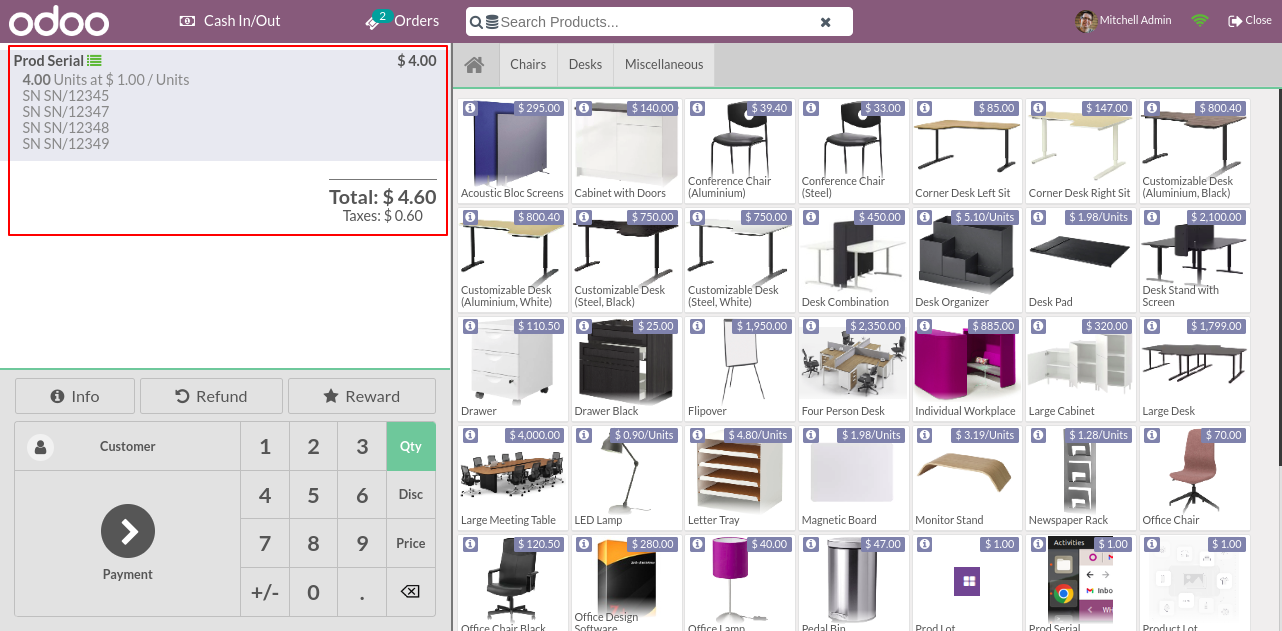
-
Added Module
-
Optimized code.
-
Fixed Removal and Use Date Issue
-
Code Optimization and Fix null line issue.
OPL-1

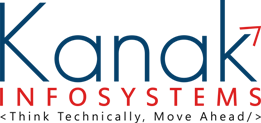

 SCREENS
SCREENS RELEASE NOTES
RELEASE NOTES FAQ'S
FAQ'S SUPPORT
SUPPORT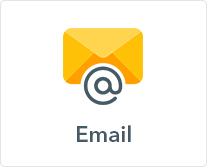



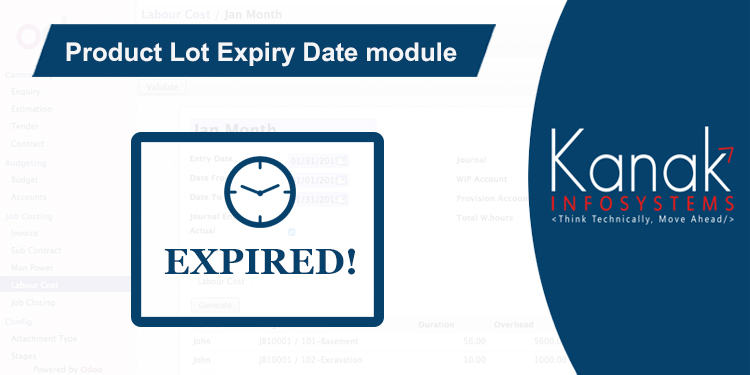



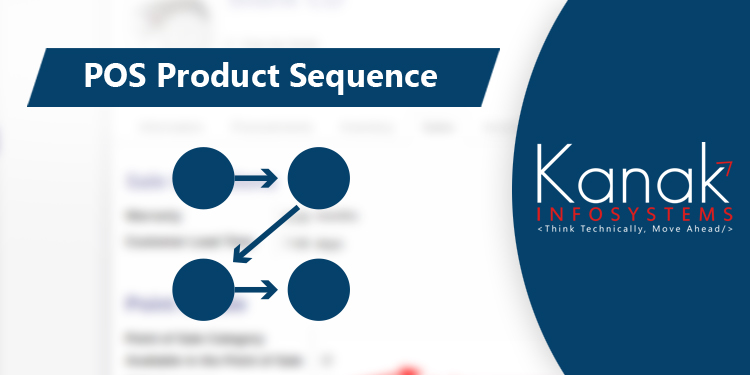










Comment on this module. Please Login