The next generation Odoo Inbox
Beautiful UI
Inbox is beautifully crafted and have a stunning design.Compose Message
Compose Message with Email CC/BCC and Document Modal and Record.Pane View
Inbox have pane view vertical and Horizontal.Tags, Folders, Starred, Snoozed on Messages
Inbox is have more feature likes Tags, Folders, Starred, Snoozed on messages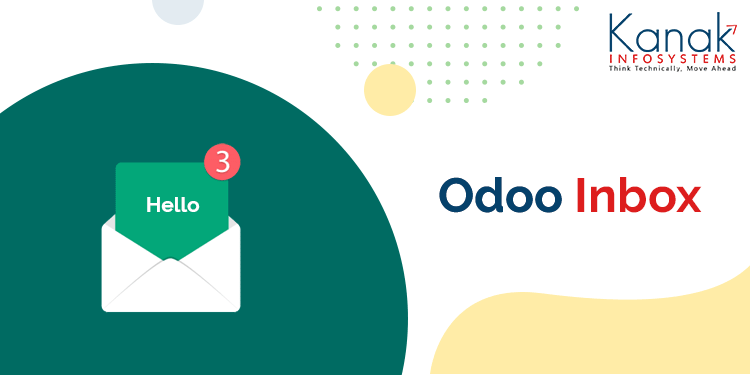
Odoo Inbox
Most Powerful Inbox Odoo Inbox Super Flexible Best Quality Most Complete
Odoo Inbox is Powerful Mailbox UI with more features like Starred Message, Snoozed Messages, Beautiful Message Compose window, Email cc/bcc, Pane View for better user traversal, Themes, Tags, Folders Management, Label on Messages & much more... It is more than a mailbox, it is a suit of Powerful Mailbox Tools.
Key Features of Odoo Inbox
Inbox Message Tools:
The tools are used to display messages beautifully & are very easy to use like they are in any mailbox like Outlook, Gmail etc...
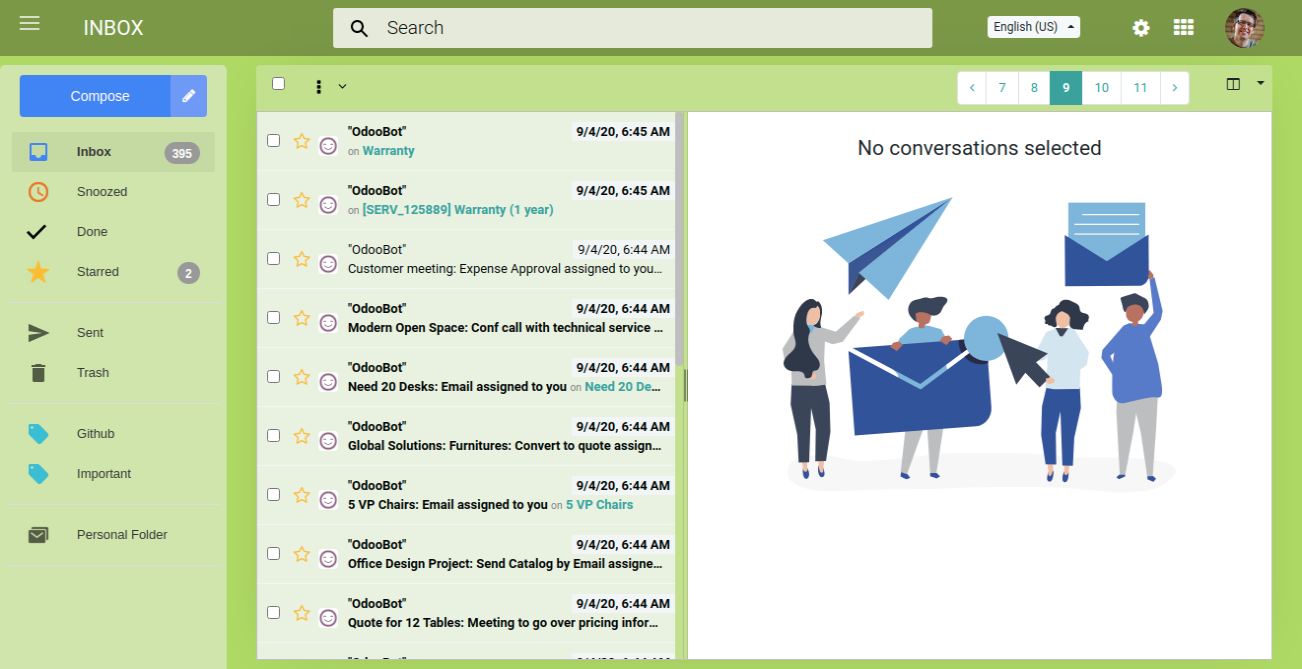
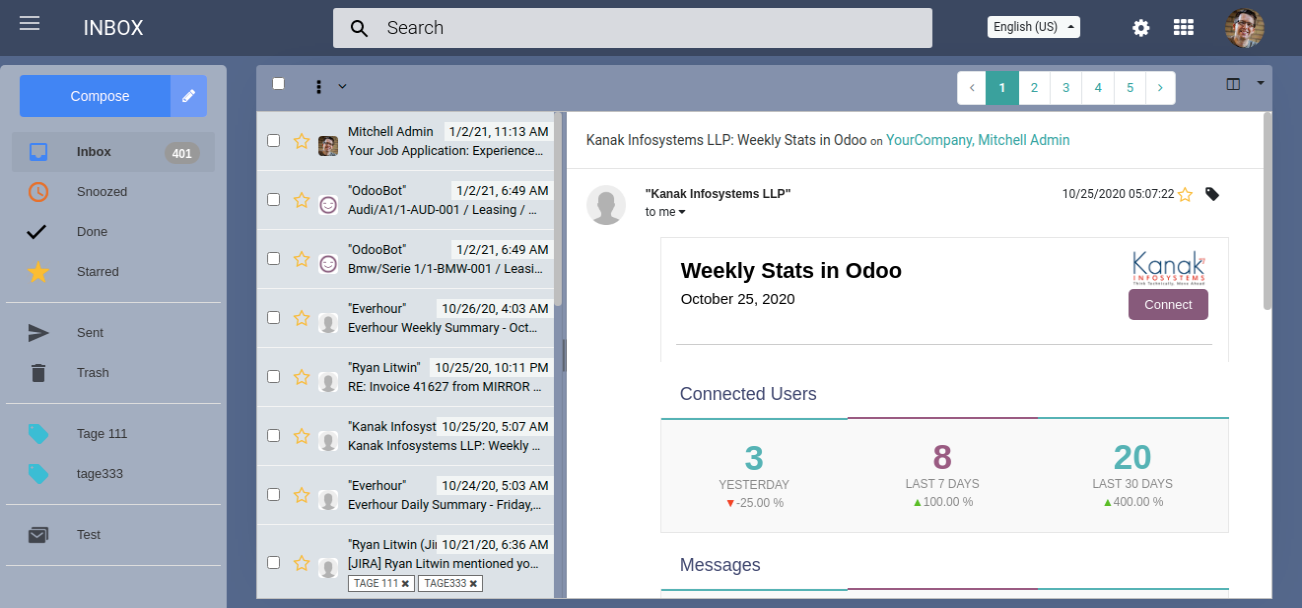
Inbox Theme Configuration Options
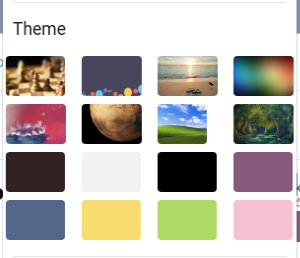
Inbox Compose Message
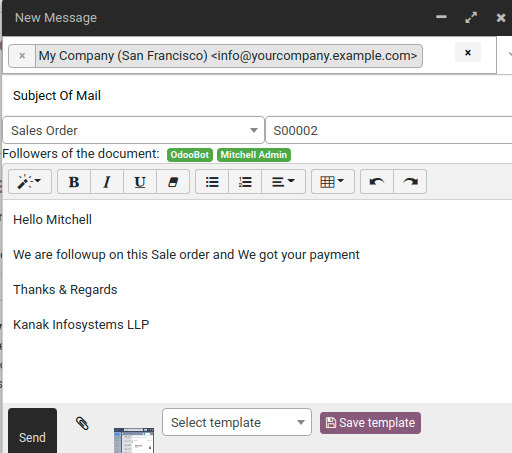
Reply and Forward Message
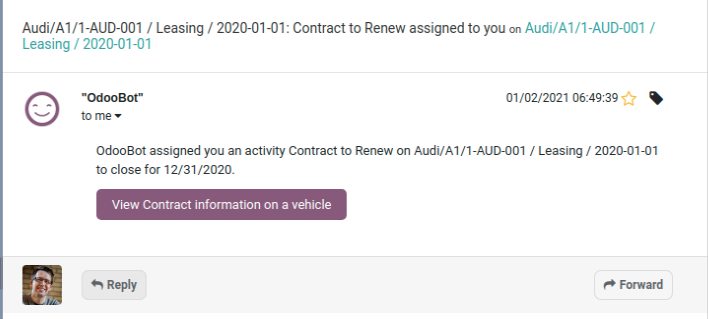
Reply Message
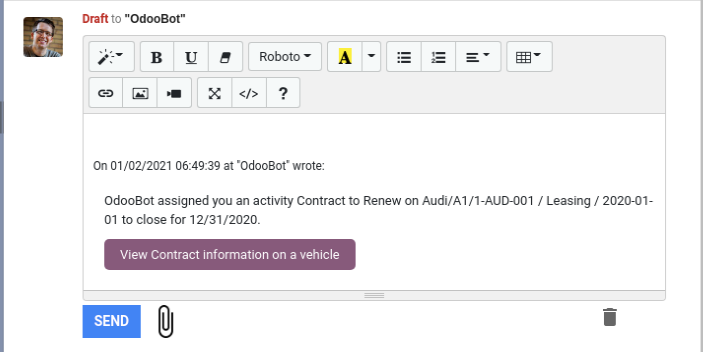
Forward Message
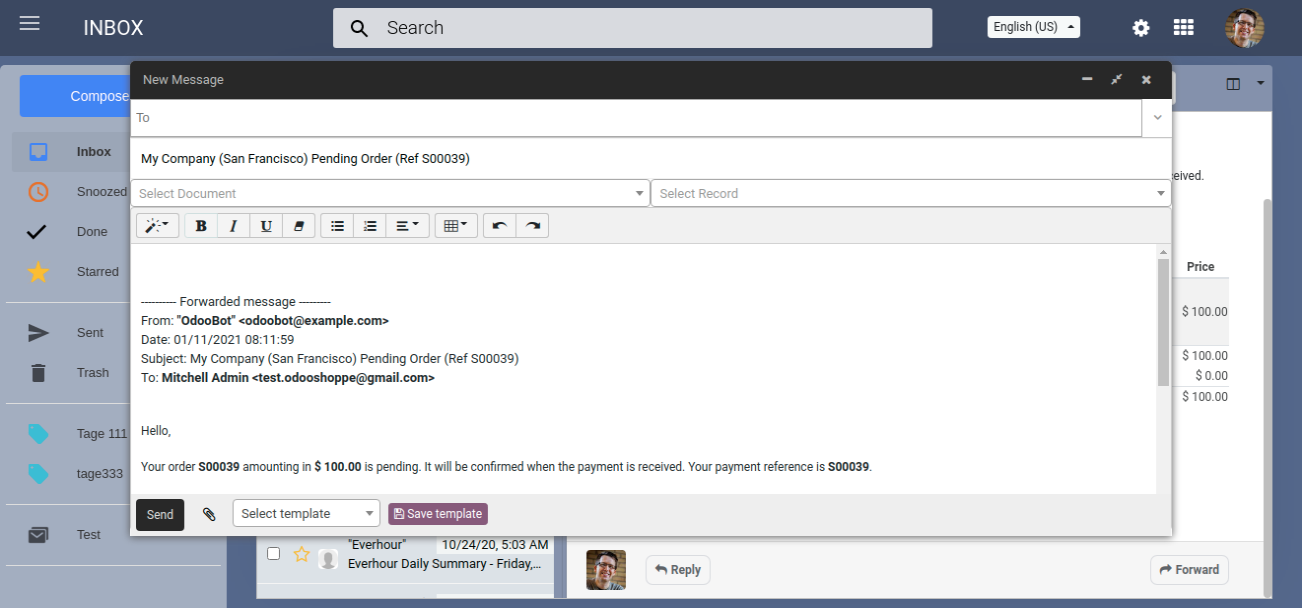

Multi-Language and RTL Support
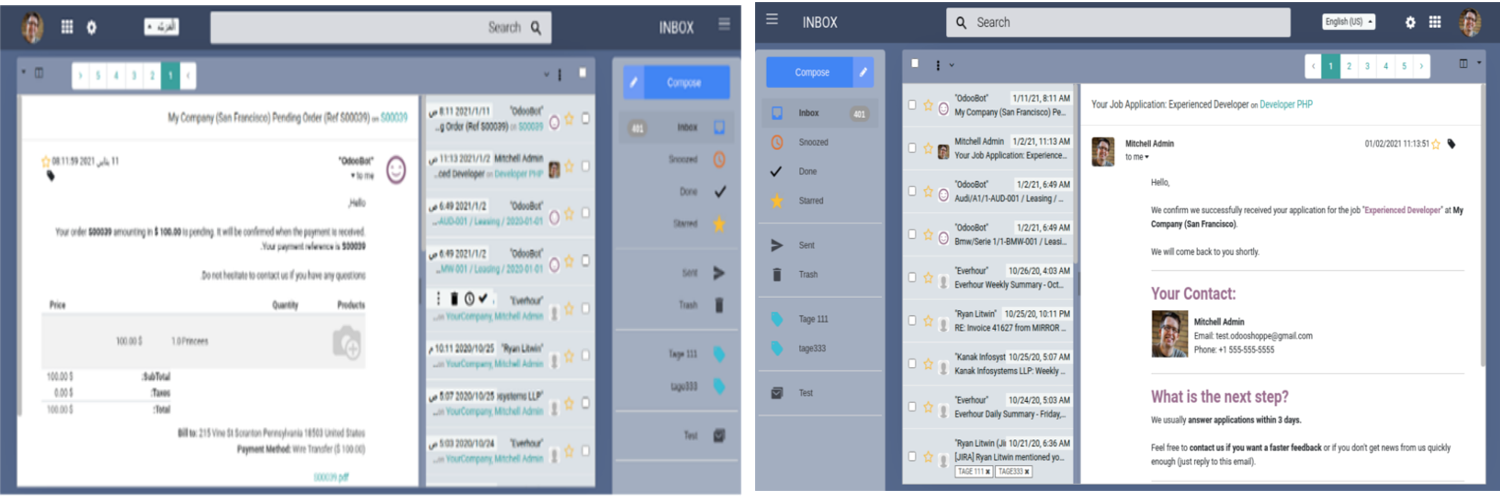
Messages Tools
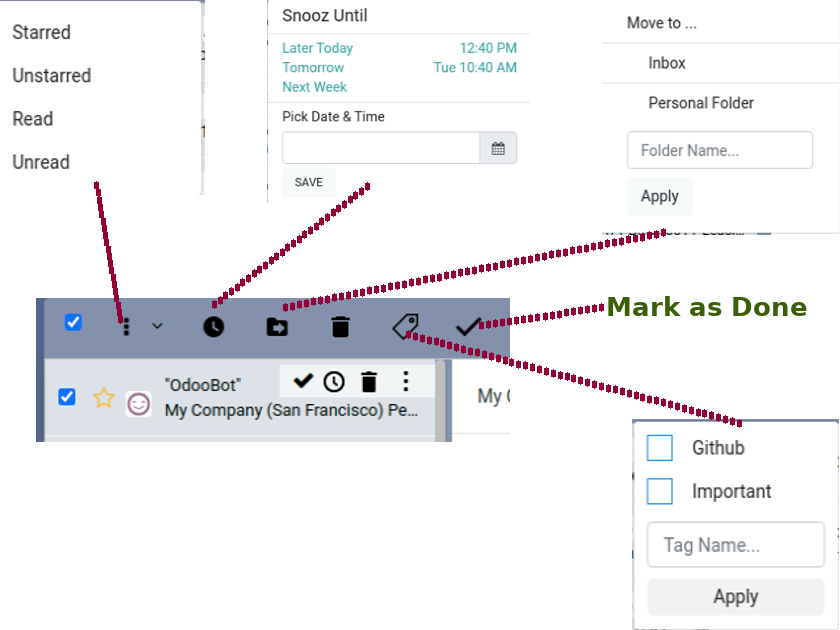
Folders And Tags Editable and Deletable
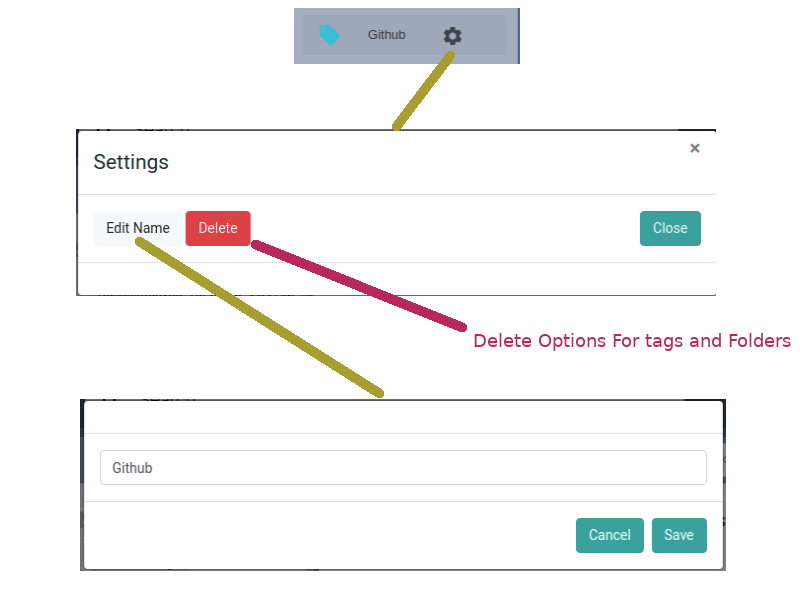
Pane View No Split
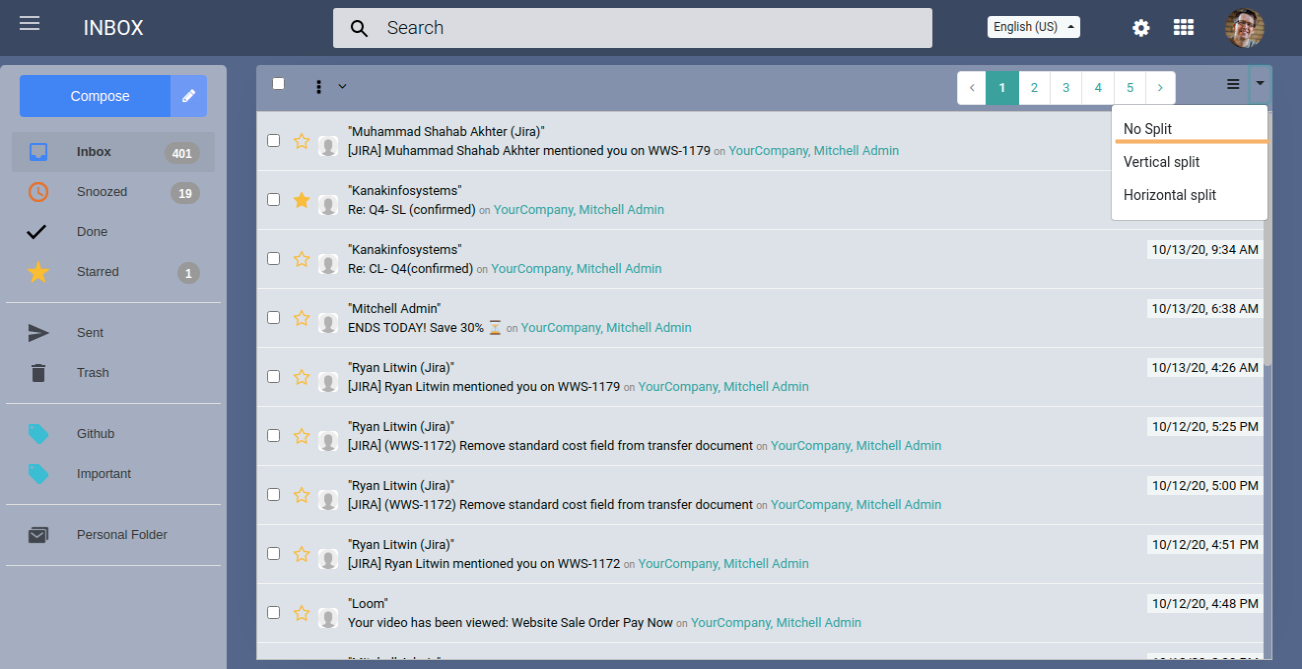
Vertical Pane View
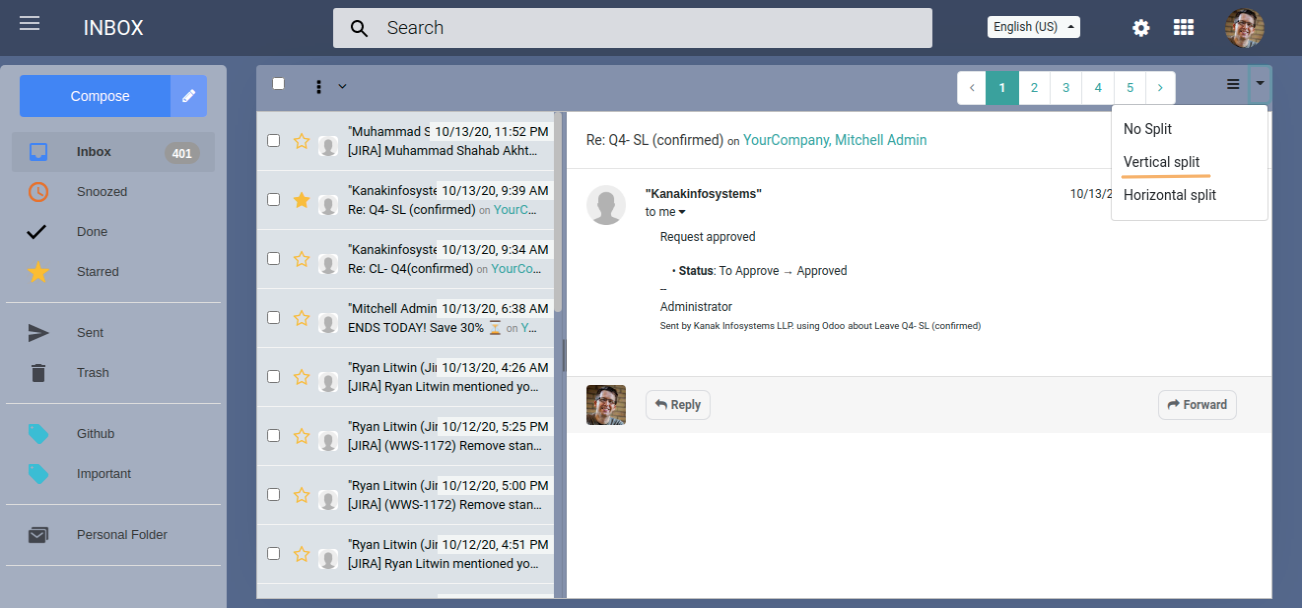
Horizontal Pane View
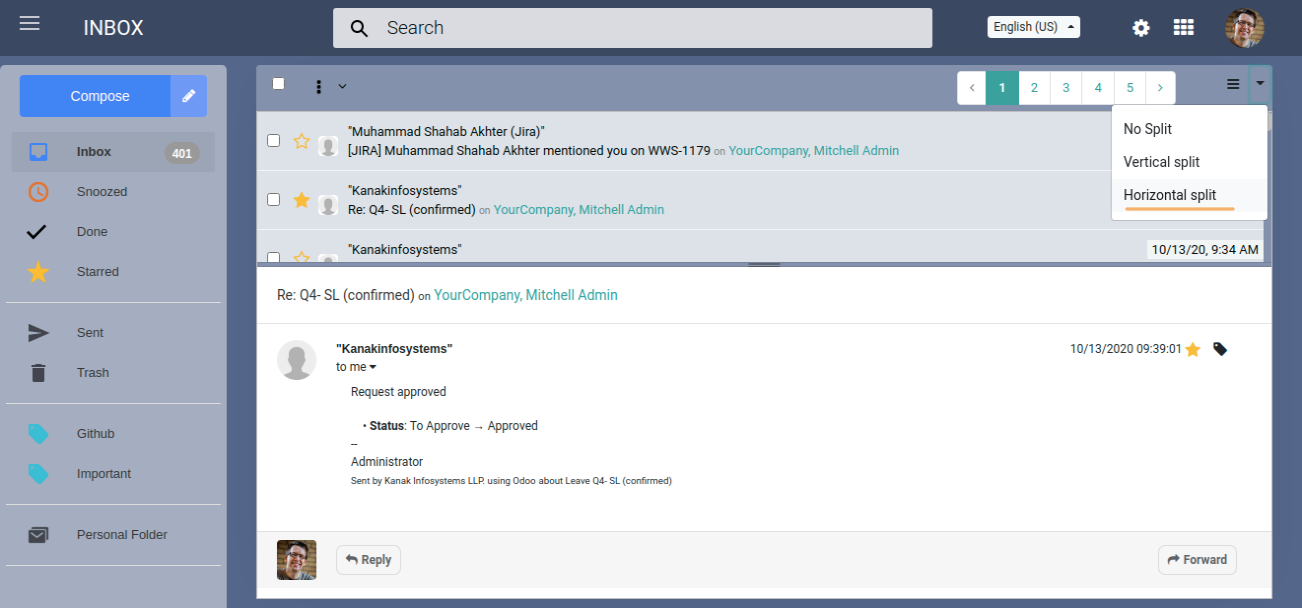
Message Details View when No Split on Pane View
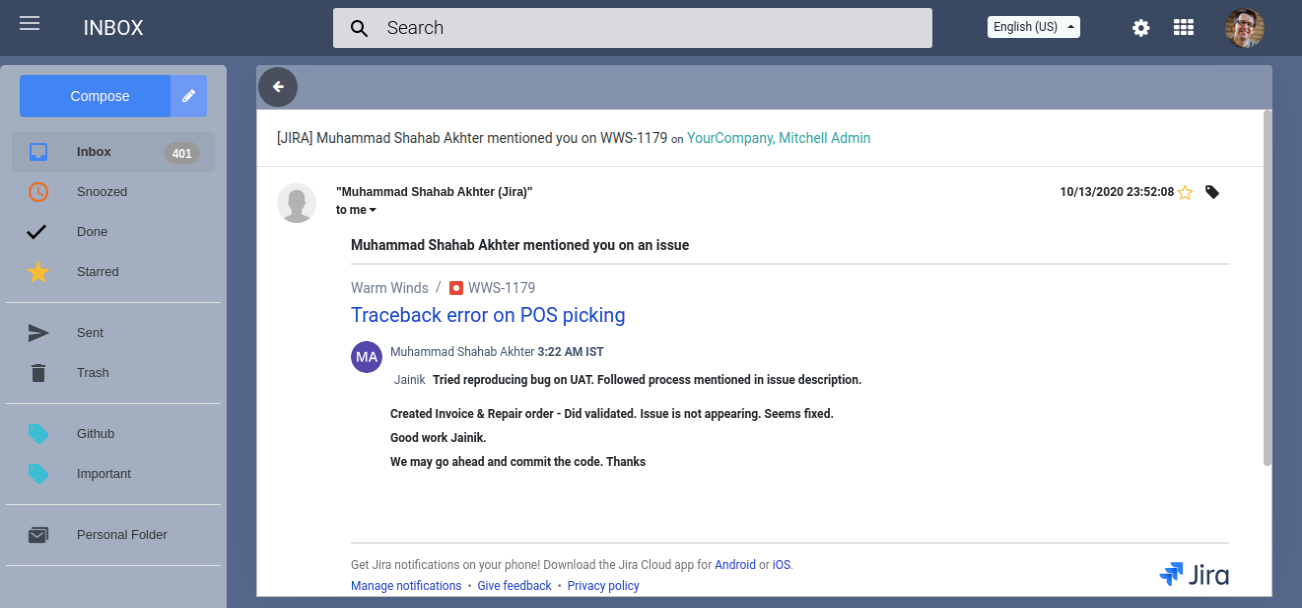
My Profile Link
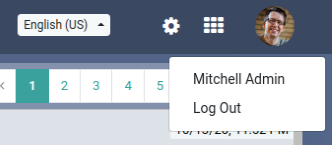
Menu
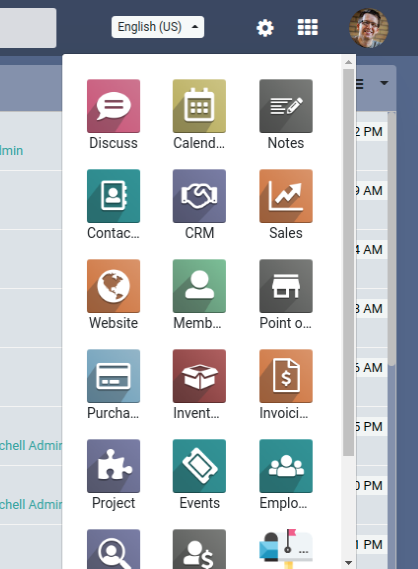
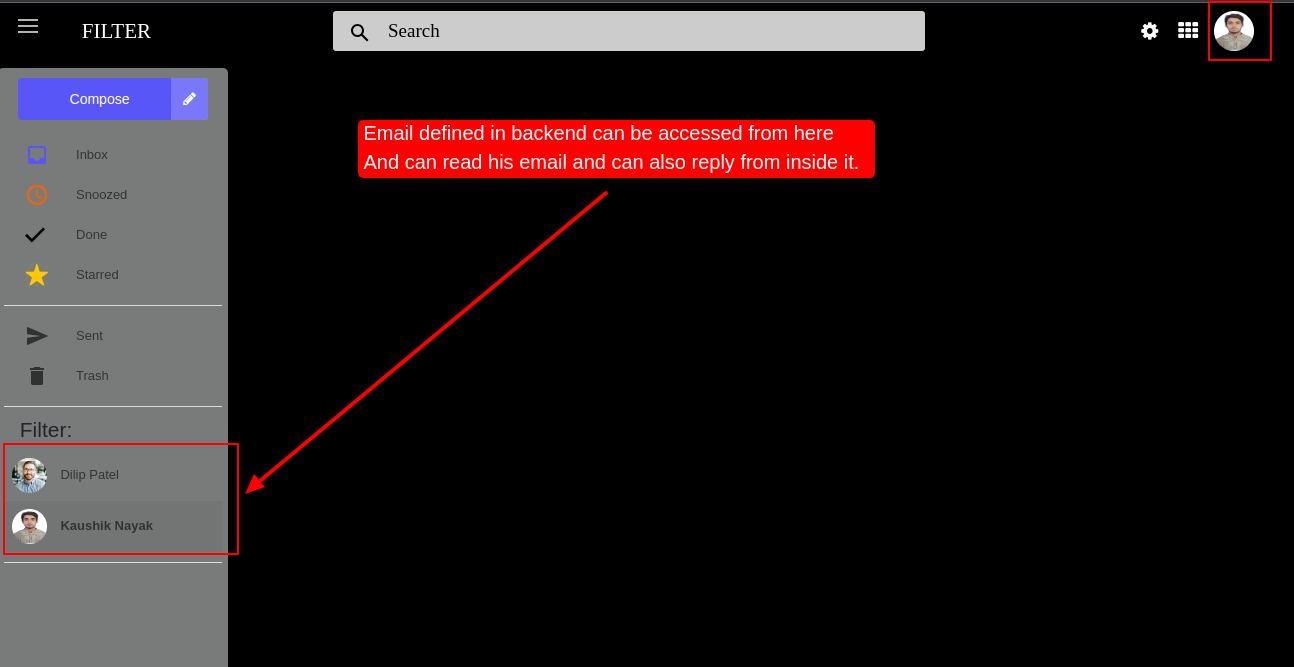
Odoo Inbox Live Demo
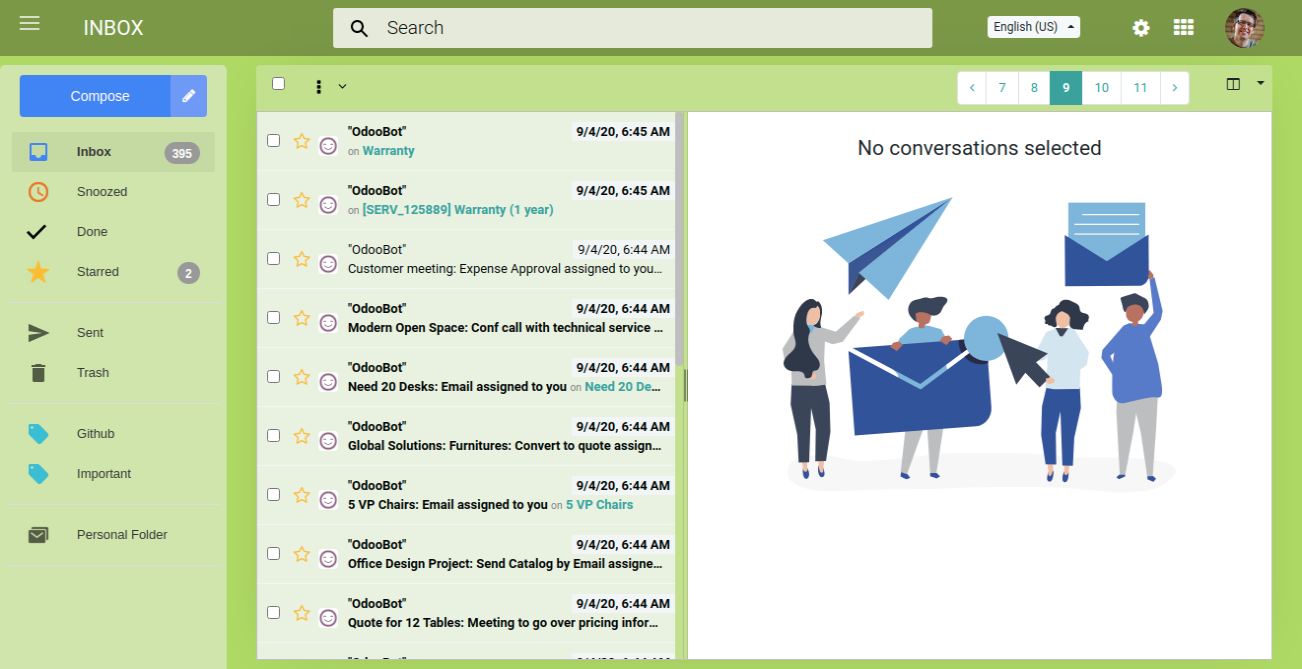
Explore Live Demo
kanakinfosystems.com
All Features
Compose message(s)
Inbox message(s)
Snooze message(s)
Starred message(s).
Sent message(s).
Trash message
Search message.
Create folder, Move to folder message(s)
Create tag, Applying tags into message(s).
Reply message(s).
Forward message(s)
Read message(s).
Unread message(s).
Done message(s)
Pane View
Compose Message with any document
Multi Language RTL Support
Themes
Super Fast load message
Email CC/BCC
Labels on Messages
Odoo Inbox is one dynamic app used specifically for hassle-free emailing with loads of features which are missing in an otherwise default Odoo system but found by users in other emailing clients like Gmail, Outlook, MailChimp etc. It revamps & streamlines the way emailing is done in Odoo.
We would like explain each and every feature of our Odoo Inbox that's why we have created detailed documentation. We are constantly improving and adding new content and videos.
- [FIX] Fixed the tag issue.
- [ADD] Mapping of email to inbox for sent items sent through gmail or other 3rd party email.
- [ADD] Need to set the author id to be able to map the user and email without catchall for both incoming and outgoing.
- [ADD] Removed website dependency.
- [IMP] Miscellaneous issues fixed.
- [ADD] Improved Speed Loading Inbox 4x faster then Before.
- [IMP] Code Improved.
- [ADD] Document Link on Messages.
- [ADD] Compose Message Select Document and Records.
- [ADD] Compose Message Selectd Documents Followers See.
- [ADD] Multi Company Support Now.
- [FIX] When logged in and navigating on a frontend page, the accessible `ir.ui.menu` would be loaded in qcontext.
- [FIX] When Click On Import Button throw the Error it was Fixed.
- [IMP] Select2 JS Latest Library Updated.
- [IMP] Performance Improvement.
- [ADD] Tag User wise Different Create edit and delete.
- [ADD] Folder User Wise Different Create edit and delete.
- [FIX] Issue fixed Multiple Snooze not working.
- [IMP] Summer-note JS Latest Version with emojie which used on Replay and Compose Message.
- [FIX] Some CSS is Applied on Website so it was Only Apply one Odoo Inbox pages fixed.
- [FIX] Pagination is not looks Good in so it was also fixed.
- [IMP] When that Left top corner burger icon Click then small burger then not showing the Counting that was also showing the counting both small and full.
- [IMP] Refactor code.
- [IMP] Side menu hide/show.
- [IMP] Compose Mail button move to left side top.
- [IMP] Datetime format make sorter.
- [IMP] UI Modification and minor bug fixes.
- [FIX] Read previous inbox message which have bold text.
- [FIX] Read Inbox previous notification (Notification no. Should be removed).
- [FIX] Starred message should be removed from starred menu.
- [FIX] Message should be delete from trash menu.
- [FIX] Click on delete icon of any send message not remove.
- [FIX] Click calender icon in snooze pop-up not open calendar.
- [FIX] Select multiple messages and click on unstarred from dropdown menu. Selecte message should be removed in starred menu.
- [IMP] Define multiple emails in users backend.
- [IMP] Show another/multiple email: Email defined in backend can be accessed from inbox and can read his email and can also reply from inside it.
- [IMP] Go back to main user.
- [IMP] Add Dynamic Email Signature in new compose mail message. come from user Preferences in backend.
Yes, our app works with Odoo Enterprise as well as Community.
Yes, our app works with Windows or Ubuntu operating system.
No, install module and use this features.
No! You can not resell or distribute this module. This module can only used for your Odoo ERP System.
No! You can not integrate any other mail box. This module can only used for your Odoo ERP Messages.
Yes, You will use IMAP and Pop Mail server and that mail server must be configuration in outgoing and incoming mail server.
Yes, You have to setup mail Aliases because without mail Aliases Message Route not found so you must have to create mail Aliases in odoo.
Suggested Odoo Apps
Visit: www.kanakinfosystems.com
Odoo Proprietary License v1.0 This software and associated files (the "Software") may only be used (executed, modified, executed after modifications) if you have purchased a valid license from the authors, typically via Odoo Apps, or if you have received a written agreement from the authors of the Software (see the COPYRIGHT file). You may develop Odoo modules that use the Software as a library (typically by depending on it, importing it and using its resources), but without copying any source code or material from the Software. You may distribute those modules under the license of your choice, provided that this license is compatible with the terms of the Odoo Proprietary License (For example: LGPL, MIT, or proprietary licenses similar to this one). It is forbidden to publish, distribute, sublicense, or sell copies of the Software or modified copies of the Software. The above copyright notice and this permission notice must be included in all copies or substantial portions of the Software. THE SOFTWARE IS PROVIDED "AS IS", WITHOUT WARRANTY OF ANY KIND, EXPRESS OR IMPLIED, INCLUDING BUT NOT LIMITED TO THE WARRANTIES OF MERCHANTABILITY, FITNESS FOR A PARTICULAR PURPOSE AND NONINFRINGEMENT. IN NO EVENT SHALL THE AUTHORS OR COPYRIGHT HOLDERS BE LIABLE FOR ANY CLAIM, DAMAGES OR OTHER LIABILITY, WHETHER IN AN ACTION OF CONTRACT, TORT OR OTHERWISE, ARISING FROM, OUT OF OR IN CONNECTION WITH THE SOFTWARE OR THE USE OR OTHER DEALINGS IN THE SOFTWARE.

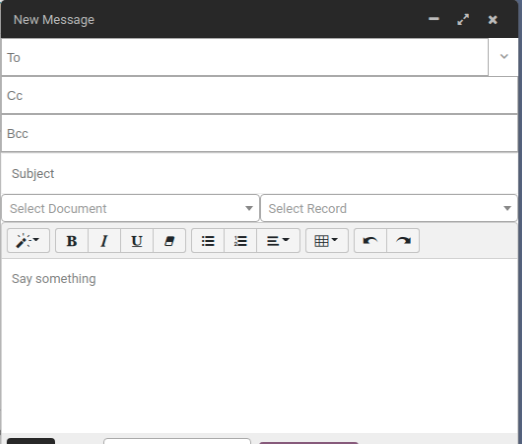








Comment on this module. Please Login