| Required Apps |
•
website_sale
• sale_product_configurator |
| Technical Name | website_quote_knk |
| License | OPL-1 |
| Also available in version | v 14.0 v 15.0 v 17.0 v 18.0 |
Website Quote and Cart (Exclusive)
Supported Editions
Community
Enterprise
Odoo.sh
Website Quote and Cart (Exclusive) module allows a customer to request a quotation. In standard odoo, users can only add the product to a cart but our module allows you to add product from either to the cart or to the quote.
Key Features
Customer can request a quote.
Option to add the items to the cart or to the quote.
Easily enable/disable the features.
Seperate button for add to quote.
The protal user can see all quotes history.
- Add to Quote Icon shown on Website Home Page.
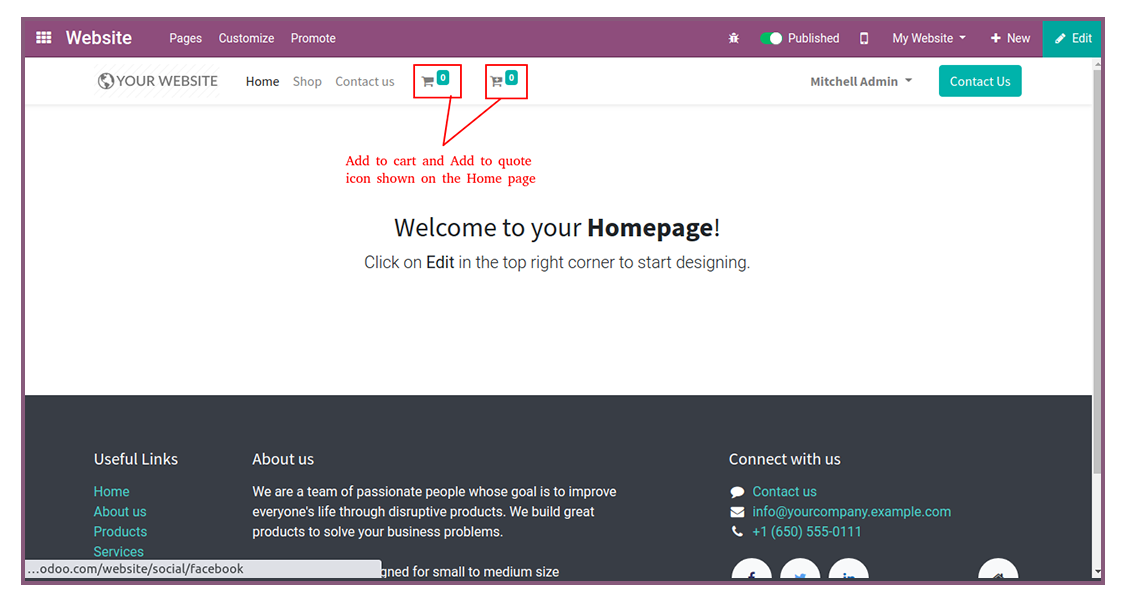
- By Default, Add to quote option is enabled on the website.
- Users can Enable/Disable the Add to Quote Option from Customize.
- When the user hovers on the products both add to quote or add to cart shown.
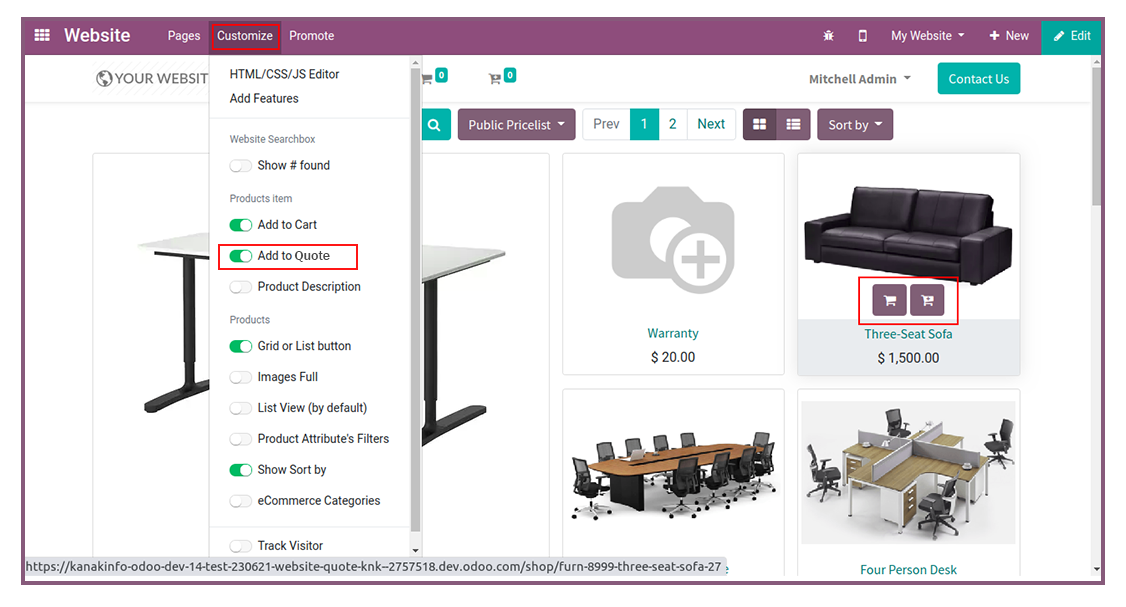
- Here, Quote Cart List is shown when the cursor hovers on Add to Quote icon.
- The number of Products that we added to the quote cart will be shown with the icon.
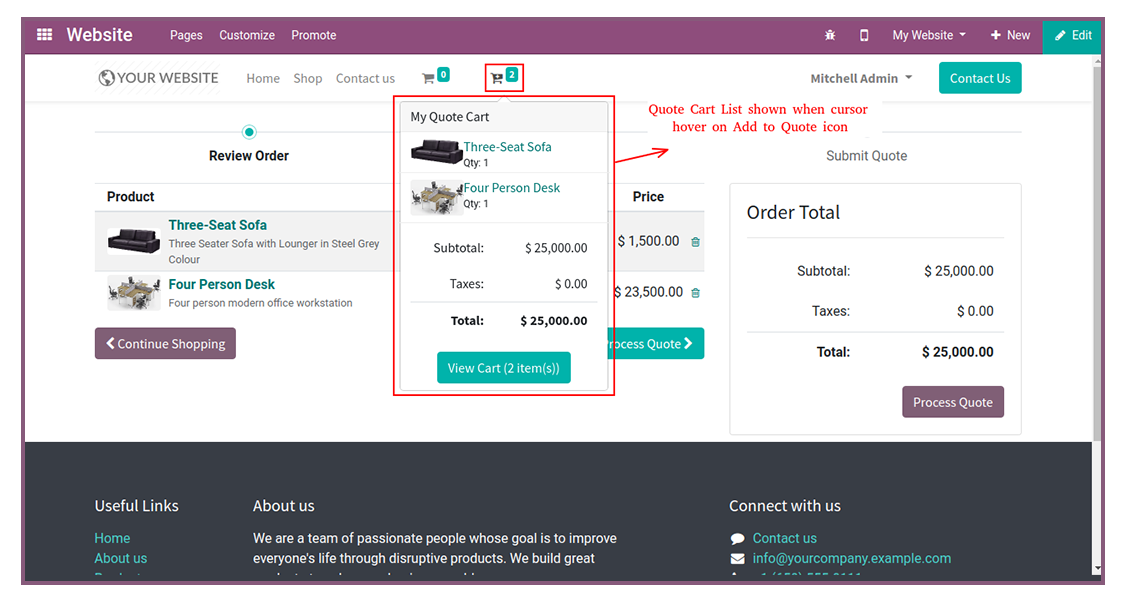
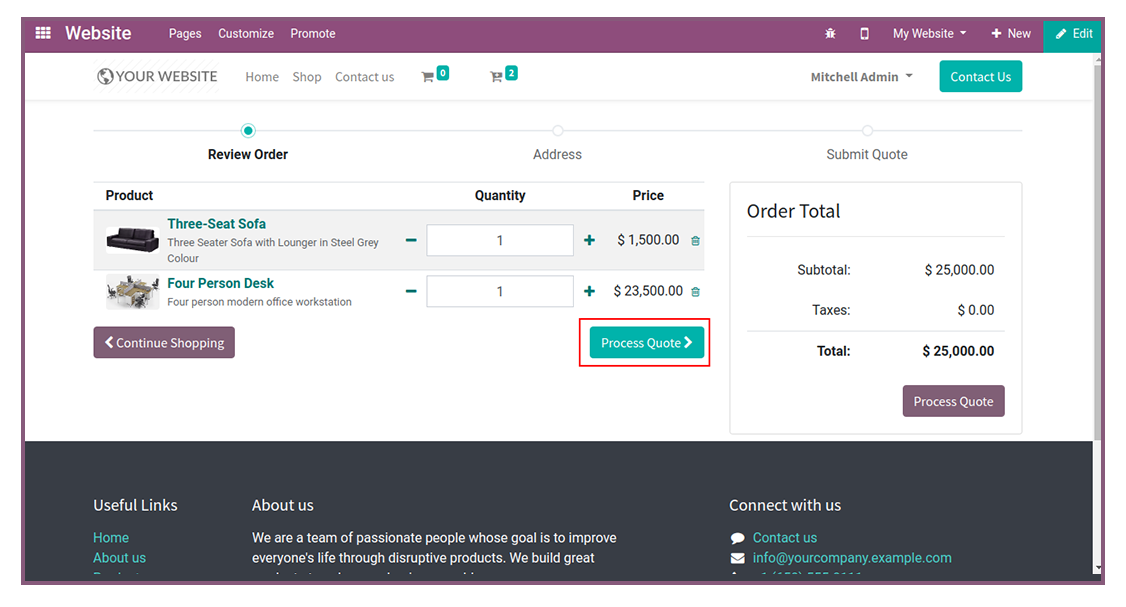
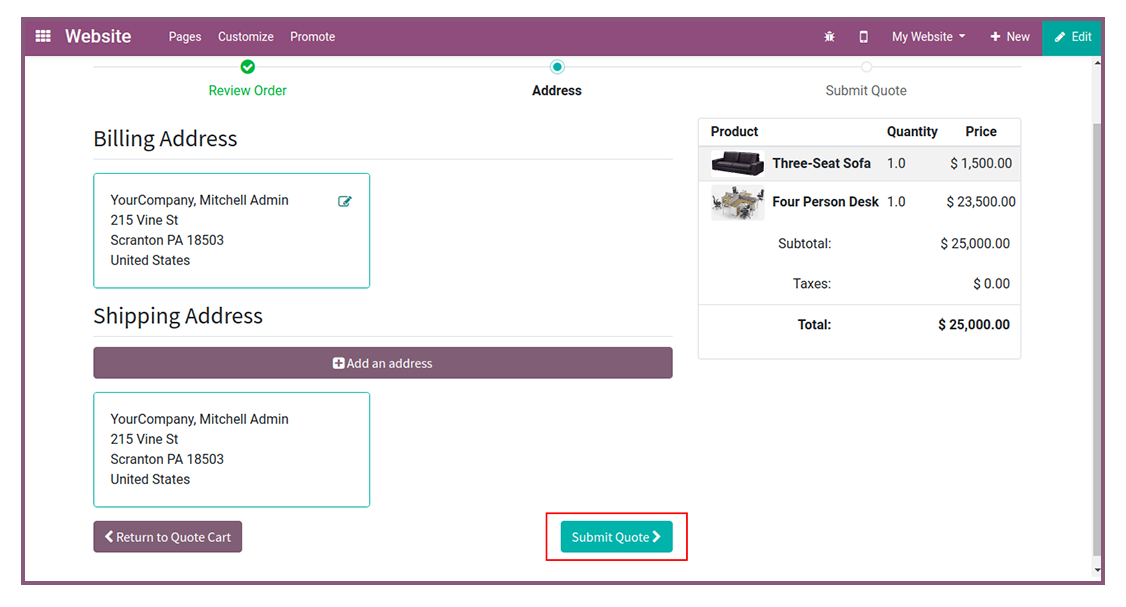
- After clicking on Submit quote, the customer gets a thank you message & refrence no. is given.
- By clicking on the Continue Shop button, the customer can continue his shopping.
- Customers can view the quote details by clicking on the My Quote button.
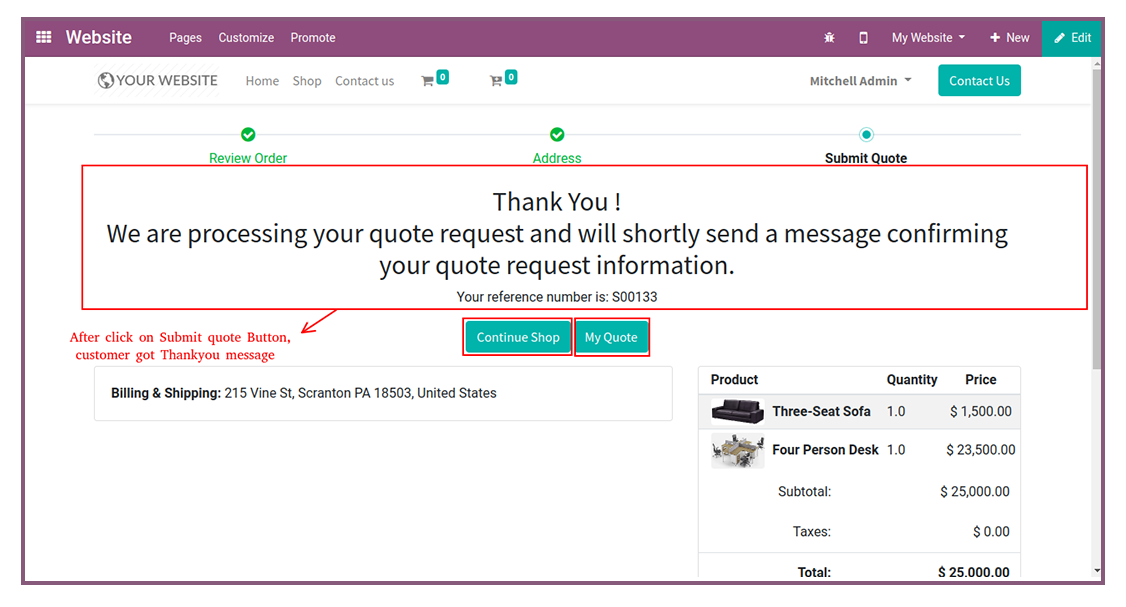
- Customer can see their requested Quotation on Portal.
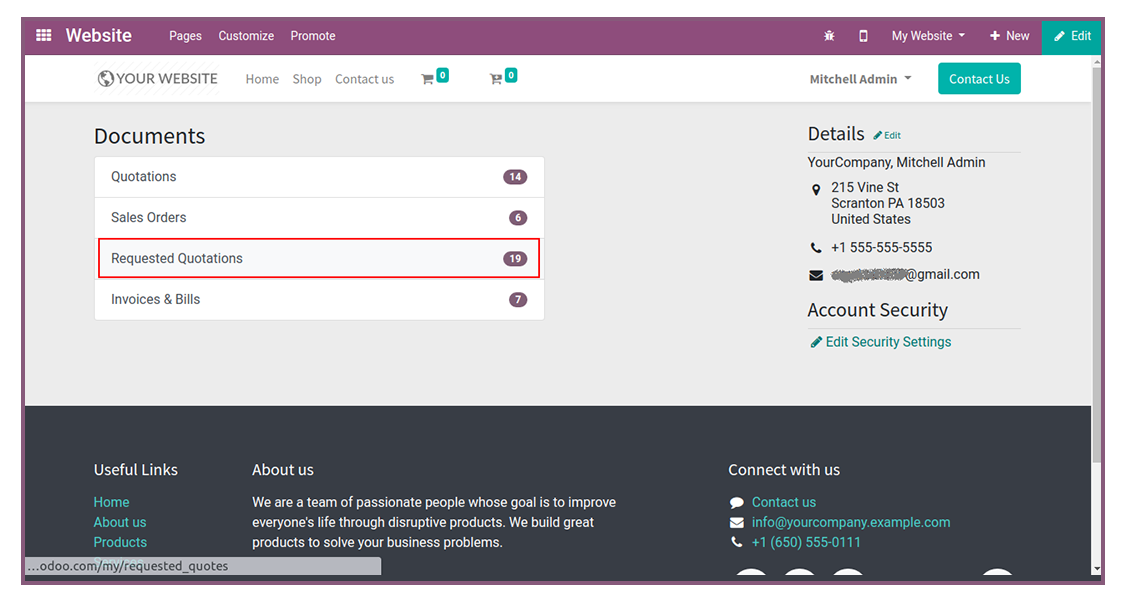
- Now, Quote Details are Shown in the list.
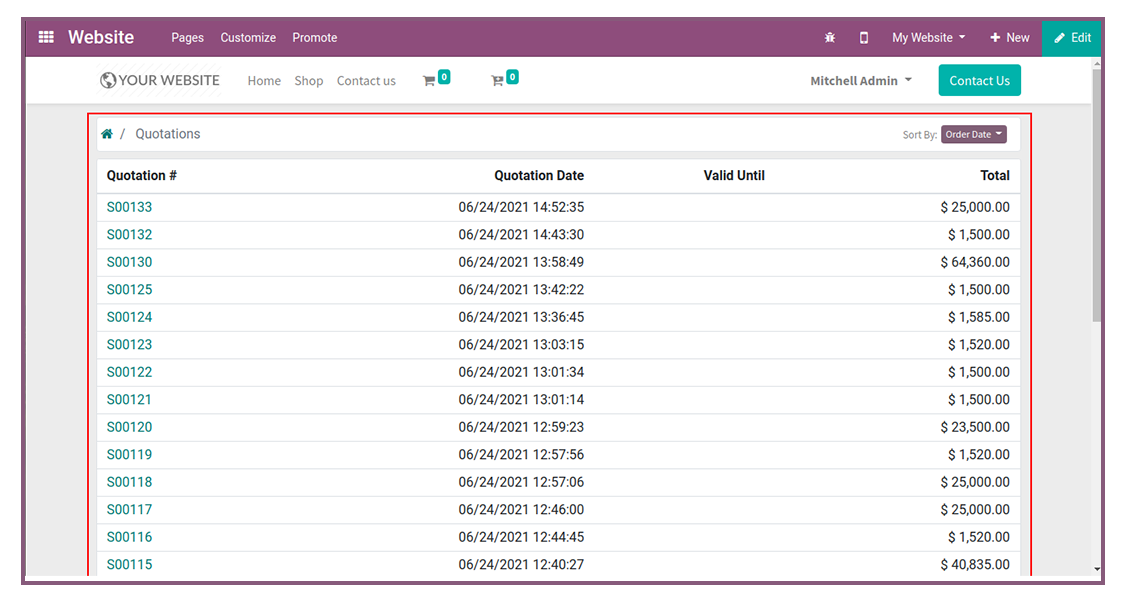
- Requested Quote shown in the quotation stage in the Backend.
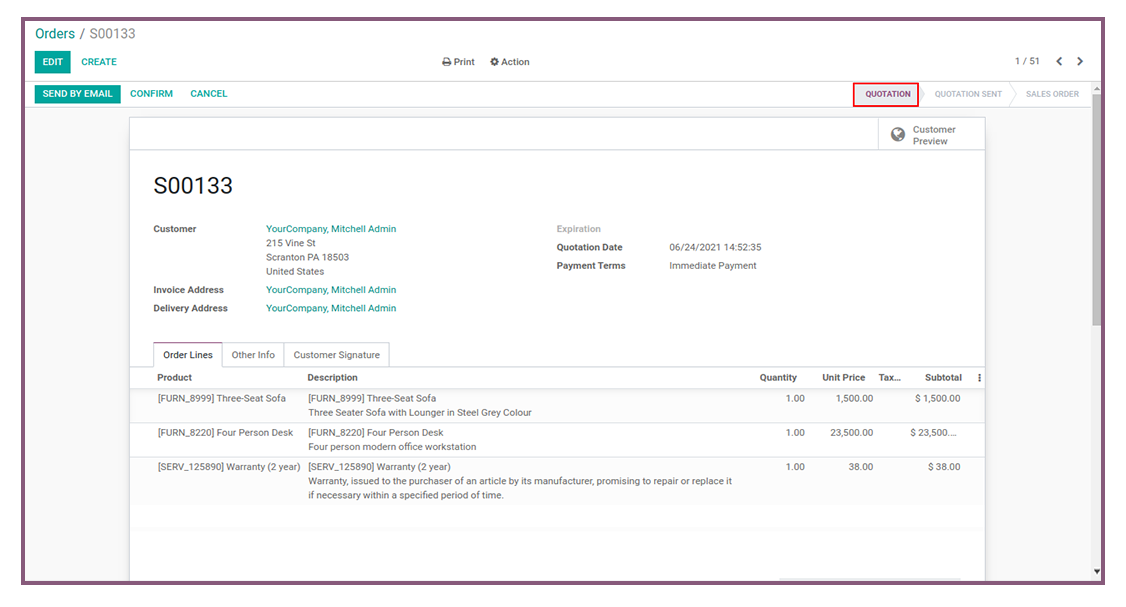
- Disable/Enable Add to cart option for website Shop/ Product detail and header.
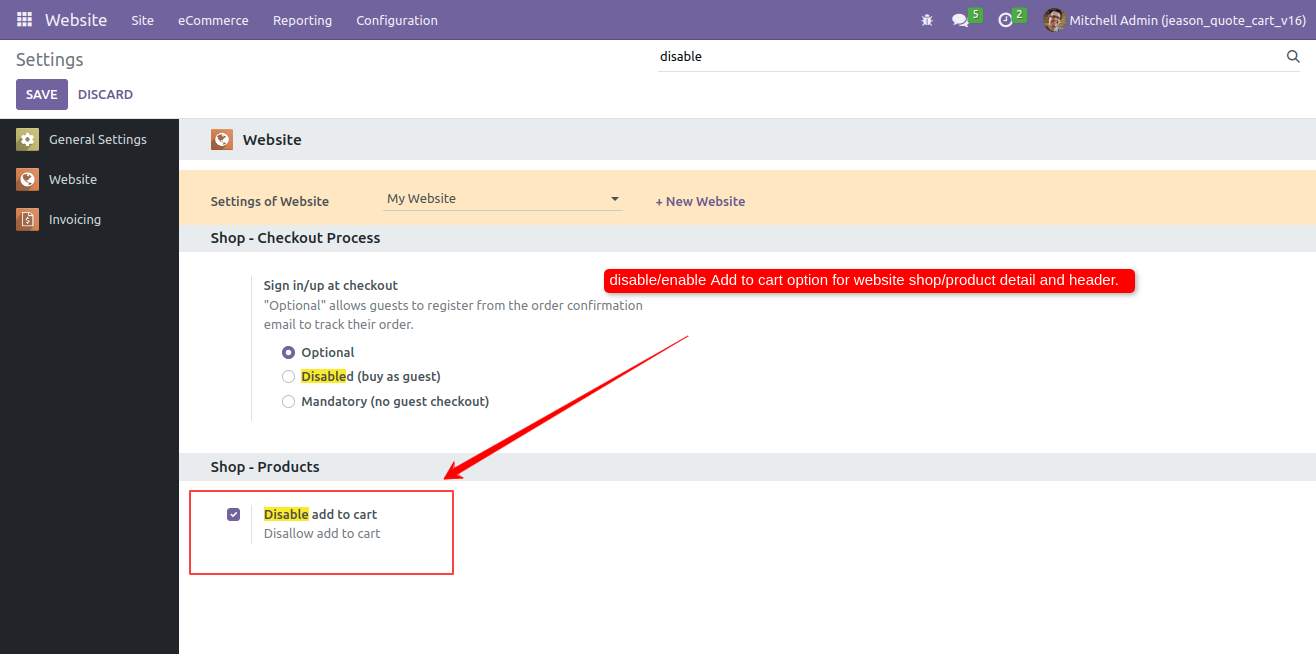
Latest Release 1.0
First version to release.
Frequently Asked Question:-
FREE 3 MONTHS SUPPORT
Kanak Infosystem will provide free 3 months support for bug fixes, any doubts or queries, installation, configuration support or any types of issues related to this module.
OPL-1







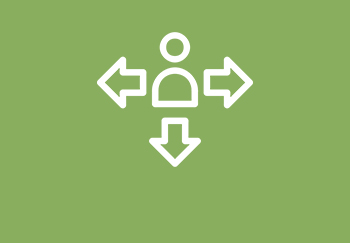



Comment on this module. Please Login