Portal Address Management
Portal Address Management Using this module user can add multiple shipping address.
Key Features of Portal Address Management
- You can add multiple shipping address for one user.
- From multiple address you can select any as default address.
- You can edit your any shipping address.
- You can easily delete address.
- No configuration required at all.
- This module save your time and reduces the human efforts.
Portal Address Management
- Go to my Account> Manage Address .
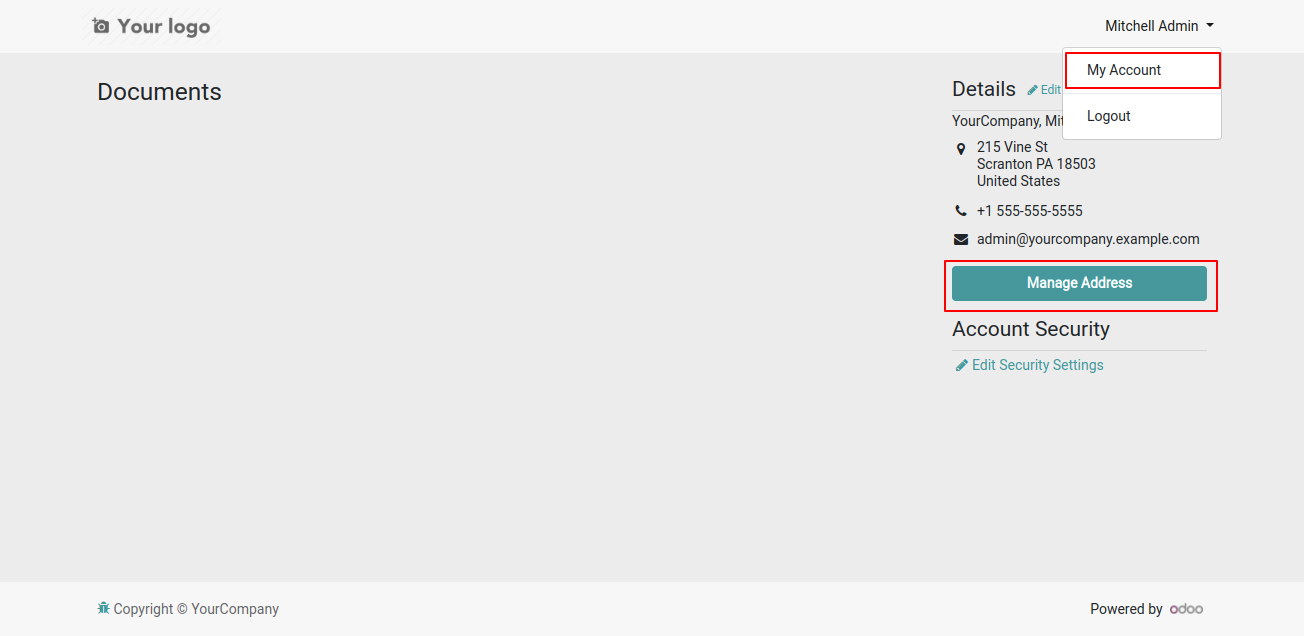
Address Page
- when you click on Manage address button home page redirected to My Address page.
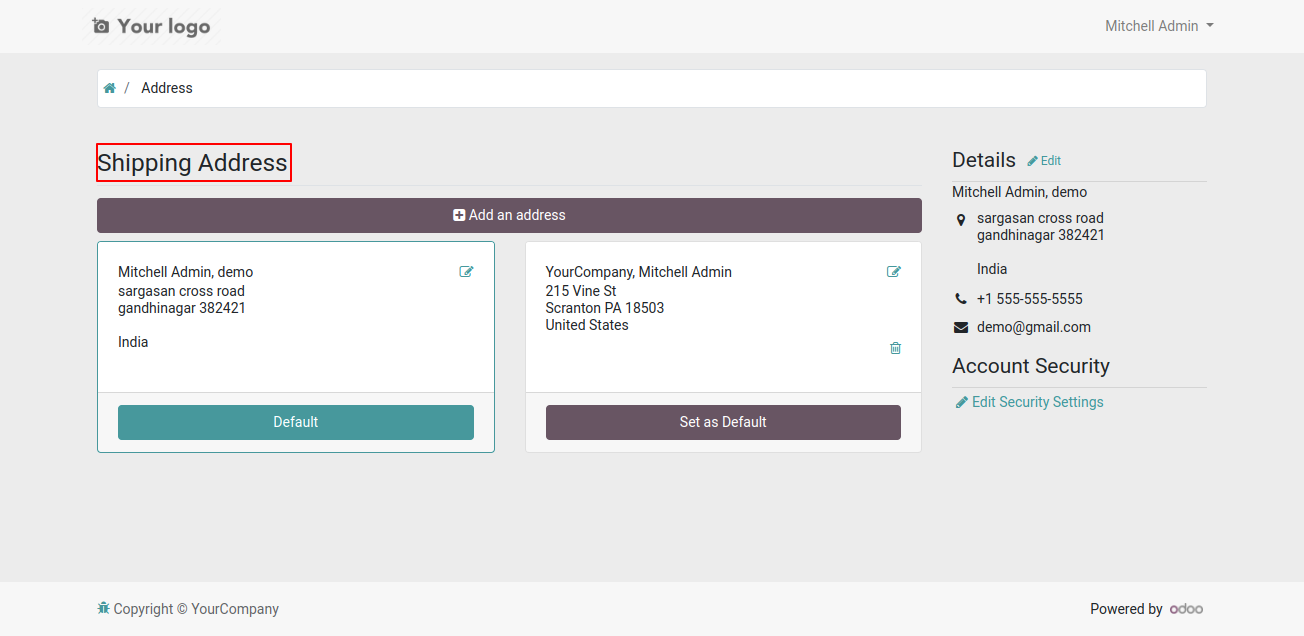
- When you click on Add an Address you can add new address.
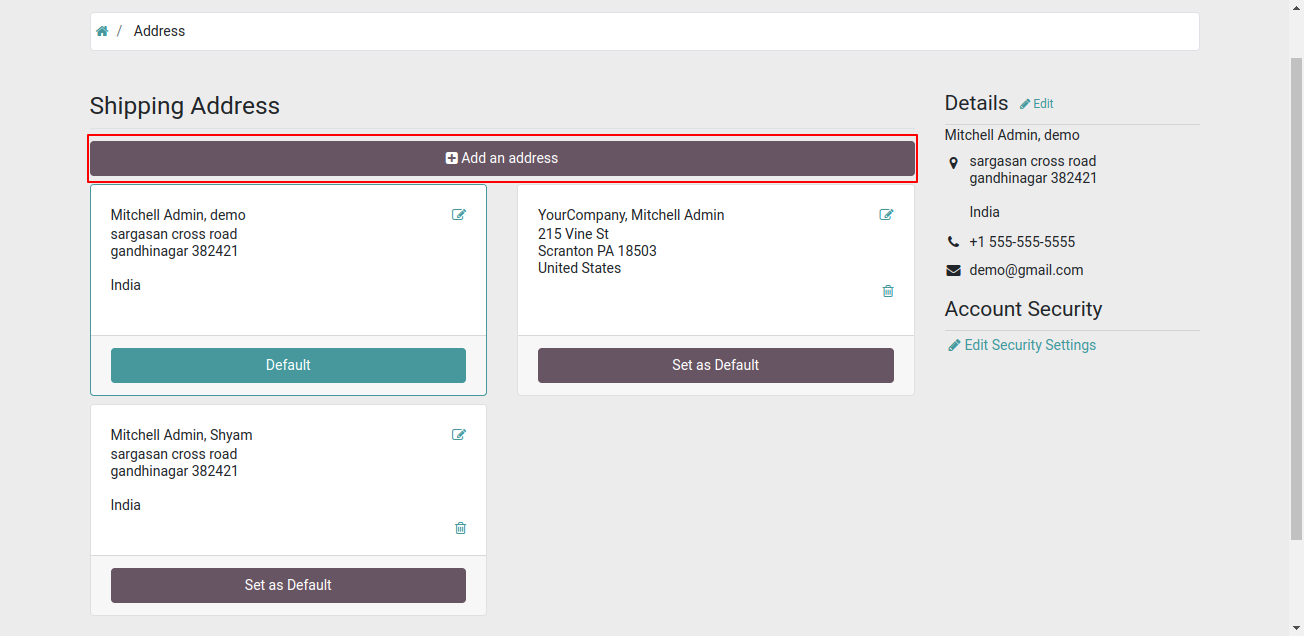
Add Address
- Add all details and after click Save button your address added in Address Page.
- Click Save to Add Address.
- Click Cancel to cancel process.
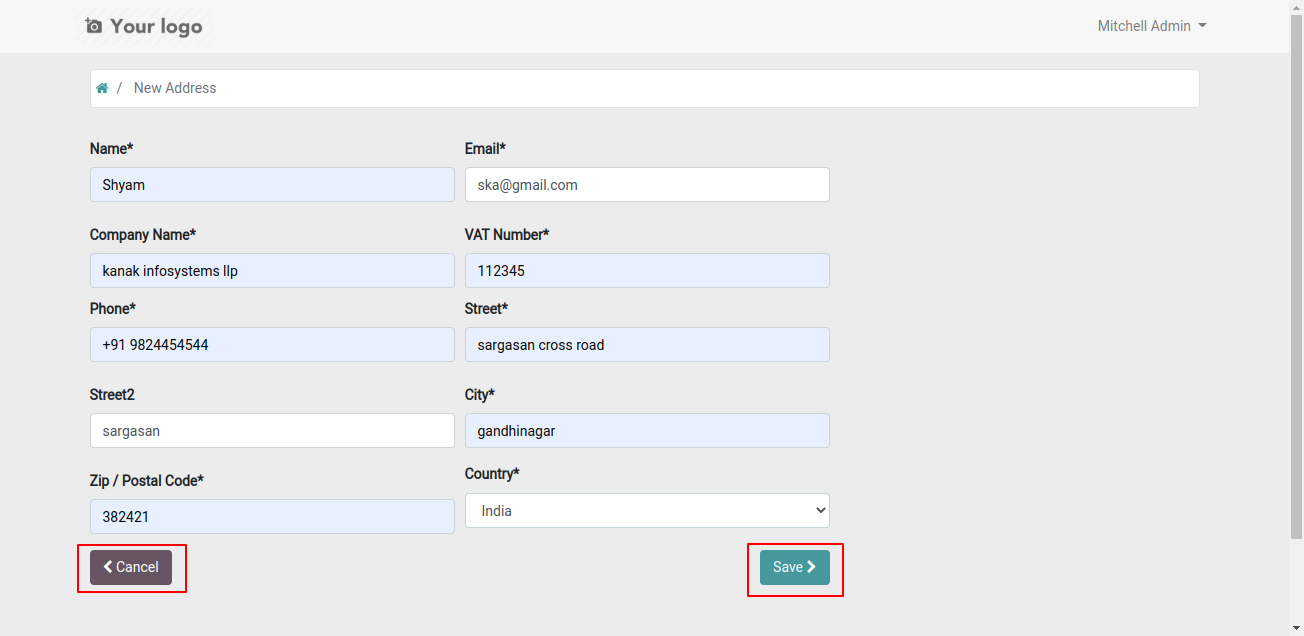
Default Address.
- Click On Set As Default to set that address as default address.
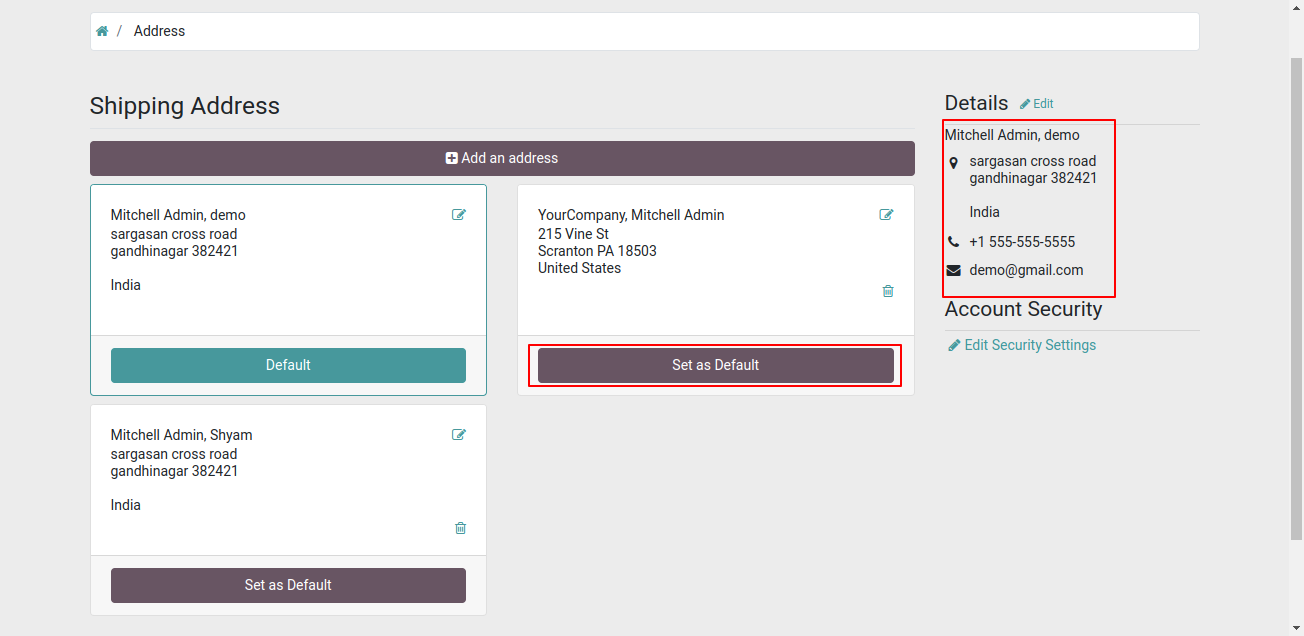
Edit & Delete.
- Click on Edit icon for edit that Address.
- Click on Delete icon for delete that address.
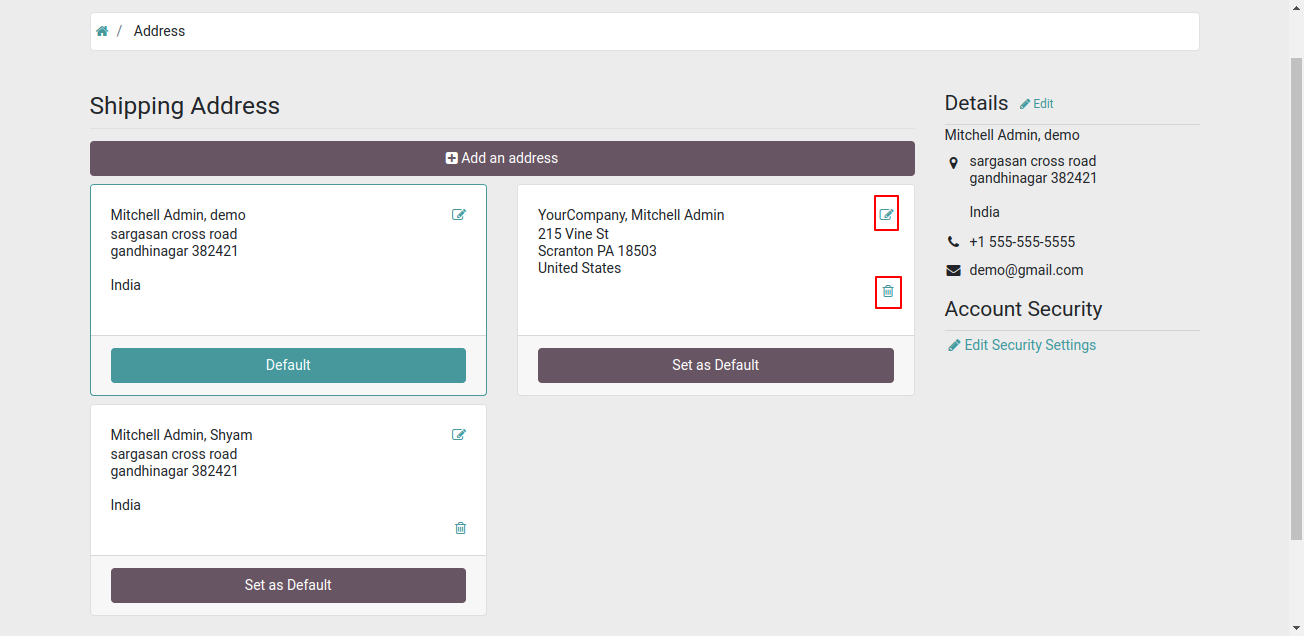
Delete Address.
- When you click on delete button, that open cancelation popup for delete that address.
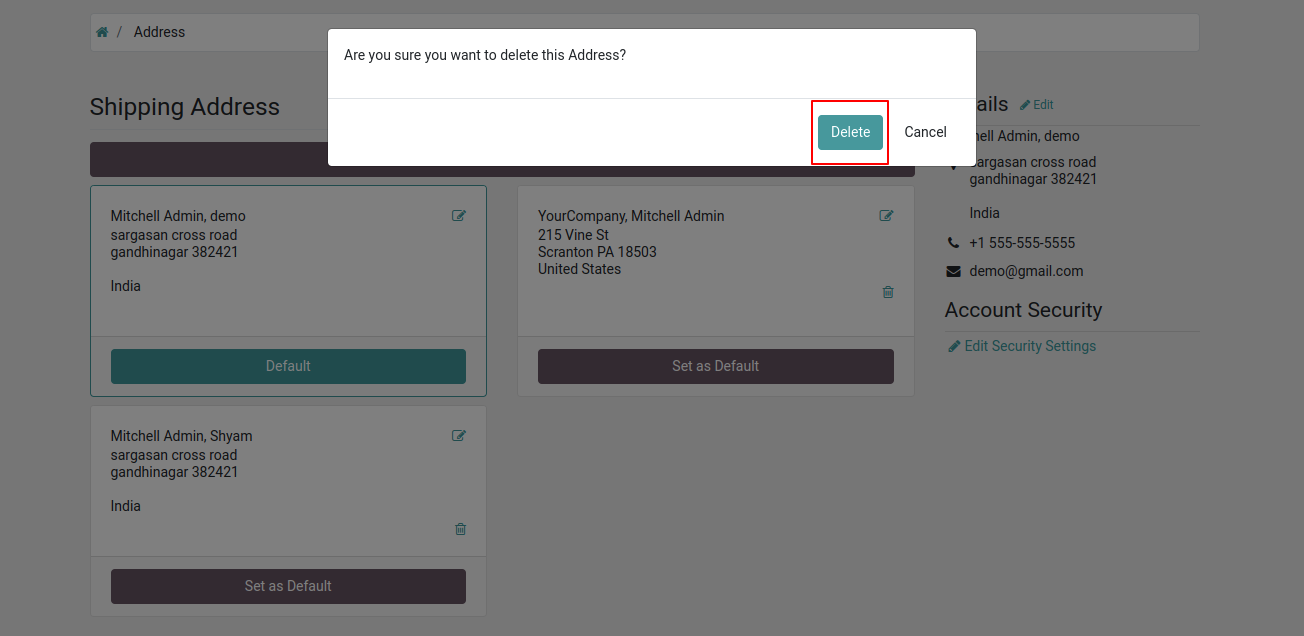
-
Portal Address Management
-
Optimized code.
Our Services
Kanak Infosystems LLP Proprietary License v1.0 This software and associated files (the "Software") may only be used (executed, modified, executed after modifications) if you have purchased a valid license from the authors, typically via Kanak Infosystems LLP Apps, or if you have received a written agreement from the authors of the Software (see the COPYRIGHT file). You may develop Kanak Infosystems LLP modules that use the Software as a library (typically by depending on it, importing it and using its resources), but without copying any source code or material from the Software. You may distribute those modules under the license of your choice, provided that this license is compatible with the terms of the Kanak Infosystems LLP Proprietary License (For example: LGPL, MIT, or proprietary licenses similar to this one). It is forbidden to publish, distribute, sublicense, or sell copies of the Software or modified copies of the Software. The above copyright notice and this permission notice must be included in all copies or substantial portions of the Software. THE SOFTWARE IS PROVIDED "AS IS", WITHOUT WARRANTY OF ANY KIND, EXPRESS OR IMPLIED, INCLUDING BUT NOT LIMITED TO THE WARRANTIES OF MERCHANTABILITY, FITNESS FOR A PARTICULAR PURPOSE AND NONINFRINGEMENT. IN NO EVENT SHALL THE AUTHORS OR COPYRIGHT HOLDERS BE LIABLE FOR ANY CLAIM, DAMAGES OR OTHER LIABILITY, WHETHER IN AN ACTION OF CONTRACT, TORT OR OTHERWISE, ARISING FROM, OUT OF OR IN CONNECTION WITH THE SOFTWARE OR THE USE OR OTHER DEALINGS IN THE SOFTWARE.

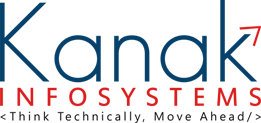

 SCREENS
SCREENS RELEASE NOTES
RELEASE NOTES FAQ'S
FAQ'S SUPPORT
SUPPORT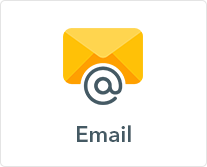



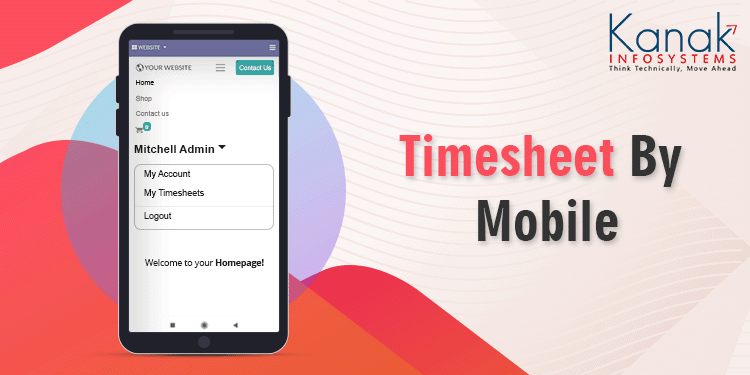
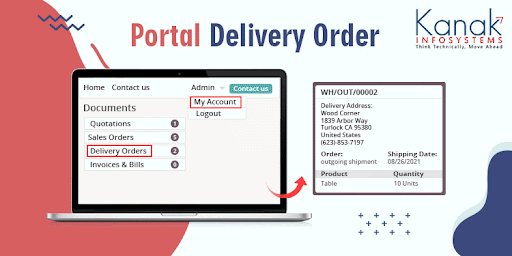
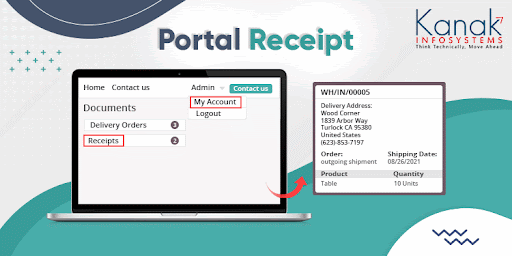
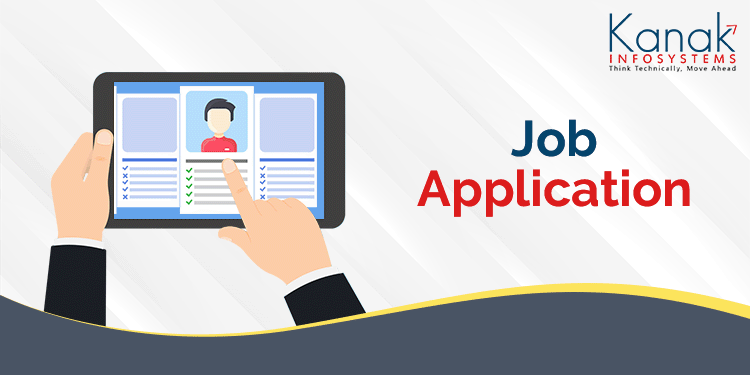

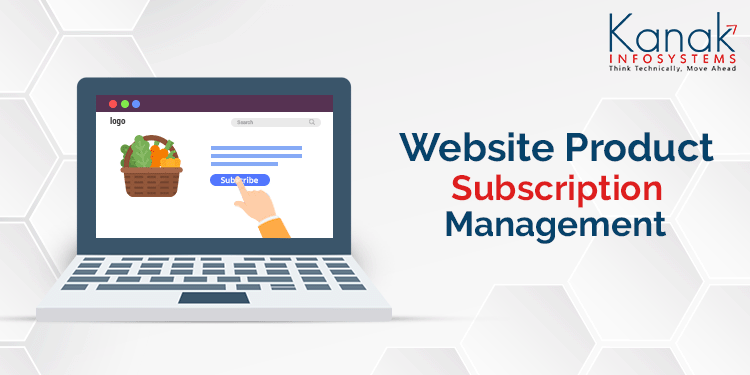









Comment on this module. Please Login