Purchase Order Return
Purchase Return Module allows user to efficiently track and manage purchase order along with their delivery returns, user can return products from purchase order itself without interacting with stock picking.
Key Features
- In Purchase Order Form after creating a sale order and products are recieved.
- User can return products by clicking on Return button in header.
- This will open a popup window which allows user to enter details for the products to return.
- Add Products and quantity to return and click on Return.
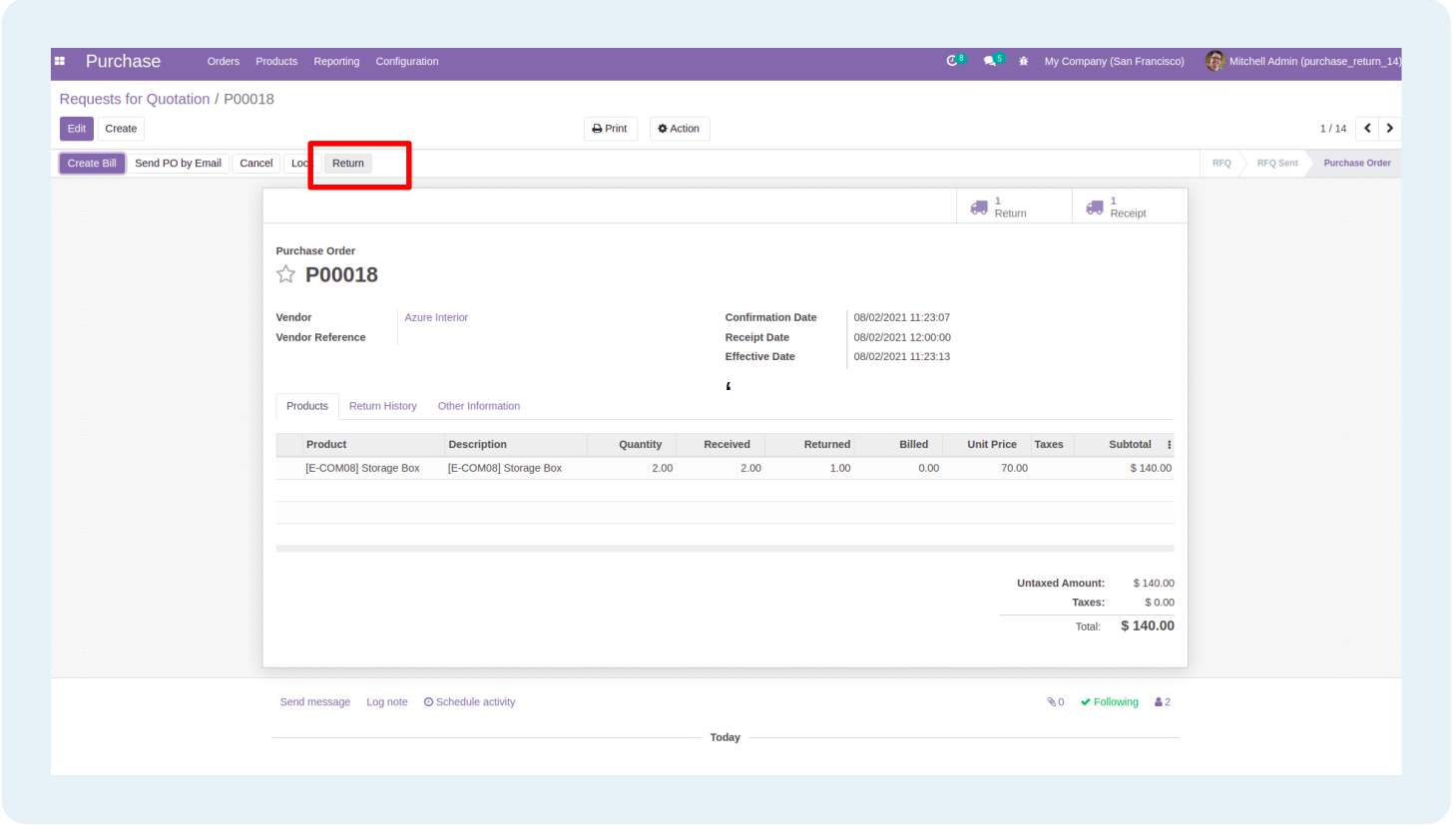
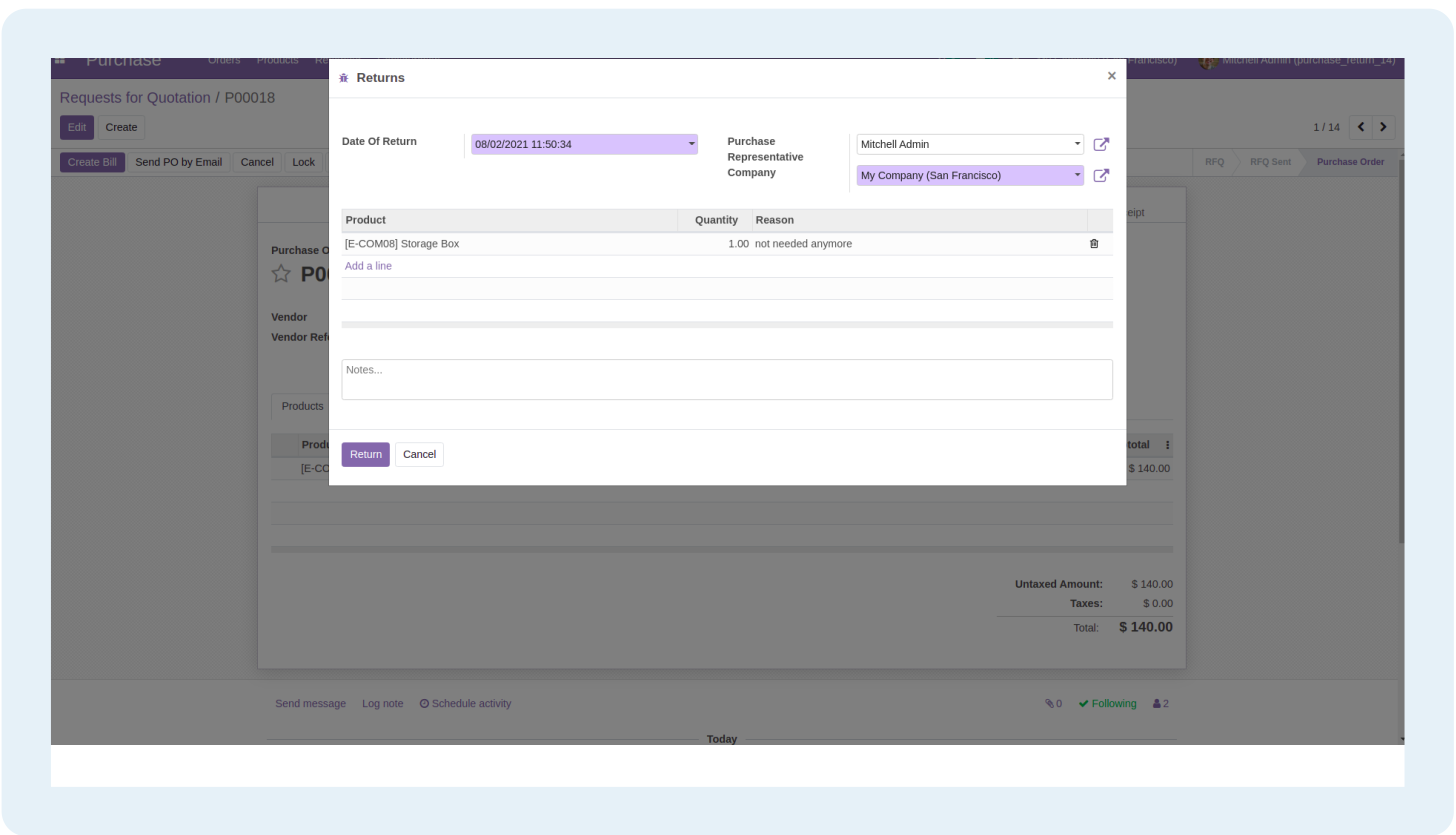
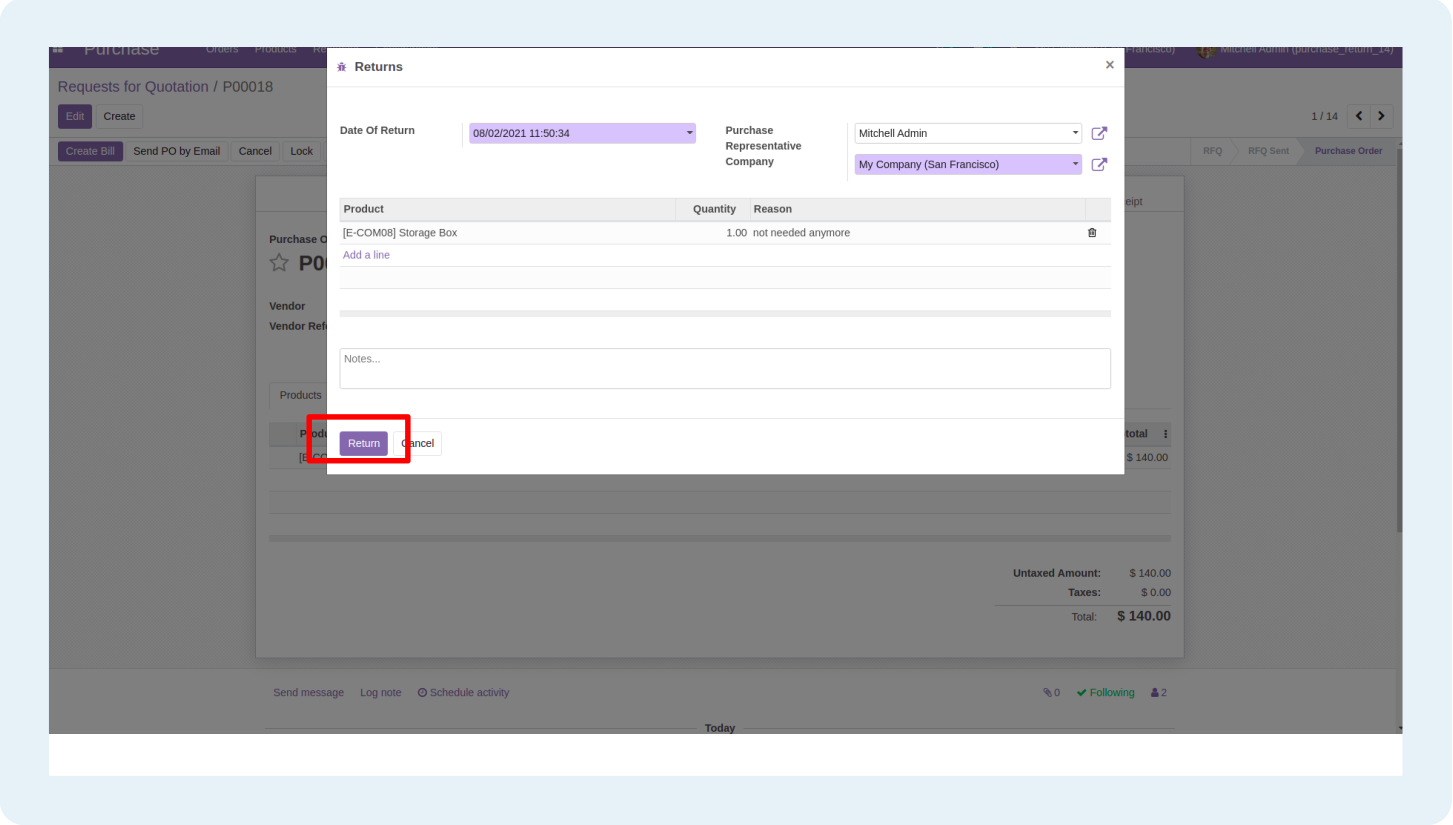
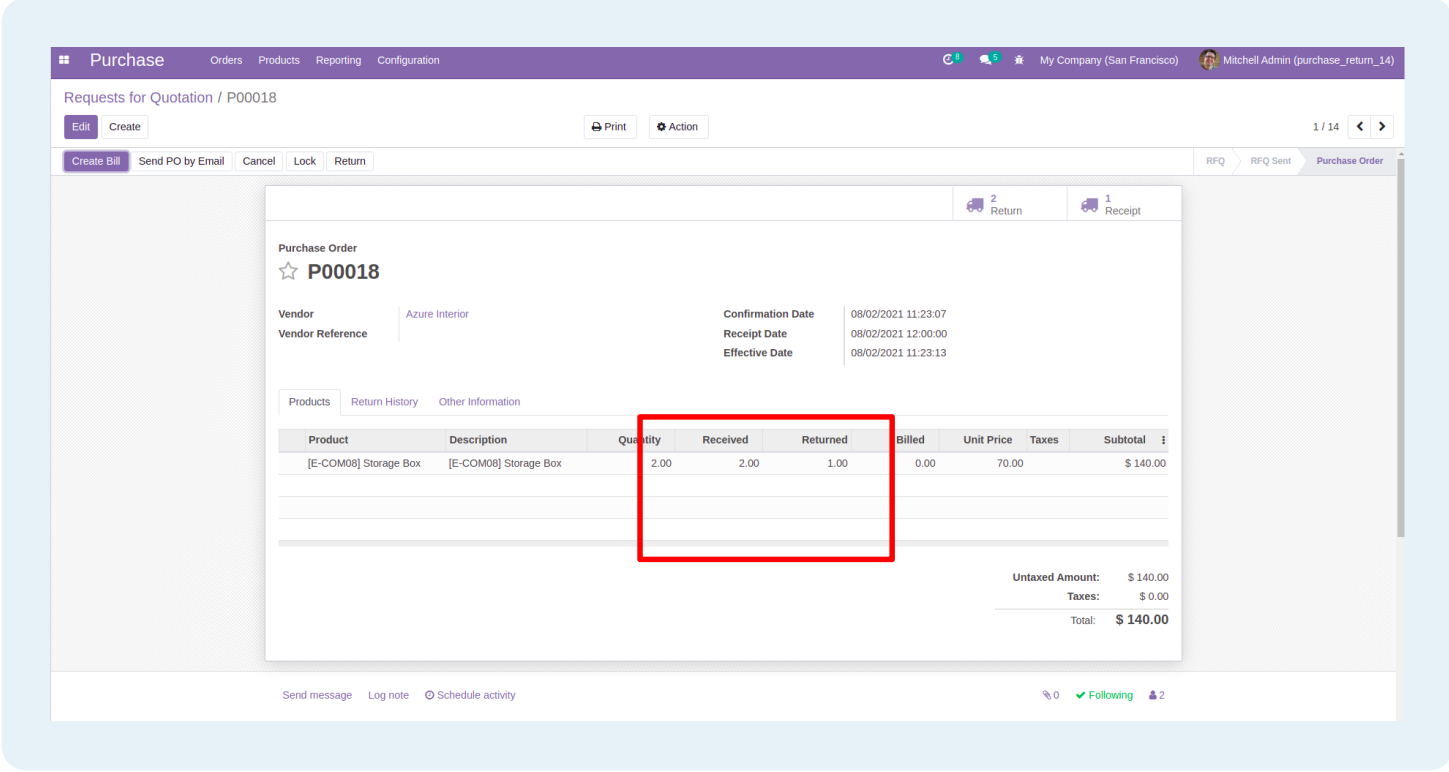
- Is Purchase Order Form view we have a page named as "Return Orders"
- On clicking on the page user can see all the returns previously created for particular Purchase Order.
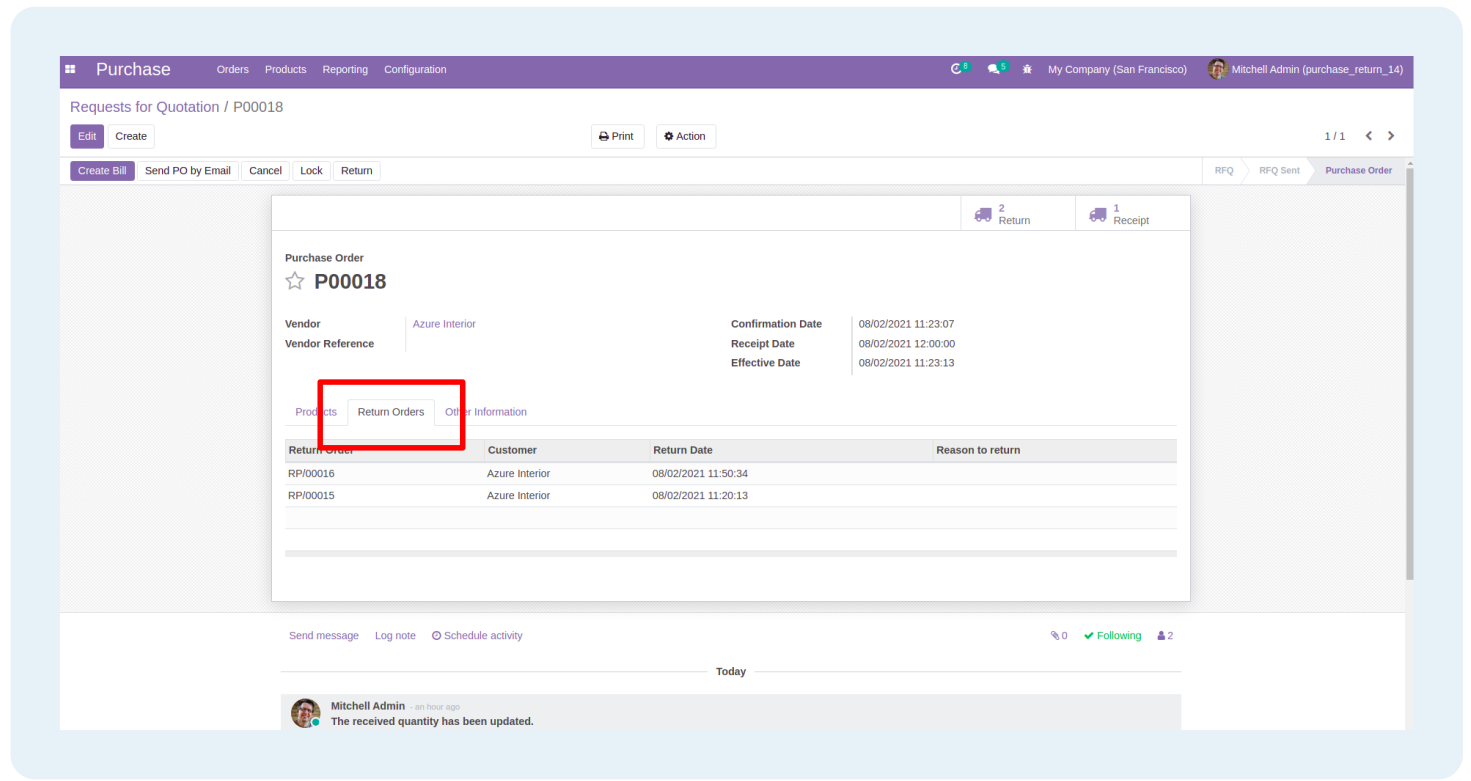
- User Can also create a return order manually from Return Order Menu situated in Orders Menu.
- Select Sale Order of which you want to create return order, add products and confirm the return order using confirm button in header.
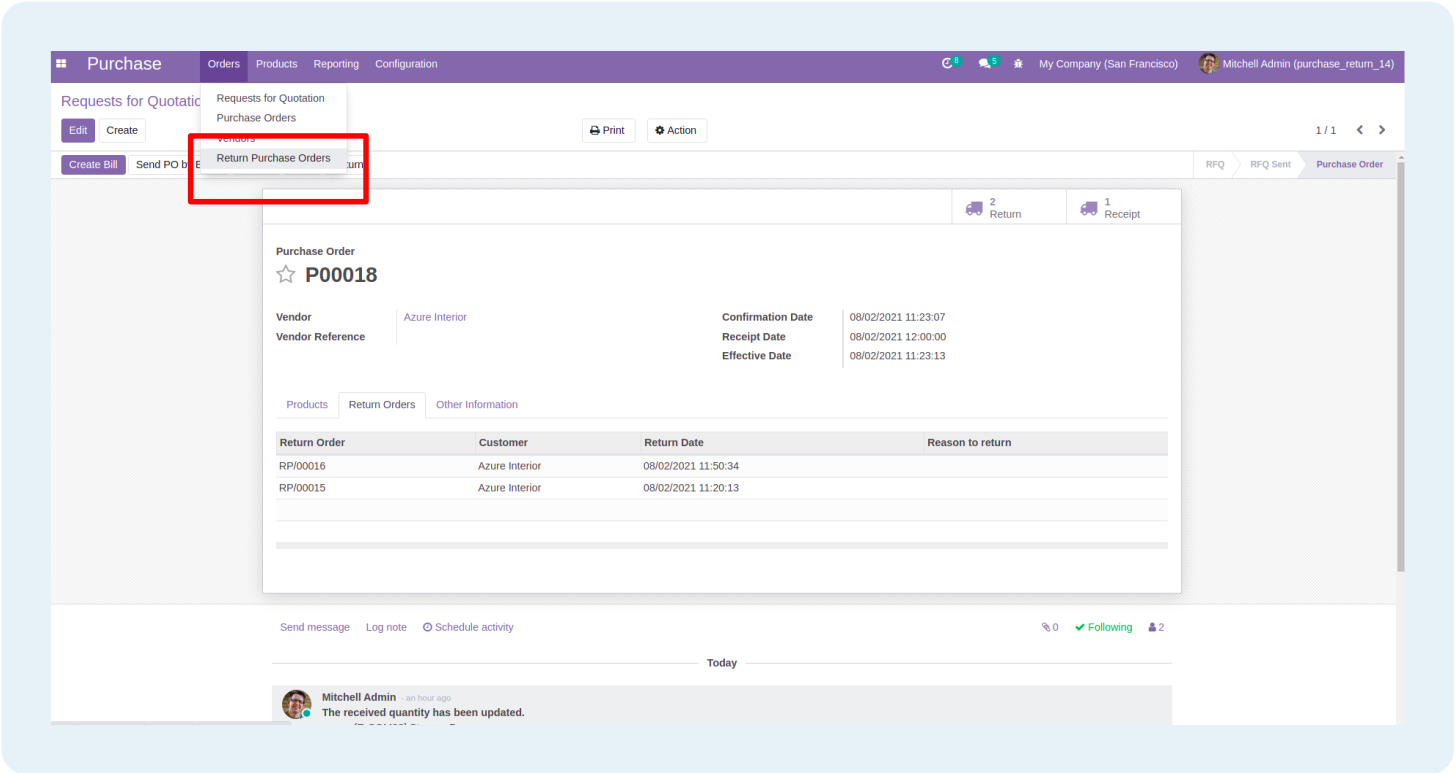
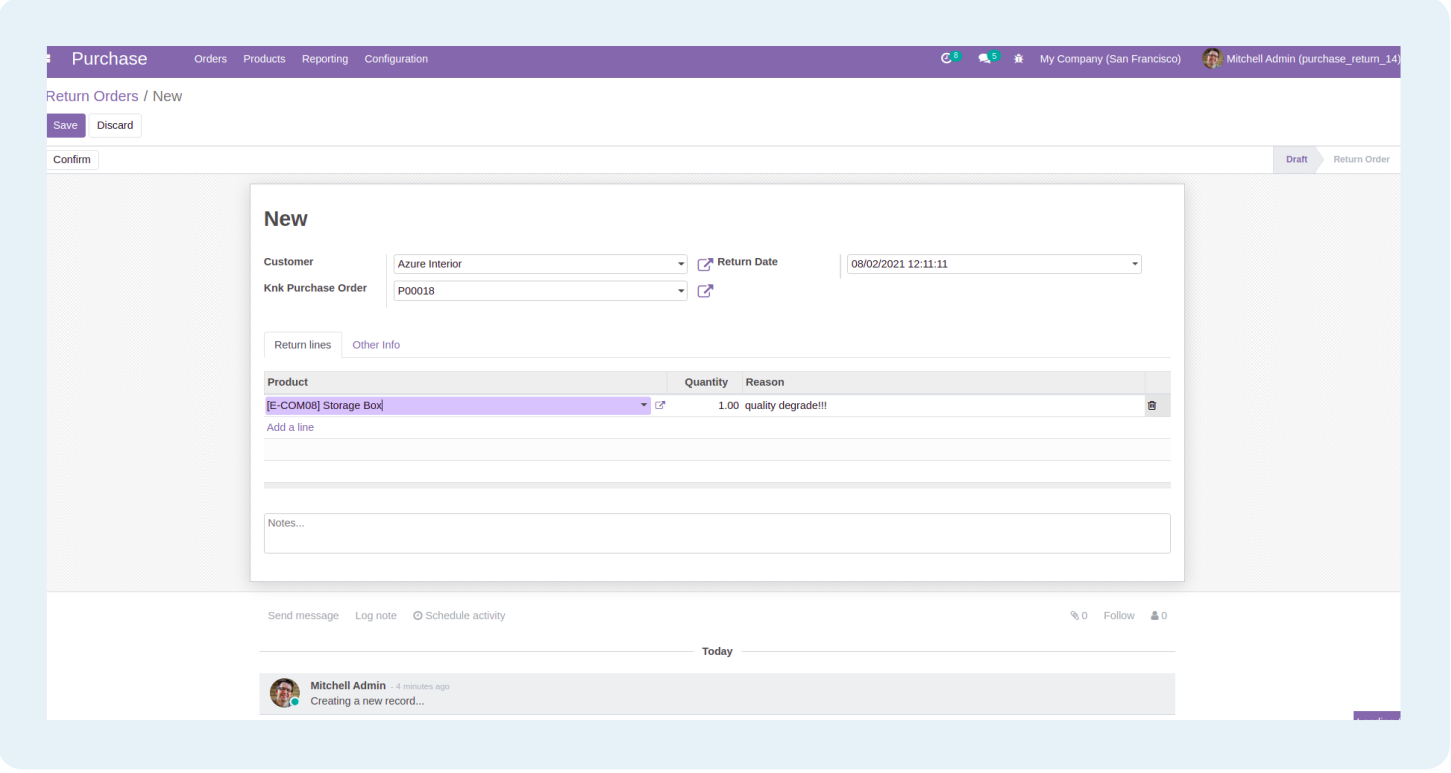
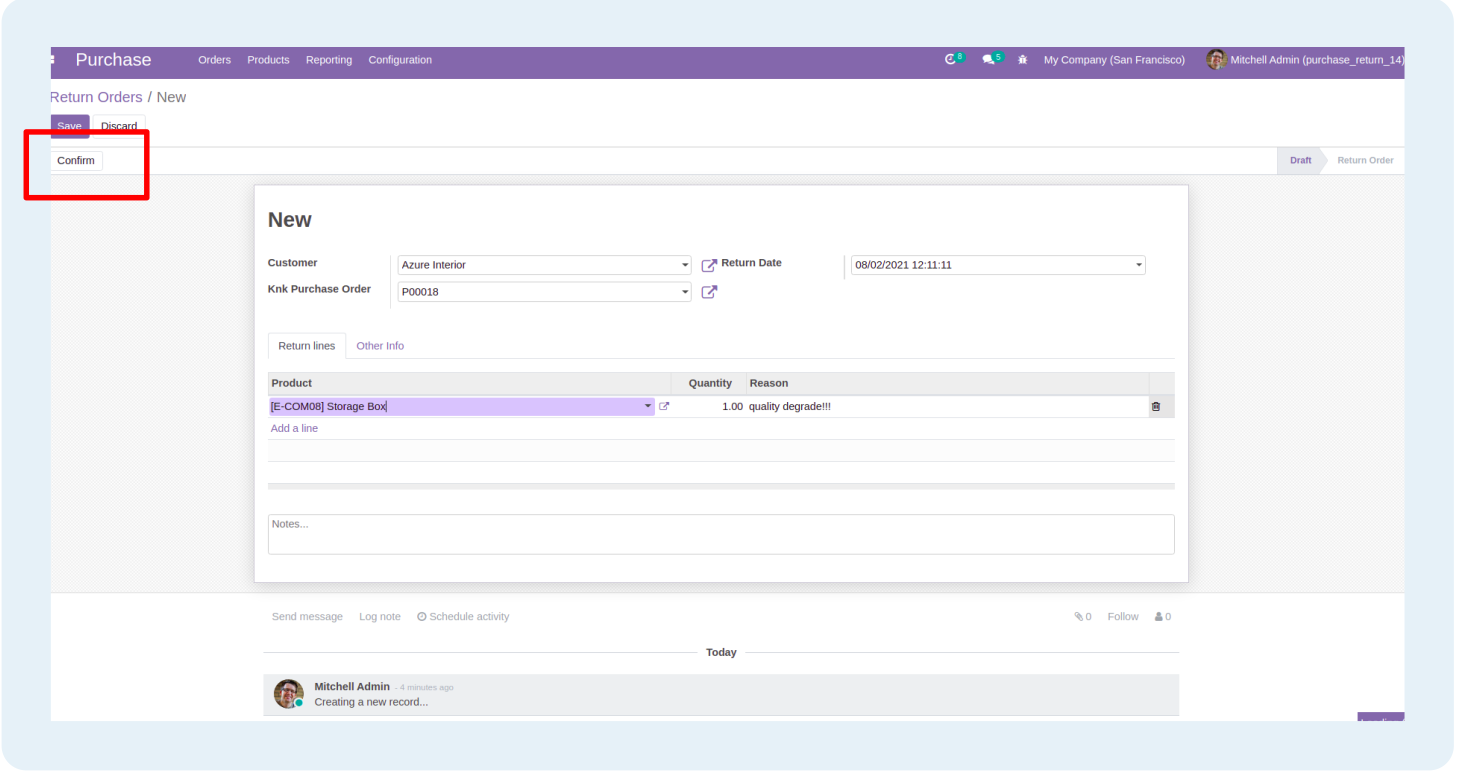
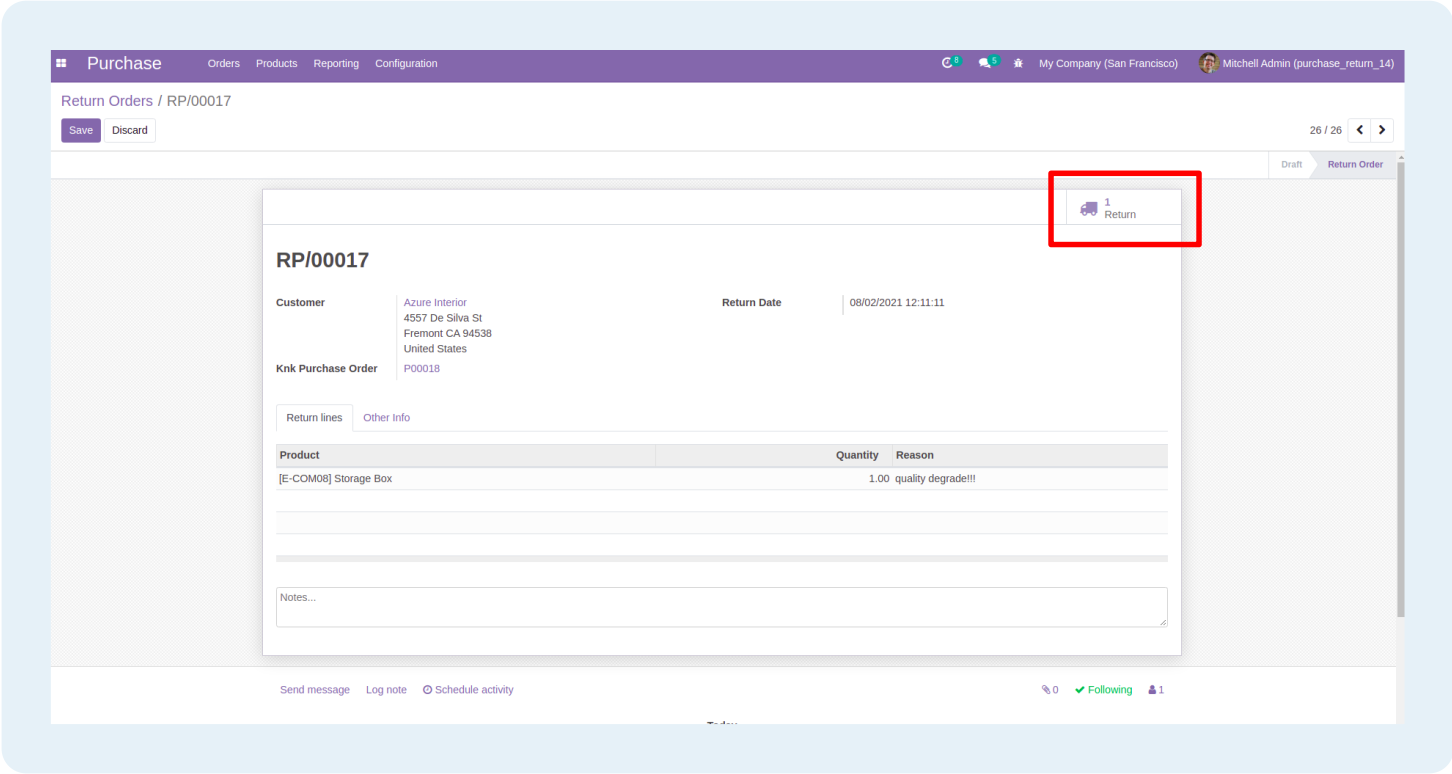
- User can also access all the pickings for return orders of current purchase order using stat button Return
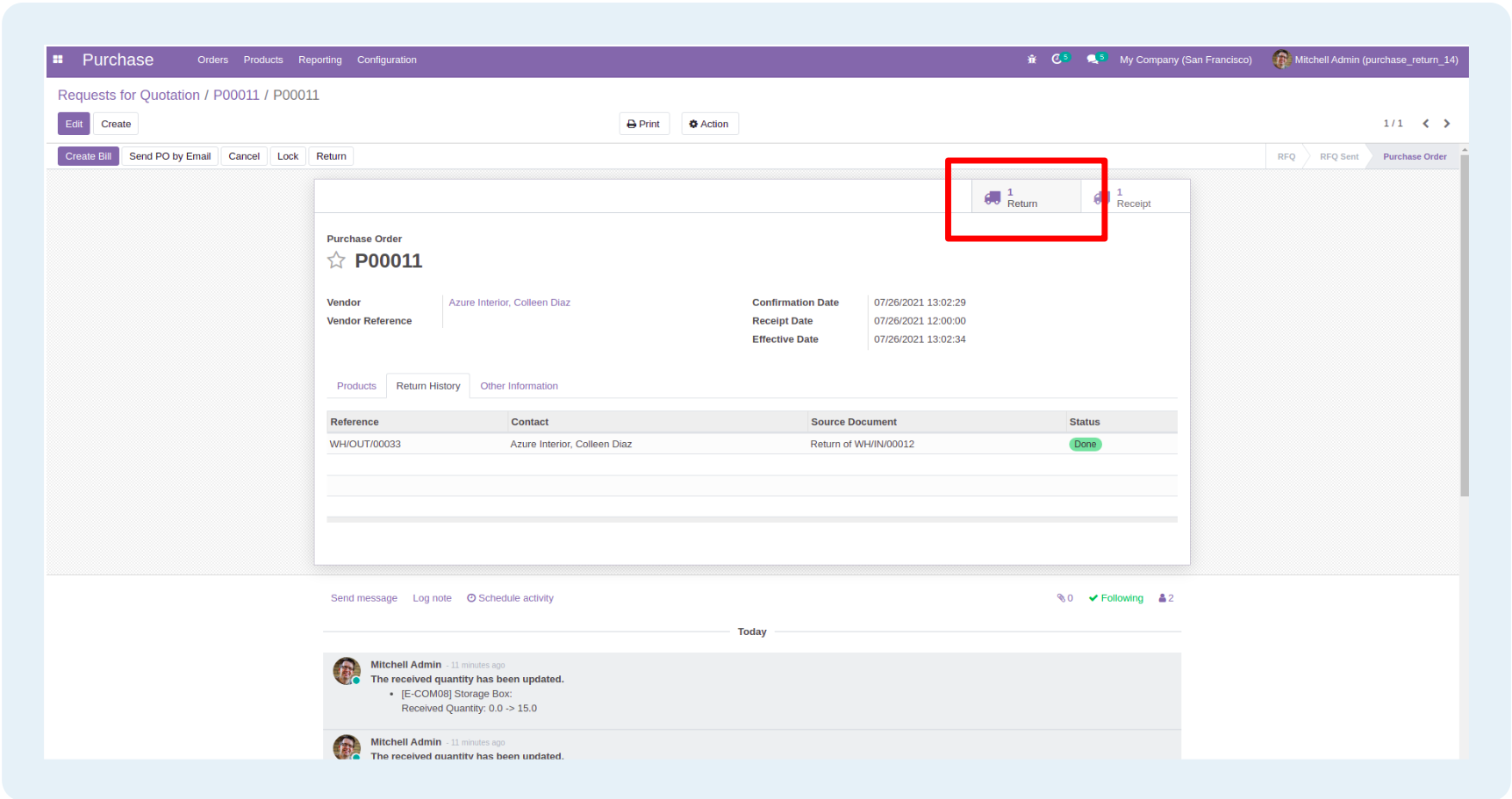
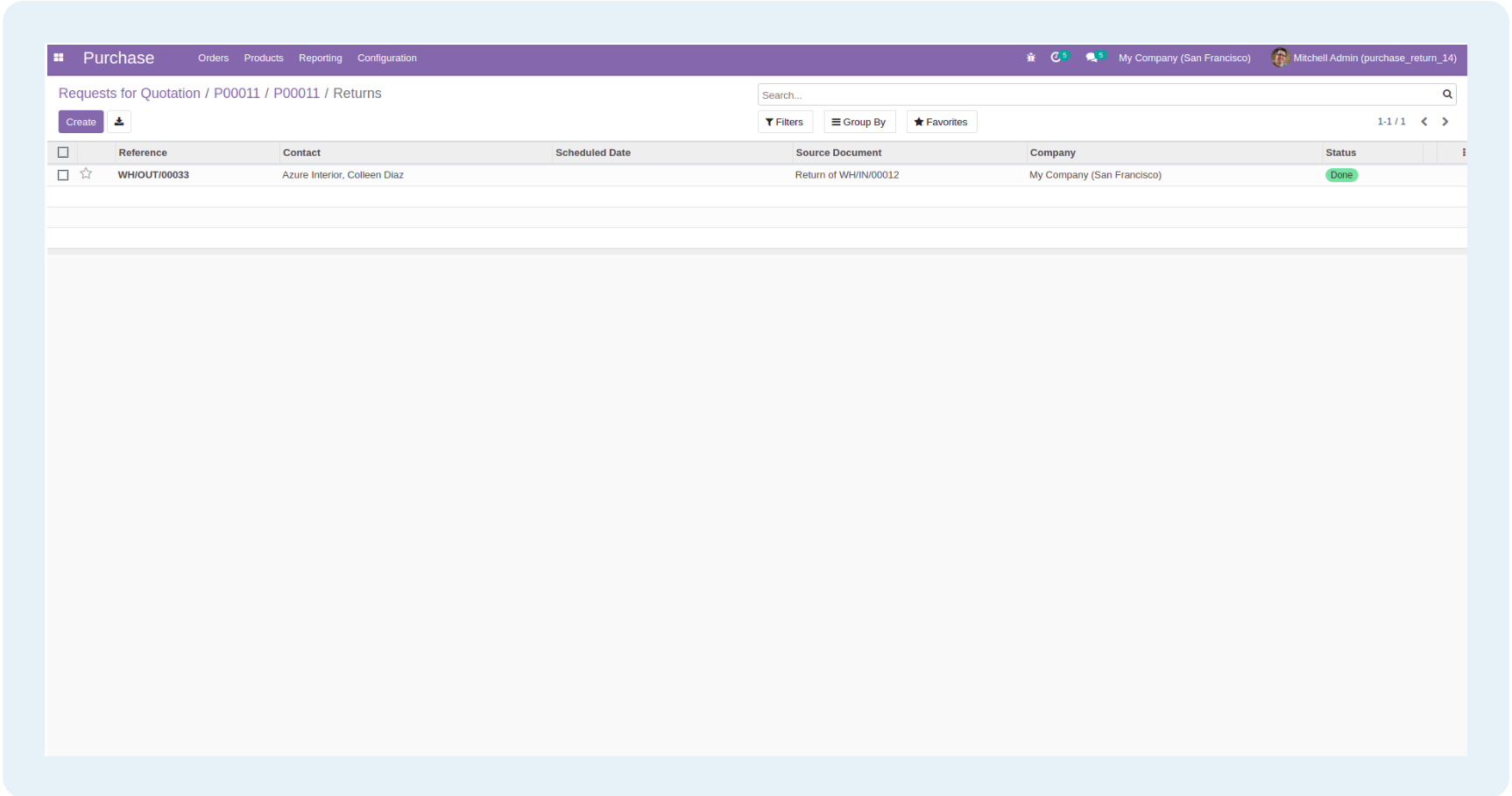
-
Added Return Functionality
-
Optimized code.
-
[Fixed] the changes when user
select same product multiple
times in purchase order,and
total of return product is less
than received, and at that time
it shows validation error. -
[fixed] Returned product
quantity is not displayed proper
fixed.
OPL-1

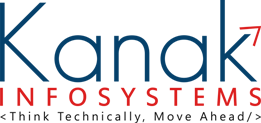

 SCREENS
SCREENS RELEASE NOTES
RELEASE NOTES FAQ'S
FAQ'S SUPPORT
SUPPORT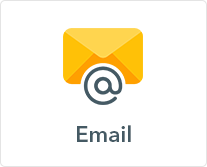

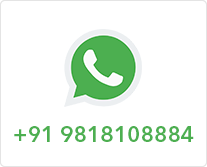

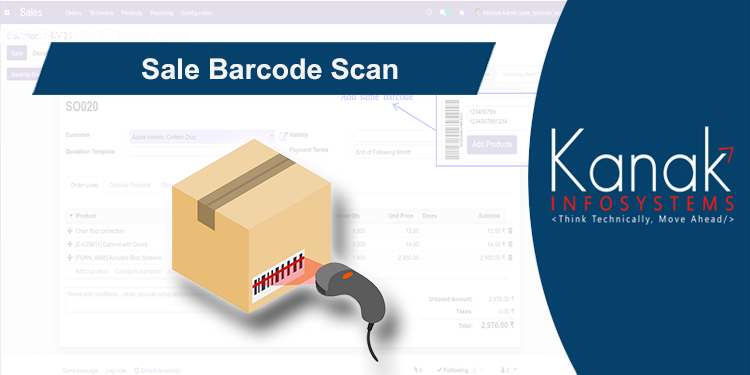

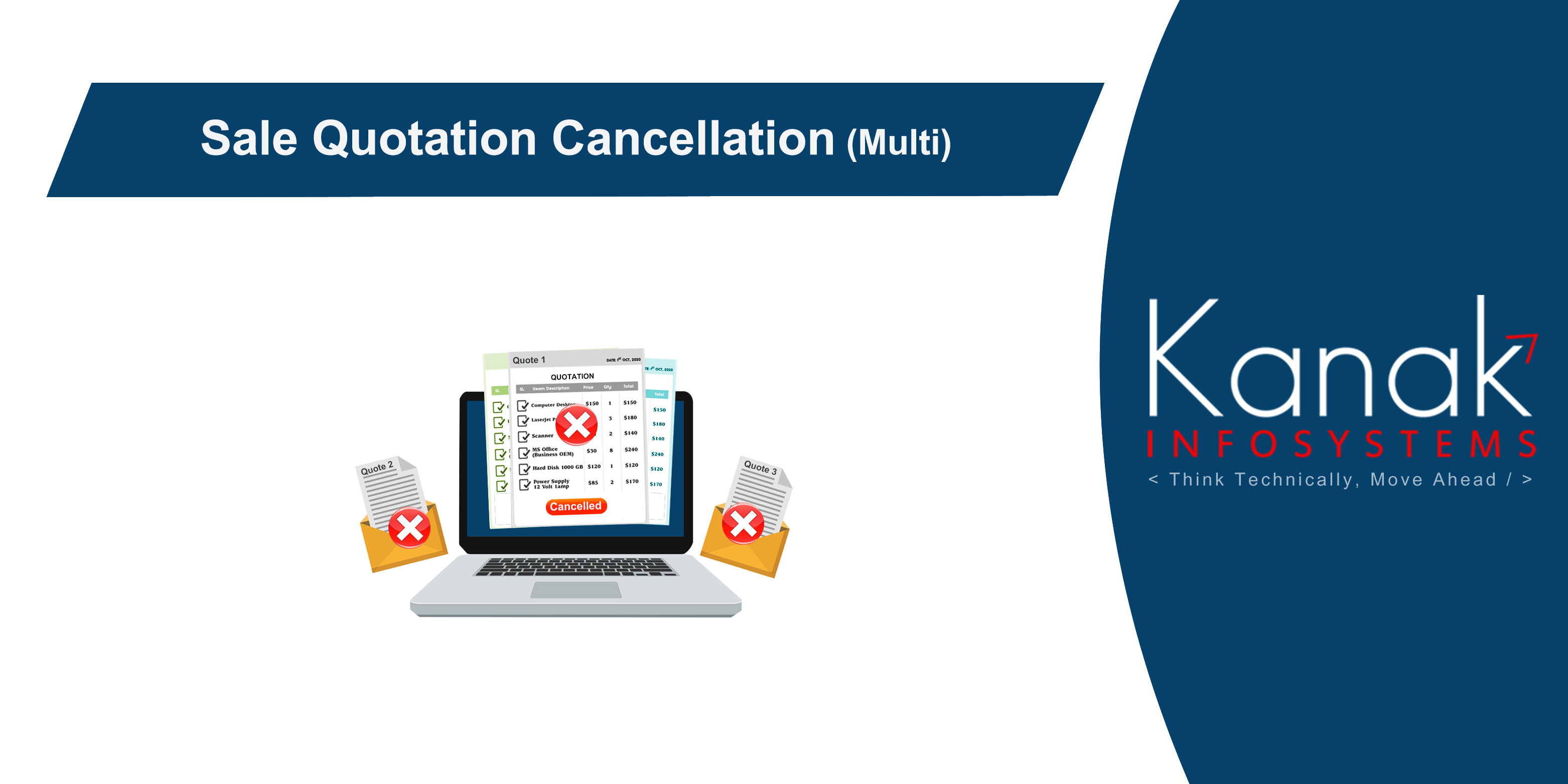












Comment on this module. Please Login