| Required Apps |
•
base
• stock |
| Technical Name | generate_auto_lot_serial_number_knk |
| License | OPL-1 |
| Also available in version | v 13.0 v 14.0 v 15.0 |
Generate Auto Lot/Serial For Incoming Shipments
generates automatic lot and serial numbers from inventory. This serial/lot number sequence comes with a prefix and sequence defined on the res inventory configuration settings.
Key Features of Generate Auto Lot/Serial Number
- add digit for lot and serial number.
- add prefix for lot and serial number.
- automatically create lot and serial number per configuration wise global or product wise.
Configuration
- We have two option.
- Global and Product wise.
- User can set company address from Settings/General Settings/Companies: Update Info
- If you go with Global then Product lot/serial number is set global digit and prefix wise.
- If you go with Product wise then Product lot/serial number is set Product digit and prefix wise.
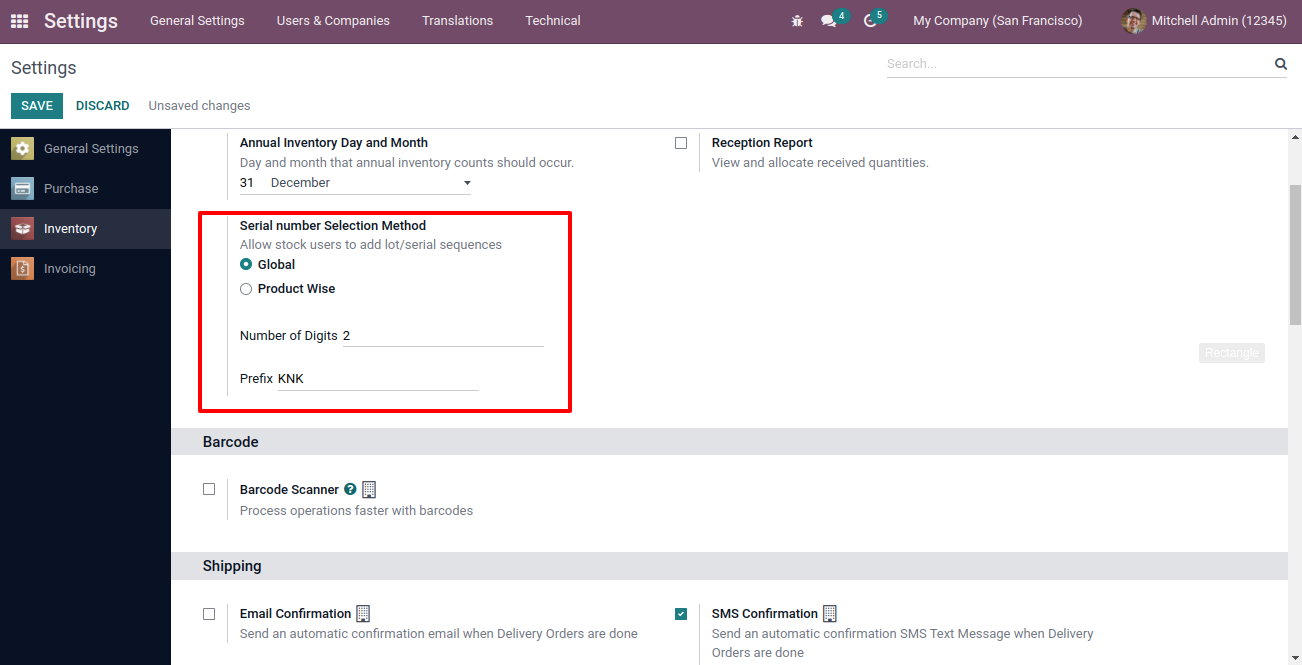
- Global Wise
- Set Product By Lots
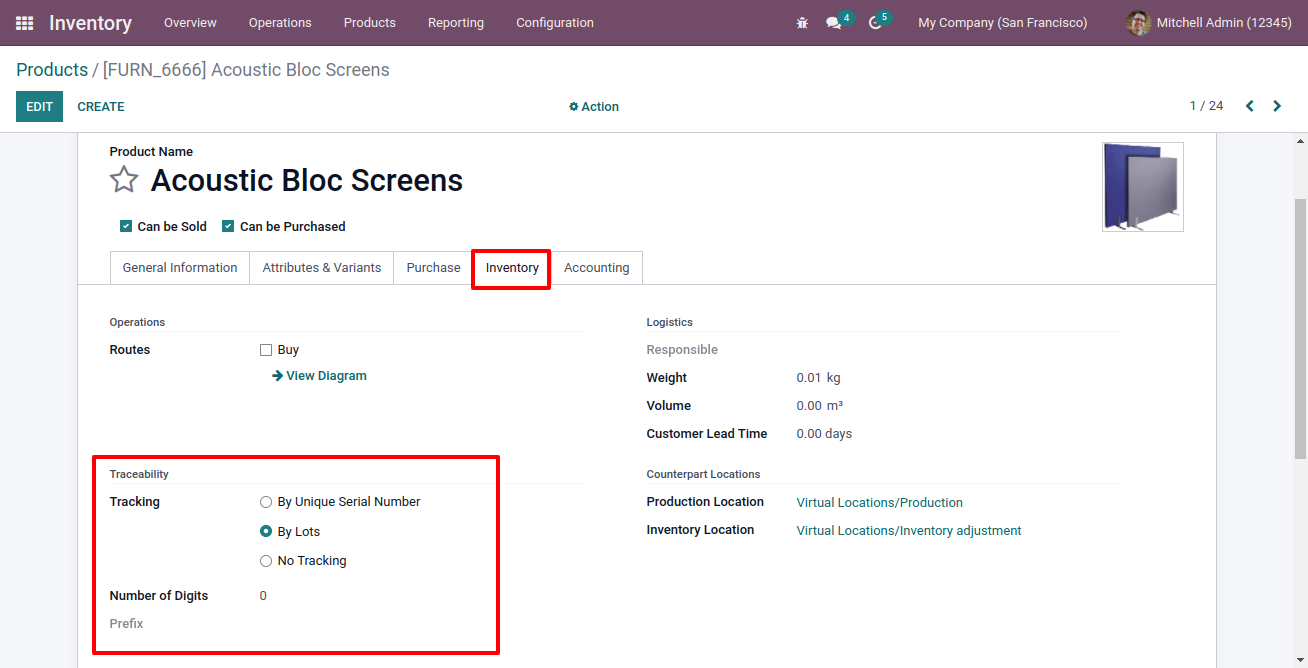
- Set Product By Unique Serial Number
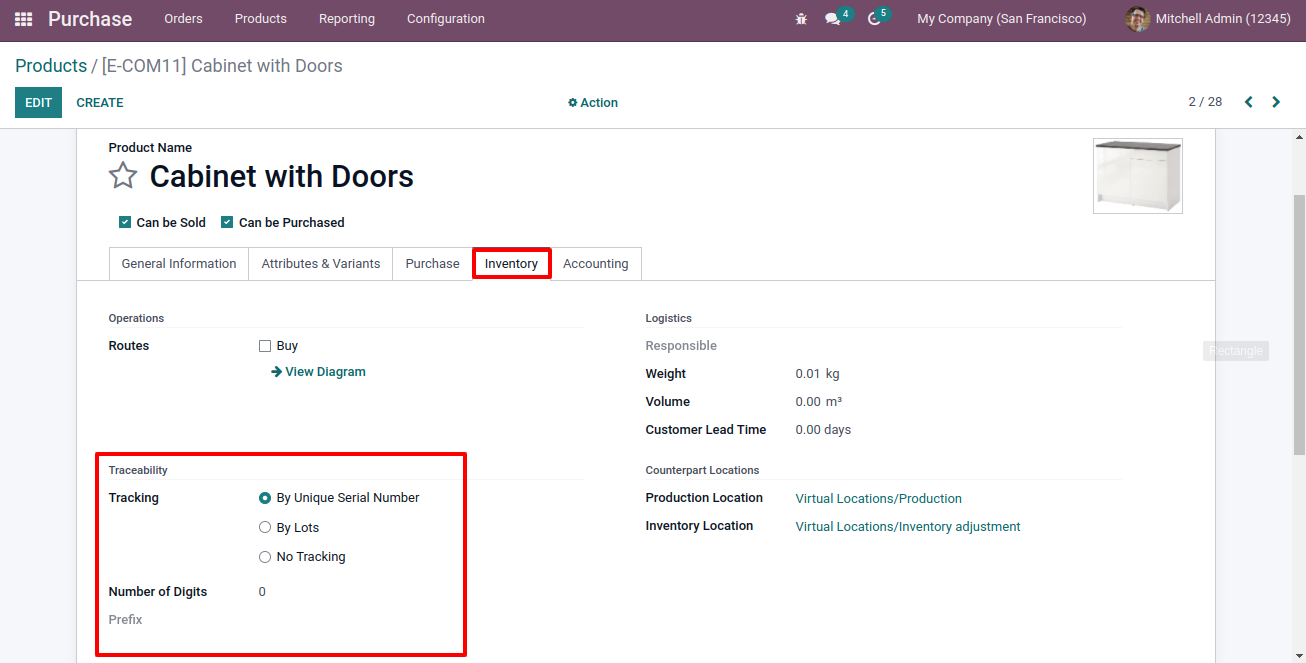
- Purchase Order for Global Configuration Product.
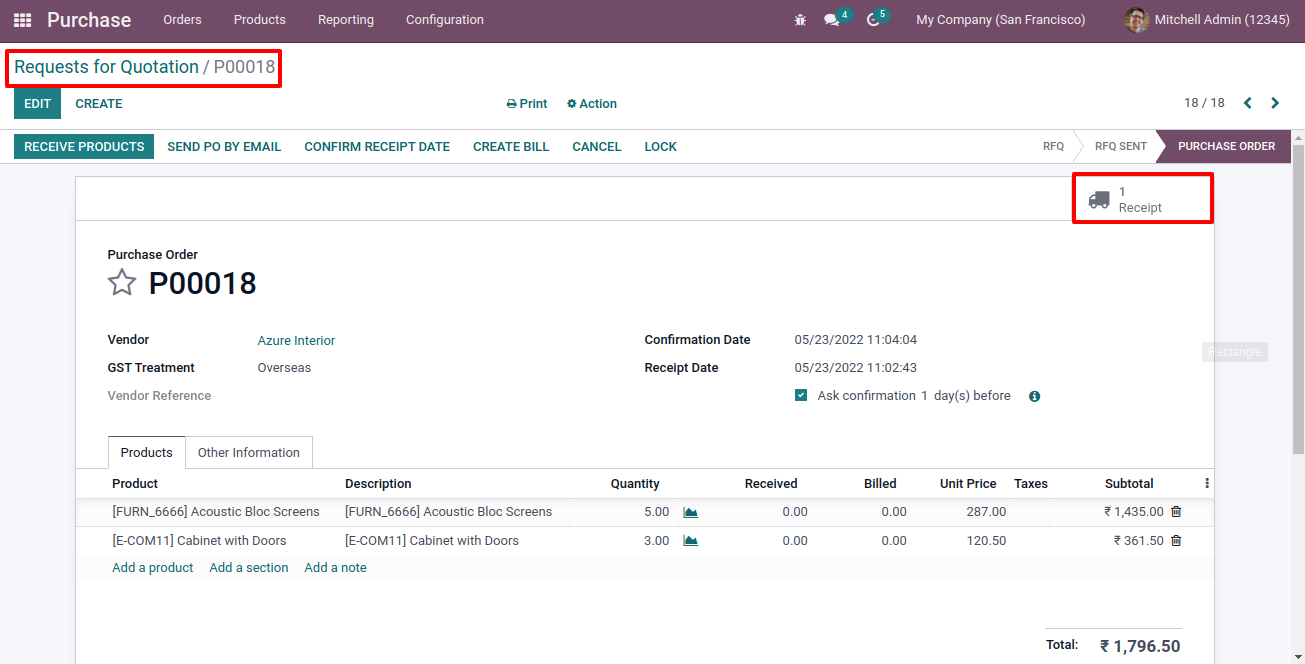
- Product with Lot No.
- Product with global lot number in Receipt.
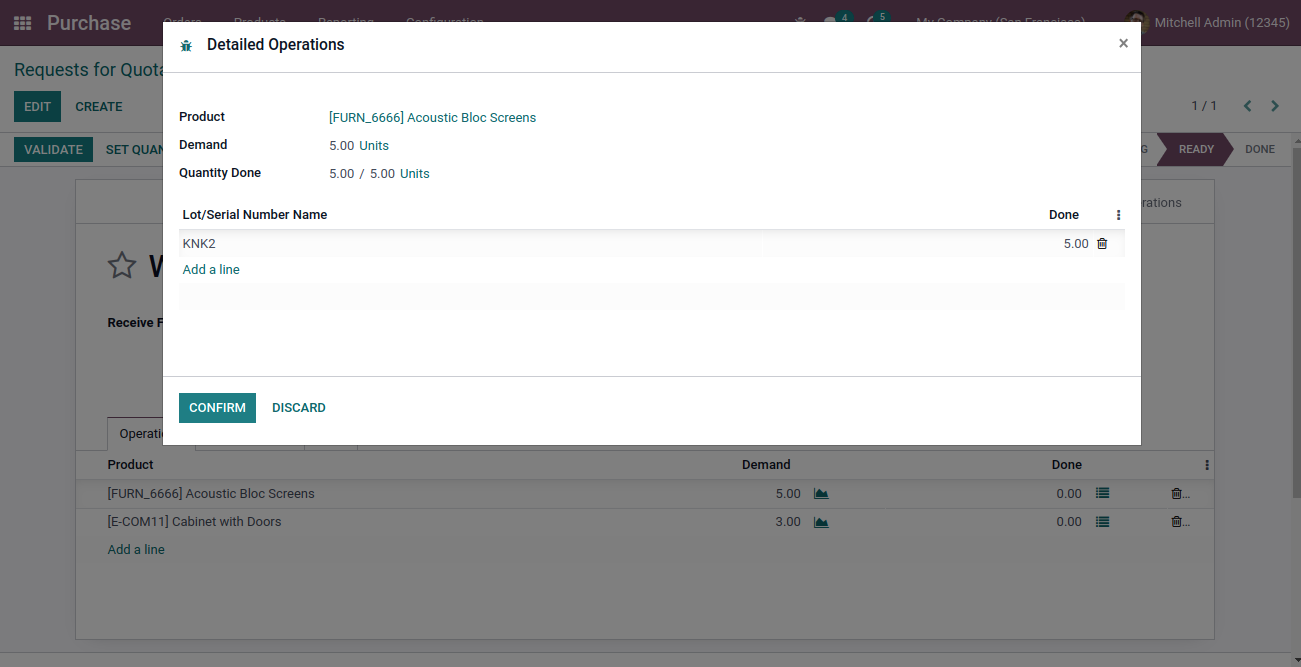
- Product with Serial No.
- Product with global Serial number in Receipt.
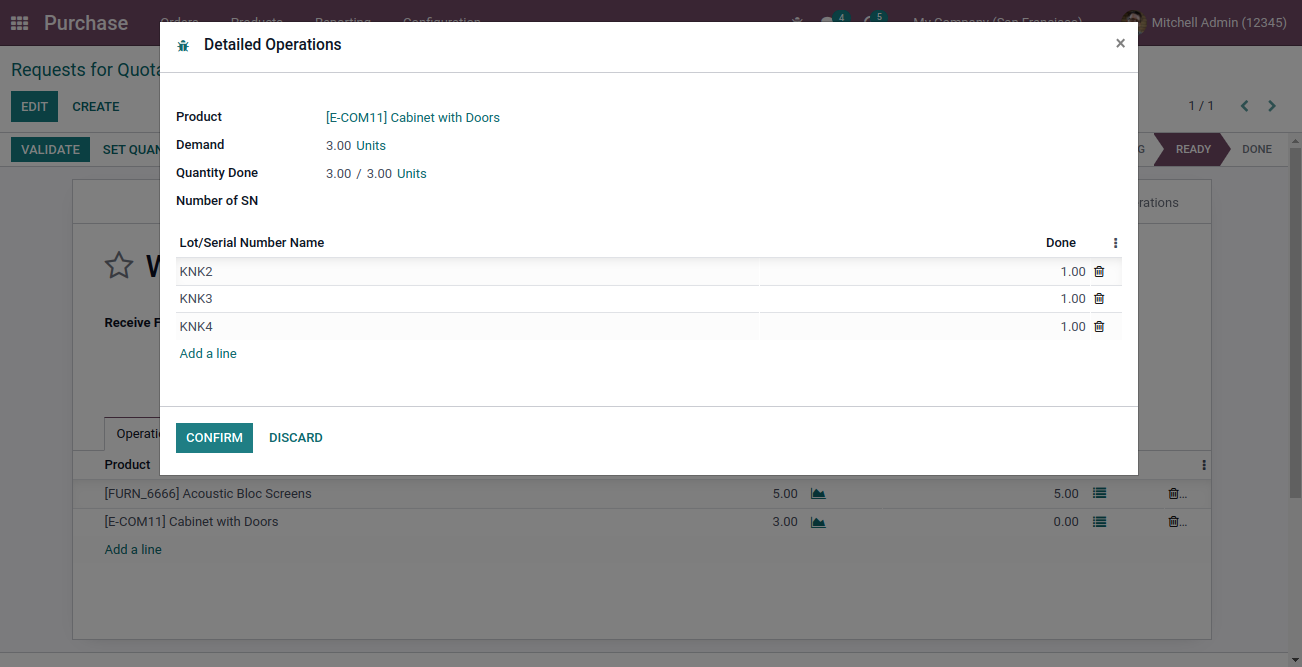
- Product Wise
- Configuration
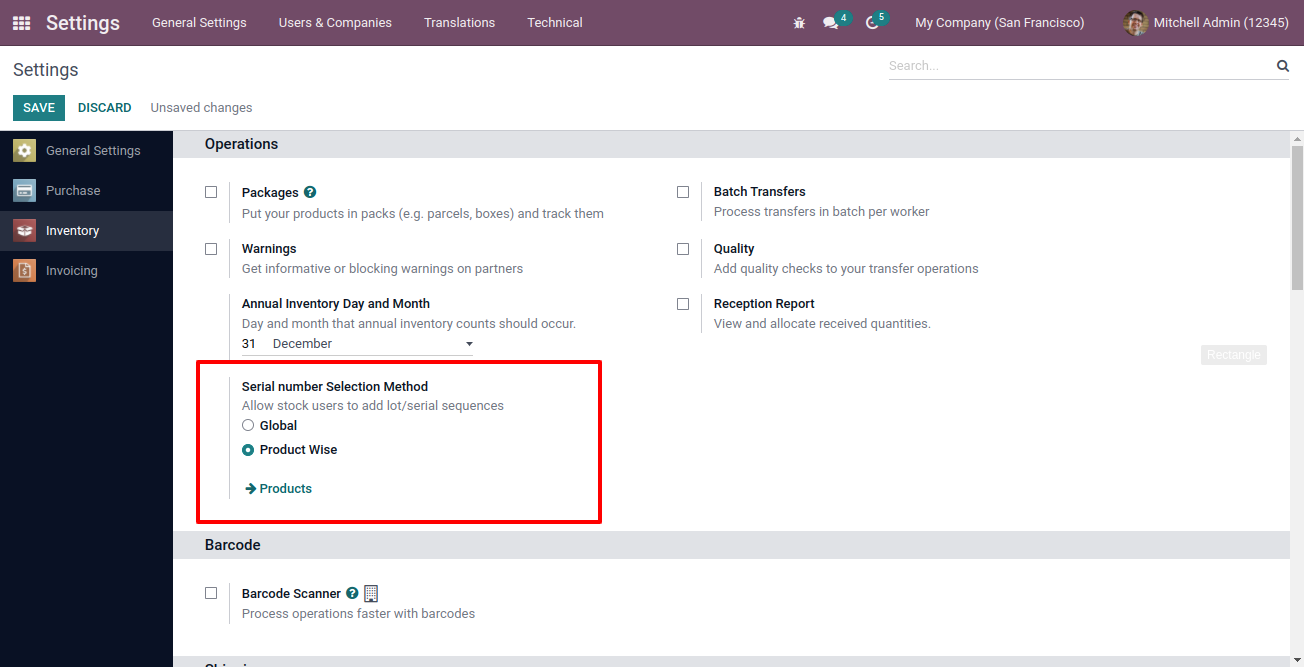
- Set Product By Lots
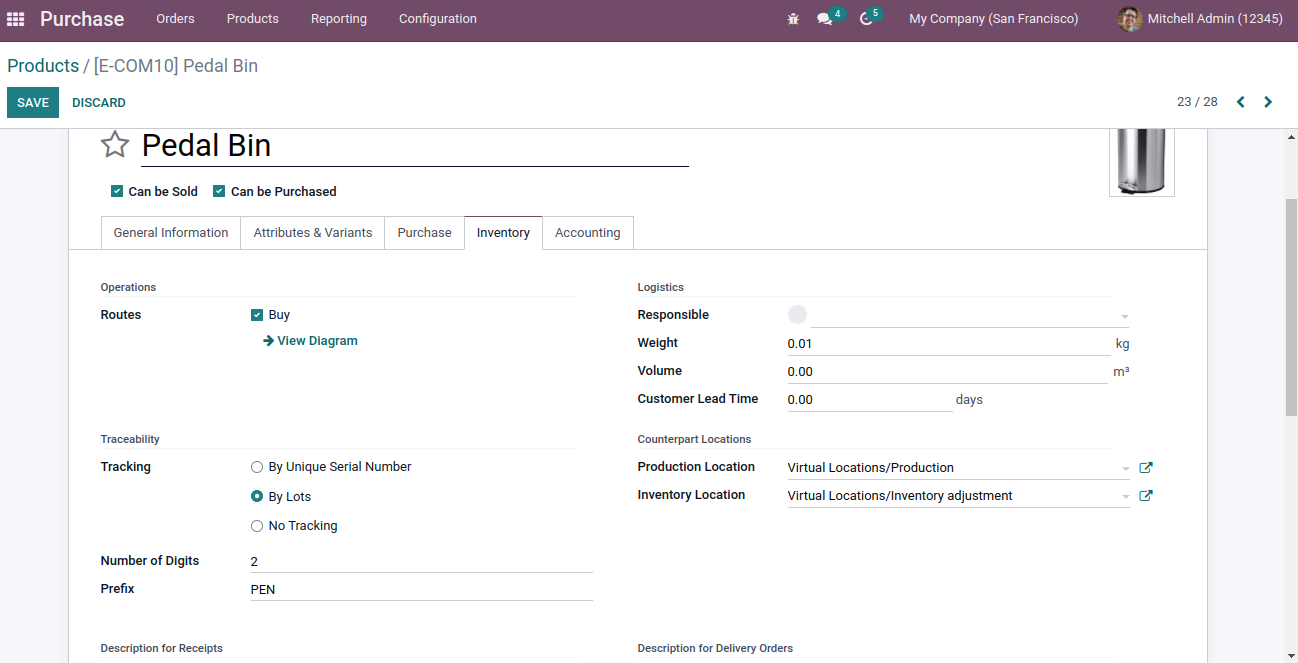
- Set Product By Unique Serial Number
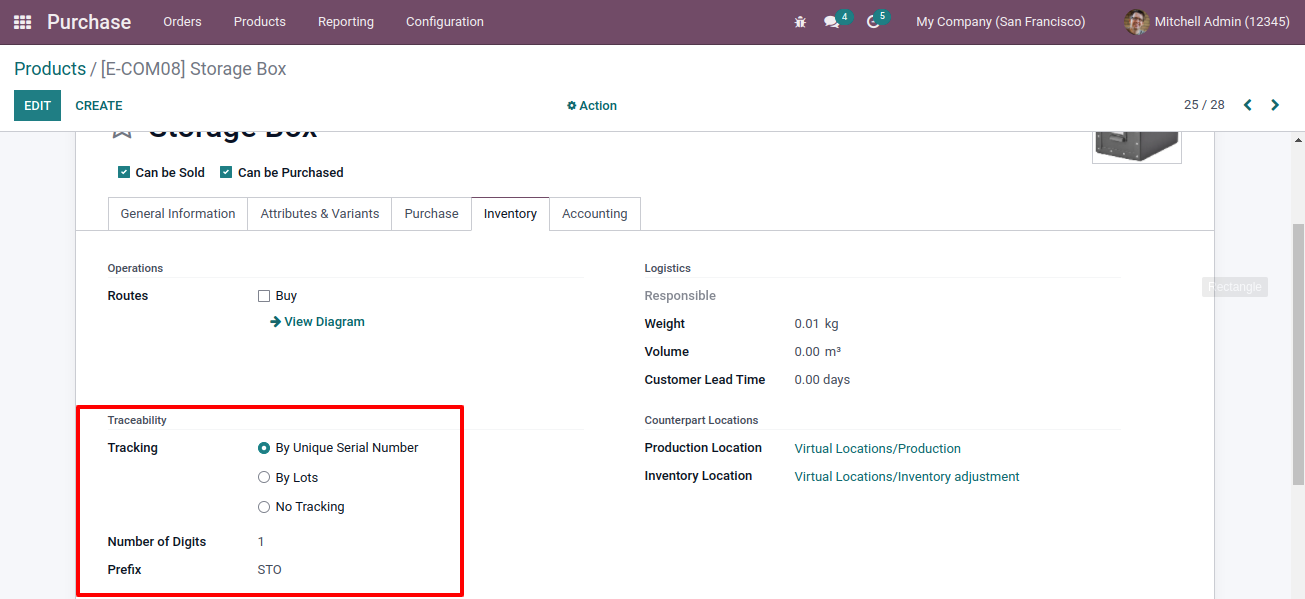
- Purchase Order for Product wise Configuration Product.
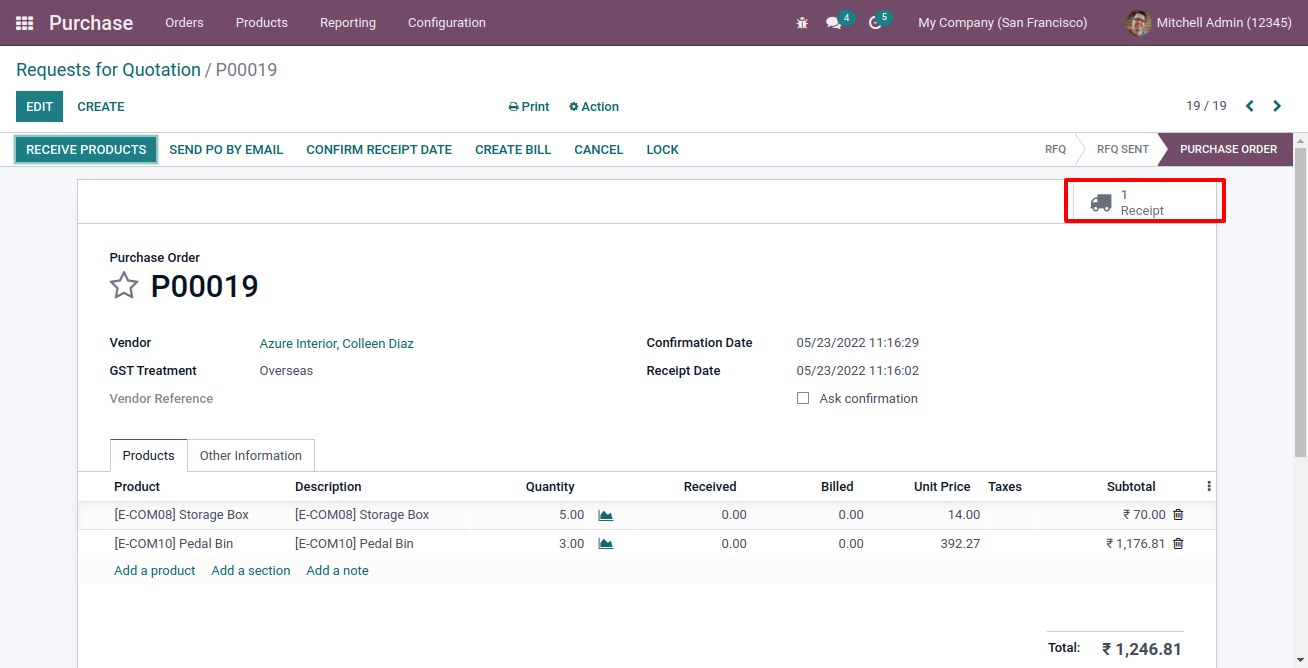
- Product with Lot No.
- Product with lot number in Receipt Product wise configuration.
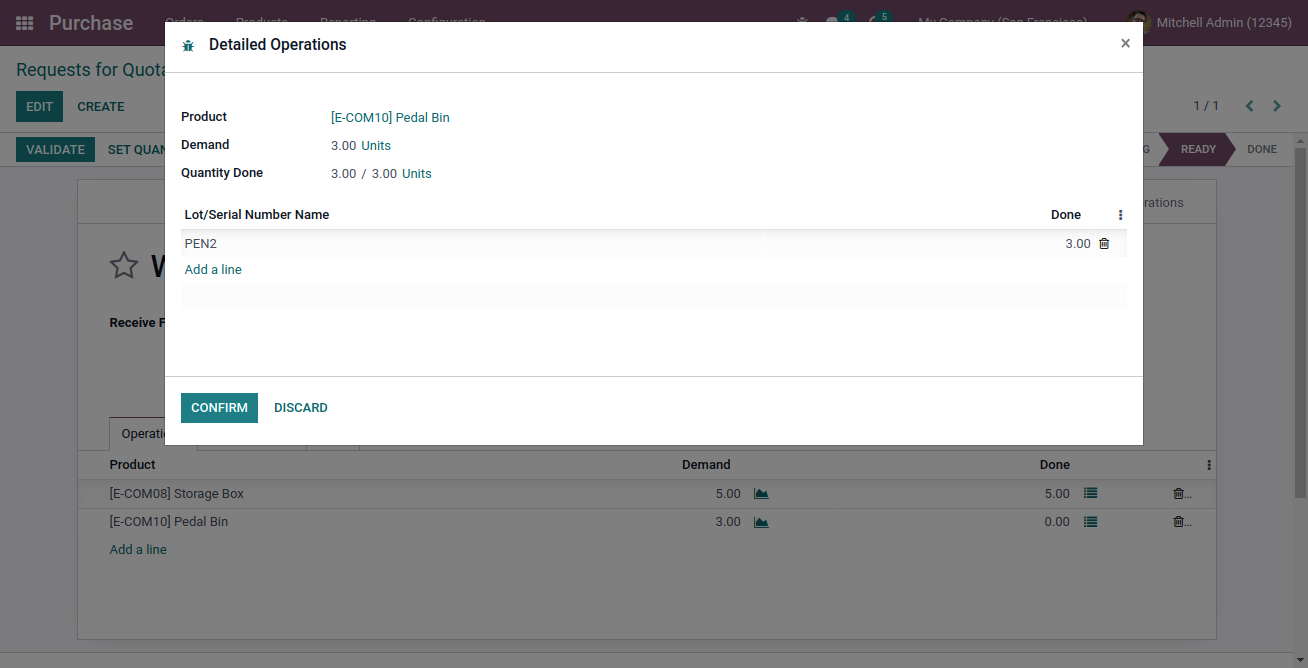
- Product with Serial No.
- Product with Serial number in Receipt Product wise configuration.
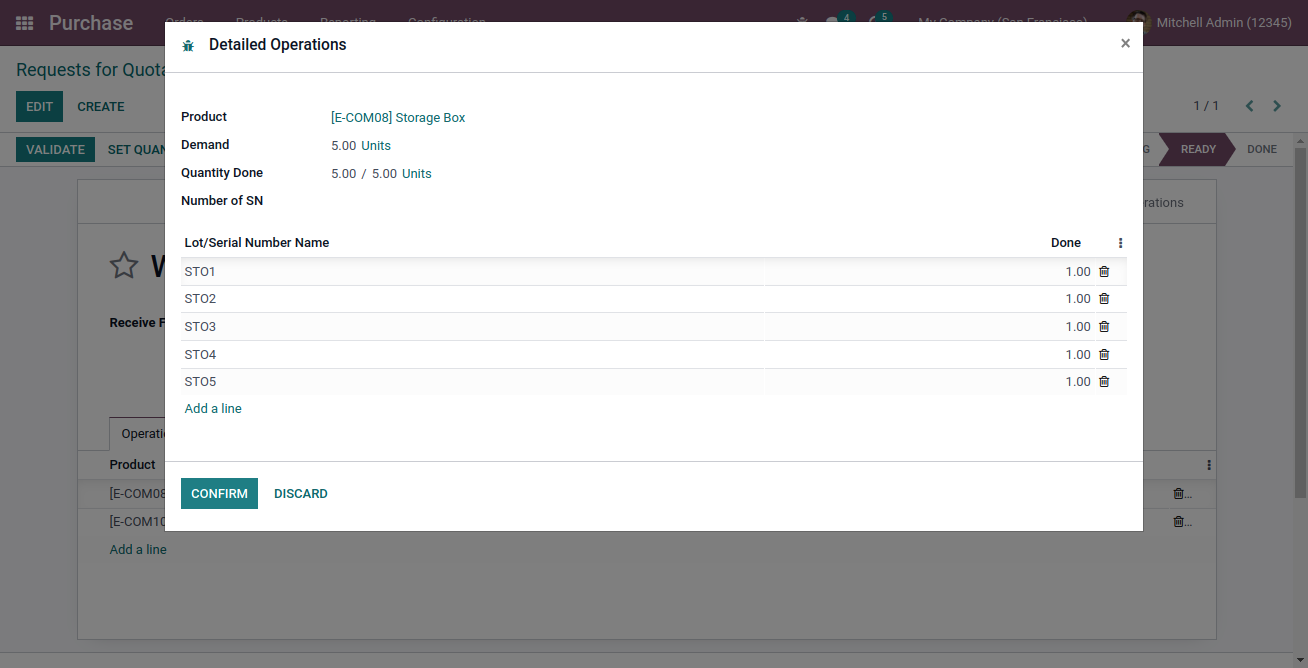
Our Services
OPL-1

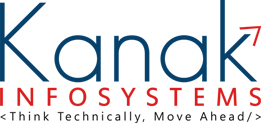

 SCREENS
SCREENS RELEASE NOTES
RELEASE NOTES FAQ'S
FAQ'S SUPPORT
SUPPORT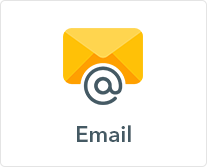

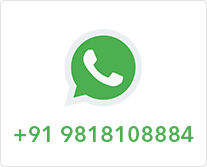

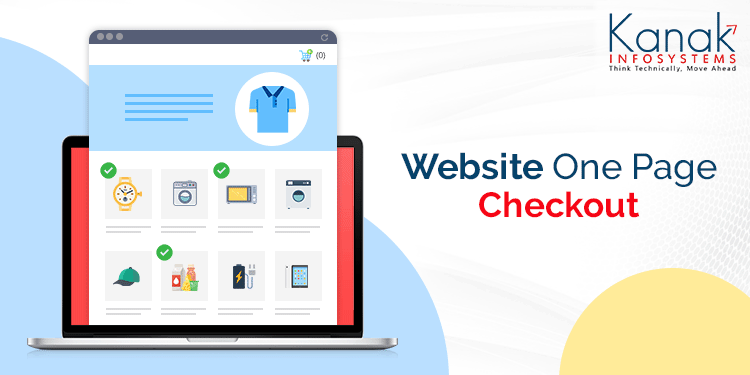













Comment on this module. Please Login