Product Code/Name Generator
Product Code/Name Generator By using this module you can generate product code and product name.
Key Features of Product Code/Name Generator
- User can generate product code.
- User can generate product name and product variant names.
- User can generate product code and name category wise.
- This module save your time and reduces the human efforts.
Configuration
- Go To Inventory > Configuration > Product Categories.
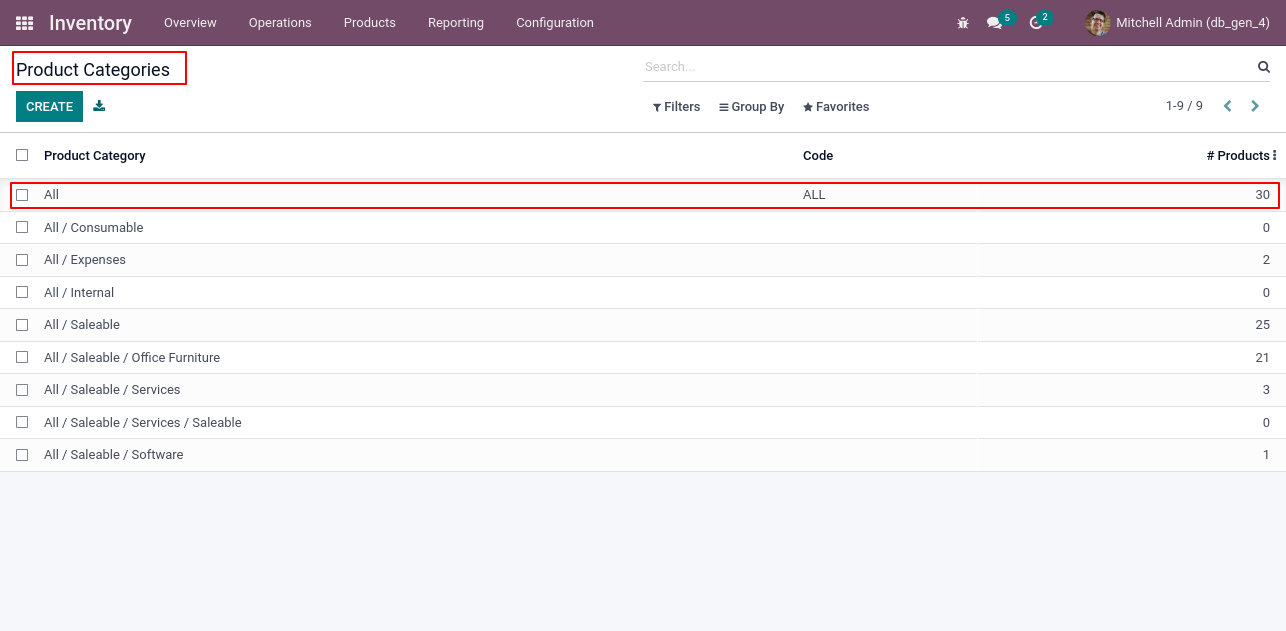
- Set all configuration as per your need.
- In category, you can add the Code which will be displayed in product Internal Reference.
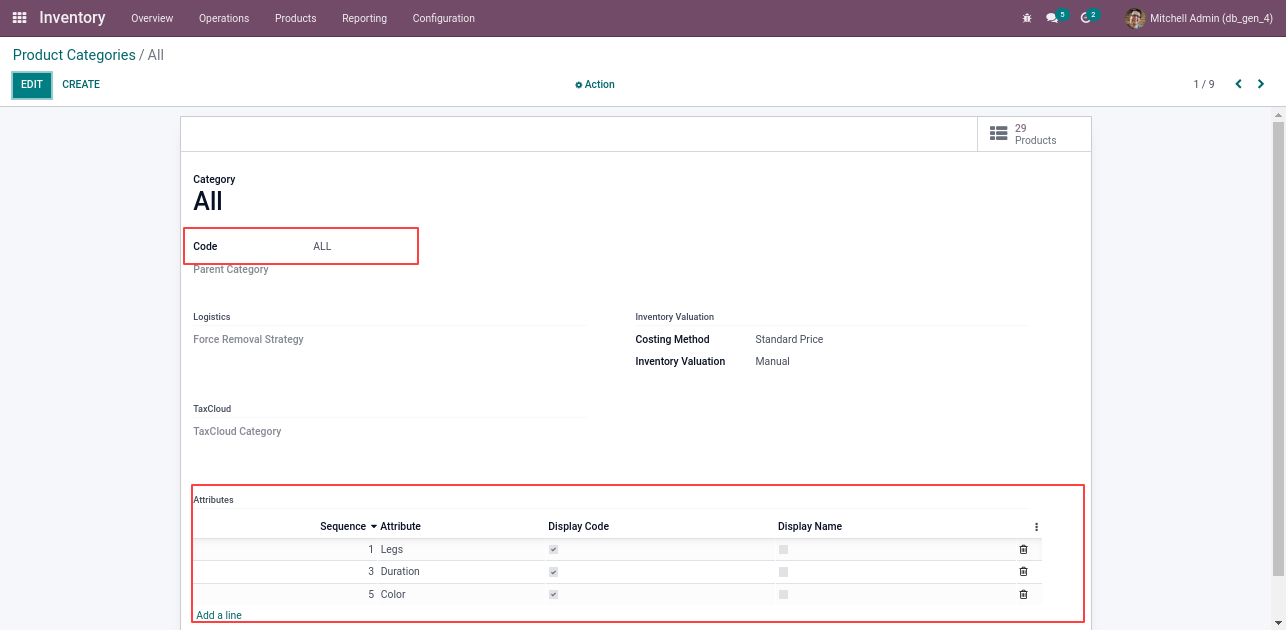
- An Attribute Section would be visible in category form view from where you can add attributes you need to show in Product Code/Name which resides in specific category.
- Along with attribute you can set either to display attribute in name or code or viceversa.
- There is also a sequence in attribute lines from which you can provide sequence in which order the code/name has to be added to product internal reference.
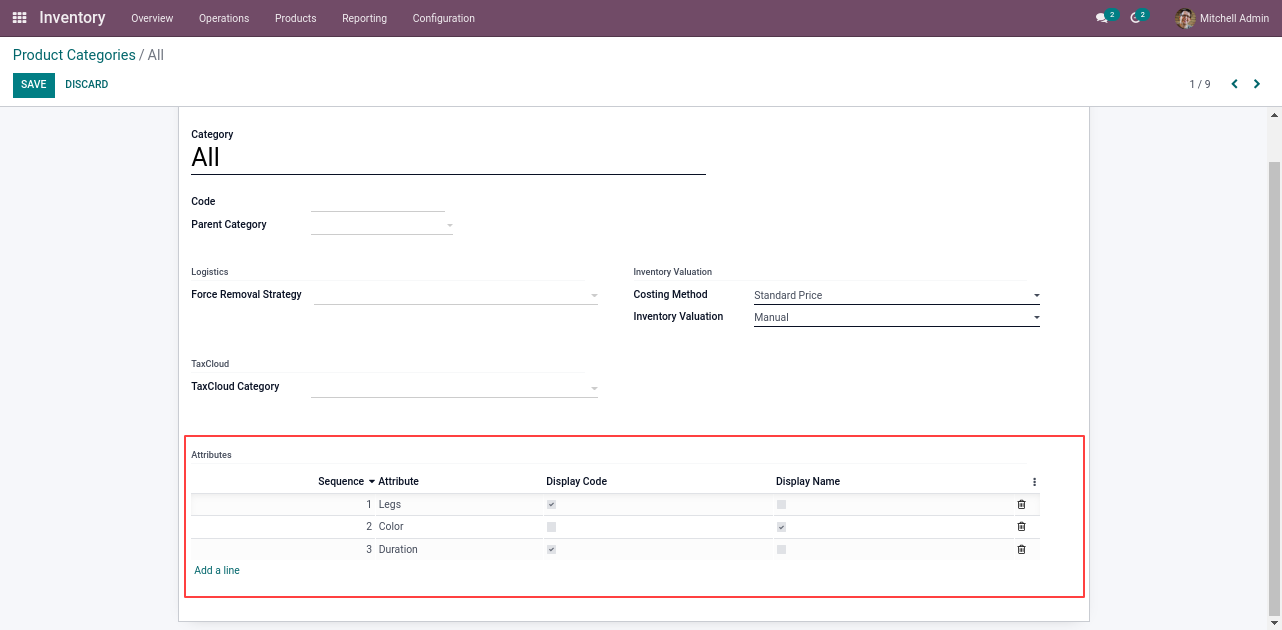
Attributes Configuration
- Go to Sales > Configuration > Attributes.
- Create new Attributes form here.
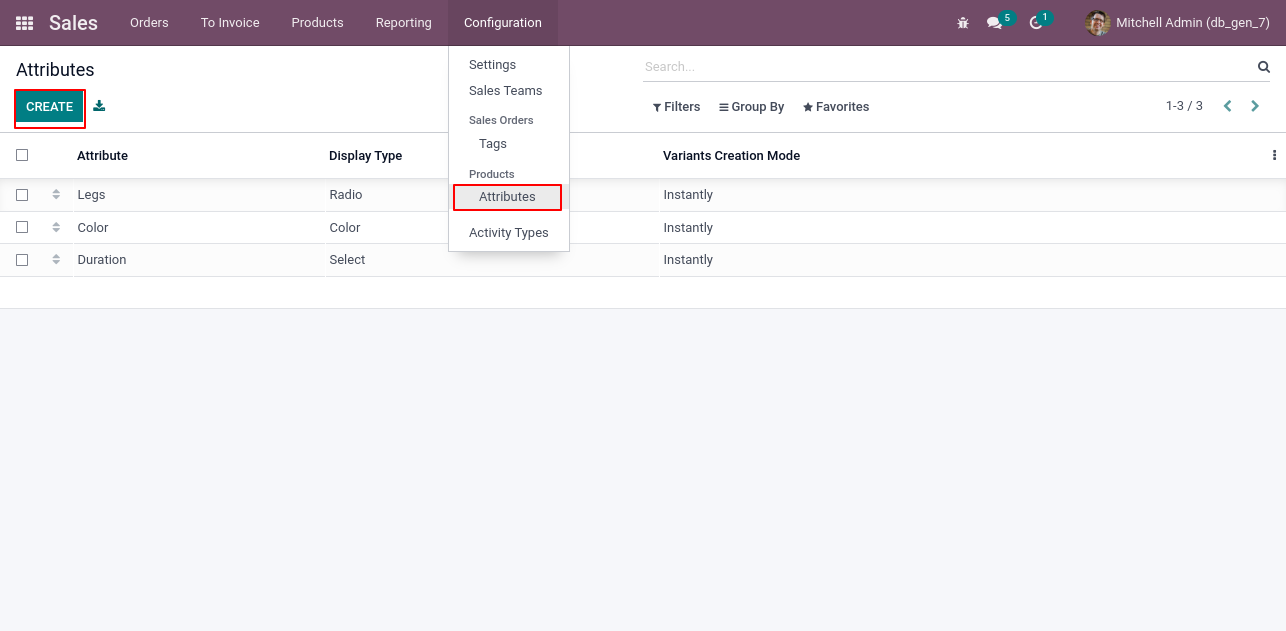
- Set Attribute name and add attribute values as per your need.
- In Attribute values you can set attribute code that will be shown in Internal Reference of the product.
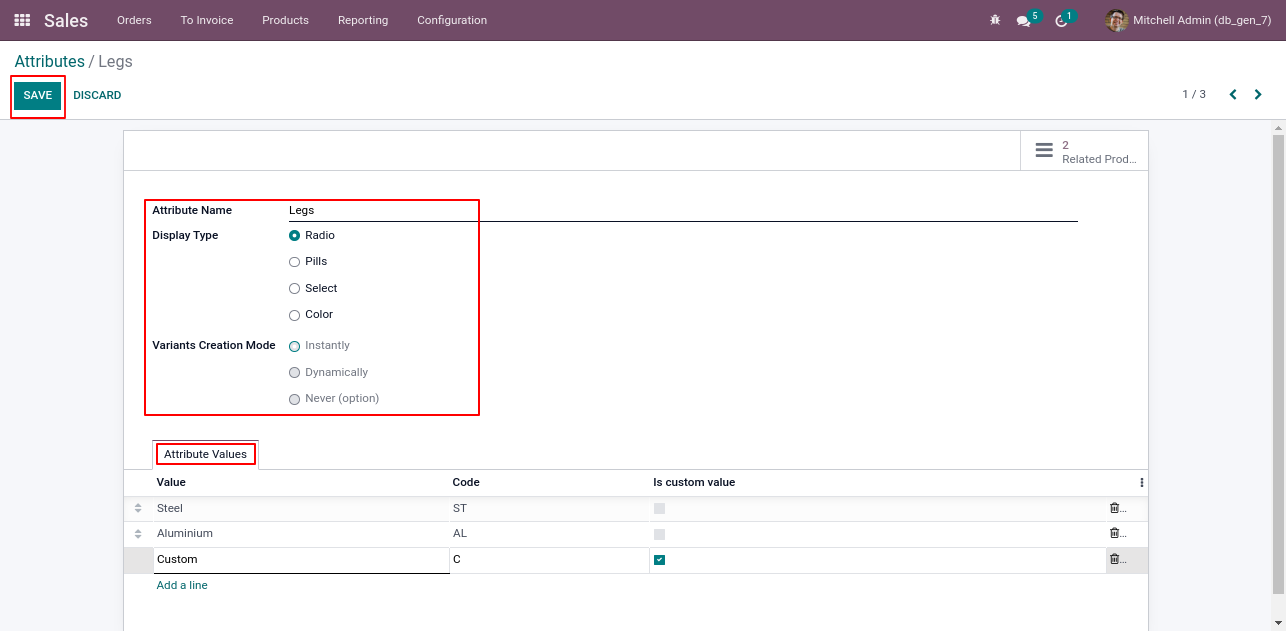
Product Configuration
- When you create new product add particular category whose code is needed for generation of internal reference.
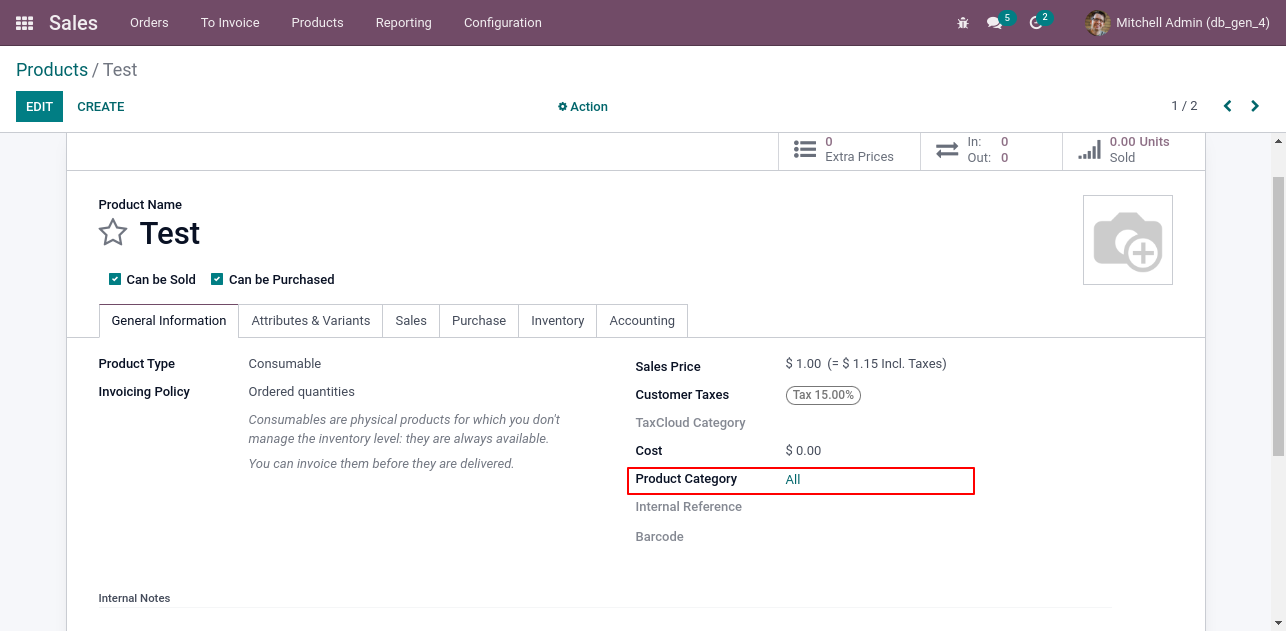
- Add Attribute and Variant Configuration
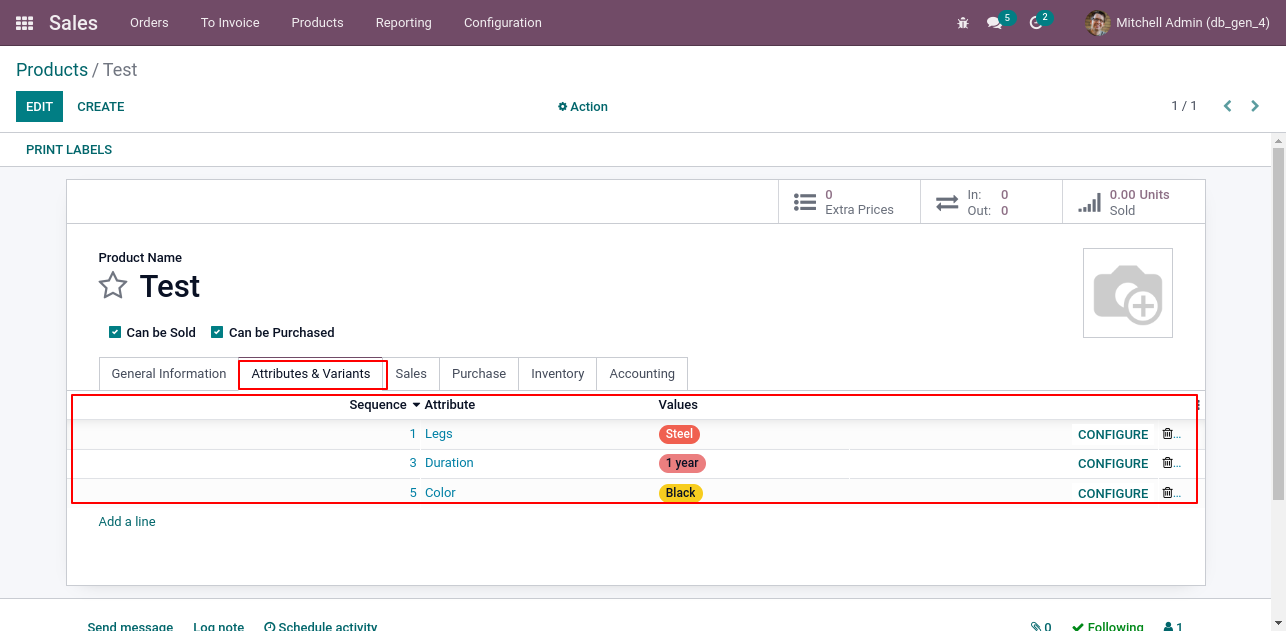
- In Product list when you select products and click on "GENERATE PRODUCT CODE" Your product code will be Generated
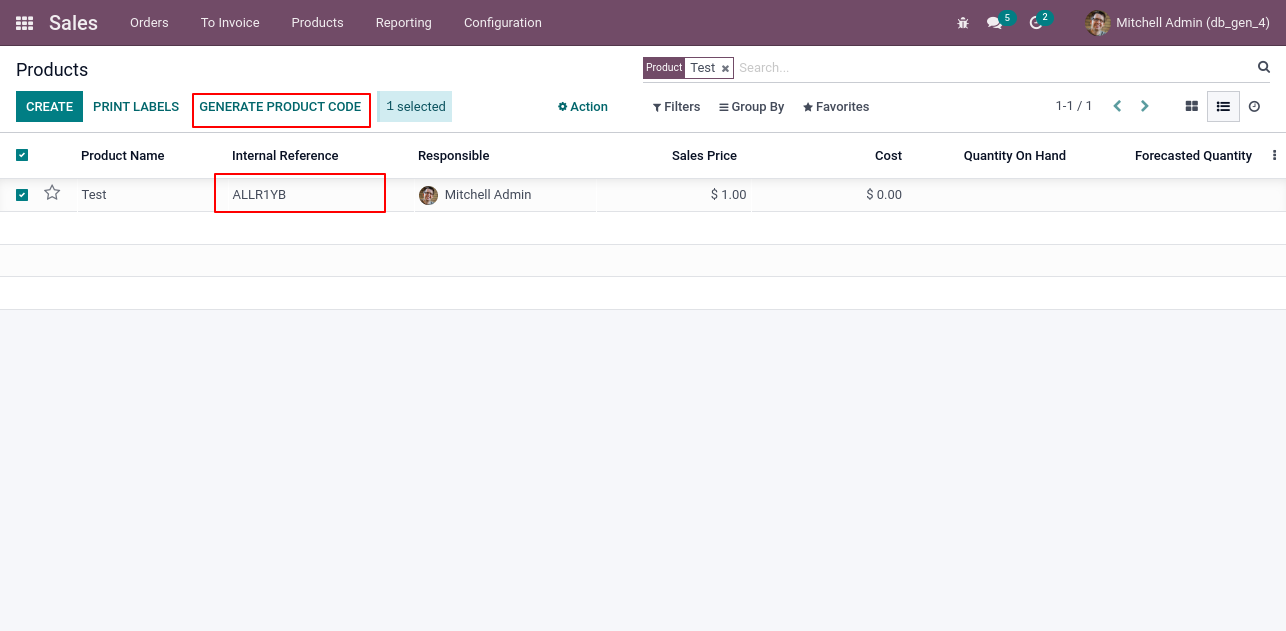
- Add variants for multi variants products.
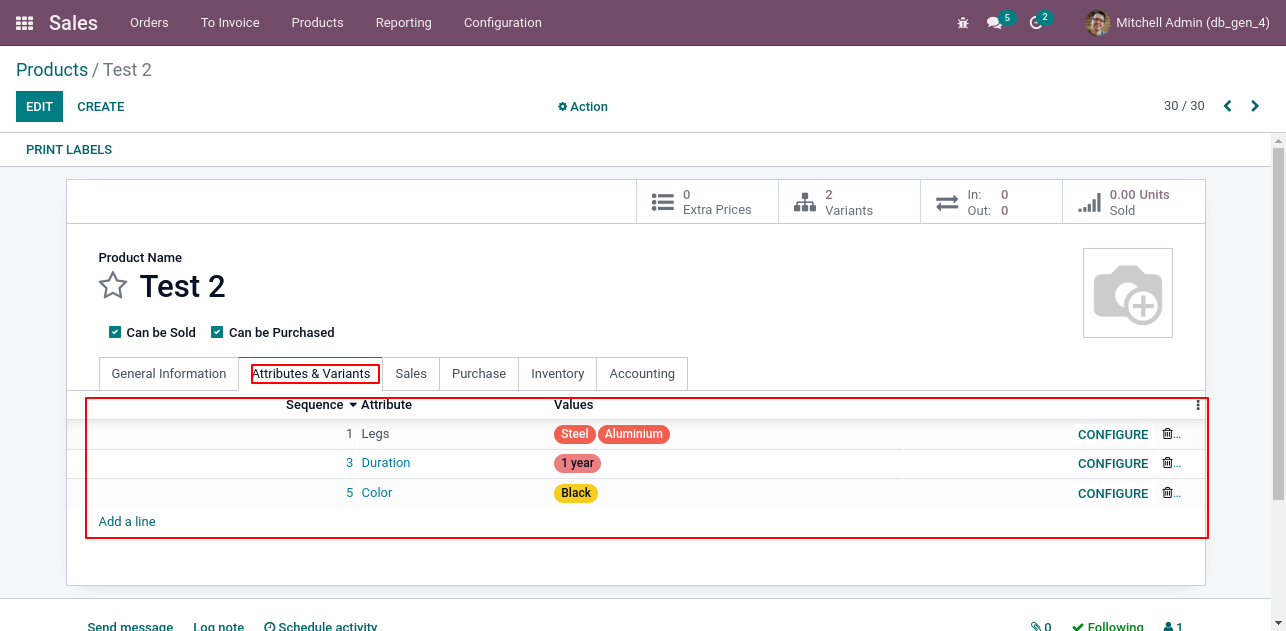
- Go to product > Product variant
- Select product variants and "GENERATE PRODUCT CODE" it will generate code for all variants
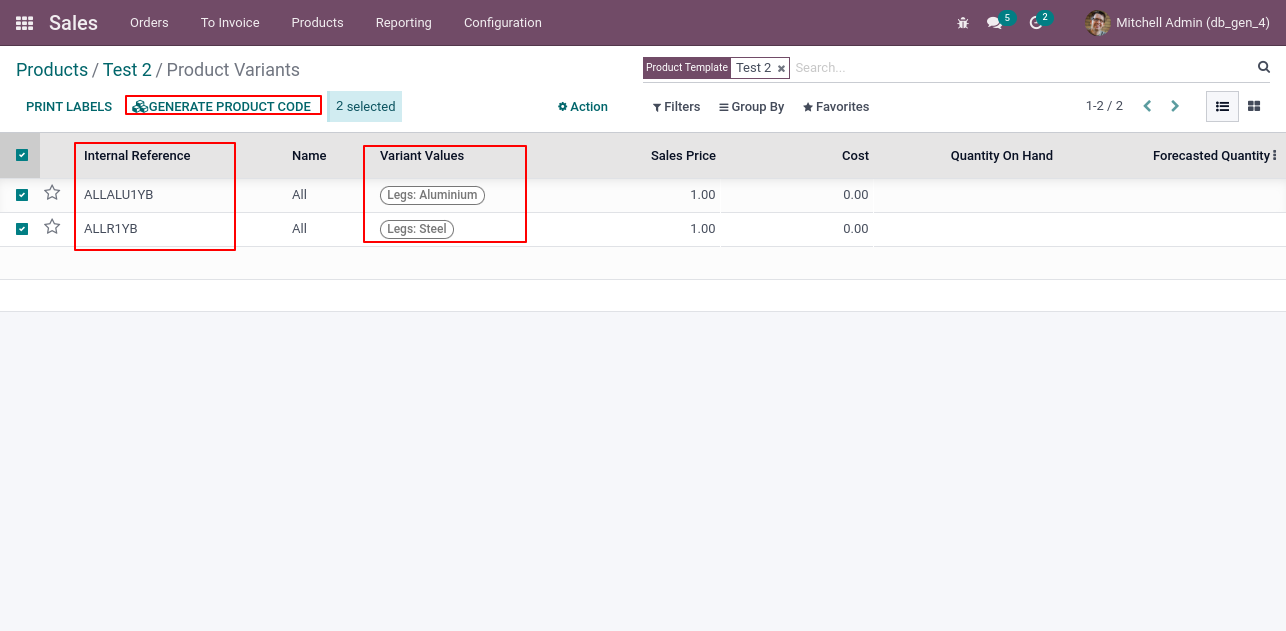
-
Added Module
-
Optimized code.
yes, You can generate product code and name for variants.
Yes, our app works with Odoo Enterprise as well as Community.
Our Services
OPL-1

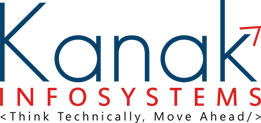

 SCREENS
SCREENS RELEASE NOTES
RELEASE NOTES FAQ'S
FAQ'S SUPPORT
SUPPORT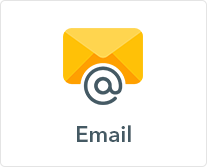




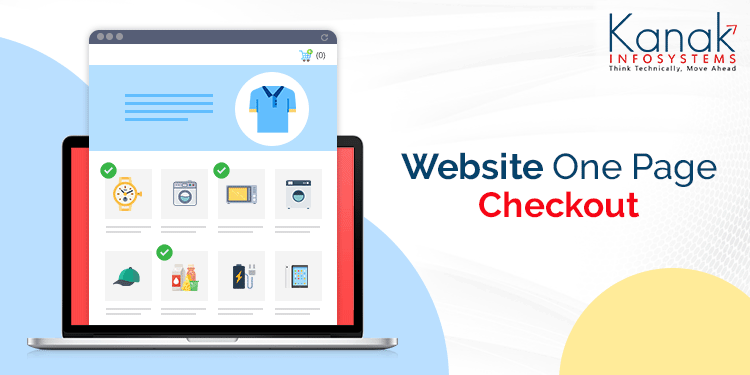

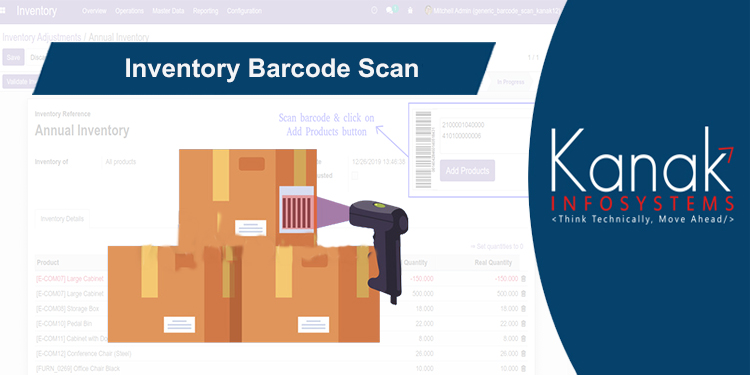











Comment on this module. Please Login