| Required Apps |
•
sale_management
|
| Technical Name | sale_loyalty_kanak |
| License | OPL-1 |
| Also available in version | v 17.0 v 18.0 |
Sale Loyalty
Customer can get Rewards points, by Loyalty Program Rules then the customer can spend those points to get rewards on purchasing.
Key Features
-
 User can set loyalty program and it is easier to manage a customer loyalty points for rewards option with Discount, Voucher, and Gift.
User can set loyalty program and it is easier to manage a customer loyalty points for rewards option with Discount, Voucher, and Gift.
-
 In Loyalty program you can use different options like Points Per Currency, Points Per Order, and Points Per Product.
In Loyalty program you can use different options like Points Per Currency, Points Per Order, and Points Per Product.
-
 Rules can be applied on Specific Product or Category.
Rules can be applied on Specific Product or Category.
-
 You can set Rules with a particular type of Product or Category on target product.
You can set Rules with a particular type of Product or Category on target product.
-
 Rewards the customer with Gift, Discount, and Resale for loyalty points.
Rewards the customer with Gift, Discount, and Resale for loyalty points.
-
 You can set Rewards with a particular type of (Gift/Discount/Resale) with Point Cost and Minimum Points.
You can set Rewards with a particular type of (Gift/Discount/Resale) with Point Cost and Minimum Points.
-
 In Quotation, user can see how much Won Points and Spent Points on current order.
In Quotation, user can see how much Won Points and Spent Points on current order.
-
 After confirming the Quotation Total Points will be Add/Subtract into customer loyalty points.
After confirming the Quotation Total Points will be Add/Subtract into customer loyalty points.
-
 User can Set and Customize Redeem Points on Current Order.
User can Set and Customize Redeem Points on Current Order.
-
 It supports multiple company.
It supports multiple company.
-
 In Enterprise version, our sale loyalty is compatible with POS Loyalty. Download our module "Sale Loyalty Extension for POS Loyalty"
In Enterprise version, our sale loyalty is compatible with POS Loyalty. Download our module "Sale Loyalty Extension for POS Loyalty"
Loyalty Programs
Loyalty Program
Loyalty Program
- Navigate to sales and click on configuration menu.
- Create Loyalty Program and add Rewards.
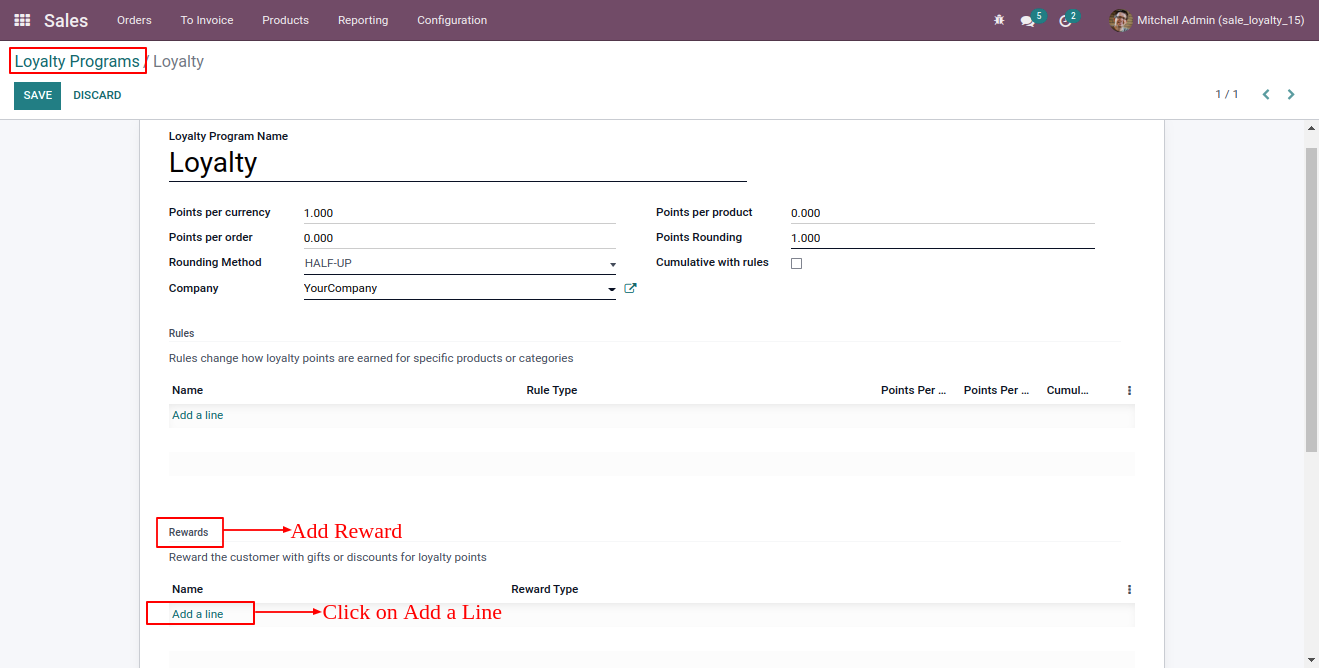
Create Reward
- Add reward name and select reward type.
- Now, set point cost, minimum points, points rounding, rounding method of reward.
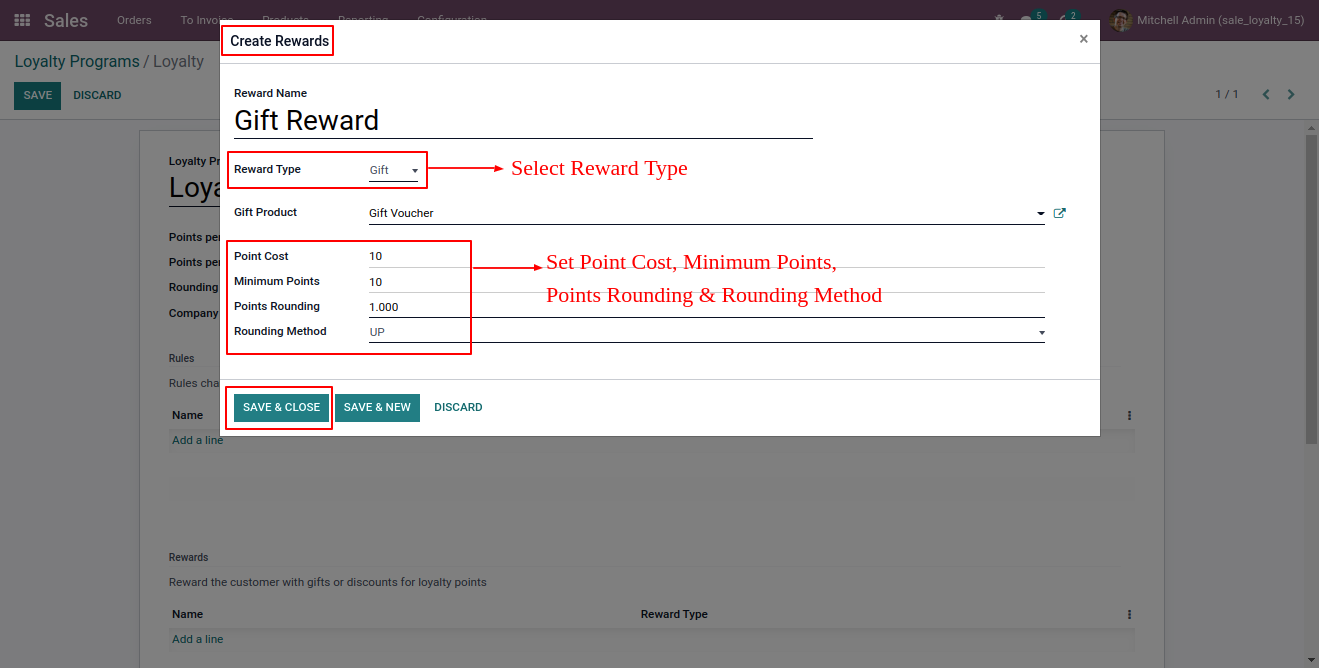
Added Reward
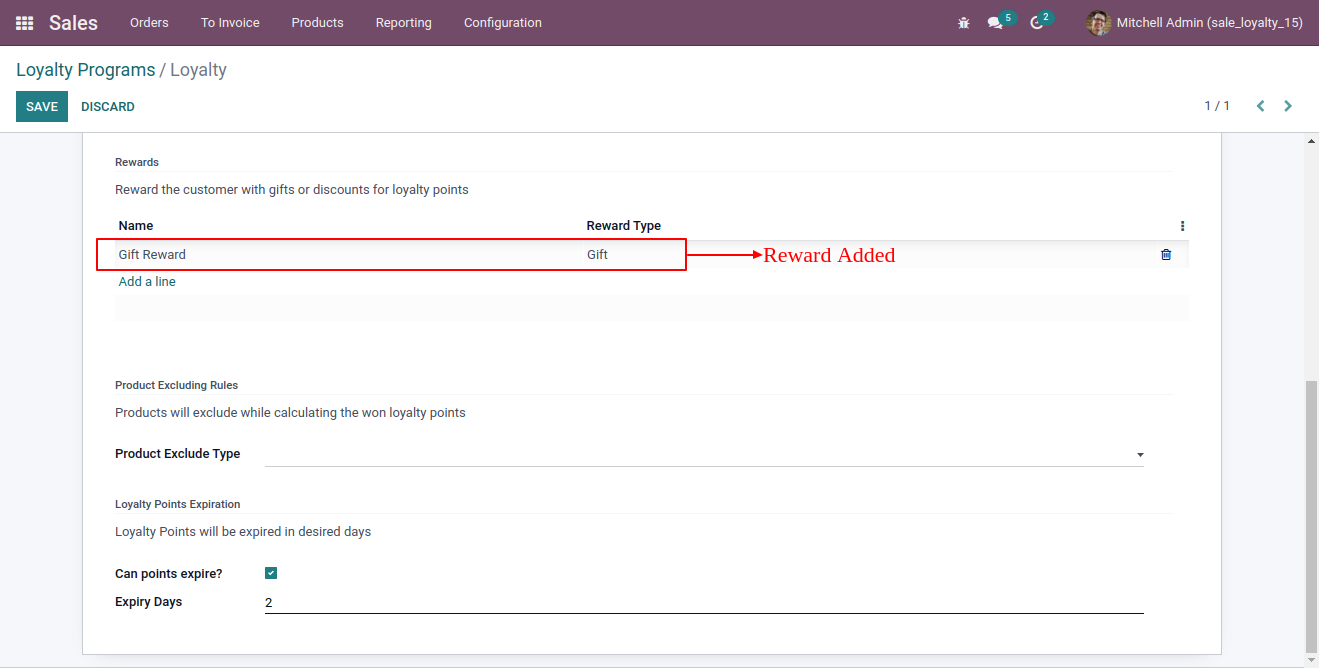
Loyalty Point Expiration
- You can set loyalty point expiration form here.
- Click on "Can points expire?" checkbox for enable point expiration feature and set points expiry days.
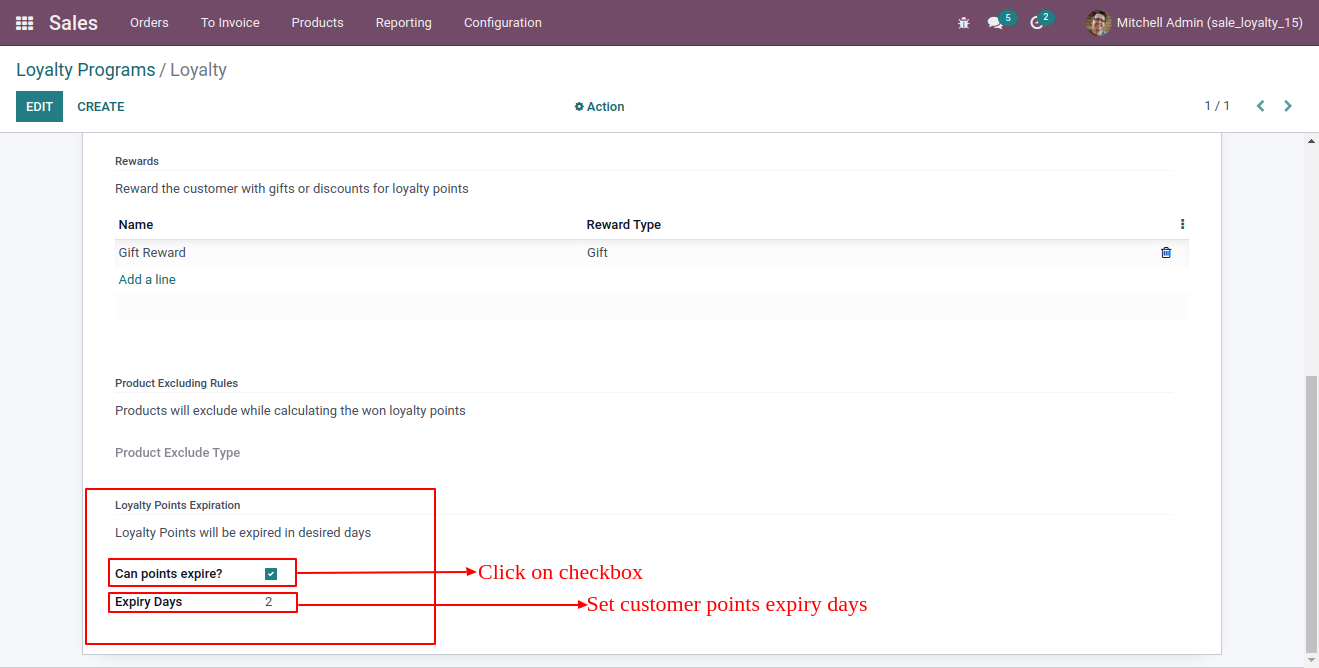
Loyalty Program in Setting
- Open Sales configuration setting and set Loyalty Programs.
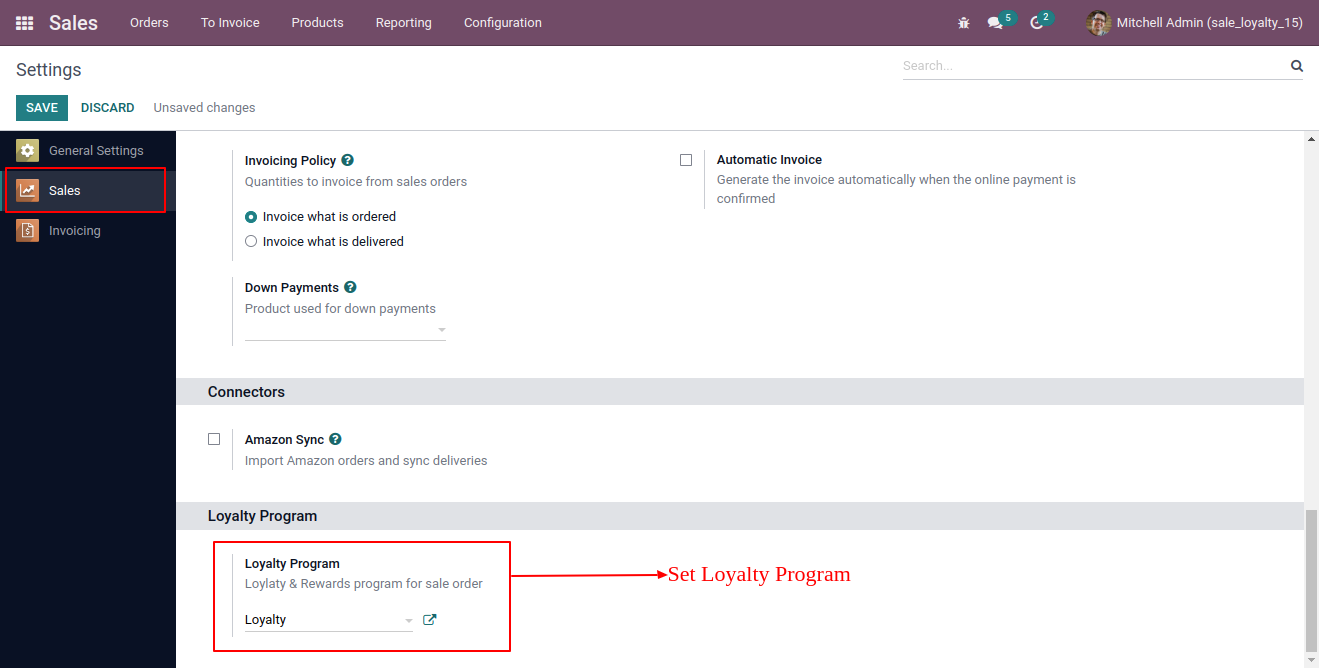
Create Quotation and check customer's profile.
Create Quotation
Create Quotation
- Now, create quotation and confirm Sale Quotation.
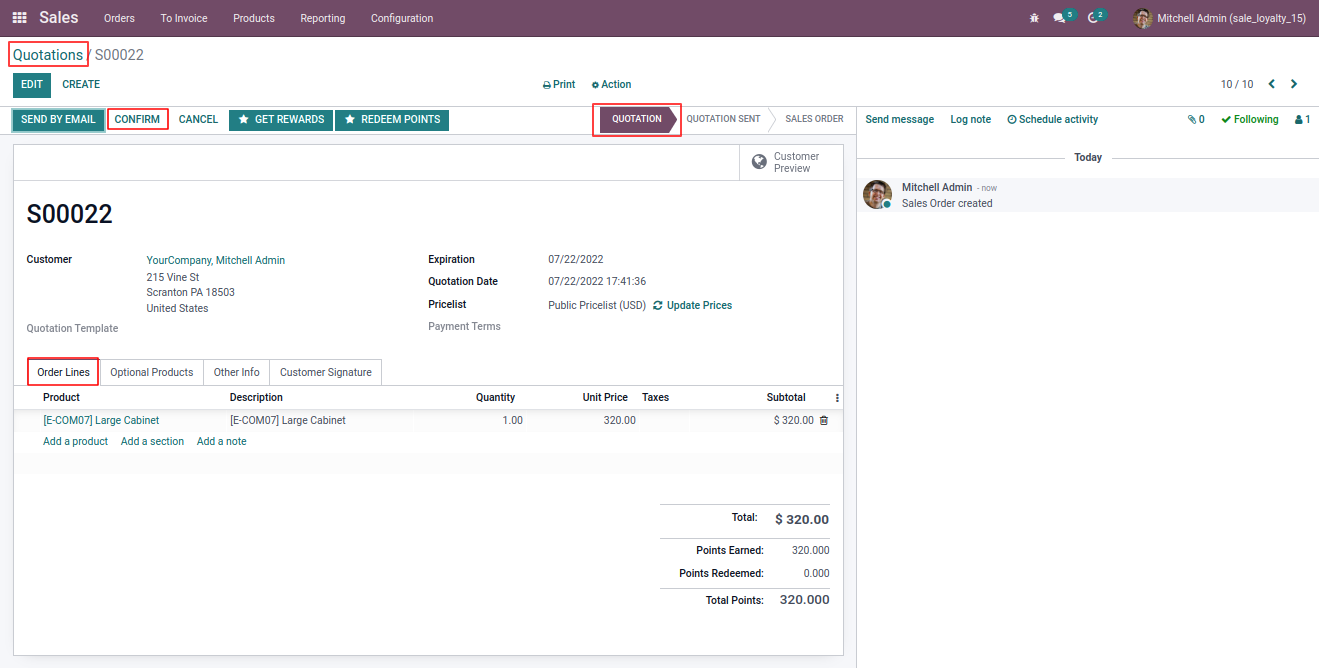
Confirmed Sales Order
- After confirming sale order, points earned to be automatically added.
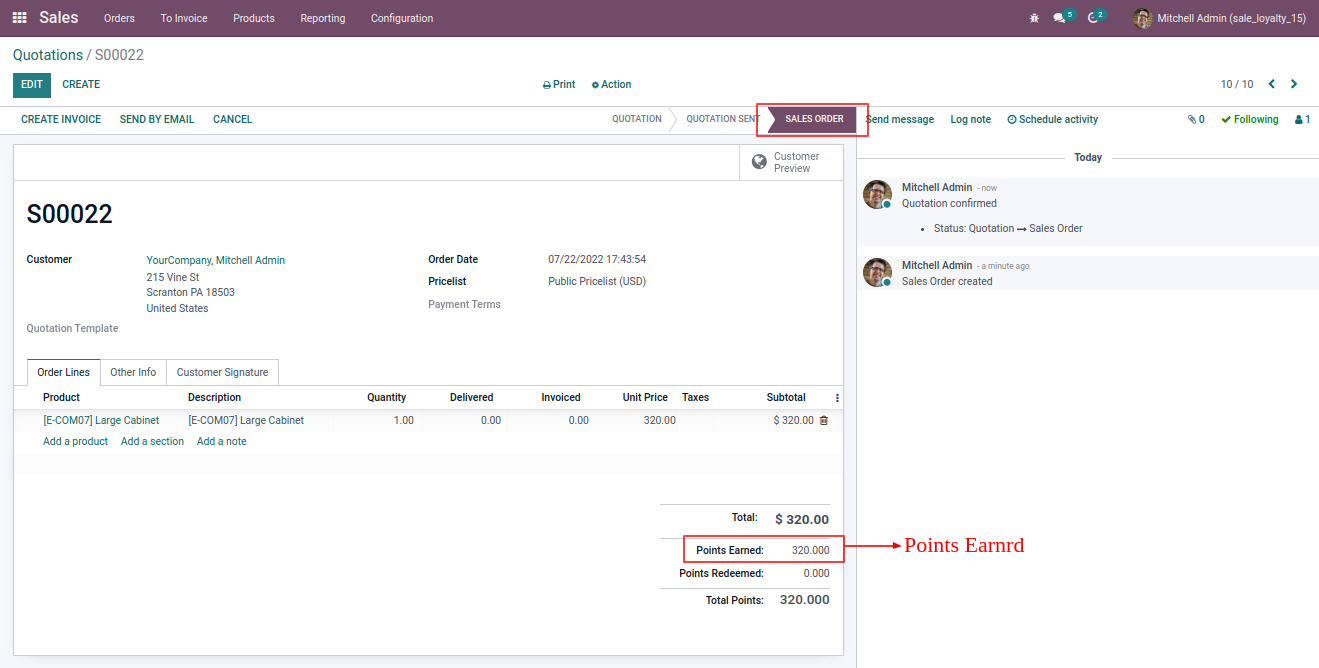
Customer's Profile
- Open selected customer's profile.
- Here, we can see loyalty points will be auto added in customer's profile.
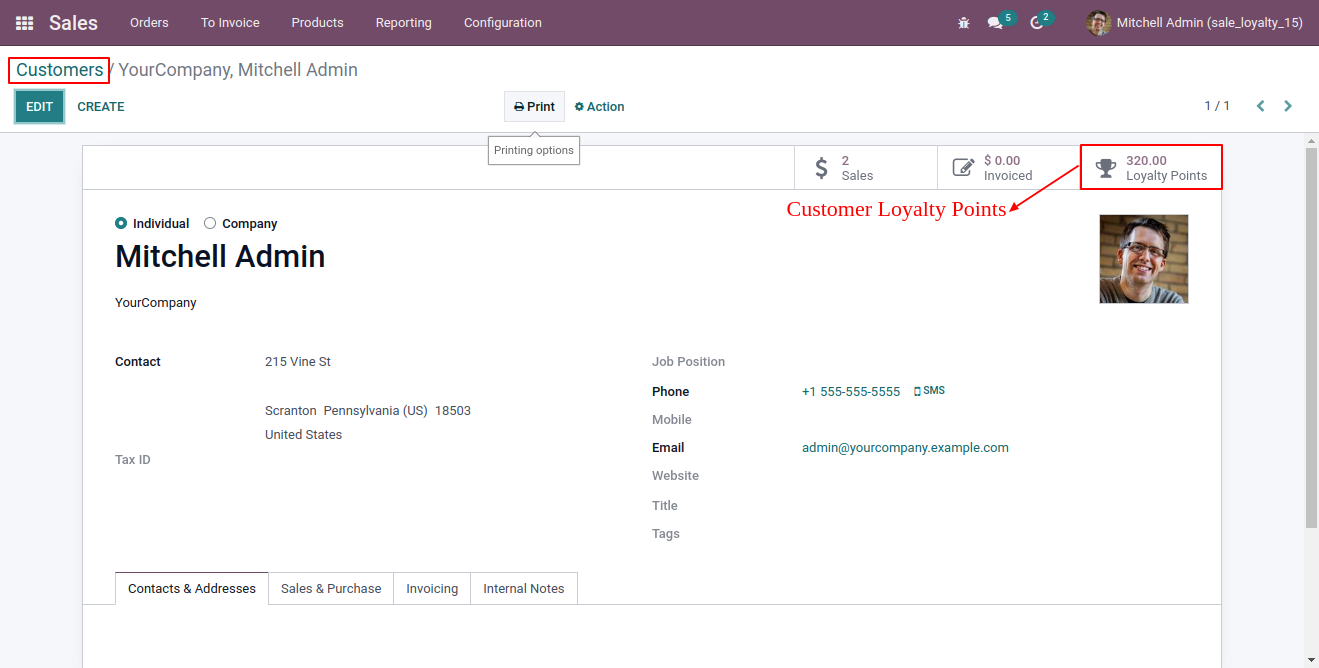
Redeem Points
Again Create Quotation and Select Get Reward
Again Create Quotation and Select Get Reward
- Now, again create another quotation and click on get rewards button.
- Rewards will be automatically added in sale order lines.
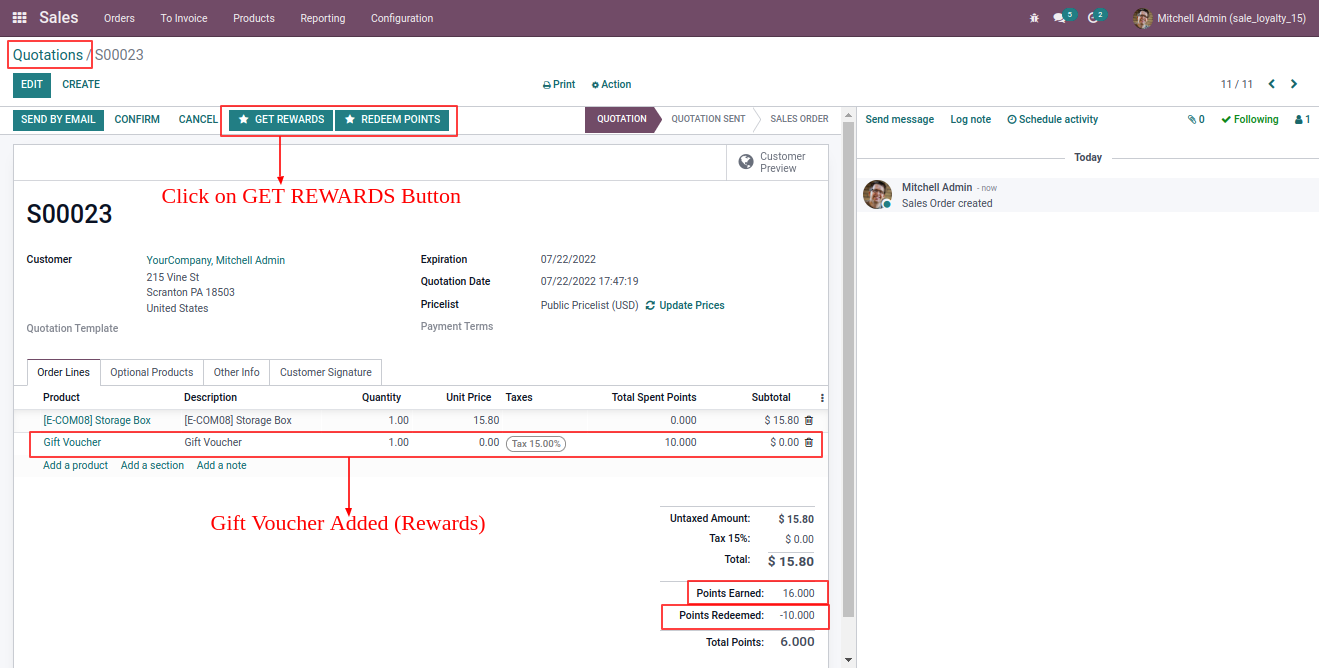
Redeem Points
- Click on redeem points button, popup will be open.
- Add redeem points.
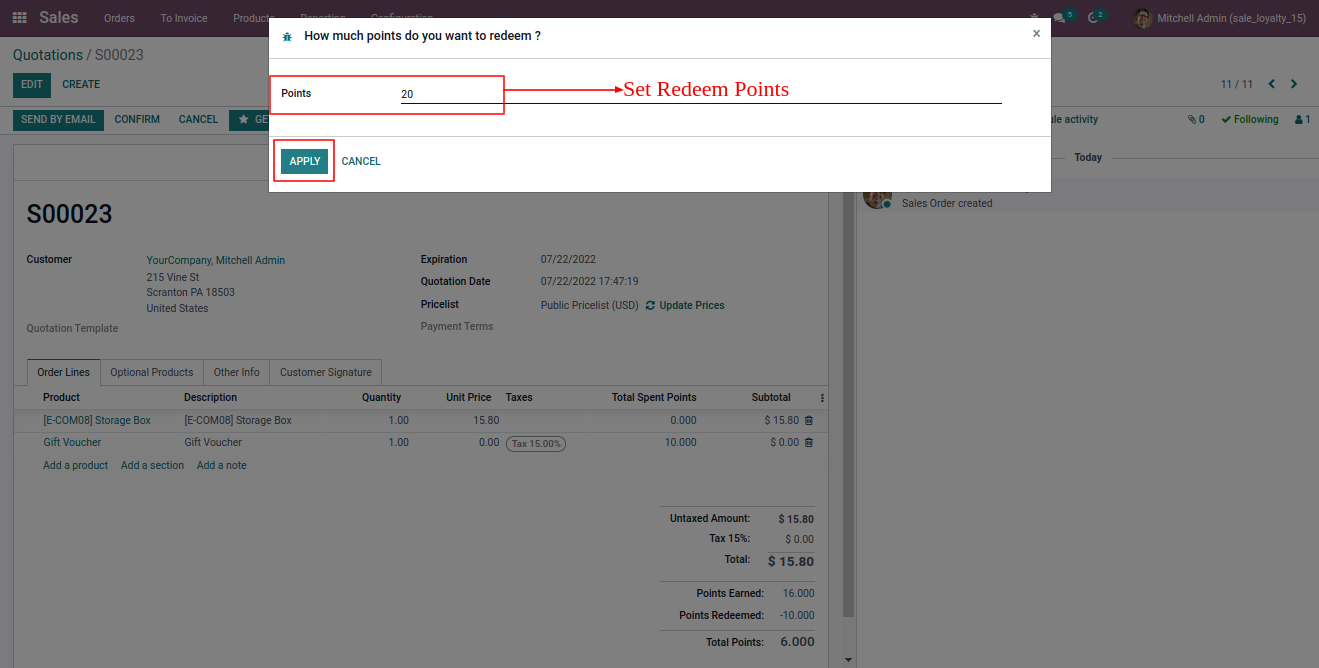
Set Redeem Maximum Up-to Sale Loyalty Points
- If redeem points higher then the loyalty points. Warning message will be pop-up.
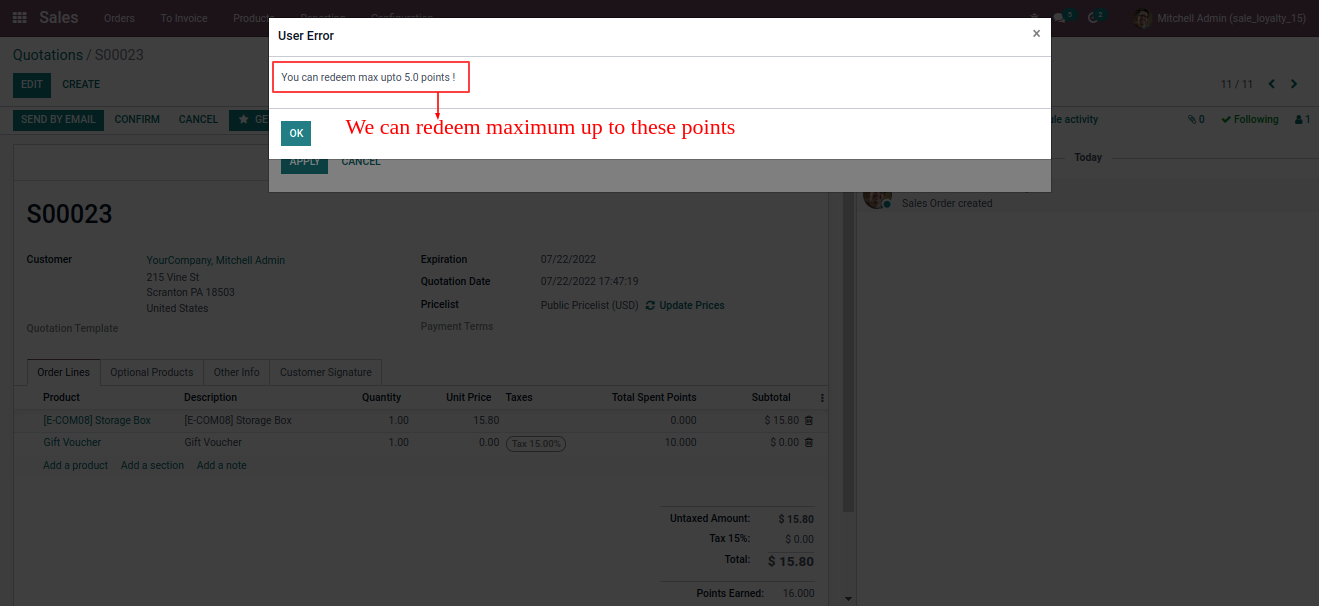
Get Redeem Points
- Redeem points will be auto add in sale order lines.
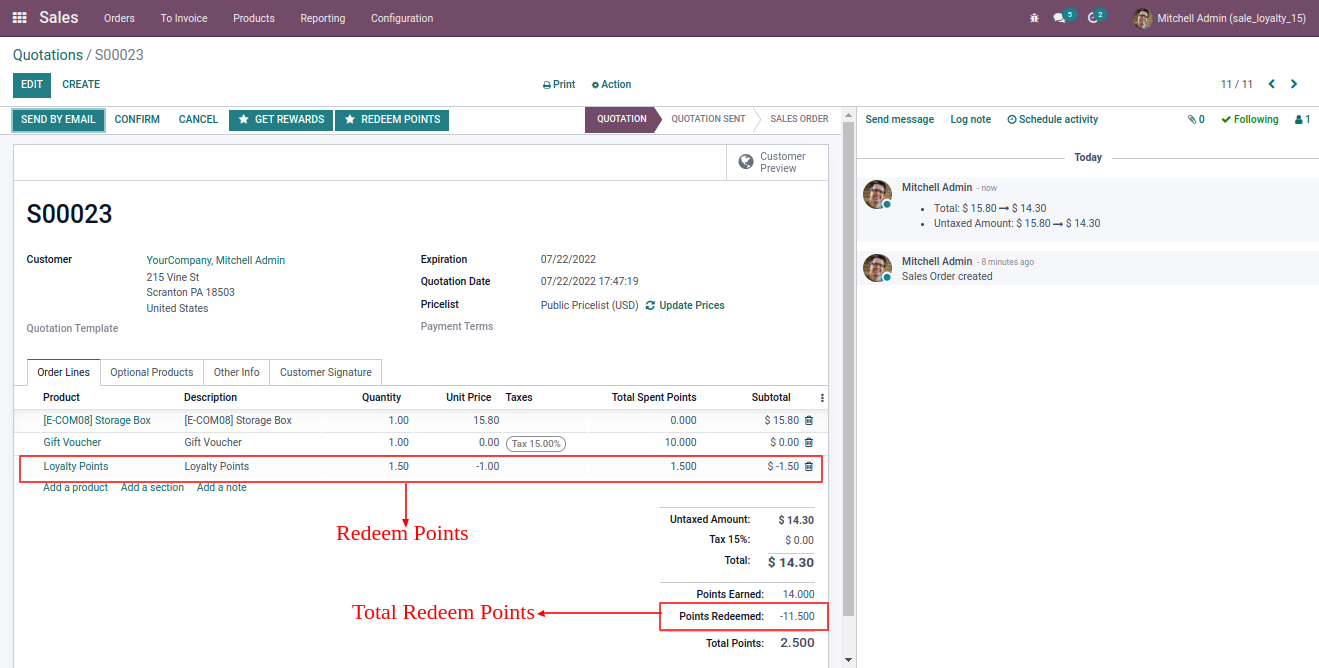
Check Sale Loyalty Points
- Now, again open customer's profile and check updated loyalty points.
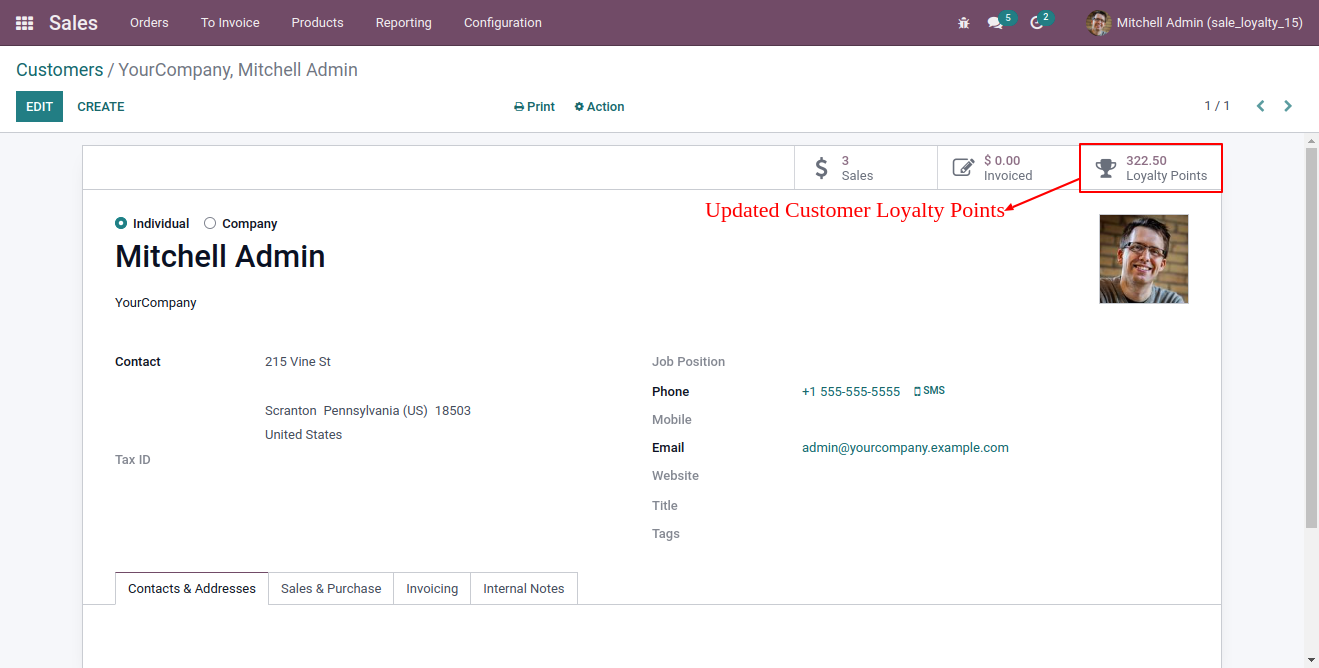
Loyalty Points History
Loyalty Points History
Loyalty Points History
- Click on configuration menu and open loyalty points history.
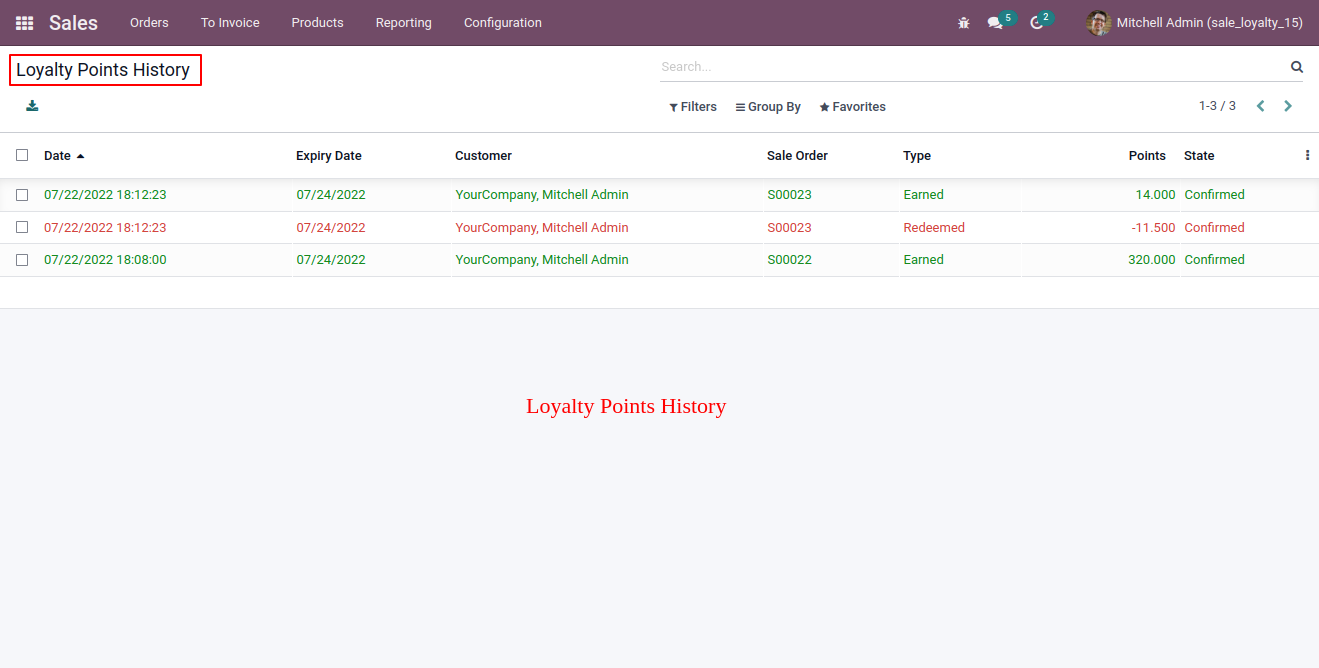
Loyalty Points on Portal Page
- Customer can see their loyalty points on portal page and also get loyalty points report.
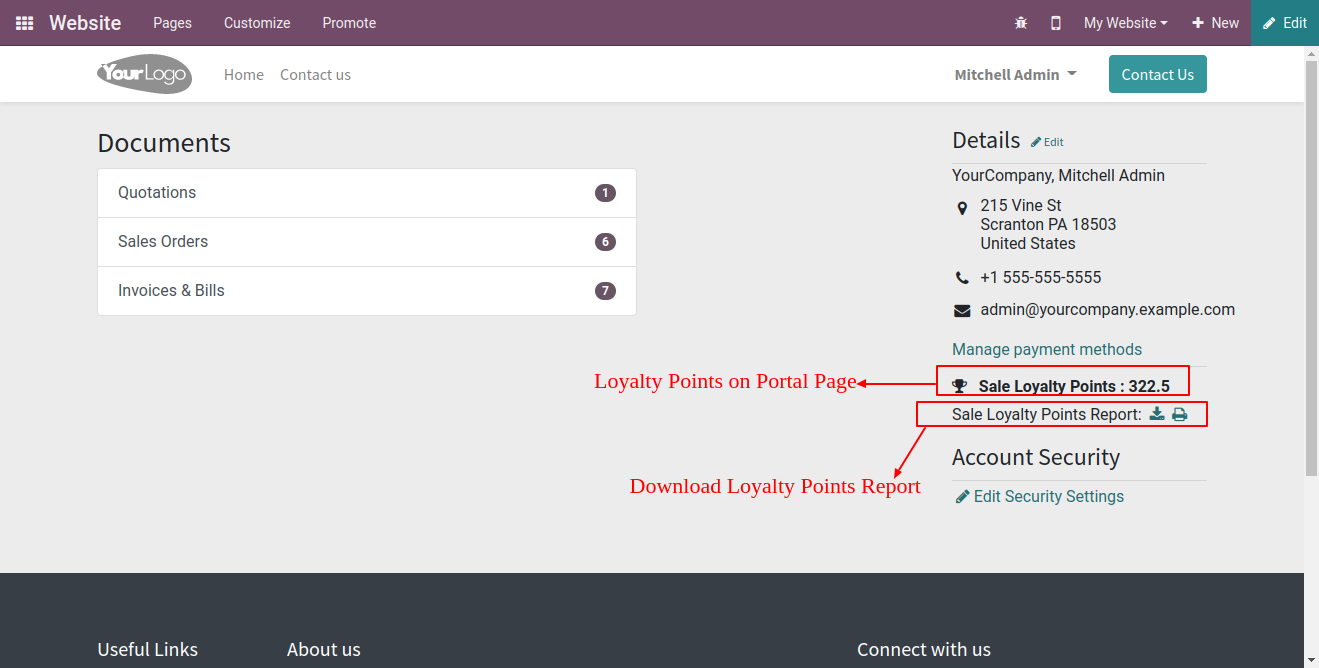
Loyalty Points History Reports
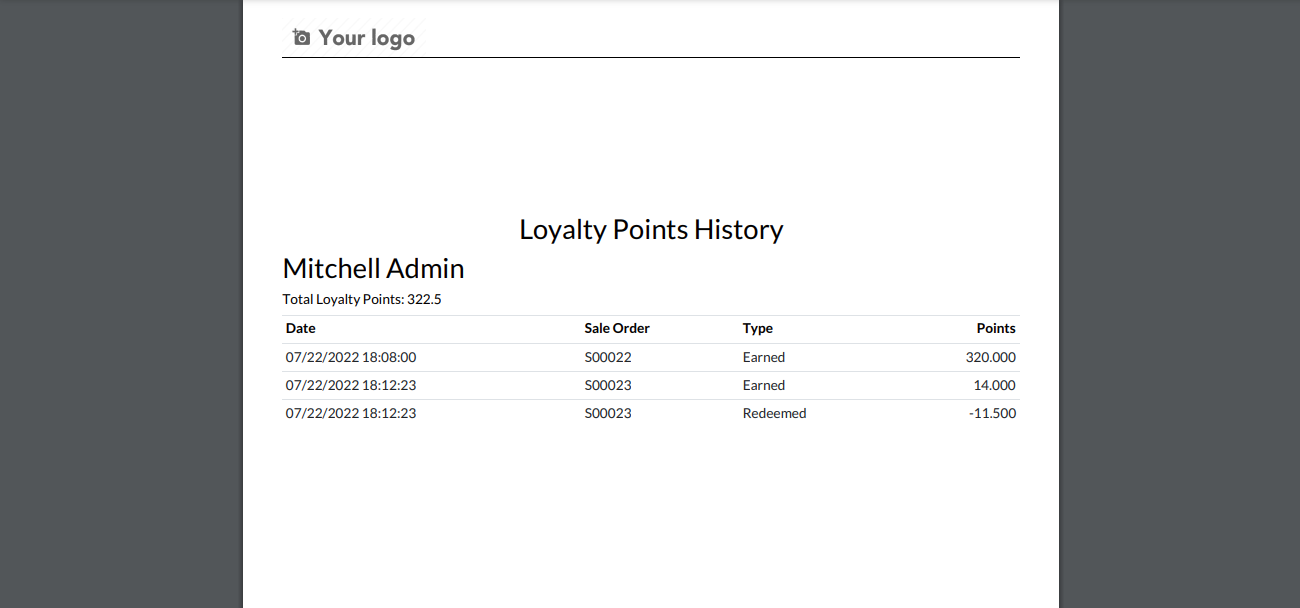
-
First version to release.
-
Code improvements.
-
[ADD] Add Loyalty Point Expiration Feature.
-
[IMP] Documentation Updated.
-
[FIX] Points will be cancelled based on sale order cancellation.
HERE SEE DEMO VIDEO & BLOG
Yes, our app works with Odoo Enterprise as well as Community.
Yes, our app works with Windows or Ununtu operating system.
Suggested Apps
Our Services
Odoo Proprietary License v1.0 This software and associated files (the "Software") may only be used (executed, modified, executed after modifications) if you have purchased a valid license from the authors, typically via Odoo Apps, or if you have received a written agreement from the authors of the Software (see the COPYRIGHT file). You may develop Odoo modules that use the Software as a library (typically by depending on it, importing it and using its resources), but without copying any source code or material from the Software. You may distribute those modules under the license of your choice, provided that this license is compatible with the terms of the Odoo Proprietary License (For example: LGPL, MIT, or proprietary licenses similar to this one). It is forbidden to publish, distribute, sublicense, or sell copies of the Software or modified copies of the Software. The above copyright notice and this permission notice must be included in all copies or substantial portions of the Software. THE SOFTWARE IS PROVIDED "AS IS", WITHOUT WARRANTY OF ANY KIND, EXPRESS OR IMPLIED, INCLUDING BUT NOT LIMITED TO THE WARRANTIES OF MERCHANTABILITY, FITNESS FOR A PARTICULAR PURPOSE AND NONINFRINGEMENT. IN NO EVENT SHALL THE AUTHORS OR COPYRIGHT HOLDERS BE LIABLE FOR ANY CLAIM, DAMAGES OR OTHER LIABILITY, WHETHER IN AN ACTION OF CONTRACT, TORT OR OTHERWISE, ARISING FROM, OUT OF OR IN CONNECTION WITH THE SOFTWARE OR THE USE OR OTHER DEALINGS IN THE SOFTWARE.

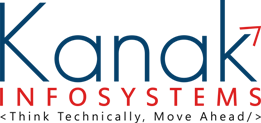

 CONFIGURATION & SETUP
CONFIGURATION & SETUP RELEASE NOTES
RELEASE NOTES DEMO
DEMO FAQ'S
FAQ'S SUPPORT
SUPPORT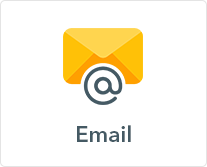

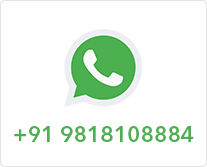




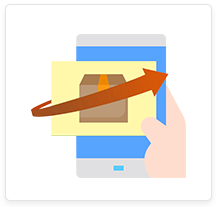












Comment on this module. Please Login